vue3+TS+vite中Echarts的安装与使用
概述
技术栈:Vue3+Ts+Vite+Echarts
简述:图文详解,教你如何在Vue项目中引入Echarts,封装Echarts组件,并实现常用Echats图列
文章目录
一,效果图
二,引入Echarts
2.1安装Echarts
2.2main.ts中引入
2.3Echarts组件封装
三,使用
3.1柱形图(为例)
文章正文
一效果图
静态效果

动态效果
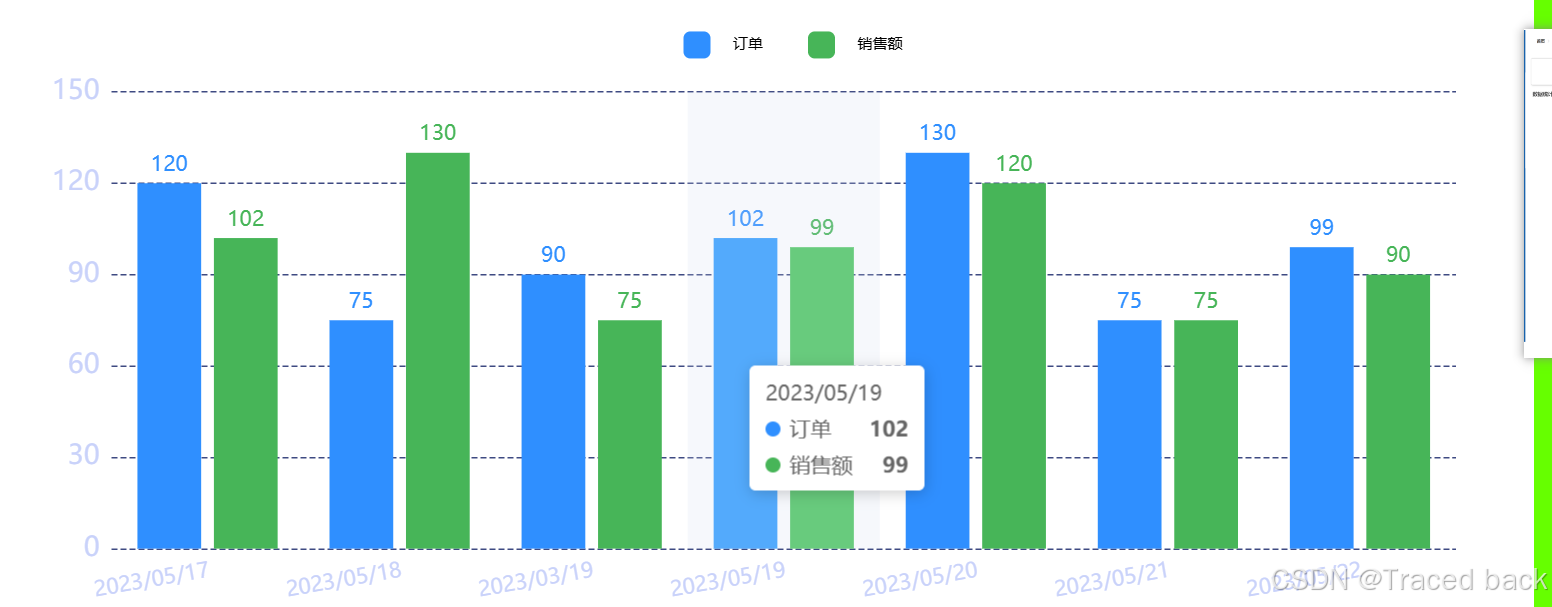
2.1安装Echarts
2.1.1 npm
npm i echarts --save
2.2.2 pnpm
pnpm i echarts -s
2.2main.ts中引入
//引入echarts
import * as echarts from 'echarts'
app.config.globalProperties.$echarts = echarts;
2.3Echarts组件封装
在/src/components/echartsComp.vue文件中写入以下代码
<template><div ref="myChartsRef" :style="{ height: height, width: width }" :option="option" />
</template><script setup lang="ts">
import { ECharts, EChartsOption, init } from 'echarts';
import { ref, watch, onMounted, onBeforeUnmount } from 'vue';// 定义props泛型
interface Props {width?: string;height?: string;option: EChartsOption;
}
const props = withDefaults(defineProps<Props>(), {width: '100%',height: '100%',option: () => ({})
});const myChartsRef = ref<HTMLDivElement>();
let myChart: ECharts;
// eslint-disable-next-line no-undef
let timer: string | number | NodeJS.Timeout | undefined;// 初始化echarts
const initChart = (): void => {if (myChart !== undefined) {myChart.dispose();}myChart = init(myChartsRef.value as HTMLDivElement);// 拿到option配置项,渲染echartsmyChart?.setOption(props.option, true);
};// 重新渲染echarts
const resizeChart = (): void => {timer = setTimeout(() => {if (myChart) {myChart.resize();}}, 50);
};
// 挂载
onMounted(() => {initChart();window.addEventListener('resize', resizeChart);
});
// 挂载前
onBeforeUnmount(() => {window.removeEventListener('resize', resizeChart);clearTimeout(timer);timer = 0;
});// 监听器
watch(props.option,() => {initChart();},{deep: true}
);
</script>三,使用(以柱状图为例)
效果图
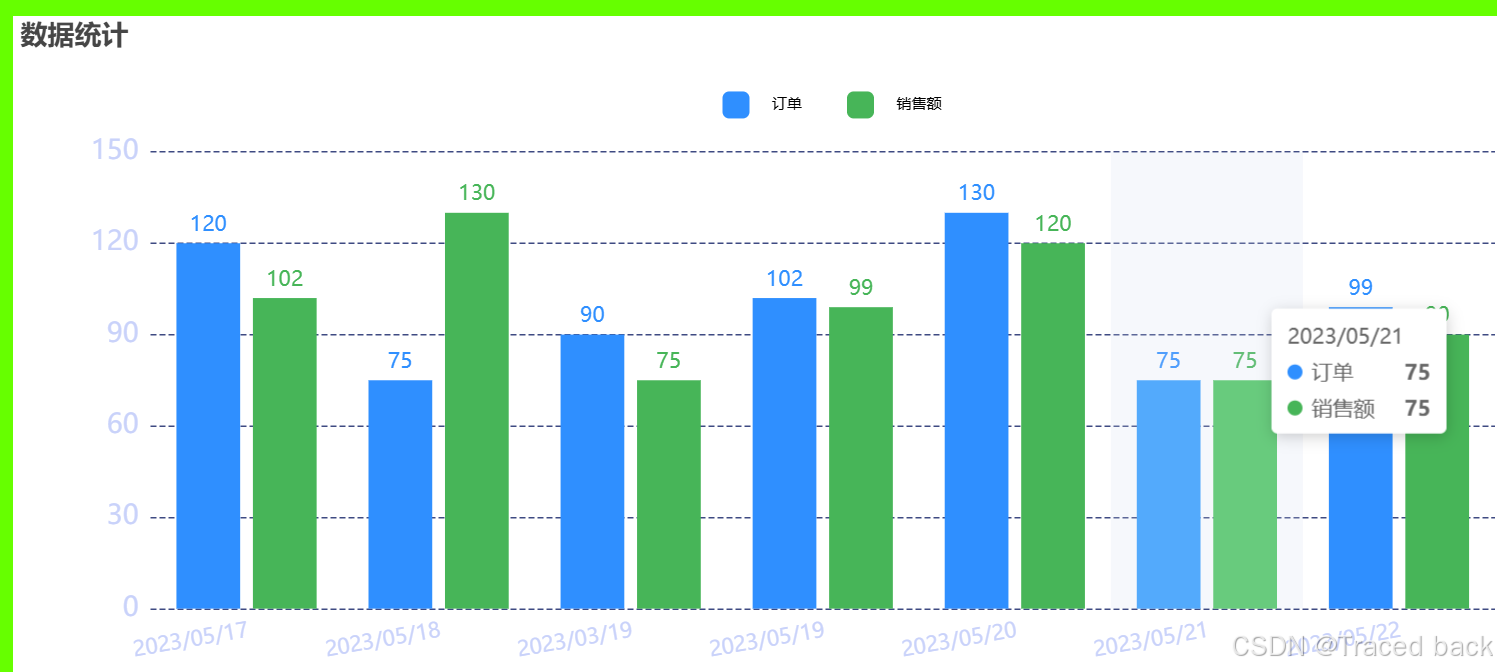
1,在需要的组件中引入该封装的组件
2,在需要的位置引入该组件
<template><div class="common-layout"><el-main><div :style="{ width: '100%', height: '100%' }"><Echarts :option="option" /></div></el-main></div>
</template><script setup lang="ts">
//引入ref实现响应式数据
import { reactive ,ref} from 'vue';
// 引入封装好的组件
import Echarts from '../components/echartsComp.vue';const option = reactive({backgroundColor: '#fff',title:{text:'数据统计',align: 'center',},grid: {containLabel: true,bottom: '5%',top: '20%',left: '5%',right: '5%',},tooltip: {trigger: 'axis',axisPointer: {type: 'shadow',},},legend: {top: '10%',right: '40%',data: ['订单', '销售额'],itemWidth: 18,itemHeight: 18,itemGap: 30,textStyle: {fontSize: 10,color: 'black',padding: [0, 0, 0, 10],},},xAxis: {// name: "班级",triggerEvent: true,data: ['2023/05/17', '2023/05/18', '2023/03/19', '2023/05/19', '2023/05/20', '2023/05/21', '2023/05/22'],axisLabel: {show: true,fontSize: 14,color: '#C9D2FA',rotate: 10, // 设置旋转角度为30度align: 'right', verticalAlign: 'top',},axisLine: {show: false,lineStyle: {show: false,color: '#F3F3F3',width: 2,},},axisTick: {show: false,},},yAxis: [{// name: '单位:万',// type: 'value',// nameTextStyle: {// color: '#444444',// },axisLabel: {interval: 0,show: true,fontSize: 18,color: '#C9D2FA',},axisLine: {show: false,// lineStyle: {// color: "#F3F3F3",// width: 2// }},axisTick: {show: false,},splitLine: {lineStyle: {type: 'dashed',color: '#3E4A82',},},},],series: [{name: '订单',type: 'bar',align: 'center',silent: true,itemStyle: {normal: {color: '#2F8FFF',},},label: {show: true,color: '#2F8FFF',fontSize: 14,position: 'top', // 显示位置,可选值有 'top', 'bottom', 'inside', 'outside'formatter: '{c}', // 标签内容格式器,这里表示显示数据值},data: [120, 75, 90, 102, 130, 75, 99],},{name: '销售额',type: 'bar',silent: true,itemStyle: {normal: {color: '#47B558',},},label: {show: true,color: '#47B558',fontSize: 14,position: 'top', // 显示位置,可选值有 'top', 'bottom', 'inside', 'outside'formatter: '{c}', // 标签内容格式器,这里表示显示数据值},data: [102, 130, 75, 99, 120, 75, 90],},],})
</script>