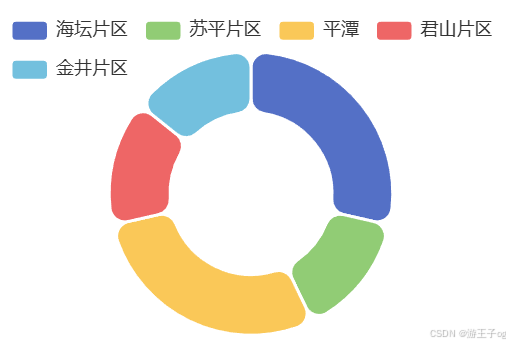Vue.js组件(6):echarts组件
1 前言
本章主要对常用的echars图表展示进行基本的组件封装。使用该组件前需要在项目中引入echarts。官网:Apache ECharts
npm install echarts --save2 图表组件
2.1 折线图组件
组件属性:chartId,指定图表挂载div的id,注意不要出现重复。当获取到数据后,在父组件中调用该组件的initChart() 方法,初始化图表。方法参数格式范例:
{"xAxis":['项1', '项2', '项3'], "yAxis":[12, 11, 122]
}- xAxis:横坐标名称
- yAxis:每项对应的数据量
组件代码:
<script setup lang="ts">
import * as echarts from 'echarts'const props = defineProps<{chartId: string
}>()const initChart = (data: any) => {const chartDom = document.getElementById(props.chartId);var myChart = echarts.init(chartDom);var option;option = {tooltip: {trigger: 'axis',axisPointer: {type: 'shadow'}},xAxis: {type: 'category',data: data.xAxis,},yAxis: {type: 'value'},series: [{data: data.yAxis,type: 'line'}]};option && myChart.setOption(option);
}defineExpose({ initChart })
</script><template><div :id="chartId" style="width: 100%; height: 100%"></div>
</template><style scoped></style>
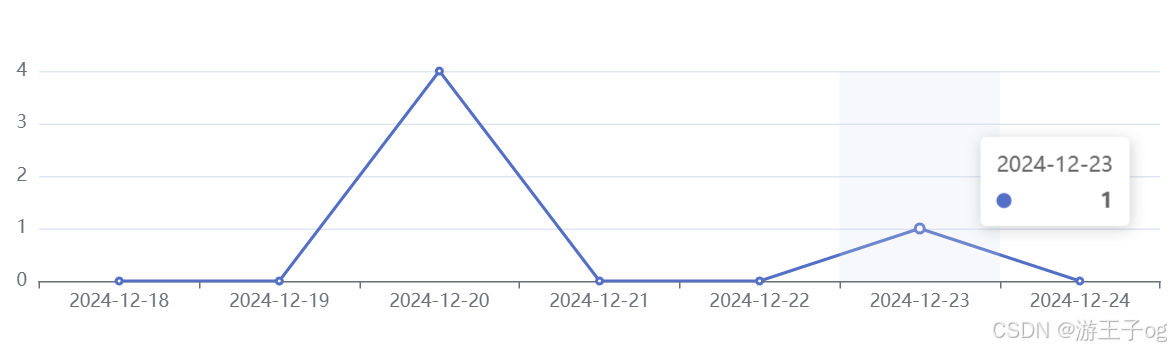
2.2 柱状图组件
组件属性:chartId,指定图表挂载div的id,注意不要出现重复。当获取到数据后,在父组件中调用该组件的initChart() 方法,初始化图表。方法参数格式范例:
{"xAxis":['项1', '项2', '项3'], "yAxis":[12, 11, 122]
}- xAxis:横坐标名称
- yAxis:每项对应的数据量
组件代码:
<script setup lang="ts">
import * as echarts from 'echarts'const props = defineProps<{chartId: string
}>()const initChart = (data: any) => {const chartDom = document.getElementById(props.chartId);var myChart = echarts.init(chartDom);var option;option = {tooltip: {trigger: 'axis',axisPointer: {type: 'shadow'}},xAxis: {type: 'category',data: data.xAxis,},yAxis: {type: 'value'},series: [{data: data.yAxis,type: 'bar'}]};option && myChart.setOption(option);
}defineExpose({ initChart })
</script><template><div :id="chartId" style="width: 100%; height: 100%"></div>
</template><style scoped></style>
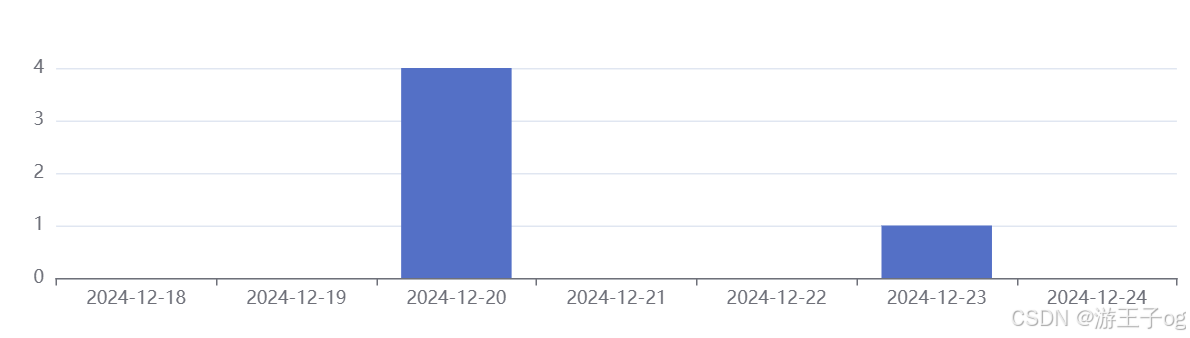
2.3 饼图组件
组件属性:chartId,指定图表挂载div的id,注意不要出现重复。当获取到数据后,在父组件中调用该组件的initChart() 方法,初始化图表。方法参数格式范例:
[{ value: 1048, name: '数据项1' },{ value: 735, name: '数据项2' },{ value: 580, name: '数据项3' },{ value: 484, name: '数据项4' },{ value: 300, name: '数据项5' }]组件代码:
<script setup lang="ts">
import * as echarts from 'echarts'const props = defineProps<{chartId: string
}>()const initChart = (data: any) => {type EChartsOption = echarts.EChartsOption;const chartDom = document.getElementById(props.chartId)!const myChart = echarts.init(chartDom)let option: EChartsOptionoption = {tooltip: {trigger: 'item'},legend: {top: '5%',left: 'center'},series: [{name: '数据量',type: 'pie',radius: ['40%', '70%'],avoidLabelOverlap: false,itemStyle: {borderRadius: 10,borderColor: '#fff',borderWidth: 2},label: {show: false,position: 'center'},emphasis: {label: {show: true,fontSize: 20,fontWeight: 'bold'}},labelLine: {show: false},data: data}]}option && myChart.setOption(option)
}defineExpose({ initChart })
</script><template><div :id="chartId" style="width: 100%; height: 100%"></div>
</template><style scoped></style>