mac iterm2 使用 lrzsz
前言
mac os 终端不支持使用 rz sz 上传下载文件,本文提供解决方法。
mac 上安装
brew install lrzsz
两个脚本
注意:/usr/local/bin/iterm2-send-zmodem.sh 中的 sz命令路径要和你mac 上 sz 命令路径一致。
/usr/local/bin/iterm2-recv-zmodem.sh 中的 rz 命令路径要和你 mac 上的 rz 命令路径一致。
查看 mac 上 rz 和 sz 命令的路径
$ which rz
/opt/homebrew/bin/rz
$ which sz
/opt/homebrew/bin/sz
cat > /usr/local/bin/iterm2-send-zmodem.sh < EOF
#!/bin/bash
# Author: Matt Mastracci (matthew@mastracci.com)
# AppleScript from http://stackoverflow.com/questions/4309087/cancel-button-on-osascript-in-a-bash-script
# licensed under cc-wiki with attribution required
# Remainder of script public domainosascript -e 'tell application "iTerm2" to version' > /dev/null 2>&1 && NAME=iTerm2 || NAME=iTerm
if [[ $NAME = "iTerm" ]]; thenFILE=`osascript -e 'tell application "iTerm" to activate' -e 'tell application "iTerm" to set thefile to choose file with prompt "Choose a file to send"' -e "do shell script (\"echo \"&(quoted form of POSIX path of thefile as Unicode text)&\"\")"`
elseFILE=`osascript -e 'tell application "iTerm2" to activate' -e 'tell application "iTerm2" to set thefile to choose file with prompt "Choose a file to send"' -e "do shell script (\"echo \"&(quoted form of POSIX path of thefile as Unicode text)&\"\")"`
fi
if [[ $FILE = "" ]]; thenecho Cancelled.# Send ZModem cancelecho -e \\x18\\x18\\x18\\x18\\x18sleep 1echoecho \# Cancelled transfer
else/opt/homebrew/bin/sz "$FILE" -e -bsleep 1echoecho \# Received $FILE
fi
EOF
cat > /usr/local/bin/iterm2-recv-zmodem.sh << EOF
#!/bin/bash
# Author: Matt Mastracci (matthew@mastracci.com)
# AppleScript from http://stackoverflow.com/questions/4309087/cancel-button-on-osascript-in-a-bash-script
# licensed under cc-wiki with attribution required
# Remainder of script public domainosascript -e 'tell application "iTerm2" to version' > /dev/null 2>&1 && NAME=iTerm2 || NAME=iTerm
if [[ $NAME = "iTerm" ]]; thenFILE=`osascript -e 'tell application "iTerm" to activate' -e 'tell application "iTerm" to set thefile to choose folder with prompt "Choose a folder to place received files in"' -e "do shell script (\"echo \"&(quoted form of POSIX path of thefile as Unicode text)&\"\")"`
elseFILE=`osascript -e 'tell application "iTerm2" to activate' -e 'tell application "iTerm2" to set thefile to choose folder with prompt "Choose a folder to place received files in"' -e "do shell script (\"echo \"&(quoted form of POSIX path of thefile as Unicode text)&\"\")"`
fiif [[ $FILE = "" ]]; thenecho Cancelled.# Send ZModem cancelecho -e \\x18\\x18\\x18\\x18\\x18sleep 1echoecho \# Cancelled transfer
elsecd "$FILE"/opt/homebrew/bin/rz -E -e -bsleep 1echoechoecho \# Sent \-\> $FILE
fi
EOF
给脚本赋予权限
sudo chmod 777 /usr/local/bin/iterm2-*
配置 iterm2




注意 Action 列有下拉选项框,选择即可。其他列复制粘贴。
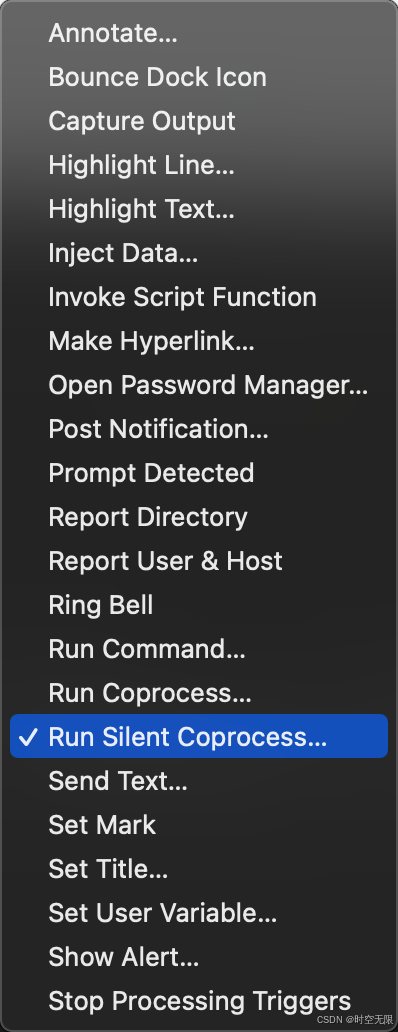
为方便复制
Regular expression: rz waiting to receive.\*\*B0100Action: Run Silent CoprocessParameters: /usr/local/bin/iterm2-send-zmodem.shInstant: checkedRegular expression: \*\*B00000000000000Action: Run Silent CoprocessParameters: /usr/local/bin/iterm2-recv-zmodem.shInstant: checked
