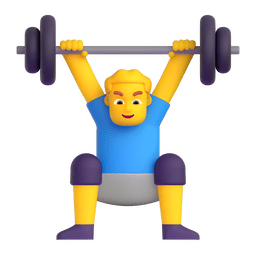【React】React 生命周期完全指南


🌈个人主页: 鑫宝Code
🔥热门专栏: 闲话杂谈| 炫酷HTML | JavaScript基础
💫个人格言: "如无必要,勿增实体"
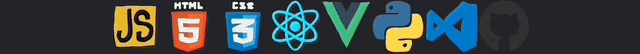
文章目录
- React 生命周期完全指南
- 一、生命周期概述
- 二、生命周期的三个阶段
- 2.1 挂载阶段(Mounting)
- 2.2 更新阶段(Updating)
- 2.3 卸载阶段(Unmounting)
- 三、常用生命周期方法详解
- 3.1 constructor(构造函数)
- 3.2 componentDidMount
- 3.3 componentDidUpdate
- 3.4 componentWillUnmount
- 四、生命周期的最佳实践
- 4.1 性能优化
- 4.2 错误处理
- 五、新旧生命周期的变化
- 5.1 已废弃的生命周期方法
- 5.2 新增的生命周期方法
- 六、Hooks 时代的生命周期
- 七、总结
React 生命周期完全指南

一、生命周期概述
React 组件的生命周期是指组件从创建、更新到销毁的整个过程。合理地使用生命周期方法可以让我们更好地控制组件的行为,优化性能,并处理副作用。
二、生命周期的三个阶段
2.1 挂载阶段(Mounting)
组件实例被创建并插入 DOM 的过程
class MyComponent extends React.Component {// 1. 构造函数constructor(props) {super(props);this.state = { count: 0 };console.log('1. constructor');}// 2. 静态方法,很少使用static getDerivedStateFromProps(props, state) {console.log('2. getDerivedStateFromProps');return null;}// 3. 渲染方法render() {console.log('3. render');return <div>{this.state.count}</div>;}// 4. 挂载完成componentDidMount() {console.log('4. componentDidMount');}
}
2.2 更新阶段(Updating)
当组件的 props 或 state 发生变化时触发更新
class MyComponent extends React.Component {// 1. 静态方法static getDerivedStateFromProps(props, state) {return null;}// 2. 是否应该更新shouldComponentUpdate(nextProps, nextState) {return true;}// 3. 渲染render() {return <div>{this.state.count}</div>;}// 4. 获取更新前的快照getSnapshotBeforeUpdate(prevProps, prevState) {return null;}// 5. 更新完成componentDidUpdate(prevProps, prevState, snapshot) {// 处理更新后的操作}
}
2.3 卸载阶段(Unmounting)
组件从 DOM 中移除的过程
class MyComponent extends React.Component {componentWillUnmount() {// 清理工作,比如清除定时器、取消订阅等console.log('组件即将卸载');}
}
三、常用生命周期方法详解

3.1 constructor(构造函数)
constructor(props) {super(props);// 初始化状态this.state = {count: 0,data: []};// 绑定方法this.handleClick = this.handleClick.bind(this);
}
使用场景:
- 初始化组件的 state
- 绑定事件处理方法
- 不要在这里调用 setState
- 避免在这里执行副作用操作
3.2 componentDidMount
componentDidMount() {// 发起网络请求fetch('api/data').then(res => res.json()).then(data => {this.setState({ data });});// 添加事件监听window.addEventListener('resize', this.handleResize);// 设置定时器this.timer = setInterval(() => {this.setState(state => ({count: state.count + 1}));}, 1000);
}
使用场景:
- 发起网络请求
- DOM 操作
- 添加订阅
- 设置定时器
3.3 componentDidUpdate
componentDidUpdate(prevProps, prevState, snapshot) {// 比较 props 变化if (this.props.userID !== prevProps.userID) {this.fetchData(this.props.userID);}// 比较 state 变化if (this.state.count !== prevState.count) {document.title = `点击次数:${this.state.count}`;}
}
使用场景:
- 对比更新前后的数据
- 根据条件执行副作用
- 注意避免无限循环
3.4 componentWillUnmount
componentWillUnmount() {// 清除定时器clearInterval(this.timer);// 移除事件监听window.removeEventListener('resize', this.handleResize);// 取消订阅this.subscription.unsubscribe();
}
使用场景:
- 清理定时器
- 取消网络请求
- 清除事件监听
- 取消订阅
四、生命周期的最佳实践
4.1 性能优化
class OptimizedComponent extends React.Component {shouldComponentUpdate(nextProps, nextState) {// 只在必要时更新return (this.props.value !== nextProps.value ||this.state.count !== nextState.count);}render() {return (<div><h1>{this.props.value}</h1><p>{this.state.count}</p></div>);}
}
4.2 错误处理
class ErrorBoundary extends React.Component {state = { hasError: false };static getDerivedStateFromError(error) {return { hasError: true };}componentDidCatch(error, errorInfo) {// 记录错误日志console.error('错误信息:', error);console.error('错误详情:', errorInfo);}render() {if (this.state.hasError) {return <h1>出错了!</h1>;}return this.props.children;}
}
五、新旧生命周期的变化
5.1 已废弃的生命周期方法
- componentWillMount
- componentWillReceiveProps
- componentWillUpdate
5.2 新增的生命周期方法
- getDerivedStateFromProps
- getSnapshotBeforeUpdate
六、Hooks 时代的生命周期

function HooksComponent() {// 相当于 constructor 和 componentDidMountconst [count, setCount] = useState(0);// 相当于 componentDidMount 和 componentDidUpdateuseEffect(() => {document.title = `点击次数:${count}`;}, [count]);// 相当于 componentDidMount 和 componentWillUnmountuseEffect(() => {const handler = () => console.log('窗口大小改变');window.addEventListener('resize', handler);// 清理函数return () => {window.removeEventListener('resize', handler);};}, []);return <div>计数:{count}</div>;
}
七、总结
React 生命周期方法为我们提供了在组件不同阶段执行代码的机会。合理使用这些方法可以:
- 优化组件性能
- 正确处理副作用
- 管理组件状态
- 避免内存泄漏
在实际开发中,最常用的生命周期方法是:
- constructor:初始化
- componentDidMount:副作用处理
- componentDidUpdate:更新后的操作
- componentWillUnmount:清理工作
随着 React Hooks 的普及,函数组件正在逐渐取代类组件。但理解生命周期概念对于深入理解 React 的工作原理仍然至关重要。