vue-baidu-map的基本使用
前言
公司项目需求引入百度地图,由于给的时间比较短,所以就用了已经封装好了的vue-baidu-map
一、vue-baidu-map是什么?
vue-baidu-map是基于vue.js封装的百度地图组件(官方文档)
二、使用步骤
1.下载插件
//我下载的版本
npm install vue-baidu-map@0.21.222. 引入
main.js
import BaiduMap from 'vue-baidu-map'Vue.use(BaiduMap, {// ak 是在百度地图开发者平台申请的密钥 详见 http://lbsyun.baidu.com/apiconsole/key */ak: 'YOUR_APP_KEY'
})3.使用
1.地图初始化
//center为初始定位 zoom是缩放 scroll-wheel-zoom是滚动 ready是初始化事件
//mapType是地图类型
<baidu-map :center="location" :zoom="zoom" :scroll-wheel-zoom="wheel" @ready="handler" style="width: 100%; height: 100%" :mapClick="false" :mapType="mapType" id="map" @mouseout="mouseout" @mouseover="mouseover">
</baidu-map>export default {data() {return {location: { lng: 0, lat: 0 },zoom: 11,wheel: true,mapType: "",BMap: null,map: null,}
},
methods: {handler({ BMap, map }) {this.BMap = BMap;this.map = map;},mouseover(e) {this.wheel = true},mouseout(e) {this.wheel = false},}}(注意:以下组件相关代码都需要放进<baidu-map></baidu-map>)
2.地图图标
<bm-marker v-for="(marker, index) in points" :position="{ lng: marker.lng, lat: marker.lat }" :key="index":massClear="false" :dragging="false" :zIndex="9999" @click="marketClick">
<!--bm-label是图标的标记--><bm-label :content="marker.content" :position="{ lng: marker.lng, lat: marker.lat }" :labelStyle="{ background: 'rgba(0,0,0,.5)', color: '#fff', width: 'auto', border: 'none', fontSize: '16px' }" :offset="{ width: -20, height: 20 }"></bm-label>
<!--bm-info-window是点击图标显示弹窗-->
<bm-info-window :show="marker.isShow" :position="{ lng: marker.lng, lat: marker.lat }" :width="400" :height="280" :offset="{ width: -10, height: -30 }" @close="handleClose">
</bm-info-window></bm-marker>export default {data() {return {points: [],}
},
methods: {marketClick(e) {//获取具体地址var geoc = new BMap.Geocoder();const that = thisgeoc.getLocation(e.target.point, function (rs) {
})}
}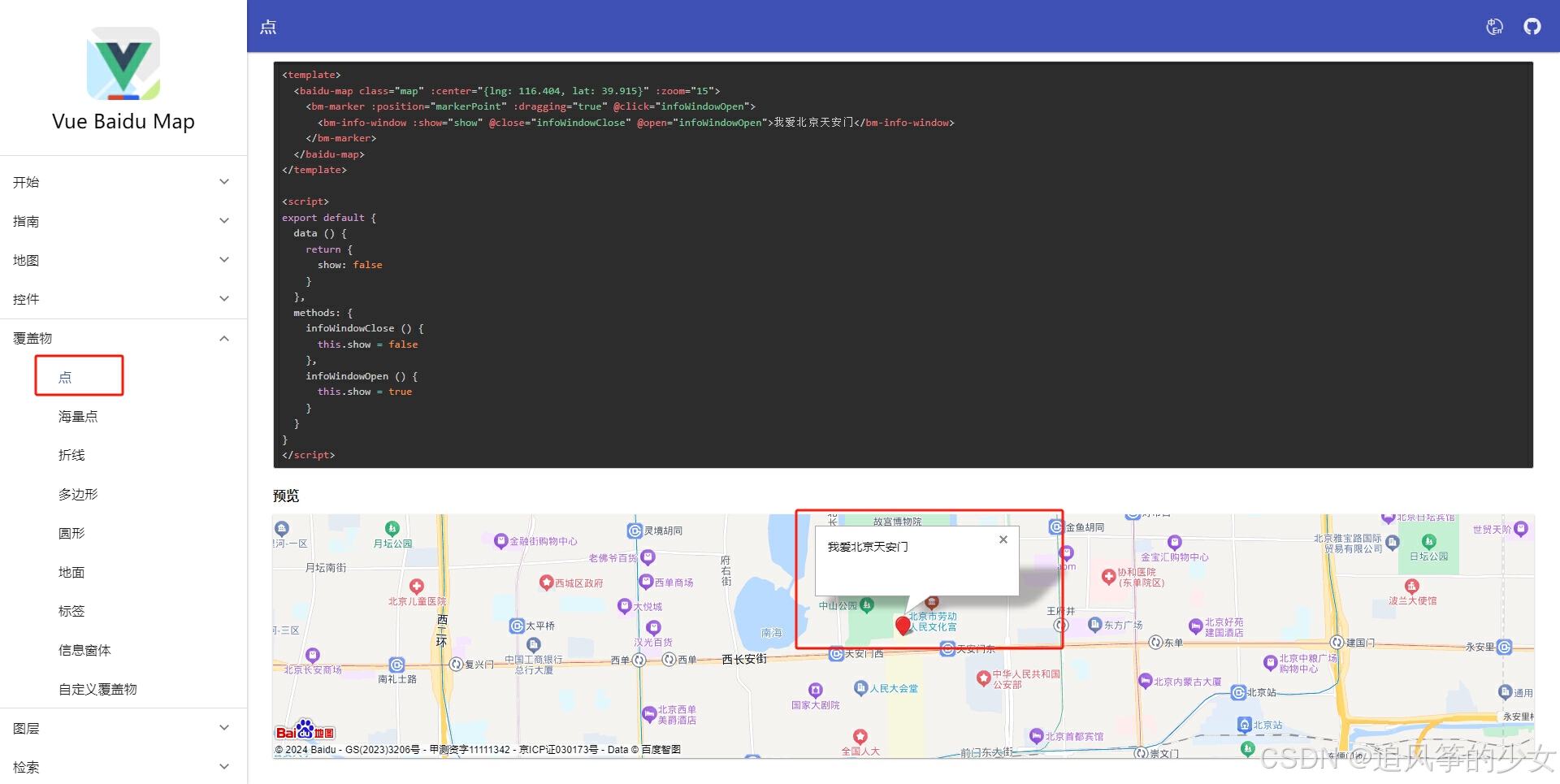
3.地图搜索
<bm-control class="control"><bm-auto-complete :sugStyle="{ zIndex: 999999 }" v-model="keyword" ><el-input v-model="keyword" placeholder="搜地点,查范围" class="bmInput"><el-button slot="suffix" @click="confirmAddress">搜索</el-button></el-input></bm-auto-complete></bm-control><bm-local-search :keyword="keyword" :auto-viewport="true" @markersset="markersset" :panel="false"></bm-local-search>
export default {data() {return {keyword: null,}
},
methods: {confirmAddress() {this.map.centerAndZoom(new BMap.Point(this.localPoint.lng, this.localPoint.lat), 19);},markersset(res) {if (res.length != 0) {this.localPoint = {lng: res[0].point.lng,lat: res[0].point.lat}this.lng = 0this.lat = 0}this.map.clearOverlays()}}
}
4.地图面板覆盖物
<bm-control class="control1" anchor="BMAP_ANCHOR_TOP_RIGHT"><div class="panel"><div class="panelContent"><el-row><el-col :span="4" class="item"><span>路网:</span><el-checkbox v-model="net" @change="netChange" :disabled="disabled"></el-checkbox></el-col><el-col :span="4" class="item"><span>卫星:</span><el-switch v-model="circle" @change="circleChange"></el-switch></el-col></el-row></div></div></bm-control>data() {return {net:false,circle:false,disabled:true}
},
methods: {
//卫星circleChange(val) {if (val == true) {this.mapType = "BMAP_HYBRID_MAP"this.disabled = falsethis.net = true} else {this.mapType = "BMAP_NORMAL_MAP"this.disabled = truethis.net = false}},
//路网netChange(val) {if (val == true) {this.mapType = "BMAP_HYBRID_MAP"} else {this.mapType = "BMAP_SATELLITE_MAP"}},
}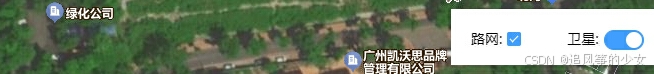

总结
以上内容仅仅介绍了vue-baidu-map在我们公司项目中的一些应用,有其他需求可以去官网看看。
