WebSocket 协议
原文地址:xupengboo
WebSocket
WebSocket 是 HTML5 开始提供的一种在单个 TCP 连接上进行全双工通讯的协议。
在 WebSocket API 中,浏览器和服务器只需要完成一次握手,两者之间就直接可以创建持久性的连接,并进行双向数据传输。
传统的一些网站推送技术,使用的技术是Ajax轮询。这种传统的模式带来很明显的缺点,即浏览器需要不断的向服务器发出请求,然而HTTP请求可能包含较长的头部,其中真正有效的数据可能只是很小的一部分,显然这样会浪费很多的带宽等资源。HTML5 定义的 WebSocket 协议,能更好的节省服务器资源和带宽,并且能够更实时地进行通讯。
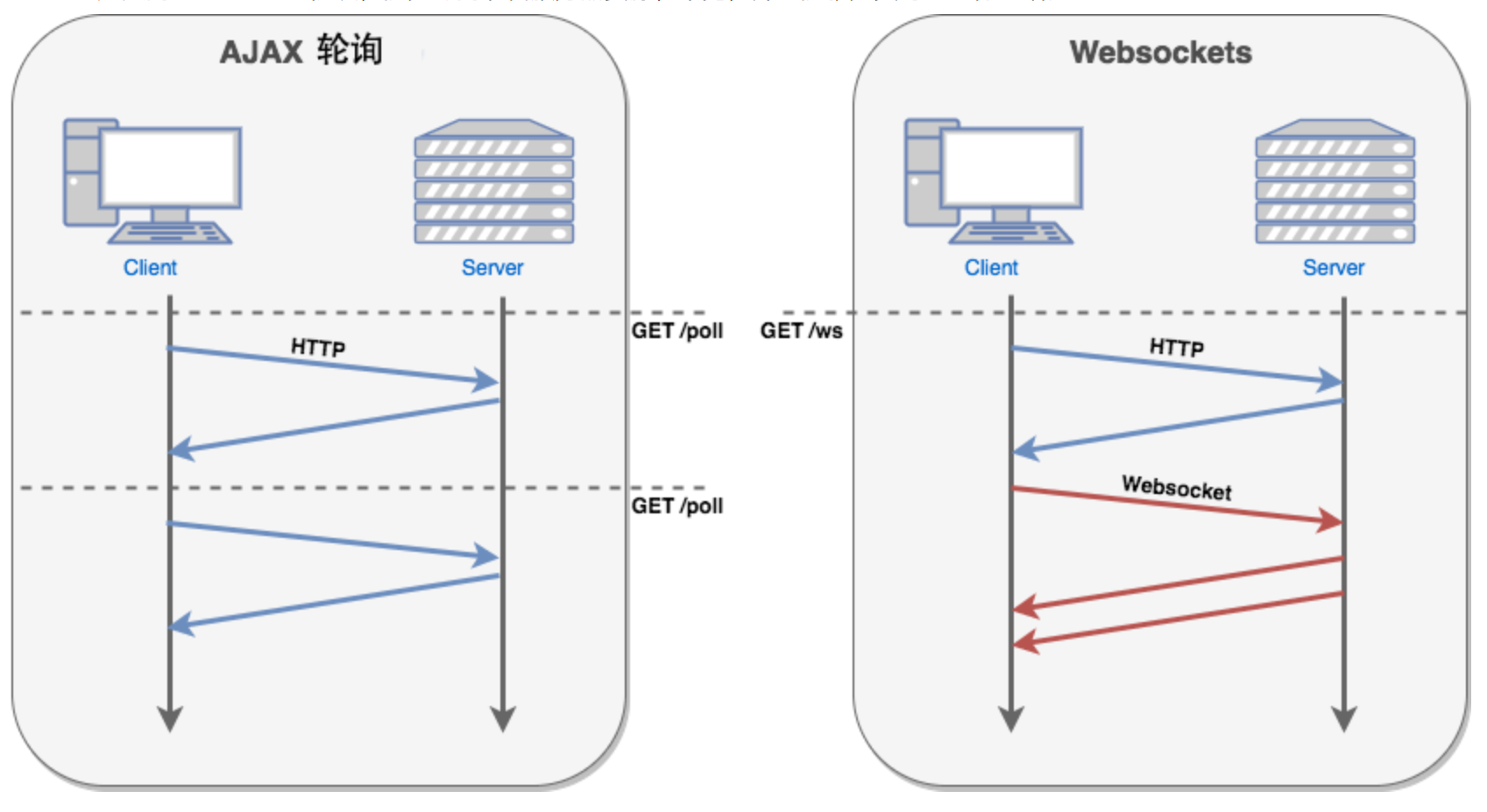
聊天室案例,index.html :
<!DOCTYPE html>
<html lang="en">
<head><meta charset="UTF-8"><meta name="viewport" content="width=device-width, initial-scale=1.0"><title>WebSocket 聊天室</title>
</head>
<body><h1>WebSocket 聊天室</h1><div><input id="messageInput" type="text" placeholder="输入消息..." /><button onclick="sendMessage()">发送</button></div><div><h2>聊天记录:</h2><pre id="chatLog"></pre></div><script>// 连接到 WebSocket 服务器const ws = new WebSocket('ws://localhost:8080/chat');// 监听 WebSocket 打开事件ws.onopen = function() {console.log('WebSocket 连接已打开');};// 监听 WebSocket 消息事件ws.onmessage = function(event) {console.log('收到服务器消息:', event.data);document.getElementById('chatLog').textContent += event.data + '\n';};// 发送消息到服务器function sendMessage() {const message = document.getElementById('messageInput').value;ws.send(message);}// 监听 WebSocket 错误事件ws.onerror = function(error) {console.error('WebSocket 错误:', error);};// 监听 WebSocket 关闭事件ws.onclose = function() {console.log('WebSocket 连接已关闭');};</script>
</body>
</html>
通过 SpringBoot 实现后台,WebSocket 通信服务:
- 引入
WebSocket依赖:
<dependency><groupId>org.springframework.boot</groupId><artifactId>spring-boot-starter-websocket</artifactId>
</dependency>
- 定义一个
WebSocket Handler继承类:
package com.itholmes.demo.websocket;import org.springframework.web.socket.TextMessage;
import org.springframework.web.socket.WebSocketSession;
import org.springframework.web.socket.handler.TextWebSocketHandler;import java.util.Collections;
import java.util.HashSet;
import java.util.Set;/*** @Author xupengboo* @Date 2024/9/12 9:25* @Describe*/
public class ChatWebSocketHandler extends TextWebSocketHandler {// 用于存储所有客户端连接private final Set<WebSocketSession> sessions = Collections.synchronizedSet(new HashSet<>());// 当客户端连接时触发@Overridepublic void afterConnectionEstablished(WebSocketSession session) throws Exception {sessions.add(session);System.out.println("新连接:" + session.getId());}// 当收到客户端消息时触发@Overrideprotected void handleTextMessage(WebSocketSession session, TextMessage message) throws Exception {String payload = message.getPayload();System.out.println("收到消息:" + payload);// 将消息广播给所有连接的客户端for (WebSocketSession webSocketSession : sessions) {if (webSocketSession.isOpen()) {webSocketSession.sendMessage(new TextMessage("客户端 " + session.getId() + " 说:" + payload));}}}// 当连接关闭时触发@Overridepublic void afterConnectionClosed(WebSocketSession session, org.springframework.web.socket.CloseStatus status) throws Exception {sessions.remove(session);System.out.println("连接关闭:" + session.getId());}}
- 配置
WebSocketConfigurer类:
package com.itholmes.demo.websocket;import org.springframework.context.annotation.Configuration;
import org.springframework.web.socket.config.annotation.EnableWebSocket;
import org.springframework.web.socket.config.annotation.WebSocketConfigurer;
import org.springframework.web.socket.config.annotation.WebSocketHandlerRegistry;/*** @Author xupengboo* @Date 2024/9/12 9:26* @Describe*/
@Configuration
@EnableWebSocket
public class WebSocketConfig implements WebSocketConfigurer {@Overridepublic void registerWebSocketHandlers(WebSocketHandlerRegistry registry) {// 注册 WebSocket 处理器和路径registry.addHandler(new ChatWebSocketHandler(), "/chat").setAllowedOrigins("*"); // 允许跨域}}
- 启动服务,配合前端测试即可。
