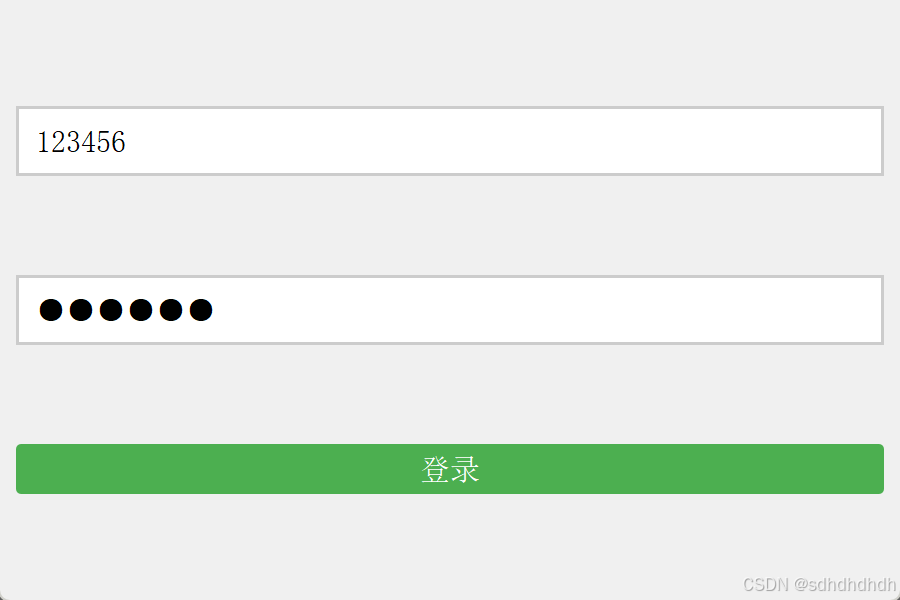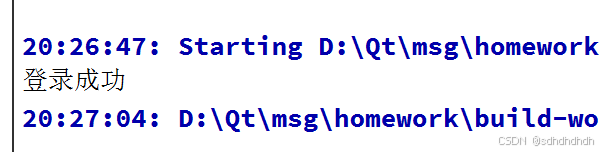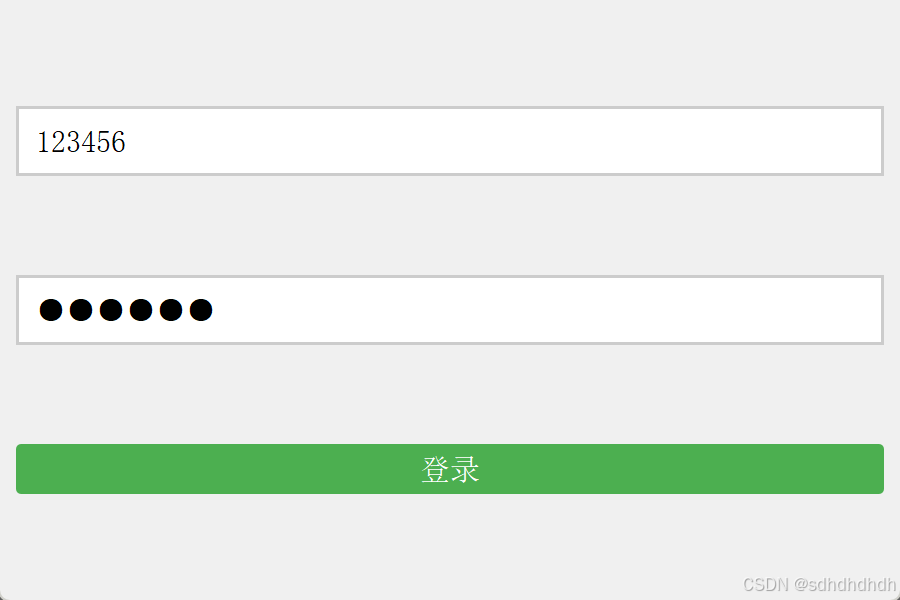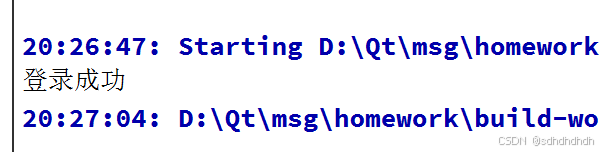手写unique_ptr指针指针
代码:
#include <iostream>
#include <stdexcept>template <typename T>
class unique_ptr {
public:// 构造函数explicit unique_ptr(T* ptr = nullptr) : m_ptr(ptr) {}// 析构函数~unique_ptr() {delete m_ptr;}// 禁止复制构造函数unique_ptr(const unique_ptr&) = delete;// 禁止复制赋值运算符unique_ptr& operator=(const unique_ptr&) = delete;// 移动构造函数unique_ptr(unique_ptr&& other) noexcept : m_ptr(other.m_ptr) {other.m_ptr = nullptr;}// 移动赋值运算符unique_ptr& operator=(unique_ptr&& other) noexcept {if (this != &other) {delete m_ptr;m_ptr = other.m_ptr;other.m_ptr = nullptr;}return *this;}// 重载*和->运算符T& operator*() const {return *m_ptr;}T* operator->() const {return m_ptr;}// 获取原始指针T* get() const {return m_ptr;}// 释放所有权T* release() {T* temp = m_ptr;m_ptr = nullptr;return temp;}// 重置智能指针void reset(T* ptr = nullptr) {T* old_ptr = m_ptr;m_ptr = ptr;delete old_ptr;}private:T* m_ptr;
};int main() {unique_ptr<int> ptr1(new int(10));std::cout << *ptr1 << std::endl;unique_ptr<int> ptr2 = std::move(ptr1);std::cout << *ptr2 << std::endl; // 输出 10std::cout << *ptr1 << std::endl; // 不会输出什么东西return 0;
}
手写登录界面,不允许拖拽,要求尽可能的美观
代码:
#ifndef WIDGET_H
#define WIDGET_H#include <QWidget>
#include <QLineEdit>
#include <QPushButton>class Widget : public QWidget
{Q_OBJECTpublic:Widget(QWidget *parent = nullptr);~Widget();private slots:void on_loginButton_clicked();private:QLineEdit *usernameEdit;QLineEdit *passwordEdit;QPushButton *loginButton;
};#endif // WIDGET_H
#include<QDebug>
#include "widget.h"
#include "ui_widget.h"
#include <QLineEdit>
#include <QPushButton>
#include <QVBoxLayout>
#include <QLabel>
#include <QIcon>Widget::Widget(QWidget *parent): QWidget(parent)
{setFixedSize(900, 600); // 设置窗口大小setWindowTitle("登录界面");setWindowIcon(QIcon("D:\\Qt\\msg\\homework\\png\\1.png")); // 设置窗口图标QWidget *window = new QWidget;window->setAutoFillBackground(true); // 确保背景图像填充整个窗口window->setStyleSheet("QWidget { background-image: url(D:/Qt/msg/homework/png/2.png); }");QVBoxLayout *layout = new QVBoxLayout(this); // 创建布局usernameEdit = new QLineEdit;usernameEdit->setPlaceholderText("用户名");layout->addWidget(usernameEdit);passwordEdit = new QLineEdit;passwordEdit->setPlaceholderText("密码");passwordEdit->setEchoMode(QLineEdit::Password);layout->addWidget(passwordEdit);loginButton = new QPushButton("登录");layout->addWidget(loginButton);connect(loginButton, &QPushButton::clicked, this, &Widget::on_loginButton_clicked);// 应用样式表this->setStyleSheet("* { "" font-size: 30px; " // 为所有控件设置字体大小为14px"} ""QLineEdit { border: 3px solid #ccc; padding: 15px; }""QPushButton { background-color: #4CAF50; color: white; border: none; padding: 10px; border-radius: 5px; }""QPushButton:hover { background-color: #45a049; }");
}Widget::~Widget()
{
}void Widget::on_loginButton_clicked()
{// 获取行编辑器中的内容QString account = usernameEdit->text();QString password = passwordEdit->text();// 判断账号和密码是否正确// 这里需要根据实际情况来验证账号和密码,以下只是一个示例if (account == "123456" && password == "123456") {// 登录成功qDebug() << "登录成功";this->close();} else {// 登录失败qDebug() << "登录失败";passwordEdit->clear();}
}
#include "widget.h"#include <QApplication>int main(int argc, char *argv[])
{QApplication a(argc, argv);Widget w;w.show();return a.exec();
}
结果: