大数据技术——实战项目:广告数仓(第六部分)报表数据导出至clickhouse
目录
第11章 报表数据导出
11.1 Clickhouse安装
11.2 Clickhouse建表
11.2.1 创建database
11.2.2 创建table
11.3 Hive数据导出至Clickhouse
第11章 报表数据导出
由于本项目最终要出的报表,要求具备交互功能,以及进行自助分析的能力,所以为保证数据分析的最大灵活度,我们需要提供明细数据。
上述描述对计算引擎提出来了两点要求:
第一点:延迟低,交互式的自助分析,一般都要求低延时。
第二点:支持的数据量大:由于需要计算明细数据,所说数据量相对较大。
综合考虑:我们选择使用clickhouse作为分析引擎。
11.1 Clickhouse安装
Clickhouse的安装和使用可参考以下博客。
大数据技术—— Clickhouse安装-CSDN博客
11.2 Clickhouse建表
11.2.1 创建database
需要先启动hiveserver2,并执行clickhouse-client -m连接server
hadoop102 :)
create database ad_report;
use ad_report;
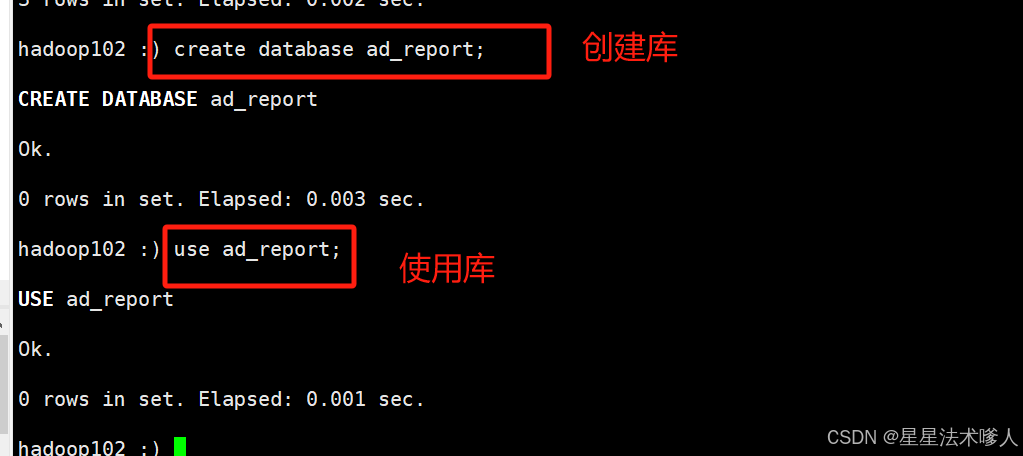
11.2.2 创建table
drop table if exists dwd_ad_event_inc;
create table if not exists dwd_ad_event_inc
(event_time Int64 comment '事件时间',event_type String comment '事件类型',ad_id String comment '广告id',ad_name String comment '广告名称',ad_product_id String comment '广告产品id',ad_product_name String comment '广告产品名称',ad_product_price Decimal(16, 2) comment '广告产品价格',ad_material_id String comment '广告素材id',ad_material_url String comment '广告素材url',ad_group_id String comment '广告组id',platform_id String comment '推广平台id',platform_name_en String comment '推广平台名称(英文)',platform_name_zh String comment '推广平台名称(中文)',client_country String comment '客户端所处国家',client_area String comment '客户端所处地区',client_province String comment '客户端所处省份',client_city String comment '客户端所处城市',client_ip String comment '客户端ip地址',client_device_id String comment '客户端设备id',client_os_type String comment '客户端操作系统类型',client_os_version String comment '客户端操作系统版本',client_browser_type String comment '客户端浏览器类型',client_browser_version String comment '客户端浏览器版本',client_user_agent String comment '客户端UA',is_invalid_traffic UInt8 comment '是否是异常流量'
) ENGINE = MergeTree()ORDER BY (event_time, ad_name, event_type, client_province, client_city, client_os_type,client_browser_type, is_invalid_traffic);
11.3 Hive数据导出至Clickhouse
本项目使用spark-sql查询数据,然后通过jdbc写入Clickhouse,具体操作如下:
1)创建Maven项目,pom.xml文件如下
<?xml version="1.0" encoding="UTF-8"?>
<project xmlns="http://maven.apache.org/POM/4.0.0"xmlns:xsi="http://www.w3.org/2001/XMLSchema-instance"xsi:schemaLocation="http://maven.apache.org/POM/4.0.0 http://maven.apache.org/xsd/maven-4.0.0.xsd"><modelVersion>4.0.0</modelVersion><groupId>com.atguigu</groupId><artifactId>ad_hive_to_clickhouse</artifactId><version>1.0-SNAPSHOT</version><properties><maven.compiler.source>8</maven.compiler.source><maven.compiler.target>8</maven.compiler.target></properties><dependencies><!-- 引入mysql驱动,目的是访问hive的metastore元数据--><dependency><groupId>mysql</groupId><artifactId>mysql-connector-java</artifactId><version>8.0.31</version></dependency><!-- 引入spark-hive模块--><dependency><groupId>org.apache.spark</groupId><artifactId>spark-hive_2.12</artifactId><version>3.3.1</version><scope>provided</scope></dependency><!--引入clickhouse-jdbc驱动,为解决依赖冲突,需排除jackson的两个依赖--><dependency><groupId>ru.yandex.clickhouse</groupId><artifactId>clickhouse-jdbc</artifactId><version>0.2.4</version><exclusions><exclusion><artifactId>jackson-databind</artifactId><groupId>com.fasterxml.jackson.core</groupId></exclusion><exclusion><artifactId>jackson-core</artifactId><groupId>com.fasterxml.jackson.core</groupId></exclusion></exclusions></dependency><!-- 引入commons-cli,目的是方便处理程序的输入参数 --><dependency><groupId>commons-cli</groupId><artifactId>commons-cli</artifactId><version>1.2</version></dependency></dependencies><build><plugins><plugin><groupId>org.apache.maven.plugins</groupId><artifactId>maven-assembly-plugin</artifactId><version>3.0.0</version><configuration><!--将依赖编译到jar包中--><descriptorRefs><descriptorRef>jar-with-dependencies</descriptorRef></descriptorRefs></configuration><executions><!--配置执行器--><execution><id>make-assembly</id><!--绑定到package执行周期上--><phase>package</phase><goals><!--只运行一次--><goal>single</goal></goals></execution></executions></plugin></plugins></build></project>2)创建com.atguigu.ad.spark.HiveToClickhouse类,并编辑如下内容
package com.atguigu.ad.spark;import org.apache.commons.cli.*;
import org.apache.spark.SparkConf;
import org.apache.spark.sql.Dataset;
import org.apache.spark.sql.Row;
import org.apache.spark.sql.SaveMode;
import org.apache.spark.sql.SparkSession;public class HiveToClickhouse {public static void main(String[] args) {// 使用common-cli处理传入参数// 1 定义能够传入哪些参数Options options = new Options();options.addOption(OptionBuilder.withLongOpt("hive_db").withDescription("hive数据库名称(required)").hasArg(true).isRequired(true).create());options.addOption(OptionBuilder.withLongOpt("hive_table").withDescription("hive表名称(required)").hasArg(true).isRequired(true).create());options.addOption(OptionBuilder.withLongOpt("hive_partition").withDescription("hive分区(required)").hasArg(true).isRequired(true).create());options.addOption(OptionBuilder.withLongOpt("ck_url").withDescription("clickhouse的jdbc url(required)").hasArg(true).isRequired(true).create());options.addOption(OptionBuilder.withLongOpt("ck_table").withDescription("clickhouse表名称(required)").hasArg(true).isRequired(true).create());options.addOption(OptionBuilder.withLongOpt("batch_size").withDescription("数据写入clickhouse时的批次大小(required)").hasArg(true).isRequired(true).create());// 2 解析参数GnuParser gnuParser = new GnuParser();CommandLine cmd = null;try {cmd = gnuParser.parse(options, args);} catch (ParseException e) {e.printStackTrace();return;}// 创建spark-sql环境SparkConf conf = new SparkConf().setAppName("HiveToClickhouse");SparkSession sparkSession = SparkSession.builder().enableHiveSupport().config(conf).getOrCreate();// 读取hive中的数据//5.设置如下参数,支持使用正则表达式匹配查询字段sparkSession.sql("set spark.sql.parser.quotedRegexColumnNames=true");Dataset<Row> dataset = sparkSession.sql("" +"select `(dt)?+.+` from " + cmd.getOptionValue("hive_db") + "." + cmd.getOptionValue("hive_table") + " where dt='" + cmd.getOptionValue("hive_partition") + "'");// 写入到clickhouse中dataset.write().format("jdbc").mode(SaveMode.Append).option("url",cmd.getOptionValue("ck_url")).option("driver","ru.yandex.clickhouse.ClickHouseDriver").option("dbtable",cmd.getOptionValue("ck_table")).option("batch_size",cmd.getOptionValue("batch_size")).save();sparkSession.close();}}
3)上传hive-site.xml、文件到项目的resource目录下
4)打包,并上传xxx-jar-with-dependencies.jar到hadoop102节点/opt/module/spark
5)执行如下命令测试
spark-submit \
--class com.atguigu.ad.spark.HiveToClickhouse \
--master yarn \
ad_hive_to_clickhouse-1.0-SNAPSHOT-jar-with-dependencies.jar \
--hive_db ad \
--hive_table dwd_ad_event_inc \
--hive_partition 2023-01-07 \
--ck_url jdbc:clickhouse://hadoop102:8123/ad_report \
--ck_table dwd_ad_event_inc \
--batch_size 1000
6) 在clickhouse中运行select * from dwd_ad_event_inc; ,可看到数据已经导入clickhouse
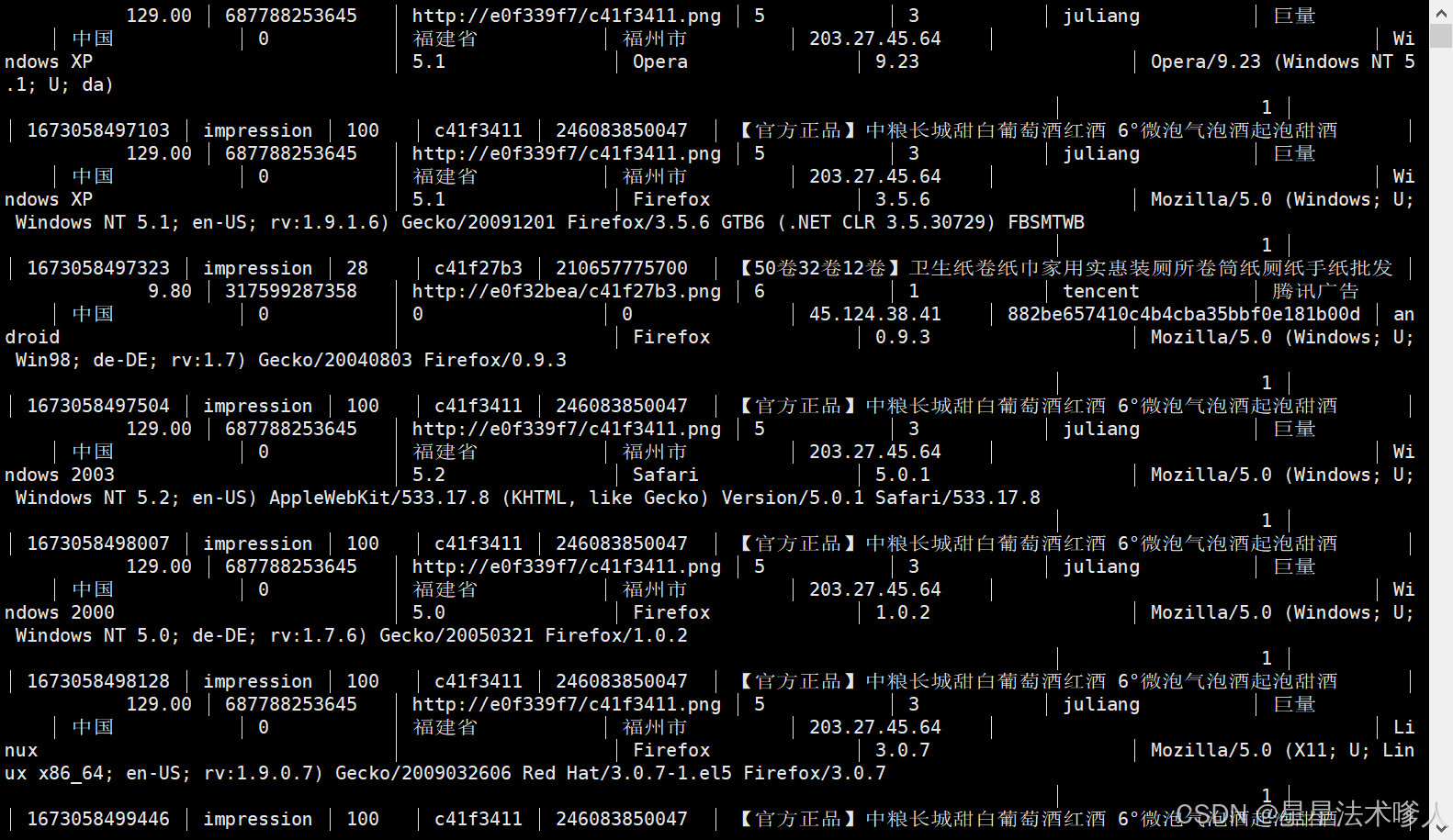
注意事项:
(1)本地安装的Spark,需由原来数仓安装的纯净版,替换为:
https://archive.apache.org/dist/spark/spark-3.3.0/spark-3.3.0-bin-hadoop3.tgz
(2)为保证之前数仓的hive on spark环境可继续使用,需要在$HIVE_HOME/conf/spark-defaults.conf中增加如下参数:
spark.yarn.populateHadoopClasspath true
增加原因如下:
Running Spark on YARN - Spark 3.5.2 Documentation
(3)为保证任务可提交到yarn运行,需在$SPARK_HOME/conf/spark-env.sh文件中增加如下参数:
export HADOOP_CONF_DIR=/opt/module/hadoop-3.1.3/etc/hadoop/
我们此项目安装的不是纯净版,所以不需要执行此操作。
前面章节:
大数据项目——实战项目:广告数仓(第一部分)-CSDN博客
大数据项目——实战项目:广告数仓(第二部分)-CSDN博客
大数据技术——实战项目:广告数仓(第三部分)-CSDN博客
大数据技术——实战项目:广告数仓(第四部分)-CSDN博客
大数据技术——实战项目:广告数仓(第五部分)-CSDN博客
