App Instance 架构示例
前言
在Unity程序设计过程中,我们处理的第一个对象是Application Instance。
它的主要职责是启动流程管理、卸载流程管理,次要职责是管理在内部的子系统生命周期。其他职责,提供或桥接应用程序的配置信息、及其他第三方接口。
它通常以单例的形式存在在场景中,即使在切换场景时,也不会被删除。
设计需求
- 可以自定义异步启动流程、或卸载流程
- App 自动完成子系统的初始化和卸载工作
- 子系统是可轻松扩展的
- 通过App Instance可以轻松访问到子系统实例
UML结构
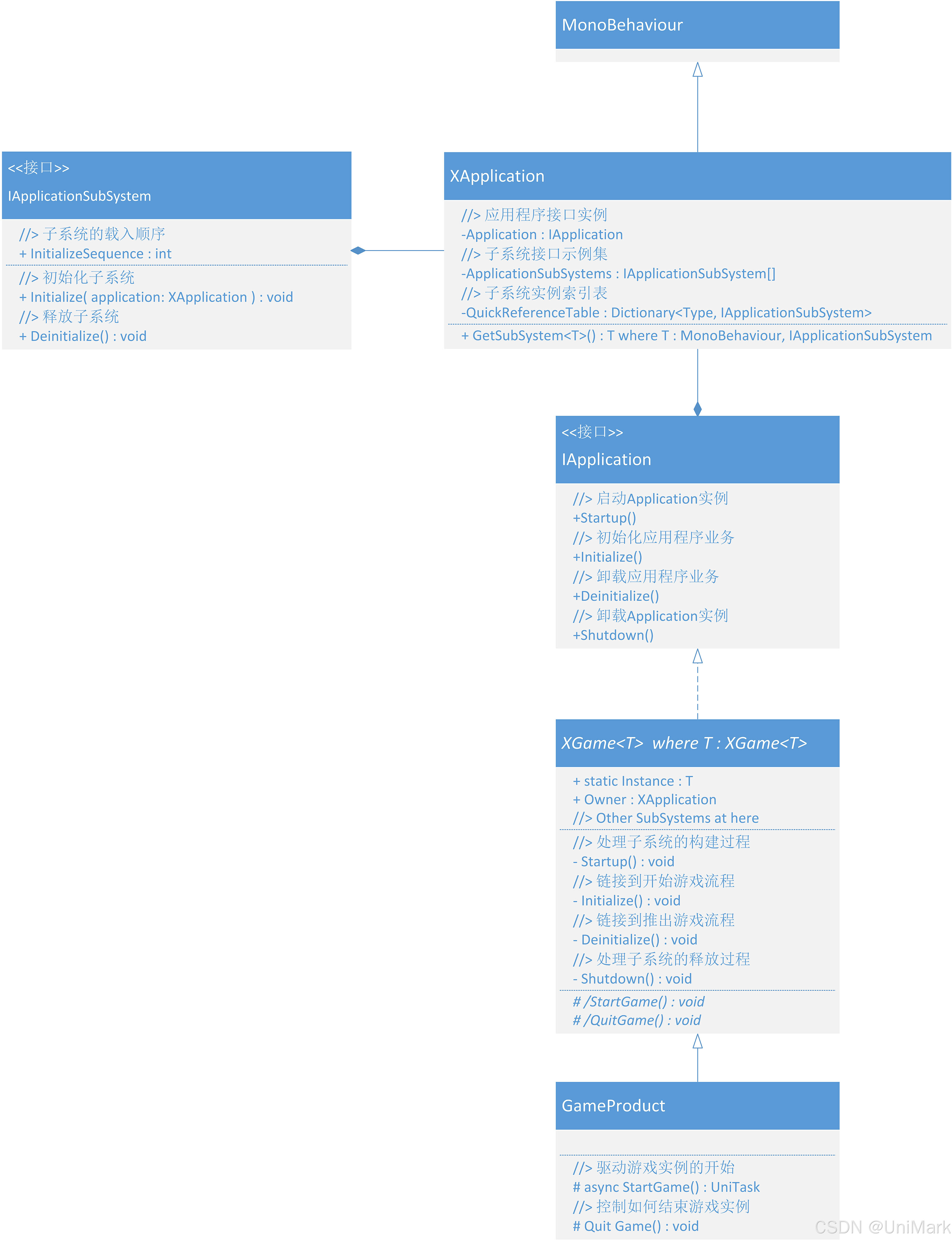
代码示例
//> XApplication.Utils.cs
//> Create by UniMarknamespace XF
{public interface IApplication {void Startup();void Initialize();void Deinitialize();void Shutdown();}public interface IApplicationSubSystem {int InitializeSequence { get; }void Initialize(XApplication application);void Deinitialize();}
}//> XApplication.cs
//> Create by UniMarkusing System;
using System.Collections.Generic;
using UnityEngine;namespace XF
{public sealed class XApplication : MonoBehaviour{private IApplication Application;private IApplicationSubSystem[] ApplicationSubSystems = new IApplicationSubSystem[0];private Dictionary<Type, IApplicationSubSystem> QuickReferenceTable;private void Awake (){Debug.Log($"启动 [XApplication] 实例 ({gameObject.name})");if ( ( Application = GetComponent<IApplication>() ) == null ){throw new Exception("你需要实现IApplication的接口");}ApplicationSubSystems = GetAllApplicationSubSystemWithSequence();QuickReferenceTable = GetQuickReferenceTableWithAppSubSystem(ApplicationSubSystems);Application.Startup();}private void Start (){if ( ApplicationSubSystems.Length > 0 ){Debug.Log("实例化应用内联系统 ...");for ( int index = 0; index < ApplicationSubSystems.Length; index++ ){var subSystem = ApplicationSubSystems[index];var time = Time.time;subSystem.Initialize(this);Debug.Log($"释放: {subSystem.GetType().Name} 耗时 {( Time.time - time ).ToString("{0.000}")}s");}}if ( Application != null ){Debug.Log("实例化应用 ...");Application?.Initialize();}}private void OnDestroy (){if ( Application != null ){Debug.Log("释放应用 ...");Application?.Deinitialize();}if ( ApplicationSubSystems.Length > 0 ){Debug.Log("释放应用内联系统 ..."); for ( int index = ApplicationSubSystems.Length - 1; index >= 0; index-- ){var subSystem = ApplicationSubSystems[index];var time = Time.time;subSystem.Deinitialize();Debug.Log($"释放: {subSystem.GetType().Name} 耗时 {(Time.time - time).ToString("{0.000}")}s");}}Debug.Log($"关闭 [XApplication] 实例 ({gameObject.name})");Application.Shutdown();Application = null;ApplicationSubSystems = null;QuickReferenceTable = null;}private IApplicationSubSystem[] GetAllApplicationSubSystemWithSequence (){var list = new List<IApplicationSubSystem>();GetComponentsInChildren(true, list);list.Sort(( a, b ) => a.InitializeSequence.CompareTo(b.InitializeSequence));return list.ToArray();}private Dictionary<Type, IApplicationSubSystem> GetQuickReferenceTableWithAppSubSystem ( IApplicationSubSystem[] systems ){Dictionary<Type, IApplicationSubSystem> result = new Dictionary<Type, IApplicationSubSystem>();foreach ( var system in systems ){if ( false == result.TryAdd(system.GetType(), system) ){throw new Exception($"包含相同类型的子系统 {system.GetType().Name}");}}return result;}#region APIpublic T GetSubSystem<T> () where T : MonoBehaviour, IApplicationSubSystem{if ( QuickReferenceTable.TryGetValue(typeof(T), out var system) ){return system as T;}throw new Exception($"不存在的子系统 {typeof(T).Name}");}#endregion}
}//> XGame.cs
//> Create by UniMarkusing System;
using UnityEngine;
using XF;public abstract class XGame<T> : MonoBehaviour, IApplicationwhere T : XGame<T>
{public static T Instance{get; private set;}public XApplication Owner{get; private set;}//> 定义你自己的系统在这里 public TestSubSystem TestSystem { get; private set; }void IApplication.Startup (){if ( Instance != null ){throw new Exception($"[{gameObject.name}]{this.GetType().Name}类存在多实例异常!");}Instance = this as T;GameObject.DontDestroyOnLoad(gameObject);Owner = GetComponent<XApplication>();//> 初始化你的系统在这里TestSystem = Owner.GetSubSystem<TestSubSystem>();}void IApplication.Shutdown (){Instance = null;Owner = null;//> 释放你的系统在这里TestSystem = null;}void IApplication.Initialize () => StartGame();void IApplication.Deinitialize () => QuitGame();protected abstract void StartGame ();protected abstract void QuitGame ();
}
//> GameIns.cs
//> Create by UniMarkusing UnityEngine;
using XF;public class GameIns : XGame<GameIns>
{#region 生命周期protected override async void StartGame (){//> 加载配置文件 //> await 配置文件加载完毕//> 做个测试var testSystem = Owner.GetSubSystem<TestSubSystem> ();Debug.Log(testSystem.GetMessage());//> 进入第一个场景}protected override void QuitGame (){//> 在这里卸载业务载入的资源和数据}#endregion
}
//> TestSubSystem.cs
//> Create by UniMarkusing UnityEngine;namespace XF
{#region 非正式代码public class TestSubSystem : MonoBehaviour, IApplicationSubSystem{[SerializeField]private int InitializeSequence;int IApplicationSubSystem.InitializeSequence => InitializeSequence;private XApplication Owner;void IApplicationSubSystem.Initialize ( XApplication application ){Owner = application;}void IApplicationSubSystem.Deinitialize (){Owner = null;}public string GetMessage (){return "Hello Here!";}}#endregion
}代码组织结构
-| Scripts
--| Core
---| SubSystems
---- TestSubSystem.cs
--- XApplication.cs
--- XApplication.Utils.cs
--- XGame.cs
-- GameIns.cs
创建应用程序预制体
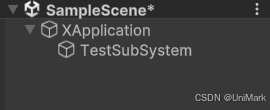
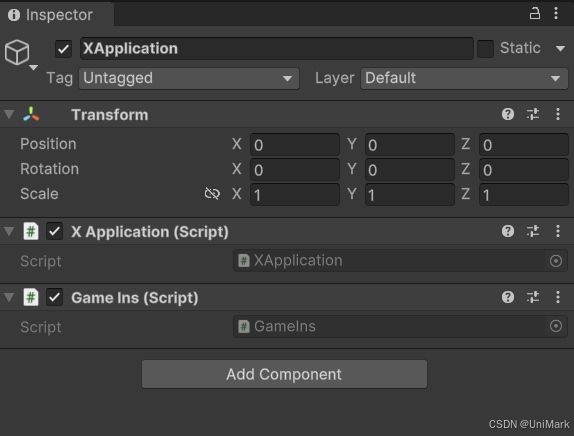
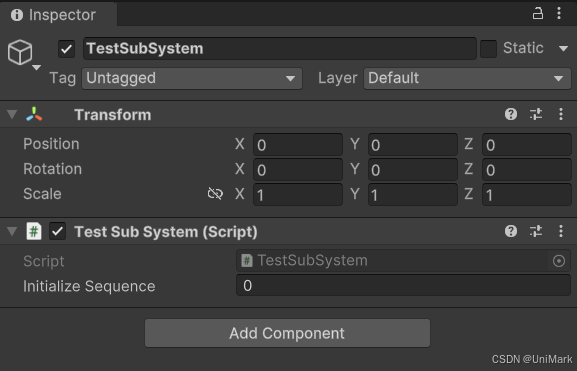
下载代码示例
下载demo
