240707-Sphinx配置Pydata-Sphinx-Theme
Step A. 最终效果
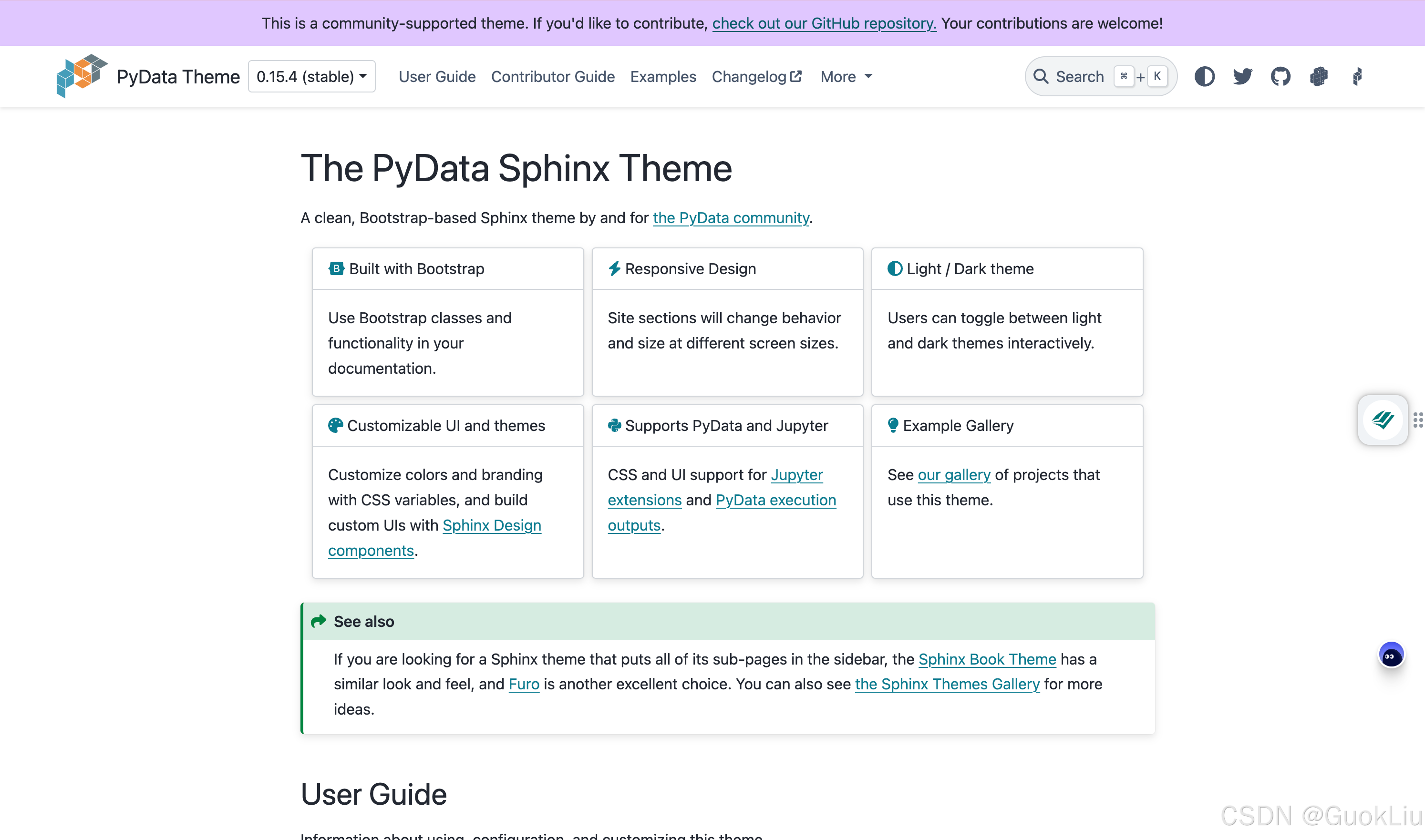
Step B. 为什么选择Pydata-Sphinx-Theme主题
- Gallery of sites using this theme — PyData Theme 0.15.4 documentation
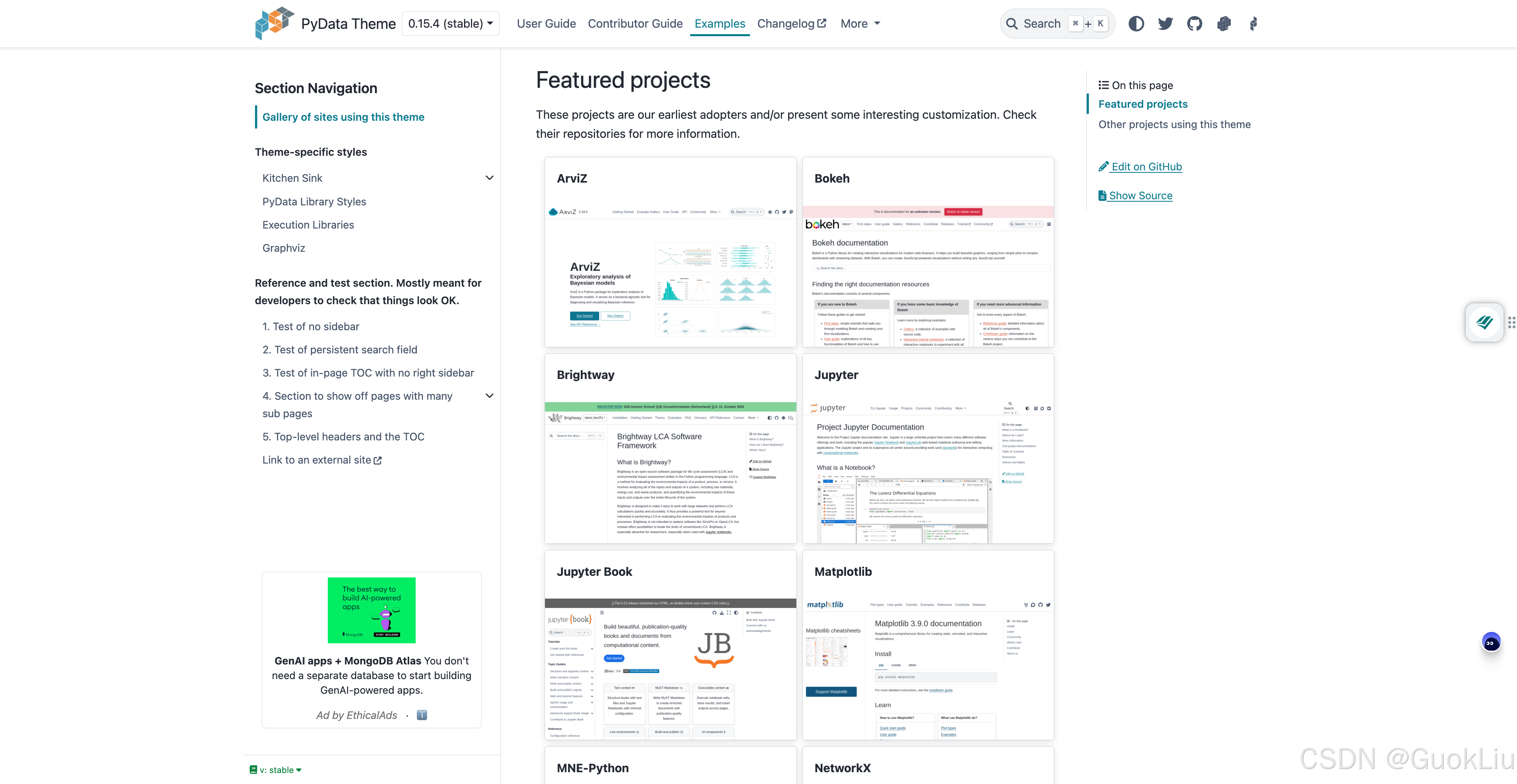
Step 1. 创建并激活Conda环境
conda create -n rtd_pydata python==3.10
conda activate rtd_pydata
Step 2. 安装默认的工具包
pip install pydata-sphinx-theme
Step 3. 安装额外的工具包
pip install requirements.txt
numpydoc
sphinx-autopsy
sphinxext-rediraffe
sphinx_design
sphinx-copybutton
myst-parser
ablog
jupyter-sphinx
sphinxcontrib-youtube
nbsphinx
sphinx_togglebutton
jupyterlite_sphinx
sphinx_favicon
sphinx_sitemap
linkify-it-py
matplotlib pandas
plotly
xarray
ipyleaflet
Step 4. 创建项目并初始化目录
- 参考:博客搭建|30分钟教你快速搭建一个顔值超高的博客
- 下载:pydata/pydata-sphinx-theme: A clean, three-column Sphinx theme with Bootstrap for the PyData community
- 拷贝并确保下述路径的存在:
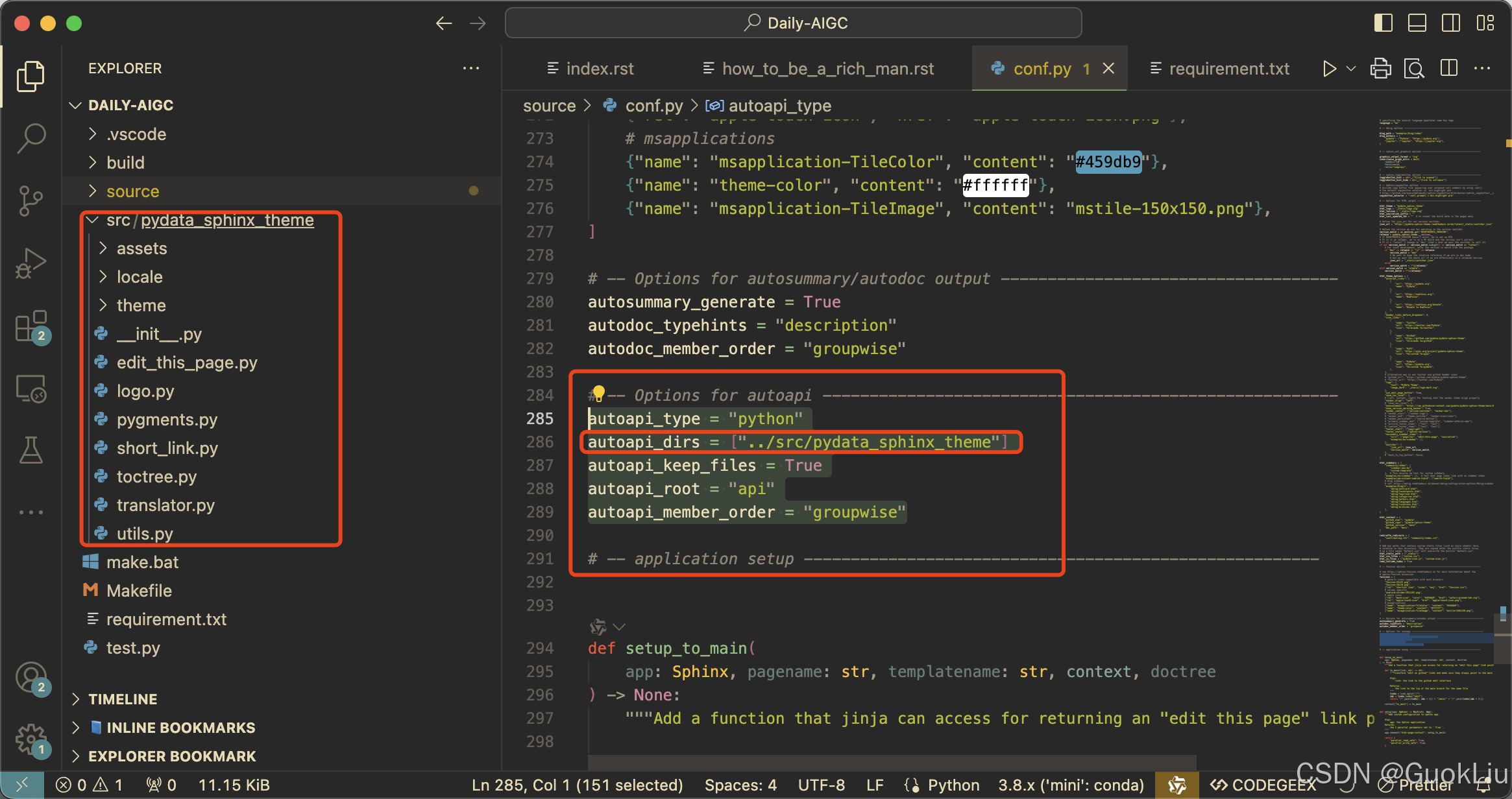
Step C. 参考文献
- 博客搭建|30分钟教你快速搭建一个顔值超高的博客
- pydata/pydata-sphinx-theme: A clean, three-column Sphinx theme with Bootstrap for the PyData community
