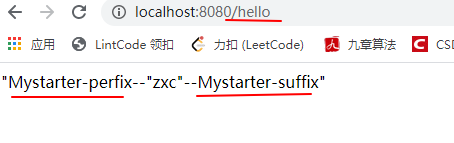SpringBoot:手写一个 SpringBoot Starter
- 声明:原文作者:yuan_404
文章目录
- 1. 说明
- 2 . 编写启动器
- 3 . 新建项目测试自己写的启动器
1. 说明
- 启动器模块是一个 空 jar 文件,仅提供辅助性依赖管理,这些依赖可能用于自动装配或者其他类库
命名归约:
-
官方命名:
- 前缀:spring-boot-starter-xxx
- 比如:spring-boot-starter-web…
-
自定义命名:
- xxx-spring-boot-starter
- 比如:mybatis-spring-boot-starter
2 . 编写启动器
-
在IDEA中新建一个空项目 spring-boot-starter-diy
-
新建一个普通Maven模块:demo-spring-boot-starter
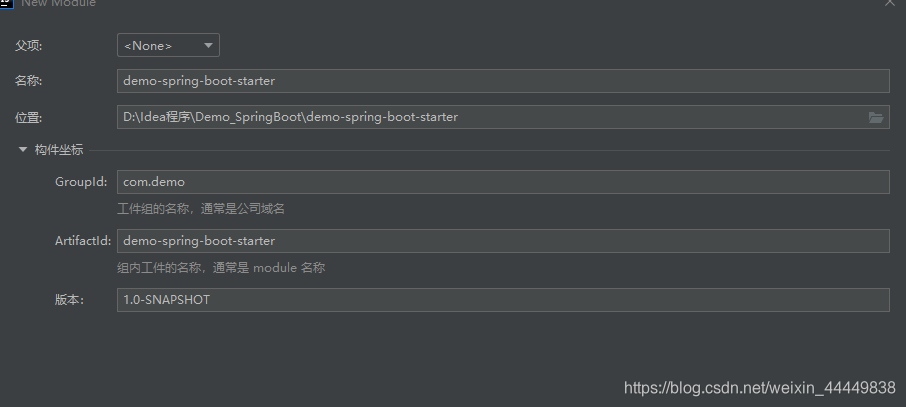
-
新建一个Springboot模块:demo-spring-boot-starter-autoconfigure

-
点击apply即可,基本结构

-
在starter 中 导入 autoconfigure 的依赖
<!-- 启动器 --> <dependencies><!-- 引入自动配置模块 --><dependency><groupId>com.demo</groupId><artifactId>demo-spring-boot-starter-autoconfigure</artifactId><version>0.0.1-SNAPSHOT</version></dependency> </dependencies> -
将 autoconfigure 项目下,Pom中加入依赖
<dependencies><dependency><groupId>org.springframework.boot</groupId><artifactId>spring-boot-configuration-processor</artifactId><optional>true</optional></dependency><dependency><groupId>org.springframework.boot</groupId><artifactId>spring-boot-autoconfigure</artifactId></dependency> </dependencies>说明:
第一个依赖 主要是为编译器配置的 可以根据properties 鼠标右键 点到用这个属性的类上个第二个依赖 主要是为了自动装配
-
编写HelloProperties 配置类
// 前缀 demo.hello @ConfigurationProperties(prefix = "demo.hello") public class HelloProperties {private String prefix;private String suffix;public String getPrefix() {return prefix;}public void setPrefix(String prefix) {this.prefix = prefix;}public String getSuffix() {return suffix;}public void setSuffix(String suffix) {this.suffix = suffix;} }这里我们要读取的配置就是demo.hello.prefix 和 demo.hello.suffix 的值
@ConfigurationProperties注解的作用就是读取配置文件指定属性的值
-
编写一个自己的服务
public class HelloService {HelloProperties helloProperties;public HelloProperties getHelloProperties() {return helloProperties;}public void setHelloProperties(HelloProperties helloProperties) {this.helloProperties = helloProperties;}public String sayHello(String name){return helloProperties.getPrefix() + name + helloProperties.getSuffix();} } -
编写自动配置类并注入bean,测试
@Configuration @ConditionalOnWebApplication //web应用生效 @EnableConfigurationProperties(HelloProperties.class) public class HelloServiceAutoConfiguration {@AutowiredHelloProperties helloProperties;@Beanpublic HelloService helloService(){HelloService service = new HelloService();service.setHelloProperties(helloProperties);return service;} }说明:
-
@Configuration
标识本类是配置类(相当于spring中application.xml) -
@EnableConfigurationProperties(HelloProperties.class)
如果HelloProperties中有注解@ConfigurationProperties那么这个类就
会被加到spring上下文的容器中,也就是可以通过@Autowire来注入 -
@ConditionalOnClass
当类路径下有指定类的情况下 才进行下一步 -
@ConditionalOnMissingBean
当spring容器中没有这个Bean的时候才进行下一步
-
-
在resources编写一个自己的 META-INF\spring.factories
```java
# Auto Configure
org.springframework.boot.autoconfigure.EnableAutoConfiguration=\
com.demo.config.HelloServiceAutoConfiguration```
-
编写完成后,可以安装到maven仓库中

-
项目包结构

3 . 新建项目测试自己写的启动器
-
新建一个SpringBoot 项目(需要引入 web 的启动器)
-
导入我们自己写的启动器
<dependency><groupId>com.demo</groupId><artifactId>demo-spring-boot-starter</artifactId><version>1.0-SNAPSHOT</version> </dependency> -
编写一个 HelloController 进行测试我们自己的写的接口
@RestController public class HelloController {@AutowiredHelloService helloService;@RequestMapping("/hello")public String hello(){return helloService.sayHello("zxc");}} -
编写配置文件 application.properties
demo.hello.prefix="Mystarter-perfix--" demo.hello.suffix="--Mystarter-suffix" -
启动项目进行测试,结果成功