Okhttp hostnameVerifier详解
hostnameVerifier
- 方法简介
- 核心原理
- 参考资料
方法简介
本篇博文以Okhttp 4.6.0来解析hostnameVerfier的作用,顾名思义,该方法的主要作用就是鉴定hostnname的合法性。Okhttp在初始化的时候我们可以自己配置hostnameVerfier:
new OkHttpClient.Builder().connectTimeout(20, TimeUnit.SECONDS).readTimeout(20, TimeUnit.SECONDS).writeTimeout(35, TimeUnit.SECONDS) .hostnameVerifier(new HostnameVerifier() {@Overridepublic boolean verify(String hostname, SSLSession session) {//注意这里在生产环境中千万不要直接写死true return true;}}).build();
但是网上好多资料将verfiy直接返回true是十分危险的。当然如果vertify返回fasle意味着hostname验证不通过,http请求无法成功,比如我以自己的博客地址发起http请求,错误信息如下:
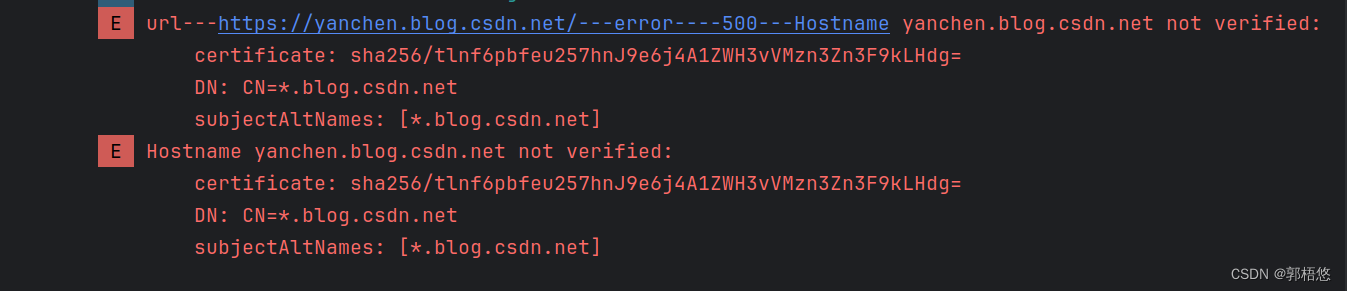
{http errorCode=-500, mErrorMsg=Hostname yanchen.blog.csdn.net not verified:certificate: sha256/tlnf6pbfeu257hnJ9e6j4A1ZWH3vVMzn3Zn3F9kLHdg=DN: CN=*.blog.csdn.netsubjectAltNames: [*.blog.csdn.net]}
执行vertify的地方是在RealConnection里面,执行之后。
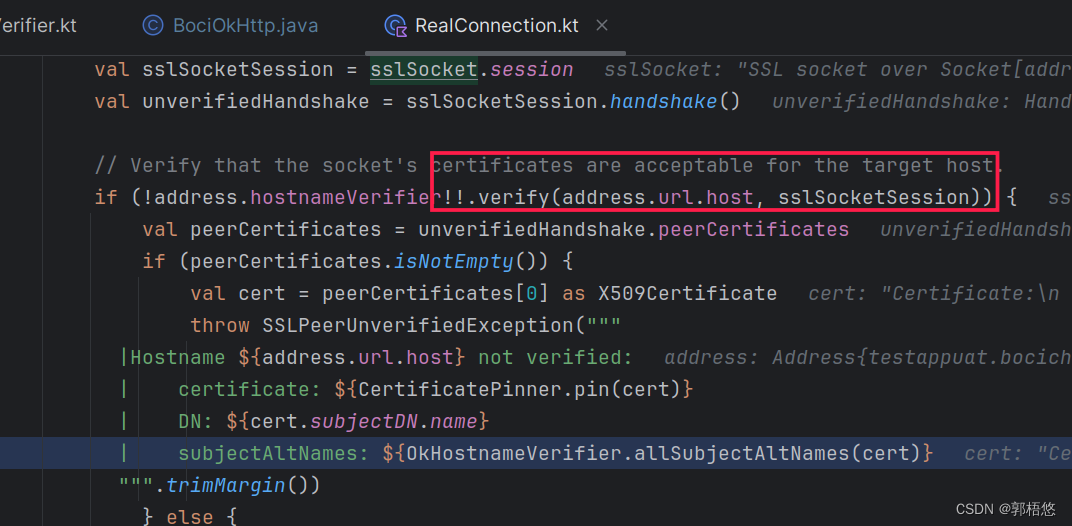
除了自定义hostnameVerfier之外,Okhttp提供了默认实现,现在就分析下起内部原理。
核心原理
在Okhttp内置了OkHostnameVerifier,该方法通过session.peerCertificates[0] as X509Certificate获取证书的对象
override fun verify(host: String, session: SSLSession): Boolean {return try {verify(host, session.peerCertificates[0] as X509Certificate)} catch (_: SSLException) {false}}fun verify(host: String, certificate: X509Certificate): Boolean {return when {host.canParseAsIpAddress() -> verifyIpAddress(host, certificate)else -> verifyHostname(host, certificate)}}通过X509Certificate对象提供了一系列get方法可以获取到证书的公钥,序列号等一系列信息。见下图:
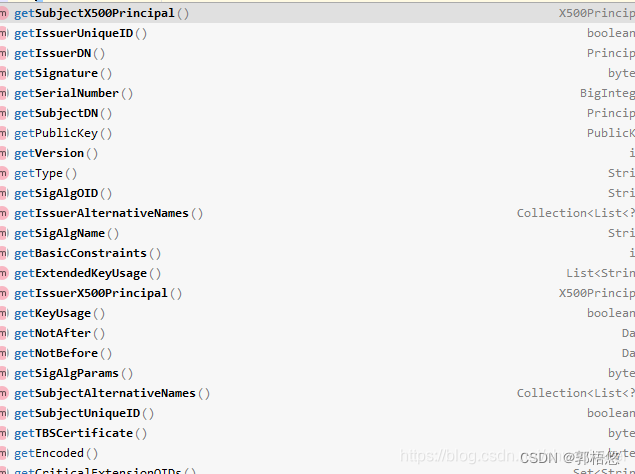
最终会调用verifyHostname方法,通过certificate获取getSubjectAltNames拿到SubjectAltName之后,将hostname与SubjectAltName进行比对,如果符合就返回true,否则就返回fasle.
private fun verifyHostname(hostname: String, certificate: X509Certificate): Boolean {val hostname = hostname.toLowerCase(Locale.US)return getSubjectAltNames(certificate, ALT_DNS_NAME).any {verifyHostname(hostname, it)}}//hostname和SubjectAltName比对
private fun verifyHostname(hostname: String?, pattern: String?): Boolean {var hostname = hostnamevar pattern = pattern//检验客户端域名的有效性if (hostname.isNullOrEmpty() ||hostname.startsWith(".") ||hostname.endsWith("..")) {// Invalid domain namereturn false}//检验证书中SubjectAltName的有效性if (pattern.isNullOrEmpty() ||pattern.startsWith(".") ||pattern.endsWith("..")) {// Invalid pattern/domain namereturn false}// Normalize hostname and pattern by turning them into absolute domain names if they are not// yet absolute. This is needed because server certificates do not normally contain absolute// names or patterns, but they should be treated as absolute. At the same time, any hostname// presented to this method should also be treated as absolute for the purposes of matching// to the server certificate.// www.android.com matches www.android.com// www.android.com matches www.android.com.// www.android.com. matches www.android.com.// www.android.com. matches www.android.comif (!hostname.endsWith(".")) {hostname += "."}if (!pattern.endsWith(".")) {pattern += "."}// Hostname and pattern are now absolute domain names.pattern = pattern.toLowerCase(Locale.US)// Hostname and pattern are now in lower case -- domain names are case-insensitive.if ("*" !in pattern) {// Not a wildcard pattern -- hostname and pattern must match exactly.return hostname == pattern}// Wildcard pattern// WILDCARD PATTERN RULES:// 1. Asterisk (*) is only permitted in the left-most domain name label and must be the// only character in that label (i.e., must match the whole left-most label).// For example, *.example.com is permitted, while *a.example.com, a*.example.com,// a*b.example.com, a.*.example.com are not permitted.// 2. Asterisk (*) cannot match across domain name labels.// For example, *.example.com matches test.example.com but does not match// sub.test.example.com.// 3. Wildcard patterns for single-label domain names are not permitted.if (!pattern.startsWith("*.") || pattern.indexOf('*', 1) != -1) {// Asterisk (*) is only permitted in the left-most domain name label and must be the only// character in that labelreturn false}// Optimization: check whether hostname is too short to match the pattern. hostName must be at// least as long as the pattern because asterisk must match the whole left-most label and// hostname starts with a non-empty label. Thus, asterisk has to match one or more characters.if (hostname.length < pattern.length) {return false // Hostname too short to match the pattern.}if ("*." == pattern) {return false // Wildcard pattern for single-label domain name -- not permitted.}// Hostname must end with the region of pattern following the asterisk.val suffix = pattern.substring(1)if (!hostname.endsWith(suffix)) {return false // Hostname does not end with the suffix.}// Check that asterisk did not match across domain name labels.val suffixStartIndexInHostname = hostname.length - suffix.lengthif (suffixStartIndexInHostname > 0 &&hostname.lastIndexOf('.', suffixStartIndexInHostname - 1) != -1) {return false // Asterisk is matching across domain name labels -- not permitted.}// Hostname matches pattern.return true}
那么SubjectAltName是什么?我们可以通过如下方法获取:
new HostnameVerifier() {@Overridepublic boolean verify(String hostname, SSLSession session) {try {X509Certificate x509Certificate= (X509Certificate) session.getPeerCertificates()[0];Collection<List<?>> subjectAltNames = x509Certificate.getSubjectAlternativeNames();for (List<?> subjectAltName : subjectAltNames) {if (subjectAltName == null || subjectAltName.size() < 2) continue;int type = (int)subjectAltName.get(0);if (type!= 2) continue;String altName = (String)subjectAltName.get(1);LogUtil.logD("hostnameVerifier","x509Certificate altName=="+altName);}} catch (Exception e) {} return true;}}
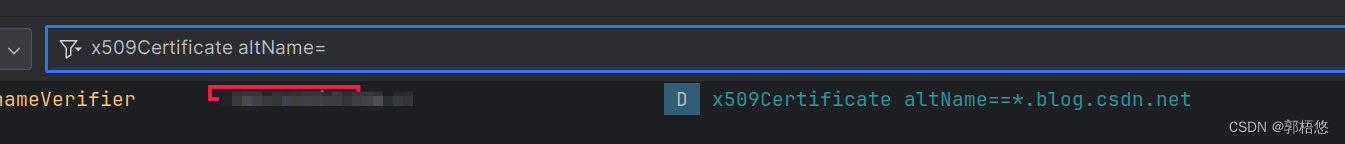

Okhttp 内置的hostname校验逻辑很简单,大家可以自行查看起源码即可。
参考资料
- Android CertificateSource系统根证书的检索和获取
- Android https TrustManager checkServerTrusted 详解
- Android RootTrustManager 证书校验简单分析
- Android CertificateSource系统根证书的检索和获取
- Android AndroidNSSP的简单说明
- Okhttp之RealConnection建立链接简单分析
