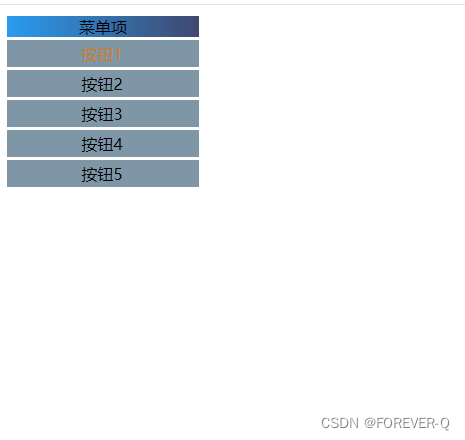Vue3实现点击按钮实现文字变色
1.动态样式实现
1.1核心代码解释:
-
class="power-station-perspective-item-text":- 为这个
span元素添加了一个 CSS 类,以便对其样式进行定义。
- 为这个
-
@click="clickItem(item.id)":- 这是一个 Vue 事件绑定。当用户点击这个
span元素时,会触发clickItem方法,并将item.id作为参数传递给该方法。这用于记录用户点击了哪个项目。
- 这是一个 Vue 事件绑定。当用户点击这个
-
:style="{ color: isChecked(item.id) ? '#cc7e17' : '' }":- 这是一个 Vue 动态绑定的内联样式。
isChecked(item.id)会检查当前项目是否被选中(即checkedItem.value是否等于item.id)。- 如果
isChecked(item.id)返回true,则color样式会被设置为'#cc7e17'(一种颜色值);否则,color样式为空字符串,表示不改变颜色。
-
{{ item.title }}:- 这是一个 Vue 插值语法,用于显示每个项目的标题文本。
<spanclass="power-station-perspective-item-text"@click="clickItem(item.id)":style="{ color: isChecked(item.id) ? '#cc7e17' : '' }">{{ item.title }}</span>1.2源代码
<template><div class="power-station-perspective"><div class="flow-chart-container-item"><div class="power-station-perspective-title flow-chart-container-item-parent">{{ title }}</div><div v-for="item in buttonGroupsArr":key="item.id"class="power-station-perspective-item flow-chart-container-item location"><spanclass="power-station-perspective-item-text"@click="clickItem(item.id)":style="{ color: isChecked(item.id) ? '#cc7e17' : '' }">{{ item.title }}</span></div></div></div>
</template><script setup>
import {ref, onMounted} from "vue";const title = ref("菜单项");
const buttonGroupsArr = ref([{title: "按钮1", id: 0},{title: "按钮2", id: 1},{title: "按钮3", id: 2},{title: "按钮4", id: 3},{title: "按钮5", id: 4},
]);const checkedItem = ref(0);const isChecked = (param) => {return checkedItem.value === param;
};const clickItem = (param) => {checkedItem.value = param;
};onMounted(() => {});
</script><style scoped>
.power-station-perspective{width: 200px;
}
.flow-chart-container-item-parent {width: 100%;background: linear-gradient(90deg, rgba(0, 136, 234, 0.84) 0%,rgba(31, 38, 83, 0.85) 101.82%);
}.flow-chart-container-item {display: grid;text-align: center;padding: 3px 5px 3px 3px;margin-bottom: 3px;align-items: center;
}.power-station-perspective-item {background: rgba(0, 46, 79, 0.5);
}.location {cursor: pointer;
}.power-station-perspective-item-text {margin: 0 auto;cursor: pointer;
}.power-station-perspective-title {margin-bottom: 3px;
}
</style>
2.动态类名
2.1核心代码解释
说明:
-
:class绑定::class是 Vue 提供的一个特性,用于绑定动态类名。- 在这里,
:class绑定了一个数组,其中包含了两个元素。
-
数组语法:
- 数组的第一个元素是
'power-station-perspective-item-text':- 这意味着每个
span元素都会始终应用这个基础类,确保基本样式统一。
- 这意味着每个
- 数组的第二个元素是一个对象:
{ 'active-power-station-perspective-item-text': isChecked(item.id) }- 这个对象的键是
'active-power-station-perspective-item-text',值是一个布尔表达式isChecked(item.id)。 - 如果
isChecked(item.id)返回true,则active-power-station-perspective-item-text类会被应用到span元素上;否则,不会应用。
- 数组的第一个元素是
:class="['power-station-perspective-item-text',{ 'active-power-station-perspective-item-text': isChecked(item.id) }]">2.2源代码
<template><div class="power-station-perspective"><div class="flow-chart-container-item"><div class="power-station-perspective-title flow-chart-container-item-parent">{{ title }}</div><div v-for="item in buttonGroupsArr":key="item.id"class="power-station-perspective-item flow-chart-container-item location"><spanclass="power-station-perspective-item-text"@click="clickItem(item.id)":class="['power-station-perspective-item-text',{ 'active-power-station-perspective-item-text': isChecked(item.id) }]">{{ item.title }}</span></div></div></div>
</template><script setup>
import {ref, onMounted} from "vue";const title = ref("菜单项");
const buttonGroupsArr = ref([{title: "按钮1", id: 0},{title: "按钮2", id: 1},{title: "按钮3", id: 2},{title: "按钮4", id: 3},{title: "按钮5", id: 4},
]);const checkedItem = ref(0);const isChecked = (param) => {return checkedItem.value === param;
};const clickItem = (param) => {checkedItem.value = param;
};onMounted(() => {});
</script><style scoped>
.power-station-perspective{width: 200px;
}
.flow-chart-container-item-parent {width: 100%;background: linear-gradient(90deg, rgba(0, 136, 234, 0.84) 0%,rgba(31, 38, 83, 0.85) 101.82%);
}.flow-chart-container-item {display: grid;text-align: center;padding: 3px 5px 3px 3px;margin-bottom: 3px;align-items: center;
}.power-station-perspective-item {background: rgba(0, 46, 79, 0.5);
}.location {cursor: pointer;
}.power-station-perspective-item-text {margin: 0 auto;cursor: pointer;
}
.active-power-station-perspective-item-text{color: #cc7e17;
}
.power-station-perspective-title {margin-bottom: 3px;
}
</style>
3.实现效果