安装Gitlab+Jenkins
GItlab概述
GitLab概述:
是一个利用 Ruby on Rails 开发的开源应用程序,实现一个自托管的Git项目仓库,可通过Web界面进行访问公开的或者私人项目。
Ruby on Rails 是一个可以使你开发、部署、维护 web 应用程序变得简单的框架。
GitLab拥有与Github类似的功能,能够浏览源代码,管理缺陷和注释。可以管理团队对仓库的访问,它非常易于浏览提交过的版本并提供一个文件历史库。它还提供一个代码片段收集功能可以轻松实现代码复用,便于日后有需要的时候进行查找。
GitLab官网:https://about.gitlab.com/
1.部署环境
系统:CentOS7.5X64
下载gitlab 最新版
https://packages.gitlab.com/gitlab/gitlab-ce/
1.1安装环境初始化
yum install curl policycoreutils openssh-server openssh-clients postfix -y
默认,使用 Postfix 发送邮件
service postfix start
chkconfig postfix on
iptables -F #清空规则
systemctl stop firewalld
systemctl disable firewalld
1.2拉取gitlab rpm包
wget --content-disposition https://packages.gitlab.com/gitlab/gitlab-ce/packages/el/7/gitlab-ce-11.0.3-ce.0.el7.x86_64.rpm/download.rpm
rpm -ivh gitlab-ce-11.0.3-ce.0.el7.x86_64.rpm
缺少安装包需要yum安装软件包

yum -y install policycoreutils-python

1.3 修改配置文件
vim /etc/gitlab/gitlab.rb
改:external_url 'http://gitlab.example.com'
为:external_url 'http://192.168.182.203:9090'修改external_url 为IP地址跟端口号 (端口号不可冲突默认为80端口)

1.4重载文件
gitlab-ctl reconfigure #重新配置应用程序。相当于初始化一下
1.5 查看是否运行
gitlab-ctl status
查看是否启动
ss -anpt | grep :9090
1.6 管理Gitlab
gitlab的管理
关闭gitlab: # gitlab-ctl stop
启动gitlab: # gitlab-ctl start
重启gitlab: # gitlab-ctl restart
浏览器访问IP+端口号 (用户名:root)
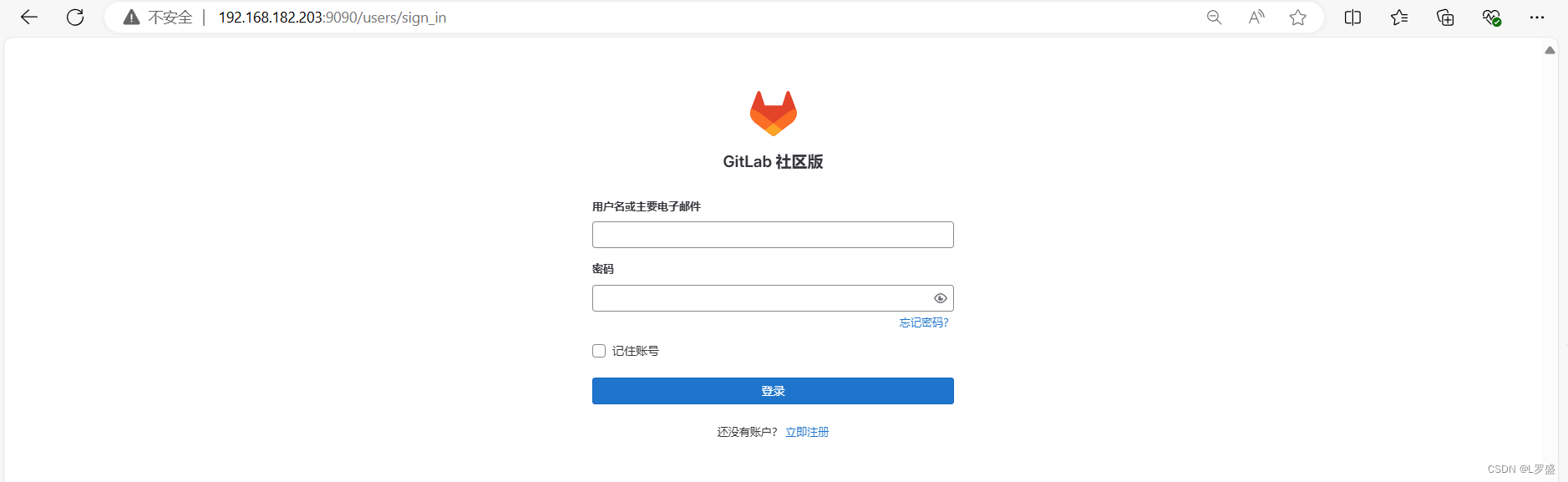
密码存放路径

2.安装Jenkins
1.安装Jenkins
1、使用yum安装jenkins,参考:https://www.jenkins.io/doc/book/installing/linux/#red-hat-centos
sudo wget -O /etc/yum.repos.d/jenkins.repo https://pkg.jenkins.io/redhat/jenkins.repo --no-check-certificate
sudo rpm --import https://pkg.jenkins.io/redhat/jenkins.io-2023.key
sudo yum -y upgrade
sudo yum install -y fontconfig
sudo yum install -y https://download.oracle.com/java/17/latest/jdk-17_linux-x64_bin.rpm
sudo yum install -y jenkins
sudo systemctl enable --now jenkins
访问
http://192.168.182.104:8080
密码存放路径

