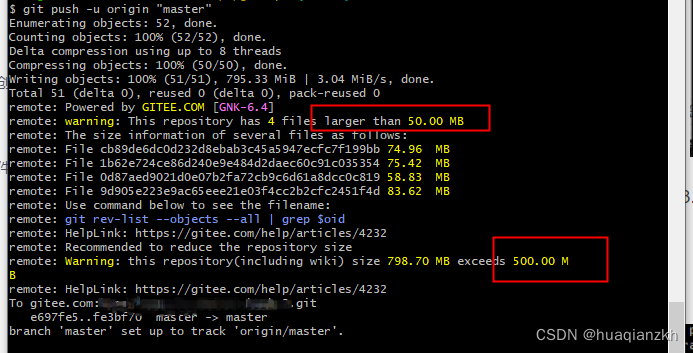Git使用中遇到的问题(随时更新)
问题1.先创建本地库,后拉取远程仓库时上传失败的问题怎么解决?
操作主要步骤:
step1 设置远程仓库地址:
$ git remote add origin git@gitee.com:yourAccount/reponamexxx.git
step2 推送到远程仓库:
$ git push -u origin "master"
报错信息:
To git@gitee.com:yourAccount/reponamexxx.git! [rejected] master -> master (fetch first)
error: failed to push some refs to 'gitee.com:yourAccount/reponamexxx.git'
hint: Updates were rejected because the remote contains work that you do
hint: not have locally. This is usually caused by another repository pushing
hint: to the same ref. You may want to first integrate the remote changes
hint: (e.g., 'git pull ...') before pushing again.
hint: See the 'Note about fast-forwards' in 'git push --help' for details.
解决办法:
step1 拉取远程仓库,使用 --allow-unrelated-histories选项,本质上是合并(merge):
$ git pull origin master --allow-unrelated-histories

step2:在来一把,不带该选项。
$ git pull origin master
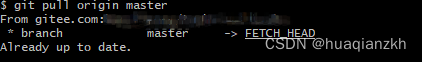
step3:推送
$ git push -u origin "master"
【注】如果是新建本地仓库,没有添加任何文件,只要使用如下语句就可以成功拉取。
$ git pull origin master
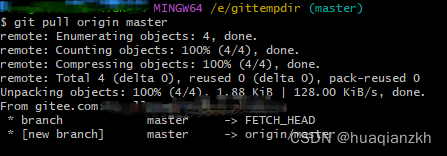
问题2:如何在本地用命令行创建一个git仓库,并推送到远程?
操作主要步骤:
在本地用命令行创建一个git仓库,并推送到远程
1. [ git init ]
在gitStore目录下 初始化一个git仓库
2. [ git add . ]
复制一个文件到gitStore目录下,然后执行[ git add . ]将“修改”从当前工作区存放到暂存区
3. [ git commit -m "first commit" ]
将暂存区中存放的文件提交到git仓库
4.在远端新建一个git代码库:https://github.com/*******
5.git remote add origin https://github.com/********
将本地代码库的当前分支与远程的代码库相关联
6.[ git push -u origin master ]
将本地代码库的当前分支推送到远程的代码库
问题3:一大堆文件中有个文件太大的导致上传失败怎么办?
问题描述:
一大堆文件上传,使用命令git push -u origin "master"后报错了,截图如下:

解决办法:
按照提示解决:
remote: error: File: a608078e6c02787b03158e5296ae238368d2fa1e 184.28 MB, exceeds 100.00 MB.
remote: Use command below to see the filename:
remote: git rev-list --objects --all | grep a608078e6c02787b03158e5296ae238368d2fa1e
remote: Please remove the file from history and try again. (https://gitee.com/help/articles/4232)
1.查找大文件
![]()
2.删除缓存的文件
执行命令:
git filter-branch -f --prune-empty --index-filter 'git rm -rf --cached --ignore-unmatch 安全/黑客大曝光(第7版).pdf' --tag-name-filter cat -- --all
结果报错,原因是有特殊字符()。如下:
$ git filter-branch -f --prune-empty --index-filter 'git rm -rf --cached --ignore-unmatch 黑客大曝光(第7版).pdf' --tag-name-filter cat -- --all
WARNING: git-filter-branch has a glut of gotchas generating mangled historyrewrites. Hit Ctrl-C before proceeding to abort, then use analternative filtering tool such as 'git filter-repo'(https://github.com/newren/git-filter-repo/) instead. See thefilter-branch manual page for more details; to squelch this warning,set FILTER_BRANCH_SQUELCH_WARNING=1.
Proceeding with filter-branch...Rewrite de8e55eae6658a8a271604c05607a0a44a954c05 (1/4) (0 seconds passed, remaining 0 predicted) D:/Apps/DevlopSoft/Git/mingw64/libexec/git-core\git-filter-branch: eval: line 439: syntax error near unexpected token `('
D:/Apps/DevlopSoft/Git/mingw64/libexec/git-core\git-filter-branch: eval: line 439: `git rm -rf --cached --ignore-unmatch 黑客大曝光(第7版).pdf'
直觉可以用转义字符来解决,执行如下命令,果然可以。
$ git filter-branch -f --prune-empty --index-filter 'git rm -rf --cached --ignore-unmatch 黑客大曝光\(第7版\).pdf' --tag-name-filter cat -- --all
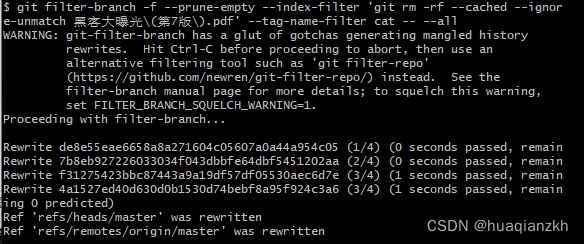
3.重新推送
$ git push -u origin "master" --force

还是推送失败怎么办?查询了下还是一样的。
$ git rev-list --objects --all | grep a608078e6c02787b03158e5296ae238368d2fa1e a608078e6c02787b03158e5296ae238368d2fa1e 安全/黑客大曝光(第7版).pdf
git 如何删除本地已经提交了的超过100M的文件
要删除Git仓库中已经提交的大于100M的文件,你可以按照以下步骤操作:
- 找到提交记录中包含大文件的commit的哈希值。
- 使用
git rm --cached命令从索引中移除大文件,但保留在本地磁盘上。 - 修改最近的提交以移除大文件。
- 强制推送到远程仓库。
以下是具体的命令:
git log --oneline # 查找包含大文件的commit的哈希值
git rm --cached -r path_to_large_file # 将大文件从Git索引中移除
git commit --amend --no-edit # 修改最近的提交
git push origin your_branch_name --force # 强制推送到远程仓库![]()
git commit --amend --no-edit # 修改最近的提交
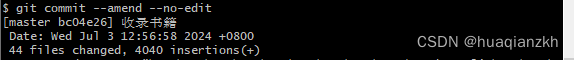
效果:
如下图推送成功。

问题4:gitee单文件单库大小限制怎么办?
单文件100M,单库500M限制,如果有需求,请参考如下解决办法:
参考:解决文件传输难题:如何绕过Gitee的100MB上传限制_gitee上传大于100m的文件-CSDN博客