React实战学习(一)_棋盘设计
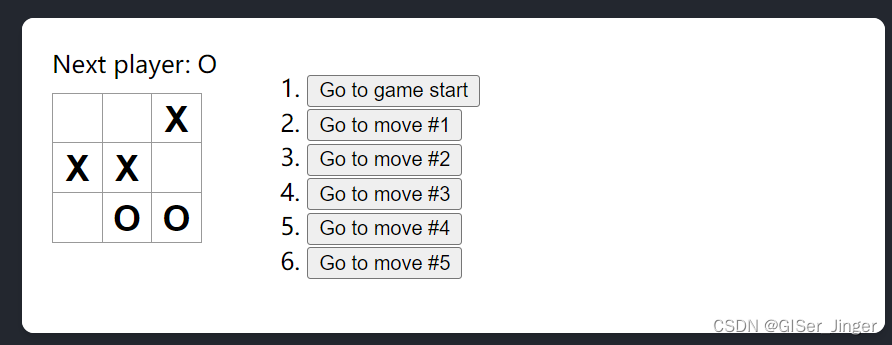
需求:
- 左上侧:状态
- 左下侧:棋盘,保证胜利就结束 和 下过来的不能在下
- 右侧:“时光机”,保证可以回顾,索引
语法:
- 父子之间属性传递(props)
- 子父组件传递(写法上!回调函数,若与前者相同会出现无限渲染)
//父组件中声明<Square value={squares[0]} onSquareClick={() => handleClick(0)} /> //子组件接收或发射function Square({ value, onSquareClick }) {return (<button className="square" onClick={onSquareClick}>{value}</button>); }
Idea 时光机:
- 不改动原数组,slice()拷贝原数组,[...history,squares]存各个时间数据
- 若与每一步索引有关,[...history.slice(0, currentMove + 1), nextSquares]
import { useState } from 'react';function Square({ value, onSquareClick }) {return (<button className="square" onClick={onSquareClick}>{value}</button>);
}function Board({ xIsNext, squares, onPlay }) {function handleClick(i) {if (calculateWinner(squares) || squares[i]) {return;}const nextSquares = squares.slice();if (xIsNext) {nextSquares[i] = 'X';} else {nextSquares[i] = 'O';}onPlay(nextSquares);}const winner = calculateWinner(squares);let status;if (winner) {status = 'Winner: ' + winner;} else {status = 'Next player: ' + (xIsNext ? 'X' : 'O');}return (<><div className="status">{status}</div><div className="board-row"><Square value={squares[0]} onSquareClick={() => handleClick(0)} /><Square value={squares[1]} onSquareClick={() => handleClick(1)} /><Square value={squares[2]} onSquareClick={() => handleClick(2)} /></div><div className="board-row"><Square value={squares[3]} onSquareClick={() => handleClick(3)} /><Square value={squares[4]} onSquareClick={() => handleClick(4)} /><Square value={squares[5]} onSquareClick={() => handleClick(5)} /></div><div className="board-row"><Square value={squares[6]} onSquareClick={() => handleClick(6)} /><Square value={squares[7]} onSquareClick={() => handleClick(7)} /><Square value={squares[8]} onSquareClick={() => handleClick(8)} /></div></>);
}export default function Game() {//const [xIsNext, setXIsNext] = useState(true);//初始化为一个[[null,null.......null]],二维数组const [history, setHistory] = useState([Array(9).fill(null)]);const [currentMove, setCurrentMove ]= useState(0);// const currentSquares = history[history.length-1];const currentSquares = history[currentMove];const xIsNext= currentMove % 2 === 0;function handlePlay(nextSquares) {//如果 history 为 [[null,null,null], ["X",null,null]],nextSquares 为 ["X",null,"O"],则新的 [...history, nextSquares] 数组将为 [[null,null,null], ["X",null,null], ["X",null,"O"]]// setHistory([...history, nextSquares]);// setXIsNext(!xIsNext);const nextHistory = [...history.slice(0, currentMove + 1), nextSquares];setHistory(nextHistory);setCurrentMove(nextHistory.length - 1)}const moves=history.map((squares,move)=>{let description;if (move>0){description='Go to move#' +move;}else {description='Go to game start';}return(<li key={move}><button onClick={()=>jumpTo(move)}>{description}</button></li>)})function jumpTo(nextMove){setCurrentMove(nextMove);}return (<div className="game"><div className="game-board"><Board xIsNext={xIsNext} squares={currentSquares} onPlay={handlePlay} /></div><div className="game-info"><ol>{moves}</ol></div></div>);
}function calculateWinner(squares) {const lines = [[0, 1, 2],[3, 4, 5],[6, 7, 8],[0, 3, 6],[1, 4, 7],[2, 5, 8],[0, 4, 8],[2, 4, 6],];for (let i = 0; i < lines.length; i++) {const [a, b, c] = lines[i];if (squares[a] && squares[a] === squares[b] && squares[a] === squares[c]) {return squares[a];}}return null;
}