Qt: QPushButton 按钮实现 上图标下文字
效果如下:
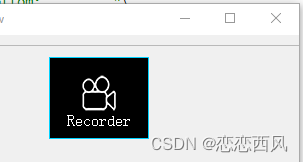
实现有如下几种方式:
1. 使用 QPushButton 设置 setStyleSheet
例:
ui->recorder->setStyleSheet("QPushButton{"\"border: 1px solid #00d2ff; "\"min-height: 60px; "\"color: #FFFFFF;; "\"font-size:16px; "\"text-align : bottom; "\"background-image: url(:/record.png);"\"background-repeat: repeat-no-repeat;"\"background-position: top;"\"background-origin:content;"\"padding: 10px;"\"background-color: rgb(0, 0, 0);"\"}");2.QPushButton用qss自定义设置上图标下文字的样式
QPushButton#pushButton_recorder{padding-top: 2px;padding-bottom: 2px;padding-left: 4px;padding-right: 4px;border: none;font: bold 16px;color: #FFFFFF;text-align:bottom;border-radius: 6px;background-color: #000000;background-image: url(:/images/recorder.png);background-position: top;background-origin: content;background-repeat: no-repeat;
)
3.使用QToolButton设置Qt::ToolButtonTextUnderIcon
ui->toolButton->setToolButtonStyle(Qt::ToolButtonTextUnderIcon);
qss样式设置:
QToolButton#toolButtonRecorder {
qproperty-icon:url(:/images/recorder.png);
qproperty-iconSize: 40px 40px;
border: 1px solid transparent;
border-radius: 15px;
background-color: transparent;
font-size: 16px;
color:#0B68D0;
border-radius: 6px;
background-color: #FFFFFF;
}
4. 自定义 QPushButton 代码重写 QPushButton类自定义上图标下文字的按钮控件类
void MyPushButton::drawIcon(QPainter *painter)
{const QRect btnRect = QRect(10, 10, 80, 80);const QSize iconSize = QSize(40, 40);QPixmap pix(":/images/close.png");painter->save();painter->setRenderHints(QPainter::Antialiasing | QPainter::SmoothPixmapTransform);painter->drawPixmap(QRect((btnRect.width() - iconSize.width() ) / 2,6,iconSize.width(),iconSize.height()),pix);painter->restore();
}void MyPushButton::drawText(QPainter *painter)
{const QRect btnRect = QRect(10, 10, 80, 80);const QSize iconSize = QSize(40, 40);painter->save();painter->setRenderHints(QPainter::Antialiasing | QPainter::TextAntialiasing);QFont font = this->font();font.setPixelSize(16);painter->setFont(font);painter->drawText(QRect( 0,(6 + iconSize.height()),btnRect.width(),(btnRect.height() - (6 + iconSize.height()))),Qt::AlignCenter,"关闭");painter->restore();
}void MyPushButton::paintEvent(QPaintEvent *event)
{QPainter painter(this);QStyleOption opt;opt.init(this);style()->drawPrimitive(QStyle::PE_Widget,&opt, &painter, this);QPushButton::paintEvent(event);drawIcon(&painter);drawText(&painter);
}
