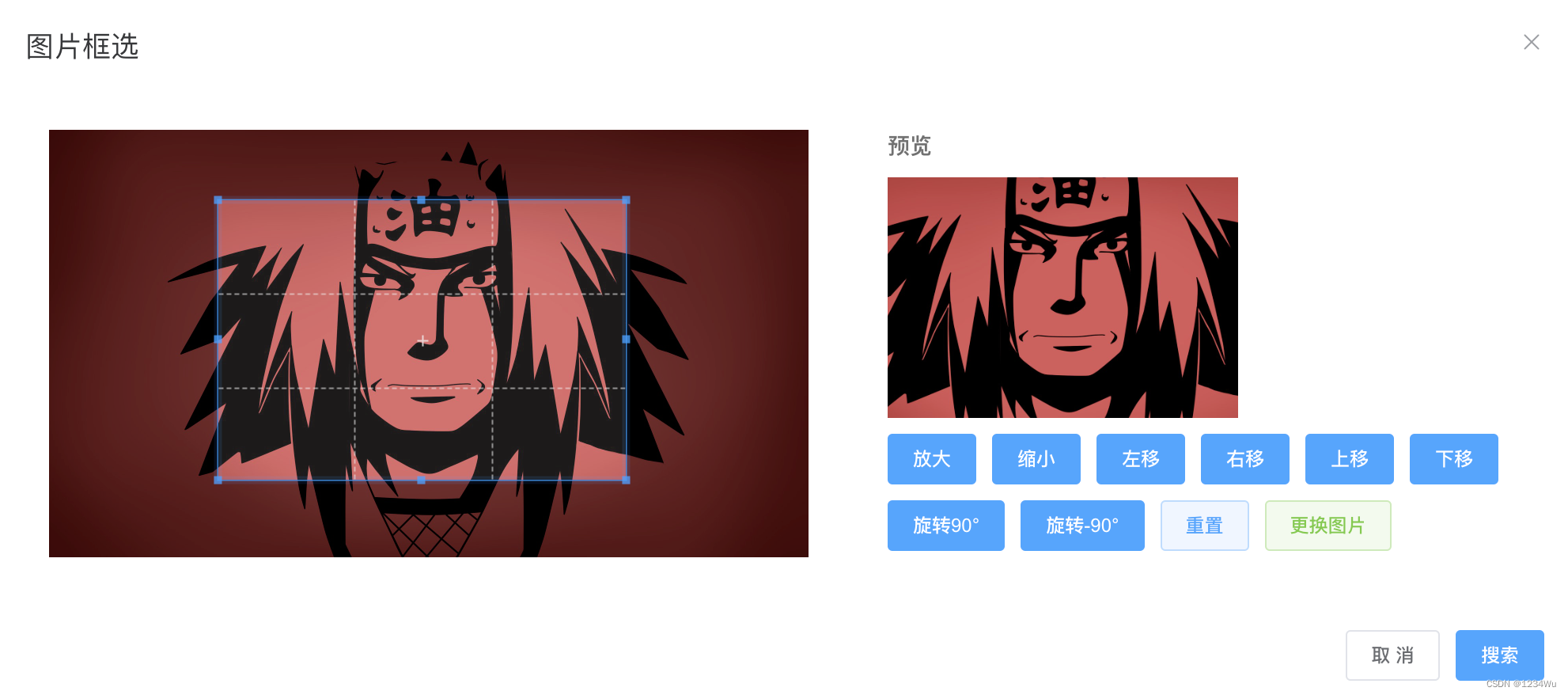1.效果
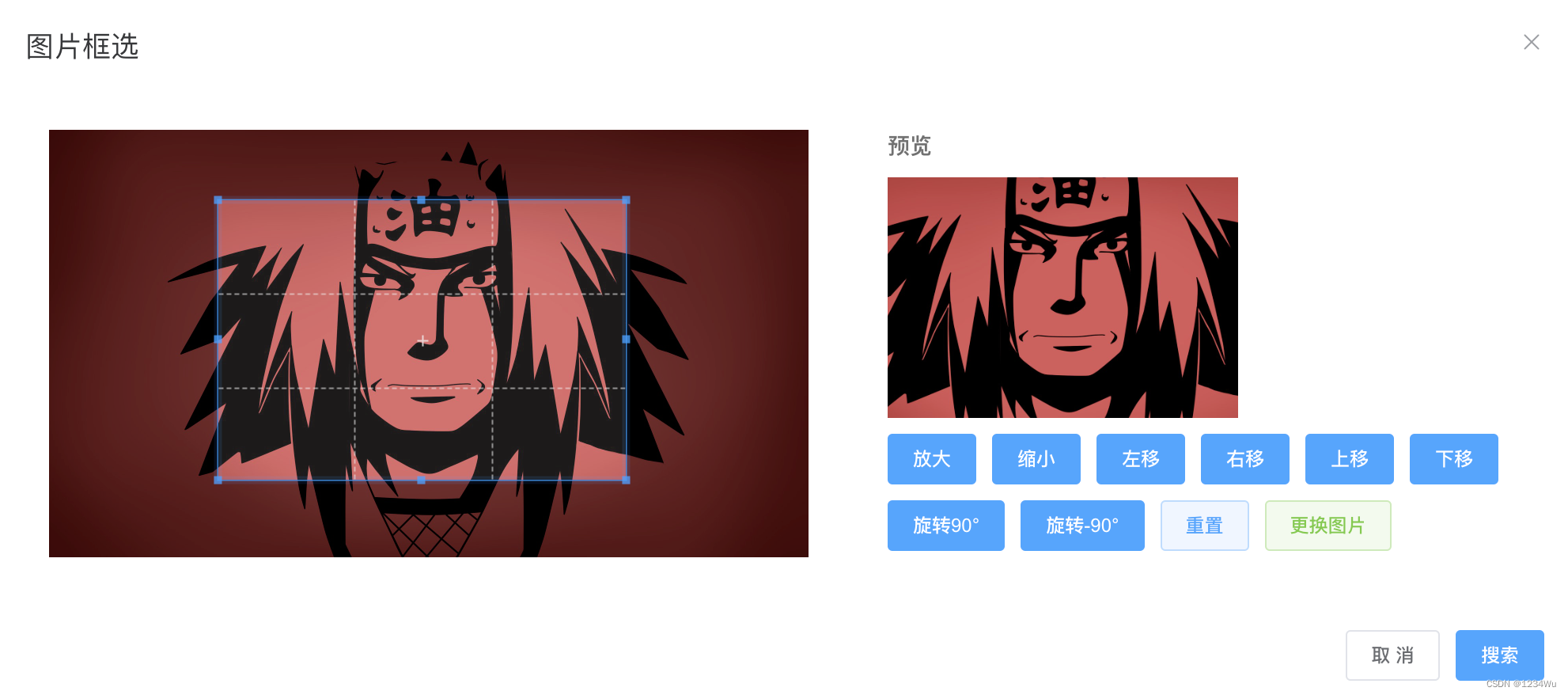
2.使用组件
<Cropper ref="cropperRef" :imgUrl="url" @searchImg="searchImg"></Cropper>
3.封装组件
<template><el-dialog :title="title" :visible.sync="dialogVisible" width="1000px"><input ref="input" type="file" name="image" @change="setImage" /><div class="flex justify-around"><div class="w-480px h-270px flex justify-center items-center"><divv-show="!imgSrc"@click="showFileChooser"class="w-full h-full flex cursor-pointer justify-center items-center border-1px border-dashed border-gray-300 rounded-lg"><i class="font-size-20px el-icon-plus avatar-uploader-icon"></i></div><!-- :aspect-ratio="16 / 16" --><vue-cropperv-show="imgSrc"class="w-full h-full"ref="cropper":src="imgSrc"alt="Source Image"@ready="ready"@cropstart="cropstart"@cropmove="cropmove"@cropend="cropend"@crop="crop"@zoom="zoom"preview=".preview":autoCropArea="autoCropArea"></vue-cropper></div><div class="w-420px"><div class="font-bold color-#666 ml-20px mb-10px">预览</div><div v-show="!imgSrc" class="preview_empty ml-20px"></div><div v-show="imgSrc" class="preview ml-20px"></div><!-- <div>裁剪图片</div><div class="cropped-image"><el-image class="h-180px" v-if="cropImg" :src="cropImg" alt="Cropped Image" /><div v-else class="crop-placeholder" /></div> --><div class="actions mt-10px ml-10px"><el-button class="mb-10px ml-10px" type="primary" @click="zoom(0.2)" size="small">放大</el-button><el-button class="mb-10px" type="primary" @click="zoom(-0.2)" size="small">缩小</el-button><el-button class="mb-10px" type="primary" @click="move(-10, 0)" size="small">左移</el-button><el-button class="mb-10px" type="primary" @click="move(10, 0)" size="small">右移</el-button><el-button class="mb-10px" type="primary" @click="move(0, -10)" size="small">上移</el-button><el-button class="mb-10px" type="primary" @click="move(0, 10)" size="small">下移</el-button><el-button class="mb-10px" type="primary" @click="rotate(90)" size="small">旋转90°</el-button><el-button class="mb-10px" type="primary" @click="rotate(-90)" size="small">旋转-90°</el-button><!-- <el-button class="mb-10px" type="primary" @click="flipX" size="small">水平翻转</el-button><el-button class="mb-10px" type="primary" @click="flipY" size="small">垂直翻转</el-button> --><!-- <el-button class="mb-10px" type="success" @click="cropImage" size="small">搜索</el-button> --><el-button class="mb-10px" type="primary" @click="reset" size="small" plain>重置</el-button><el-buttonv-if="!isHideFileChooser"class="mb-10px"type="success"@click="showFileChooser"size="small"plain>更换图片</el-button><!-- <el-button class="mb-10px" type="primary" @click="getCropBoxData" size="small">获取裁剪框数据</el-button><el-button class="mb-10px" type="primary" @click="setCropBoxData" size="small">设置裁剪框数据</el-button><el-button class="mb-10px" type="primary" @click="getData" size="small">获取裁剪数据</el-button><el-button class="mb-10px" type="primary" @click="setData" size="small">设置裁剪数据</el-button> --></div></div></div><span slot="footer" class="dialog-footer"><el-button size="small" @click="dialogVisible = false">取 消</el-button><el-button size="small" type="primary" @click="cropImage">搜索</el-button></span></el-dialog>
</template><script>
import VueCropper from 'vue-cropperjs'
import 'cropperjs/dist/cropper.css'export default {name: 'Cropper',components: { VueCropper },props: {title: {type: String,default: '图片框选'},imgUrl: {type: String,default: ''},autoCropArea: {type: Number,default: 0.6},isHideFileChooser: {type: Boolean,default: true}},data() {return {imgSrc: '',dialogVisible: false,cropImg: ''}},watch: {imgUrl(val) {if (val) {this.imgSrc = valconsole.log('🚀 ~ imgUrl ~ this.imgSrc:', this.imgSrc)}}},methods: {open() {if (!this.imgUrl) {this.imgSrc = ''}this.dialogVisible = true},handleClose() {this.$emit('close')},ready() {},cropImage() {this.cropImg = this.$refs.cropper.getCroppedCanvas().toDataURL()const base64Data = this.cropImg.split(',')[1]this.$emit('searchImg', base64Data)this.dialogVisible = false},cropstart() {},cropmove() {},cropend() {},crop(data) {},flipX() {const dom = this.$refs.flipXlet scale = dom.getAttribute('data-scale')scale = scale ? -scale : -1this.$refs.cropper.scaleX(scale)dom.setAttribute('data-scale', scale)},flipY() {const dom = this.$refs.flipYlet scale = dom.getAttribute('data-scale')scale = scale ? -scale : -1this.$refs.cropper.scaleY(scale)dom.setAttribute('data-scale', scale)},getCropBoxData() {this.data = JSON.stringify(this.$refs.cropper.getCropBoxData(), null, 4)},getData() {this.data = JSON.stringify(this.$refs.cropper.getData(), null, 4)console.log('🚀 ~ getData ~ this.data:', this.data)},move(offsetX, offsetY) {this.$refs.cropper.move(offsetX, offsetY)},reset() {this.$refs.cropper.reset()},rotate(deg) {this.$refs.cropper.rotate(deg)},setCropBoxData() {if (!this.data) returnthis.$refs.cropper.setCropBoxData(JSON.parse(this.data))},setData() {if (!this.data) returnthis.$refs.cropper.setData(JSON.parse(this.data))},setImage(e) {const file = e.target.files[0]if (file.type.indexOf('image/') === -1) {alert('Please select an image file')return}if (typeof FileReader === 'function') {const reader = new FileReader()reader.onload = (event) => {this.imgSrc = event.target.resultthis.$refs.cropper.replace(event.target.result)}reader.readAsDataURL(file)} else {alert('Sorry, FileReader API not supported')}},showFileChooser() {this.$refs.input.click()},zoom(percent) {this.$refs.cropper.relativeZoom(percent)}},mounted() {this.imgSrc = this.imgUrl}
}
</script><style lang="scss" scoped>
input[type='file'] {display: none;
}.preview-area {width: 100%;
}.preview-area p {font-size: 1.25rem;margin: 0;margin-bottom: 1rem;
}.preview-area p:last-of-type {margin-top: 1rem;
}.preview {width: 270px;height: calc(270px * (9 / 16));overflow: hidden;background-color: #f5f5f5;
}.preview_empty {width: 270px;height: calc(270px * (9 / 16));overflow: hidden;background-color: #f5f5f5;
}
.crop-placeholder {width: 100%;height: 200px;background: #ccc;
}.cropped-image img {max-width: 100%;
}
</style>