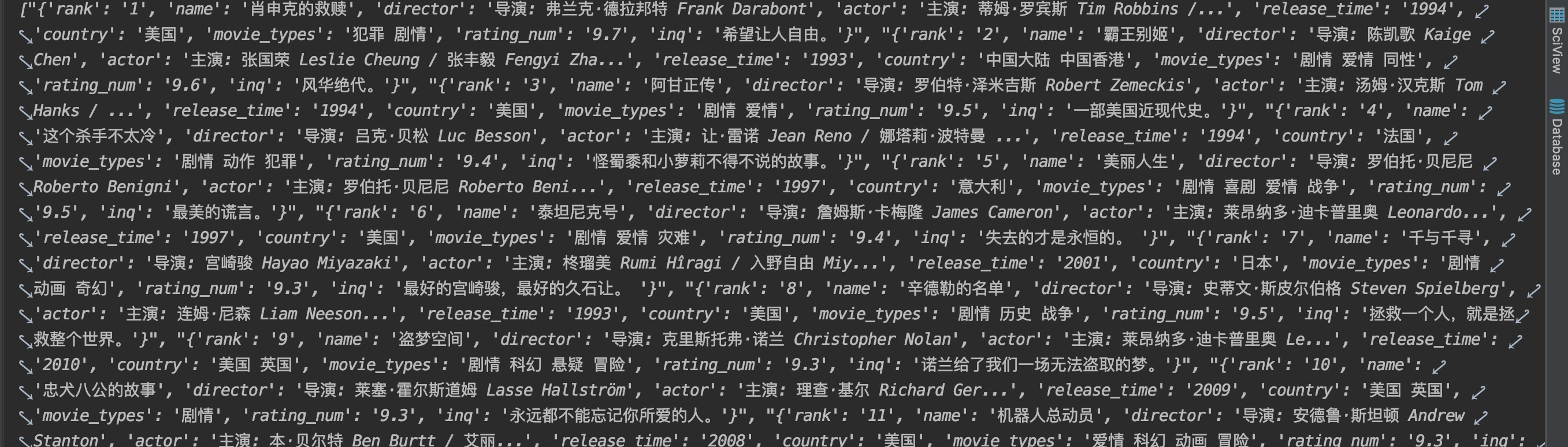Python爬虫项目集:豆瓣电影排行榜top250

关于整理日常练习的一些爬虫小练习,可用作学习使用。
爬取项目以学习为主,尽可能使用更多的模块进行练习,而不是最优解。
爬虫概要
| 示例 | python 库 |
|---|---|
| 爬取模块 | request |
| 解析模块 | BeautifulSoup |
| 存储类型 | list(方便存入数据库) |
解析

代码示例
# -*- coding: utf-8 -*-import requests
from requests.exceptions import ReadTimeout, ConnectionError, RequestException
from bs4 import BeautifulSoup# 爬虫主体
def get_page(url):headers = {'Connection': 'keep-alive','Cache-Control': 'max-age=0','User-Agent': 'Mozilla/5.0 (Macintosh; Intel Mac OS X 10_14_3) AppleWebKit/537.36 (KHTML, like Gecko) Chrome/78.0.3904.70 Safari/537.36','Accept': 'text/html,application/xhtml+xml,application/xml;q=0.9,image/webp,image/apng,*/*;q=0.8,application/signed-exchange;v=b3','Referer': 'https://maoyan.com/board',}try:response = requests.get(url=url, headers=headers).textreturn responseexcept ReadTimeout: # 访问超时的错误print('Timeout')except ConnectionError: # 网络中断连接错误print('Connect error')except RequestException: # 父类错误print('Error')# 解析网页
def parse_page(html):soup = BeautifulSoup(html, 'lxml')grid = soup.find(name="ol", attrs={"class": "grid_view"})movie_list = grid.find_all("li")for movie in movie_list:rank = movie.find(name="em").getText()name = movie.find(name="span", attrs={"class": "title"}).getText()rating_num = movie.find(name="span", attrs={"class": "rating_num"}).getText()# bd = movie.find(name="p").getText().strip().replace(' ', '\n').replace('...\n ', '...\n').replace(' / ', '\n').split('\n') # 头皮发麻字符串分解系列,因为练习没用 re,果然原生字符串处理麻烦的一匹,strip去除空格,replace替换,旨在将不同信息分类存储到不同的参数,如导演、主演、上映时间、上映时间和电影类型bd = movie.find(name="p").getText().strip().replace(' ', '\n').replace('...\n ', '...\n').replace(' / ', '\n').split('\n') # 头皮发麻字符串分解系列,因为练习没用 re,果然原生字符串处理麻烦的一匹,strip去除空格,replace替换,旨在将不同信息分类存储到不同的参数,如导演、主演、上映时间、上映时间和电影类型# 豆瓣有些主演没有。。。贼蛋疼,为了简便只能写个烂代码再增加一次了if len(bd) == 4:bd.insert(1, '没爬到')inq = movie.find(name="span", attrs={"class": "inq"})# 处理 inq 为空的情况if not inq:inq = "暂无"else:inq = inq.getText()# 这里直接存储到字典,方便存到数据库douBanDict['rank'] = rankdouBanDict['name'] = namedouBanDict['director'] = bd[0]douBanDict['actor'] = bd[1]douBanDict['release_time'] = bd[2].strip() # 某些列表有空格,直接strip()去除空格douBanDict['country'] = bd[3]douBanDict['movie_types'] = bd[4]douBanDict['rating_num'] = rating_numdouBanDict['inq'] = inqdouBanList.append(str(douBanDict)) # 字典先转为字符串再累加到列表中,否则无法字典值会一直变return douBanListif __name__ == '__main__':douBanList = []douBanDict = {}for start in range(0, 250, 25):url = 'https://movie.douban.com/top250?start={}&filter='.format(start)html = get_page(url)douBanList = parse_page(html)print(douBanList)数据存储
直接是列表格式,同时包含各个电影信息的字典。