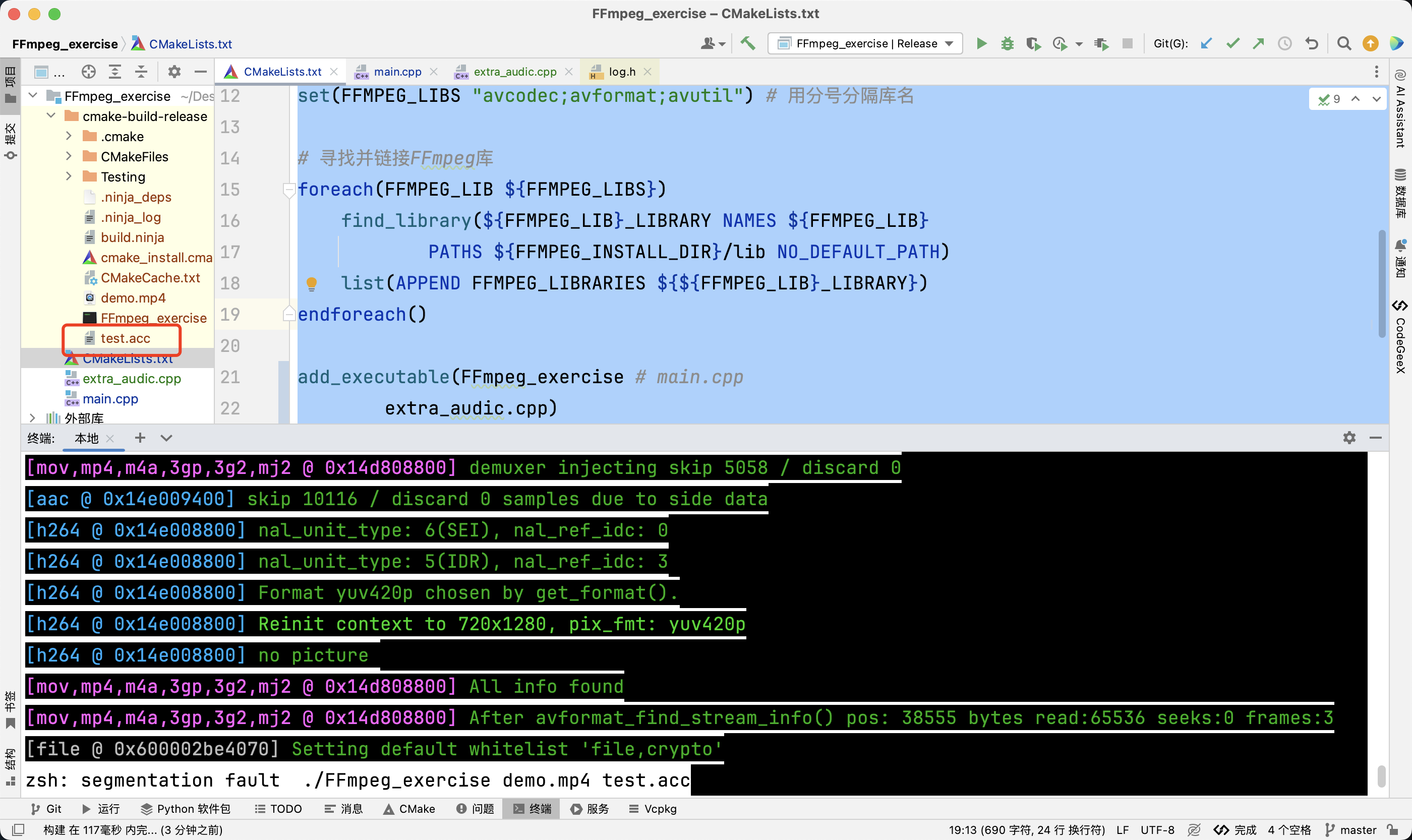ffmpeg音视频开发从入门到精通——ffmpeg实现音频抽取
文章目录
- FFmpeg 实现音频流抽取
- 1. 包含FFmpeg头文件与命名空间声明
- 2. 主函数与参数处理
- 3. 打开输入文件
- 4. 获取文件信息
- 5. 查找音频流
- 6. 分配输出文件上下文
- 7. 猜测输出文件格式
- 8. 创建新的音频流
- 9. 打开输出文件
- 10. 写入文件头信息
- 11. 读取并写入音频数据
- 12. 写入文件尾部信息并释放资源
- 运行程序
- 注意事项
- 抽取音频完整代码
FFmpeg 实现音频流抽取
1. 包含FFmpeg头文件与命名空间声明
使用FFmpeg库前需要包含相应的头文件,并在C++中声明外部C函数的命名空间。
#ifdef __cplusplus
extern "C" {
#endif
#include <libavformat/avformat.h>
#include <libavutil/avutil.h>
#include <libavutil/log.h>
#ifdef __cplusplus
}
#endif
2. 主函数与参数处理
程序入口点,处理命令行参数。
int main(int argc, char *argv[]) {// 参数检查if (argc < 3) {av_log(nullptr, AV_LOG_INFO, "参数必须多于3个\n");exit(-1);}// 输入输出文件路径char *src = argv[1];char *dst = argv[2];// ...
}
3. 打开输入文件
使用avformat_open_input打开输入文件。
ret = avformat_open_input(&pFmtCtx, src, nullptr, nullptr);
if (ret < 0) {av_log(nullptr, AV_LOG_ERROR, "打开输入文件失败\n");exit(-1);
}
4. 获取文件信息
调用avformat_find_stream_info获取多媒体文件的流信息。
if ((ret = avformat_find_stream_info(pFmtCtx, nullptr)) < 0) {av_log(nullptr, AV_LOG_INFO, "获取文件信息失败\n");exit(-1);
}
5. 查找音频流
遍历所有流,找到音频流的索引。
for (int i = 0; i < pFmtCtx->nb_streams; ++i) {if (pFmtCtx->streams[i]->codecpar->codec_type == AVMEDIA_TYPE_AUDIO) {idx = i;break;}
}
6. 分配输出文件上下文
使用avformat_alloc_context分配输出文件的格式上下文。
oFmtCtx = avformat_alloc_context();
if (!oFmtCtx) {av_log(nullptr, AV_LOG_ERROR, "分配输出文件上下文失败\n");goto _ERROR;
}
7. 猜测输出文件格式
使用av_guess_format猜测输出文件的格式。
outFmt = av_guess_format(nullptr, dst, nullptr);
oFmtCtx->oformat = outFmt;
8. 创建新的音频流
为输出文件创建一个新的音频流,并复制输入音频流的参数。
outStream = avformat_new_stream(oFmtCtx, nullptr);
avcodec_parameters_copy(outStream->codecpar, inStream->codecpar);
outStream->codecpar->codec_tag = 0;
9. 打开输出文件
使用avio_open2打开输出文件准备写入。
ret = avio_open2(&oFmtCtx->pb, dst, AVIO_FLAG_WRITE, nullptr, nullptr);
if (ret < 0) {av_log(nullptr, AV_LOG_ERROR, "打开输出文件失败\n");goto _ERROR;
}
10. 写入文件头信息
调用avformat_write_header写入文件头信息。
ret = avformat_write_header(oFmtCtx, nullptr);
if (ret < 0) {av_log(nullptr, AV_LOG_ERROR, "写入文件头失败\n");goto _ERROR;
}
11. 读取并写入音频数据
读取输入文件的音频数据,转换时间戳,并写入输出文件。
while (av_read_frame(pFmtCtx, &pkt) >= 0) {if (pkt.stream_index == idx) {// 转换时间戳等pkt.pts = av_rescale_q_rnd(pkt.pts, inStream->time_base, outStream->time_base, AV_ROUND_NEAR_INF);pkt.dts = pkt.pts;// 写入输出文件av_interleaved_write_frame(oFmtCtx, &pkt);}av_packet_unref(&pkt);
}
12. 写入文件尾部信息并释放资源
写入文件尾部信息,关闭文件,并释放所有分配的资源。
av_write_trailer(oFmtCtx);
avio_close(oFmtCtx->pb);
avformat_free_context(oFmtCtx);_ERROR:// 清理资源if (pFmtCtx) {avformat_free_context(pFmtCtx);# avformat_close_input(&pFmtCtx);}if (oFmtCtx) {avformat_free_context(oFmtCtx);# avformat_close_input(&oFmtCtx); // 注意:应使用 avformat_free_context 代替}
}
请注意,错误处理部分应使用avformat_free_context代替avformat_close_input来正确释放oFmtCtx资源。另外,程序中存在一些潜在的内存泄漏和错误处理问题,应进一步优化。
运行程序
程序需要传入至少两个参数:输入文件路径和输出文件路径。例如:
./my_ffmpeg_tool input.mp3 output.aac
注意事项
- 确保FFmpeg开发库已正确安装且可链接。
- 检查程序输出的错误信息以进行调试。
- 程序可能需要适当的读取和写入权限。
抽取音频完整代码
cmake_minimum_required(VERSION 3.27)
project(FFmpeg_exercise)
set(CMAKE_CXX_STANDARD 14)# 定义FFmpeg的安装路径变量
set(FFMPEG_INSTALL_DIR "/usr/local/ffmpeg")# 将FFmpeg的头文件目录添加到包含路径
include_directories(${FFMPEG_INSTALL_DIR}/include)# 定义FFmpeg库的基础名称(根据你的需要调整)
set(FFMPEG_LIBS "avcodec;avformat;avutil") # 用分号分隔库名# 寻找并链接FFmpeg库
foreach(FFMPEG_LIB ${FFMPEG_LIBS})find_library(${FFMPEG_LIB}_LIBRARY NAMES ${FFMPEG_LIB}PATHS ${FFMPEG_INSTALL_DIR}/lib NO_DEFAULT_PATH)list(APPEND FFMPEG_LIBRARIES ${${FFMPEG_LIB}_LIBRARY})
endforeach()add_executable(FFmpeg_exercise # main.cppextra_audic.cpp)
# 链接FFmpeg库
target_link_libraries(FFmpeg_exercise ${FFMPEG_LIBRARIES})//
// Created by 陈伟峰 on 2024/6/22.
//
#ifdef __cplusplus
extern "C" {
#endif
// 包含FFmpeg的头文件
#include <libavformat/avformat.h>
#include <libavutil/avutil.h>
#include <libavutil/log.h>
#ifdef __cplusplus}
#endif
#include <iostream>int main(int argc,char *argv[]){int ret = -1;int idx = -1;//1.处理一些参数;char *src {nullptr};char *dst {nullptr};AVFormatContext *pFmtCtx {nullptr};AVFormatContext *oFmtCtx {nullptr};AVOutputFormat *outFmt {nullptr};AVStream *inStream {nullptr};AVStream *outStream {nullptr};AVPacket pkt {nullptr};// 设置日志级别av_log_set_level(AV_LOG_DEBUG);if(argc<3){av_log(nullptr,AV_LOG_INFO,"arguments must be more than 3\n");exit(-1);}src = argv[1];dst = argv[2];//2.打开输入多媒体文件ret = avformat_open_input(&pFmtCtx,src,nullptr,nullptr);if (ret<0){av_log(nullptr,AV_LOG_ERROR,"avformat_open_input failed\n");exit(-1);}//3.获取多媒体文件信息if ((ret= avformat_find_stream_info(pFmtCtx,nullptr))<0){av_log(nullptr,AV_LOG_INFO,"avformat_find_stream_info failed\n");exit(-1);}//4.遍历所有流,找到音频流for (int i = 0; i < pFmtCtx->nb_streams; ++i) {if (pFmtCtx->streams[i]->codecpar->codec_type==AVMEDIA_TYPE_AUDIO){idx = i;av_log(nullptr,AV_LOG_INFO,"find_stream_info Successed!\n");break;}}if (idx<0){av_log(nullptr,AV_LOG_ERROR,"can not find audio stream\n");exit(-1);}// 打开目的文件上下文oFmtCtx = avformat_alloc_context();if(!oFmtCtx){av_log(nullptr,AV_LOG_ERROR,"avformat_alloc_context failed\n");goto _ERROR;}outFmt = av_guess_format(nullptr,dst,nullptr);oFmtCtx->oformat = outFmt;// 为目的文件,创建一个新的音频流outStream = avformat_new_stream(oFmtCtx,nullptr);// 设置输出音频参数inStream = pFmtCtx->streams[idx];avcodec_parameters_copy(outStream->codecpar,inStream->codecpar);outStream->codecpar->codec_tag = 0;// 绑定ret = avio_open2(&oFmtCtx->pb,dst,AVIO_FLAG_WRITE,nullptr,nullptr);if(ret<0){av_log(nullptr,AV_LOG_ERROR,"avio_open2 failed\n");goto _ERROR;}// 写多媒体文件到目的文件ret = avformat_write_header(oFmtCtx,nullptr);if(ret<0){av_log(nullptr,AV_LOG_ERROR, "error:%s",av_err2str(ret));goto _ERROR;}// 读取输入文件中的音频数据while (av_read_frame(pFmtCtx,&pkt)>=0) {if(pkt.stream_index==idx){// 写入输出文件pkt.pts = av_rescale_q_rnd(pkt.pts,inStream->time_base,outStream->time_base,(AVRounding)(AV_ROUND_NEAR_INF|AV_ROUND_PASS_MINMAX));pkt.dts = pkt.pts;pkt.duration = av_rescale_q(pkt.duration,inStream->time_base,outStream->time_base);pkt.stream_index = 0;pkt.pos = -1;av_interleaved_write_frame(oFmtCtx,&pkt);}av_packet_unref(&pkt);}// 写入文件尾av_write_trailer(oFmtCtx);// 释放资源avio_close(oFmtCtx->pb);avformat_free_context(oFmtCtx);_ERROR:if(pFmtCtx){
// avformat_close_input(&pFmtCtx);avformat_free_context(pFmtCtx);pFmtCtx = nullptr;}if(oFmtCtx){
// avformat_close_input(&oFmtCtx);avformat_free_context(oFmtCtx);oFmtCtx = nullptr;}
};- 执行结果
./FFmpeg_exercise demo.mp4 test.aac