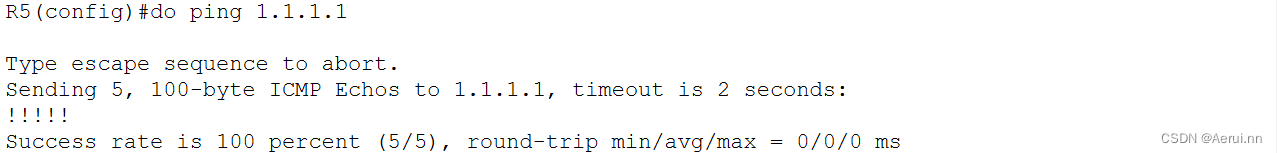思科ospf+rip重发布配置命令
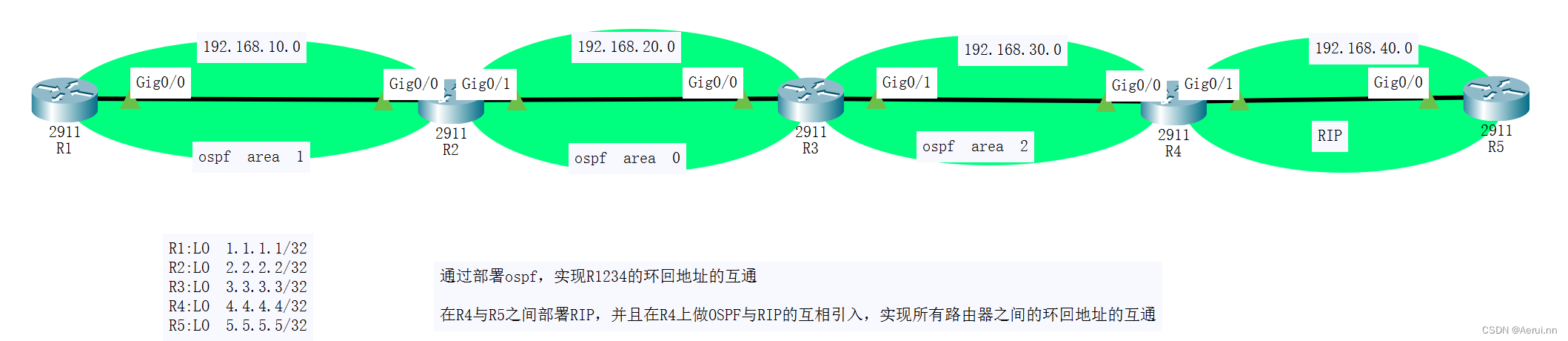
———————————————————————————————————————————
基础配置
R1
Router>en #进入配置模式
Router#conf #进入配置模式
Router(config)#hostname R1 #更该主机名
R1(config)#int loopback 0 #进入回环口
R1(config-if)#ip add 1.1.1.1 255.255.255.255 #配置回环IP地址
R1(config-if)#int g0/0 #进入接口G0/0
R1(config-if)#ip add 192.168.10.1 255.255.255.0 #配置接口G0/0IP地址
R1(config-if)#no shutdown #开启接口
R2
Router>en
Router#conf
Router(config)#hostname R2
R2(config)#int loopback 0
R2(config-if)#ip add 2.2.2.2 255.255.255.255
R2(config-if)#int g0/0
R2(config-if)#ip add 192.168.10.2 255.255.255.0
R2(config-if)#no sh
R2(config-if)#int g0/1
R2(config-if)#ip add 192.168.20.1 255.255.255.0
R2(config-if)#no sh
R3
Router>en
Router#conf
Router(config)#hostname R3
R3(config)#int loopback 0
R3(config-if)#ip add 3.3.3.3 255.255.255.255
R3(config-if)#int g0/0
R3(config-if)#ip add 192.168.20.2 255.255.255.0
R3(config-if)#no sh
R3(config-if)#int g0/1
R3(config-if)#ip add 192.168.30.1 255.255.255.0
R3(config-if)#no sh
R4
Router>en
Router#conf
Router(config)#hostname R4
R4(config)#int loopback 0
R4(config-if)#ip add 4.4.4.4 255.255.255.255
R4(config-if)#int g0/0
R4(config-if)#ip add 192.168.30.2 255.255.255.0
R4(config-if)#no sh
R4(config-if)#int g0/1
R4(config-if)#ip add 192.168.40.1 255.255.255.0
R4(config-if)#no sh
R5
Router>en
Router#conf
Router(config)#hostname R5
R5(config)#int loopback 0
R5(config-if)#ip add 5.5.5.5 255.255.255.255
R5(config-if)#int g0/0
R5(config-if)#ip add 192.168.40.2 255.255.255.0
R5(config-if)#no sh
———————————————————————————————————————————
配置OSPF多区域
R1
R1(config)#router ospf 1 #配置OSPF 1
R1(config-router)#network 192.168.10.1 0.0.0.0 a 1 #宣告接口网段,0.0.0.0表示精准宣告,区域为1
R1(config-router)#network 1.1.1.1 0.0.0.0 a 1 #宣告回环地址
R2
R2(config)#router ospf 1
R2(config-router)#net 192.168.10.2 0.0.0.0 a 1
R2(config-router)#net 192.168.20.1 0.0.0.0 a 0
R2(config-router)#net 2.2.2.2 0.0.0.0 a 0
R3
R3(config)#router ospf 1
R3(config-router)#net 192.168.20.2 0.0.0.0 a 0
R3(config-router)#net 192.168.30.1 0.0.0.0 a 2
R3(config-router)#net 3.3.3.3 0.0.0.0 a 0
R4
R4(config)#router ospf 1
R4(config-router)#net 192.168.30.2 0.0.0.0 a 2
R4(config-router)#net 4.4.4.4 0.0.0.0 a 2
———————————————————————————————————————————
配置RIP
R4
R4(config)#router rip #配置RIP
R4(config-router)#net 192.168.40.1 #宣告接口网段
R5
R5(config)#router rip
R5(config-router)#net 192.168.40.2
R5(config-router)#net 5.5.5.5
_____________________________________________________________________________
配置路由重发布
R4
R4(config)#router ospf 1
R4(config-router)#redistribute rip #ospf路由合并rip
R4(config-router)#exit
R4(config)#router rip
R4(config-router)#redistribute ospf 1 metric 10 #rip路由合并ospf 1距离为10(rip是距离矢量路由最大跳数为15)
———————————————————————————————————————————
验证
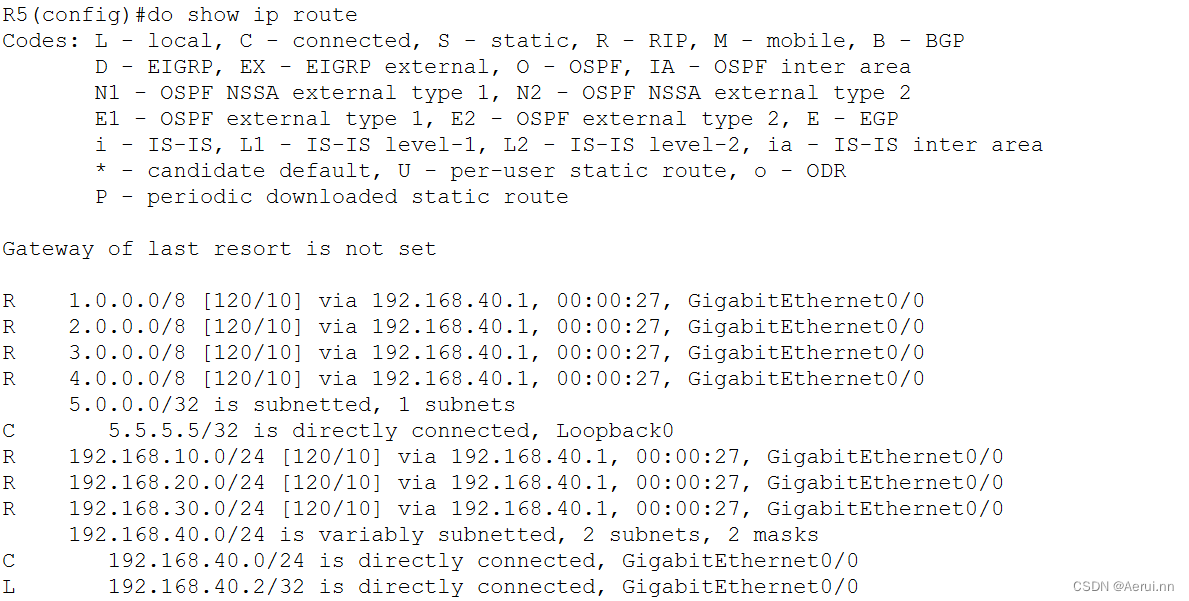 R5上面同步的路由信息
R5上面同步的路由信息