【Python】Python 2 测试网络连通性脚本
文章目录
- 前言
- 1. 命令行传参
- 2. 代码
前言
最近在只有python2的服务器上部署服务,不能用三方类库,这里出于好奇心学习下python。这里简单做个脚本,实现了检验网络连通性的功能(类似于curl)。
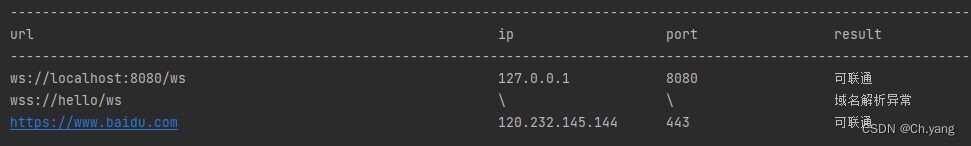
1. 命令行传参
使用命令行的目的是可以一次性检验多个url的连通性,比如上线前对接多个三方接口可以用上。
python test_socket.py -u "{'https://www.baidu.com':'120.232.145.144','ws://localhost:8080/ws':'127.0.0.1','wss://hello/ws':''}"
参数解释
{'https://www.baidu.com':'120.232.145.144', // 期待域名解析为120.232.145.144 否则报错'ws://localhost:8080/ws':'127.0.0.1', // 期待域名解析为127.0.0.1 否则报错'wss://hello/ws':'' // 无期望域名解析的ip,保证连通性即可
}
2. 代码
# -*- coding: utf-8 -*-# coding:utf-8
import sys
import getopt
import socket
import urlparse
import redef get_hostname(input_url):if len(input_url) == 0:return 'url为空'hostname = urlparse.urlparse(input_url).hostnameif hostname is None:return '域名解析为空'try:return socket.gethostbyname(hostname)except socket.error:return '域名解析异常'def get_port(input_url):if len(input_url) == 0:return 'url为空'# url 上读端口号input_port = urlparse.urlparse(input_url).portif input_port:return input_port# url 上读不到端口号用协议类型区分scheme = urlparse.urlparse(input_url).schemeif scheme == 'https' or scheme == 'wss':return 443if scheme == 'http' or 'ws':return 80def check_connect(input_ip, input_port):# 设置超时时间为3秒钟socket.setdefaulttimeout(3)s = socket.socket(socket.AF_INET, socket.SOCK_STREAM)try:s.connect((input_ip, input_port))return '可联通'except socket.timeout:return '无法联通, 超时'except Exception as e:return '无法联通, 异常:' + str(e)finally:s.close()# 从命令行中读取参数
opts, argv = getopt.getopt(sys.argv[1:], 'u:')
ops = dict(opts)
url_ip_dict = eval(ops.get('-u'))# 循环参数内容进行连通性检测
print "-"*150
printTemplate = "%-60s %-20s %-20s %-50s"
print printTemplate % ('url', 'ip', 'port', 'result')
print "-"*150
for input_url, input_ip in url_ip_dict.iteritems():# 域名解析actual_ip = get_hostname(input_url)# 未能解析出ip为异常if not re.match(r'\d{1,3}\.\d{1,3}\.\d{1,3}\.\d{1,3}', input_ip):print printTemplate % (input_url, '\\', '\\', actual_ip)continue# 解析出ip, 且入参存在ip 则校验是否是解析出来的ipif input_ip:if actual_ip != input_ip:print printTemplate % (input_url, input_ip, '\\', '未能联通, 实际解析的ip为' + actual_ip)continueport = get_port(input_url)# 连通性测试result = check_connect(actual_ip, port)print printTemplate % (input_url, actual_ip, port, result)