鸿蒙开发:通过startAbilityByType拉起垂类应用
通过startAbilityByType拉起垂类应用
使用场景
开发者可通过特定的业务类型如导航、金融等,调用startAbilityByType接口拉起对应的垂域面板,该面板将展示目标方接入的垂域应用,由用户选择打开指定应用以实现相应的垂类意图。垂域面板为调用方提供统一的安全、可信的目标方应用,同时降低调用方的接入成本。
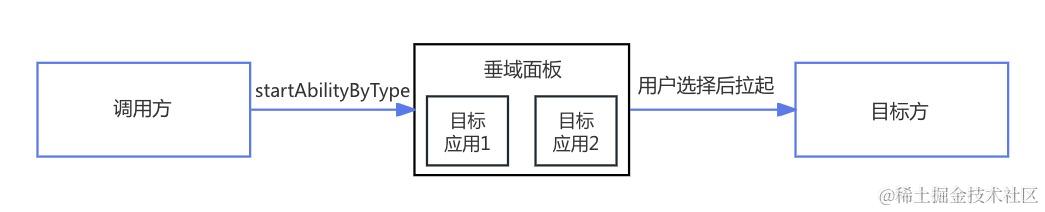
约束限制
设备限制 HarmonyOS NEXT Developer Preview0及以上版本的设备
接口说明
接口startAbilityByType11+ 是[UIAbilityContext]和[UIExtensionContentSession]提供的支持基于垂域业务类型拉起垂域面板,调用方通过指定特定的垂域业务类型即可拉起对应的垂域面板,在垂域面板上将展示目标方接入的垂域应用。
type为navigation导航对应的wantParam:
| 属性名称 | 含义 | 数据类型 | 是否缺省 |
|---|---|---|---|
| destinationLatitude | 终点纬度GCJ-02 | number | sceneType=1或2时不可缺省 |
| destinationLongitude | 终点经度GCJ-02 | number | sceneType=1或2时不可缺省 |
| sceneType | 意图取值 :1:路线规划 2:导航 3: 地点搜索 | number | 可缺省,缺省时默认为1 |
| destinationName | 终点名称 | string | sceneType=3时不可缺省 |
| originName | 起点名称(路线规划场景有效) | string | 可缺省 |
| originLatitude | 起点纬度GCJ-02(路线规划场景有效) | number | 可缺省 |
| originLongitude | 起点经度GCJ-02(路线规划场景有效) | number | 可缺省 |
| vehicleType | 交通出行工具:0:驾车 1:步行 2:骑行 3:公交(路线规划场景有效) | number | 可缺省,缺省时由应用自行处理 |
接入步骤
调用方接入步骤
-
导入ohos.app.ability.common模块。
import common from '@ohos.app.ability.common'; -
构造接口参数并调用startAbilityByType接口。
示例
import common from '@ohos.app.ability.common';
let context = getContext(this) as common.UIAbilityContext;
let wantParam: Record<string, Object> = {'sceneType':1,'destinationLatitude':32.060844,'destinationLongitude':118.78315,'destinationName':'xx市xx路xx号','originName':'xx市xx公园','originLatitude':31.060844,'originLongitude':120.78315,'vehicleType':0
};
let abilityStartCallback: common.AbilityStartCallback = {onError: (code: number, name: string, message: string) => {console.log(`code:` + code + `name:` + name + `message:` + message);}
}
context.startAbilityByType("navigation", wantParam, abilityStartCallback, (err) => {if (err) {console.error(`startAbilityByType fail, err: ${JSON.stringify(err)}`);} else {console.log(`success`);}
});
效果示例图:
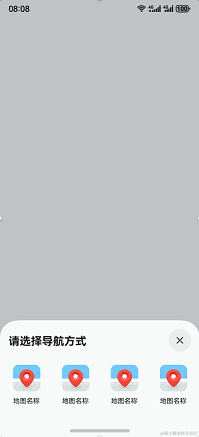
目标方接入步骤
-
导入ohos.app.ability.UIAbility模块。
import UIAbility from '@ohos.app.ability.UIAbility'; -
在module.json5中新增[linkFeature]属性并设置声明当前应用支持的特性功能,从而系统可以从设备已安装应用中找到当前支持该特性的应用。
配置示例:
{ "abilities": [{"skills": [{"uris": [{"scheme": "maps", // 这里仅示意,应用需确保这里声明的的uri能被外部正常拉起"host": "navigation","path": "","linkFeature": "navigation" // 声明应用支持导航功能},{"scheme": "maps", // 这里仅示意,应用需确保这里声明的的uri能被外部正常拉起"host": "routePlan","path": "","linkFeature": "routePlan" // 声明应用支持路线规划功能},{"scheme": "maps", // 这里仅示意,应用需确保这里声明的的uri能被外部正常拉起"host": "search","path": "","linkFeature": "textSearch" // 声明应用支持位置搜索功能}]}]} ] } -
解析参数并做对应处理。
UIAbility::onCreate(want: Want, launchParam: AbilityConstant.LaunchParam): void在参数want.parameters中会携带Caller方传入的参数(与调用方传入的有些差异),如下表所示:
属性名称 含义 数据类型 是否缺省 destinationLatitude 终点纬度GCJ-02 number sceneType=1或2时不可缺省 destinationLongitude 终点经度GCJ-02 number sceneType=1或2时不可缺省 destinationName 终点名称 string sceneType=3时不可缺省 originName 起点名称 string 可缺省,存在时可用于展示路线规划页面 originLatitude 起点纬度GCJ-02 number 可缺省,存在时可用于展示路线规划页面 originLongitude 起点经度GCJ-02 number 可缺省,存在时可用于展示路线规划页面 vehicleType 交通出行工具:0:驾车 1:步行 2:骑行 3:公交(路线规划场景有效) number 可缺省,缺省时由应用自行处理 应用可根据[linkFeature]中定义的特性功能,比如路线规划和导航结合接收到的参数开发不同的样式页面。
示例:
import AbilityConstant from '@ohos.app.ability.AbilityConstant';
import hilog from '@ohos.hilog';
import UIAbility from '@ohos.app.ability.UIAbility';
import Want from '@ohos.app.ability.Want';
import window from '@ohos.window';let destinationLatitude:number;
let destinationLongitude:number;
let originLatitude:number | undefined;
let originLongitude:number | undefined;export default class EntryAbility extends UIAbility {onCreate(want: Want, launchParam: AbilityConstant.LaunchParam) {hilog.info(0x0000, 'testTag', '%{public}s', 'Ability onCreate');destinationLatitude = want.parameters?.destinationLatitude as number;destinationLongitude = want.parameters?.destinationLongitude as number;originLatitude = want.parameters?.originLatitude as number | undefined;originLongitude = want.parameters?.originLongitude as number | undefined;}onWindowStageCreate(windowStage: window.WindowStage) {hilog.info(0x0000, 'testTag', '%{public}s', `Ability onWindowStageCreate: ${JSON.stringify(this.context)}`);const storage: LocalStorage = new LocalStorage({"destinationLatitude": destinationLatitude,"destinationLongitude": destinationLongitude,"originLatitude": originLatitude,"originLongitude": originLongitude} as Record<string, object>);if(originLatitude !== undefined && originLongitude !== undefined) {windowStage.loadContent('pages/IndexForNavigation', storage);} else {windowStage.loadContent('pages/IndexForRoutePlan', storage);}}
}
