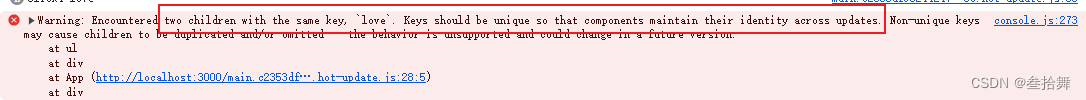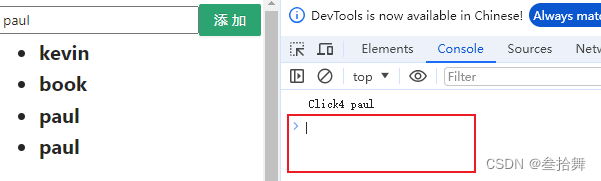React基础教程:TodoList案例
todoList案例——增加
定义状态
// 定义状态state = {list: ["kevin", "book", "paul"]}
利用ul遍历list数组
<ul>{this.state.list.map(item =><li style={{fontWeight: "bold", fontSize: "20px"}} key={item.id}>{item.name}</li>)}</ul>
绑定点击事件,把input的值添加到list中
不推荐这种写法❌
handlerClick = ()=>{console.log("Click4", this.myRef.current.value);// 不要这样写,因为不要直接修改状态,可能会造成不可预期的问题this.state.list.push(this.myRef.current.value);this.setState({list: this.state.list,})}
推荐这样的写法✅
handlerClick = ()=>{console.log("Click4", this.myRef.current.value);// 定义一个新的数组接收let newList = [...this.state.list];newList.push(this.myRef.current.value);this.setState({list: newList})}
效果展示:
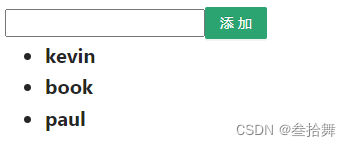
这里会存在一个问题,如果我插入同样的
key,比如paul,这里会提示报错,提示children存在相同的key,但是这个key应该是唯一的。
修改方式如下:
给list加入唯一标识
id// 定义状态state = {list: [{id: 1,name: "kevin"},{id: 2,name: "book"},{id: 3,name: "paul"}]}ul进行遍历的时候,绑定唯一标识符
item.id<ul>{this.state.list.map(item =><li style={{fontWeight: "bold", fontSize: "20px"}} key={item.id}>{item.name}</li>)}</ul>注意在
push的时候也要添加idnewList.push({id: Math.random()*100000000, // 生产不同的idname: this.myRef.current.value});再次添加相同的名字,也不会报错
todoList案例——删除
首先给每一个li标签后,添加删除按钮
<ul>{this.state.list.map(item =><li style={{fontWeight: "bold", fontSize: "20px"}} key={item.id}>{item.name}<Button size={"small"}style={{marginLeft:10}}type={"primary"}shape={"circle"}dangericon={<DeleteOutlined/>} /></li>)}</ul>
实现效果如下:
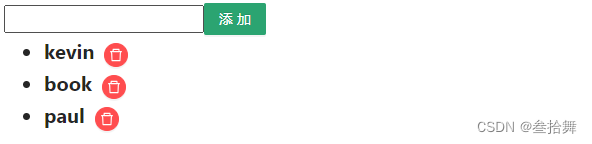
接着给按钮,绑定删除事件onClick={()=>this.handlerDeleteClick(index)},并且修改列表渲染的方式,(item,index),这里的index将作为后续的额参数传递使用
<ul>{this.state.list.map((item, index) =><li style={{fontWeight: "bold", fontSize: "20px"}} key={item.id}>{item.name}<Button size={"small"}style={{marginLeft:10}}type={"primary"}shape={"circle"}dangeronClick={()=>this.handlerDeleteClick(index)}icon={<DeleteOutlined/>} /></li>)}</ul>
实现handlerDeleteClick函数
handlerDeleteClick(index) {console.log("Del-", index);// 深复制let newList = this.state.list.concat();newList.splice(index, 1);this.setState({list: newList})}
实现效果如下:

完整的代码
注意,这里我使用了react前端的UI框架antd,大家需要自行安装使用即可。
npm install antd --save
import React, {Component} from "react";
import {Button} from 'antd';
import {DeleteOutlined} from '@ant-design/icons';import './css/App.css'export default class App extends Component {a = 35;myRef = React.createRef();// 定义状态state = {list: [{id: 1,name: "kevin"},{id: 2,name: "book"},{id: 3,name: "paul"}]}render() {return (<div style={{marginTop: 10, marginLeft: 10}}><input style={{width: 200}}ref={this.myRef}/>{/*非常推荐*/}<Button style={{backgroundColor: '#2ba471', border: "none"}} size={"middle"} type={"primary"}onClick={() => {this.handlerClick() // 非常推荐,传参数}}>添加</Button><ul>{this.state.list.map((item, index) =><li style={{fontWeight: "bold", fontSize: "20px"}} key={item.id}>{item.name}<Button size={"small"}style={{marginLeft: 10}}type={"primary"}shape={"circle"}dangeronClick={() => this.handlerDeleteClick(index)}icon={<DeleteOutlined/>}/></li>)}</ul></div>)}handlerClick = () => {console.log("Click4", this.myRef.current.value);// 不要这样写,因为不要直接修改状态,可能会造成不可预期的问题// this.state.list.push(this.myRef.current.value);let newList = [...this.state.list];newList.push({id: Math.random() * 100000000, // 生产不同的idname: this.myRef.current.value});this.setState({list: newList})}handlerDeleteClick(index) {console.log("Del-", index);// 深复制let newList = this.state.list.concat();newList.splice(index, 1);this.setState({list: newList})}
}