图片和PDF展示预览、并支持下载
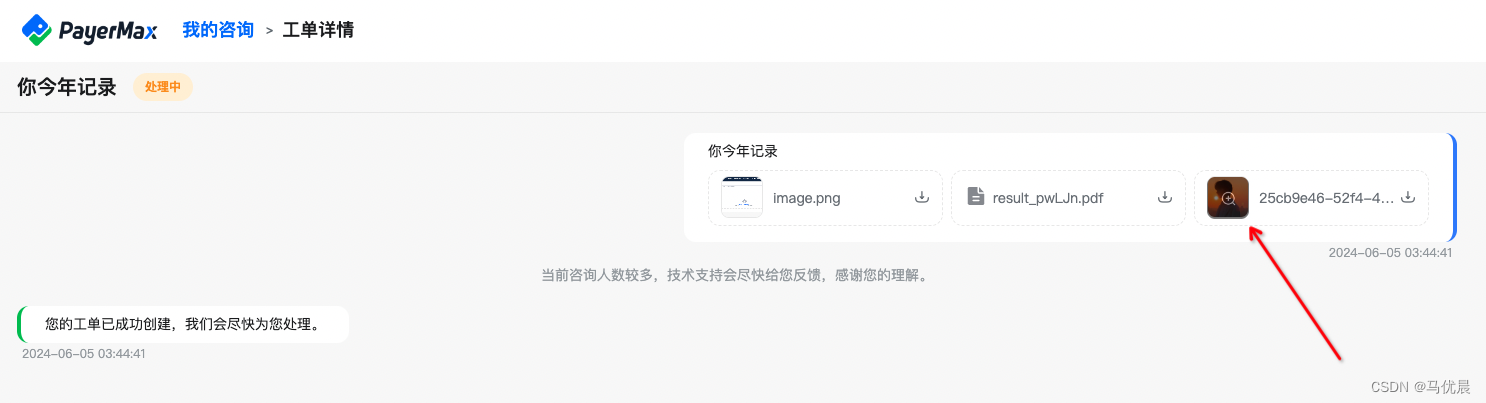

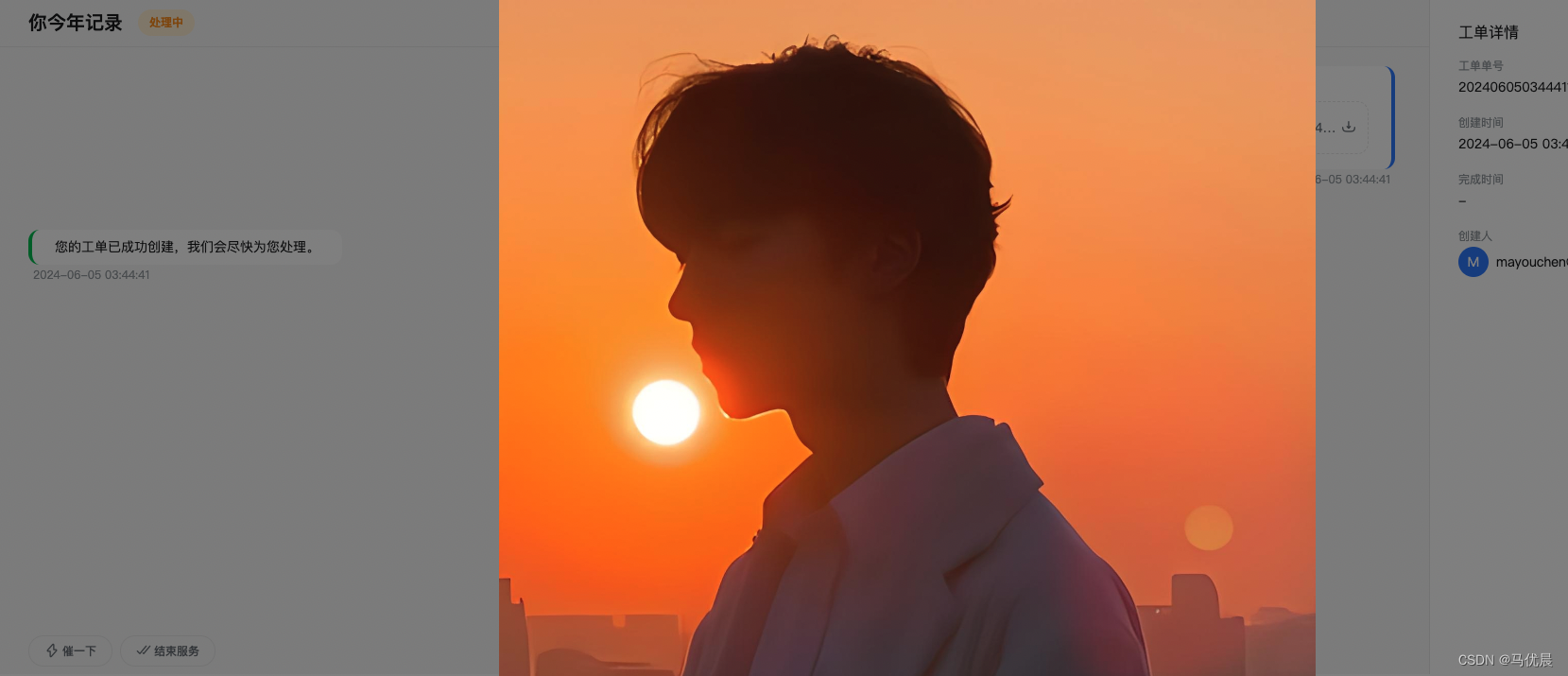
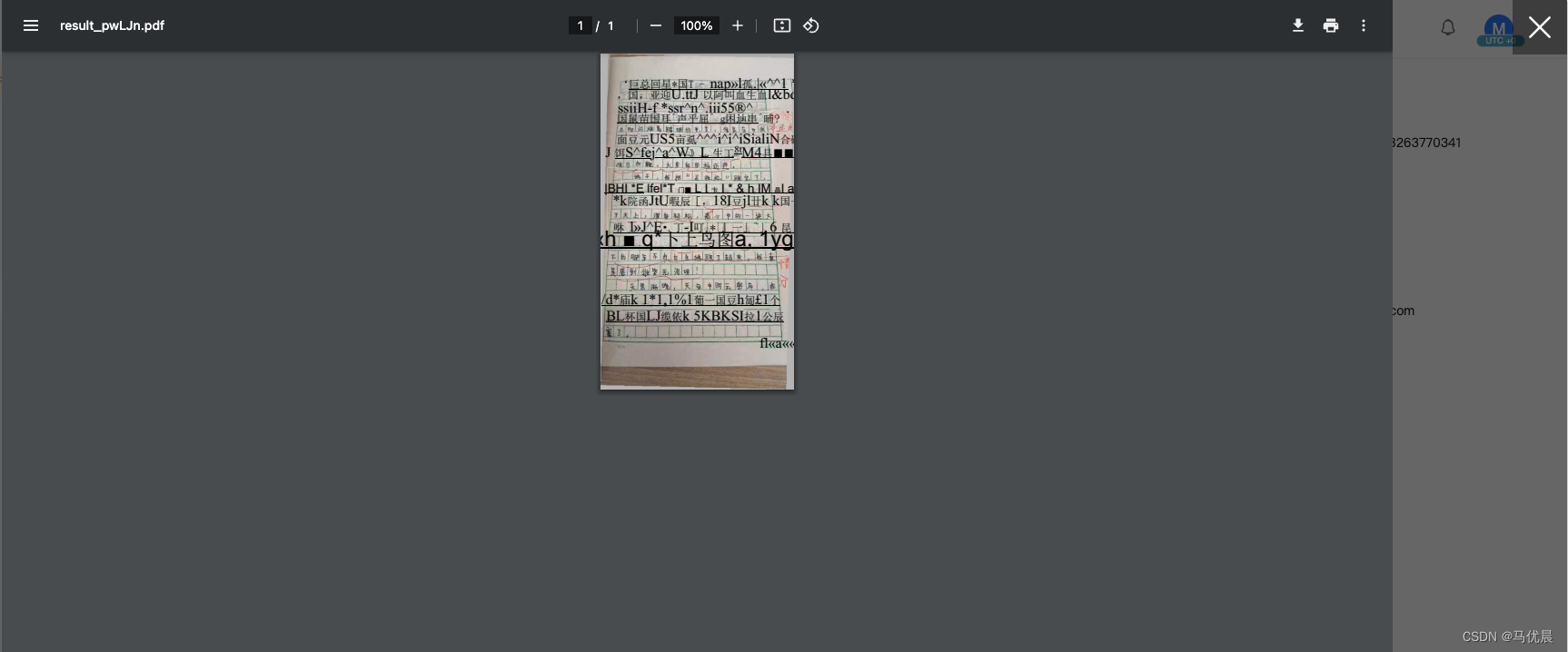
需求
展示图片和PDF类型,并且点击图片或者PDF可以预览
第一步:遍历所有的图片和PDF列表
<div v-for="(data,index) in parerFont(item.fileInfo)" :key="index" class="data-list-item"><downloadCard :file-info="data" />
</div>第二步:编写downloadcard组件
<template><div class="download-card"><!-- 图片与PDF格式 --><file-preview v-if="isImageOrPDF(fileInfo.url)" :url="fileInfo.url" :name="fileInfo.name" /><!-- ZIP XSLS WAP 等格式 --><div v-else class="other-type"><div><d2-icon-svg name="transaction" class="iconrefresh" /></div><div class="file-name-other">{{ fileInfo.name }}</div></div><div @click="donwload(fileInfo.url, fileInfo.name)"><d2-icon name="import" class="iconimport" /></div></div>
</template><script>
import axios from 'axios';
import FilePreview from '@/components/file-preview';
export default {name: 'downloadCard',components: {FilePreview},props: {fileInfo: {type: Object,default: () => {}}},data() {return {};},created() {},methods: {justPDF(str) {var strRegex = '(.pdf)$'; // 用于验证后缀是否是pdfvar reg = new RegExp(strRegex);if (reg.test(str.toLowerCase())) {// console.log('是pdf')return true;} else {// console.log('不是pdf')return false;}},isImageOrPDF(filename) {// 获取文件的扩展名const extension = filename.split('.').pop().toLowerCase();// 常见的图片和 PDF 文件扩展名const imageExtensions = ['jpg', 'jpeg', 'png', 'gif', 'bmp', 'webp', 'svg'];const pdfExtensions = ['pdf'];// 检查文件扩展名是否在常见图片或 PDF 扩展名列表中return imageExtensions.includes(extension) || pdfExtensions.includes(extension);},donwload(fileUrl, fileName = '') {axios({method: 'get',url: fileUrl,responseType: 'blob',}).then((response) => {const link = document.createElement('a');const blob = new Blob([response.data], { type: response.data.type });const urlRef = window.URL.createObjectURL(blob);link.href = urlRef;link.download = fileName;link.click();window.URL.revokeObjectURL(urlRef);}).catch(err => {console.log(err);});}}
};
</script><style scoped lang="scss">
.download-card{padding: 12px;border-radius: 12px;border: 1px dashed rgba(234, 234, 234, 1);box-sizing: border-box;background: rgba(255, 255, 255, 1);display: flex;align-items: center;width: 235px;justify-content: space-between;color: rgba(114, 120, 128, 1);.file-name{width: 136px;white-space: nowrap;overflow: hidden;text-overflow: ellipsis;position: relative;}.file-name-other{width: 160px;white-space: nowrap;overflow: hidden;text-overflow: ellipsis;position: relative;margin-left: 5px;}.type-img{display: flex;}.type-pdf{display: flex;}.iconrefresh, .iconimport{width: 24px !important;height: 24px !important;}.other-type{display: flex;align-items: center;cursor: default;}
}
</style>
第三步:编写FilePreview实现图片和PDF预览组件
<template><div class="preview-wrap"><!-- PDF和图片类型点击 --><div v-if="justPDF(url)" class="type-pdf" @click="previewFile(url)"><div><d2-icon-svg name="transaction" class="iconrefresh" /></div><div class="file-name-pdf">{{ name }}</div></div><div v-else class="type-img" @click="previewFile(url)"><div><img :src="url" class="type-img-preview" alt=""></div><div class="file-name">{{ name }}</div><div class="hover-pick"><img src="../../../public/image/merchant/Magnifying_glass.png" class="type-img-innner" alt=""></div></div><!-- PDF预览 --><template v-if="pdfContainerVisible"><div id="pdf-container" /><div class="pdf-close" @click="pdfContainerVisible = false"><i class="el-icon-close" /></div></template><!-- 图片预览 --><viewerv-else:options="{'toolbar': false, 'navbar': false, 'title': false}":images="[url]"@inited="imagePreviewInited"><template slot-scope="scope"><img v-for="(src, index) in scope.images" :src="src" :key="index" style="display:none;"></template></viewer></div>
</template><script>
import Viewer from 'v-viewer/src/component.vue';
import 'viewerjs/dist/viewer.css';
// import MagnifyingGlass from '../../../public/image/merchant/Magnifying_glass.png';import local from './local';const SCOPE_NAME = 'siPreview';export default {name: SCOPE_NAME,components: {Viewer,},inheritAttrs: false,props: {url: {type: String,default: '',},name: {type: String,default: '',},isImageBase64: false,},data() {return {pdfContainerVisible: false,};},created() {if (!this.$i18n.getLocaleMessage('en')[SCOPE_NAME]) {this.$i18n.mergeLocaleMessage('en', local.en);this.$i18n.mergeLocaleMessage('cn', local.cn);}},methods: {justPDF(str) {var strRegex = '(.pdf)$'; // 用于验证后缀是否是pdfvar reg = new RegExp(strRegex);if (reg.test(str.toLowerCase())) {// console.log('是pdf')return true;} else {// console.log('不是pdf')return false;}},// 文件预览previewFile(fileUrl) {const fileExtension = fileUrl.split('.').pop();const isPdf = fileExtension.toLowerCase().startsWith('pdf');const isImg = ['jpg', 'jpeg', 'png', 'gif', 'bmp', 'webp'].find(suffix => fileExtension.toLowerCase().startsWith(suffix));if (isPdf) {this.pdfPreview(fileUrl);} else if (isImg || this.isImageBase64) {this.imagePreview();} else {window.open(fileUrl);}},// 图片预览imagePreview() {this.$viewer.show();},imagePreviewInited(viewer) {this.$viewer = viewer;},// PDG预览pdfPreview(fileUrl) {this.pdfContainerVisible = true;this.$nextTick(() => {let url = '';if (fileUrl.startsWith('http://')) {url = fileUrl.substring(5);} else if (fileUrl.startsWith('https://')) {url = fileUrl.substring(6);} else {url = fileUrl;}// eslint-disable-next-line no-undefPDFObject.embed(url, '#pdf-container', {width: '80%'});});}},
};
</script><style lang="scss" scoped>.preview-wrap {display: inline-block;width: 224px;// background: red;height: 30px;margin-right: 5px;}.preview-button {padding: 0;}#pdf-container {position: fixed;z-index: 10000;left: 0;top: 0;width: 100%;height: 100%;display: flex;justify-content: center;background-color: rgba(0, 0, 0, 0.6);}.pdf-close {position: fixed;z-index: 10001;right: 0;top: 0;display: flex;align-items: center;justify-content: center;width: 60px;height: 60px;font-size: 40px;color: #fff;background-color: rgba(0, 0, 0, 0.4);cursor: pointer;}.file-name{width: 136px;white-space: nowrap;overflow: hidden;text-overflow: ellipsis;position: relative;margin-left: 5px;}.file-name-pdf{width: 156px;white-space: nowrap;overflow: hidden;text-overflow: ellipsis;position: relative;margin-left: 5px;}.hover-pick{position: absolute;top: 0;background: #000;margin-top: -6px;border-radius: 8px;width: 42px;height: 42px;border: none;display: flex;justify-content: center;align-items: center;overflow: hidden;opacity: 0.5;visibility: hidden;}.type-img{display: flex;height: 30px;align-items: center;position: relative;.type-img-preview{height: 40px;width:40px;object-fit: cover;margin-right: 5px;margin-top: 3px;border-radius: 8px;border: 1px solid #EAEAEA;}.type-img-innner{height: 15px;width:15px;z-index: 2;}&:hover{.hover-pick{visibility:visible;}}}.type-pdf{display: flex;height: 30px;align-items: center;}.iconrefresh{width: 24px !important;height: 24px !important;}
</style>