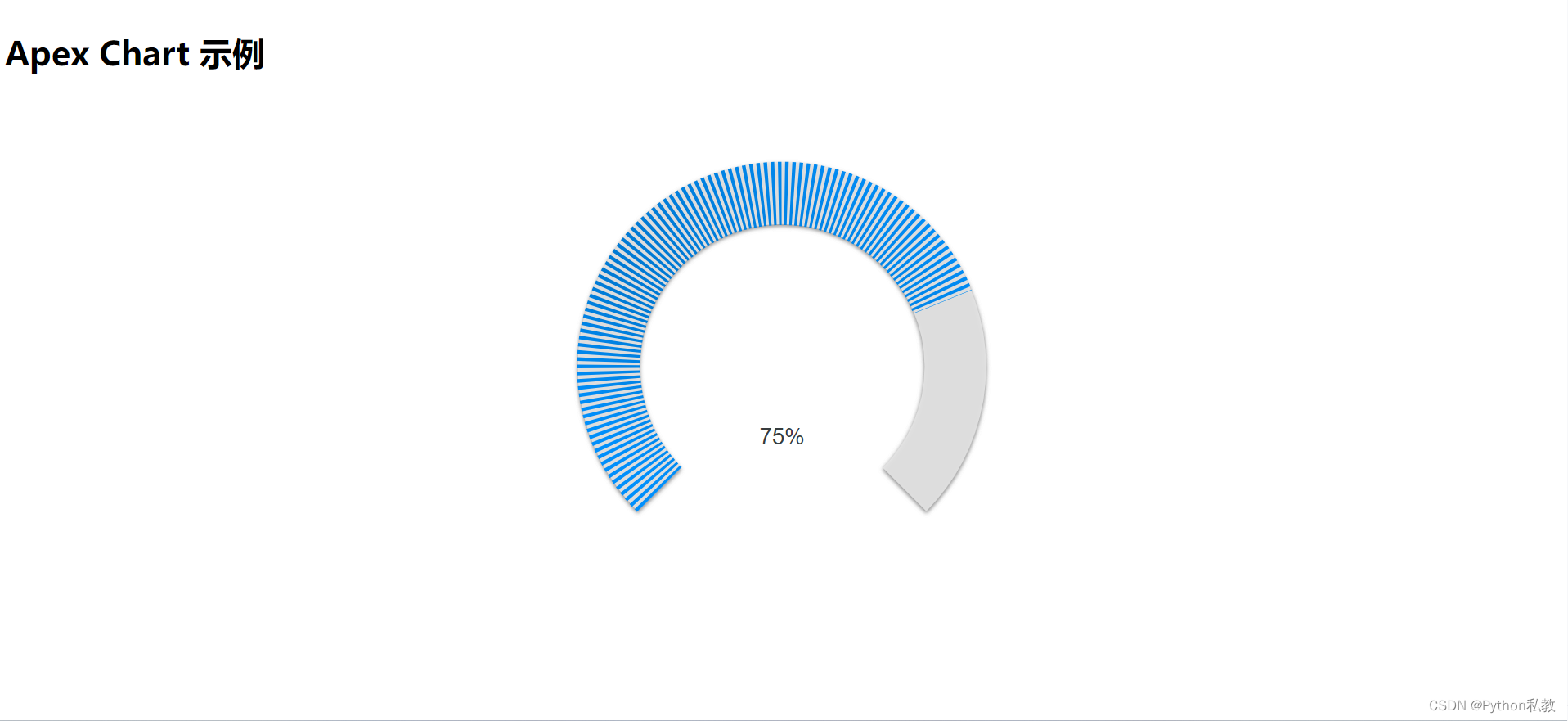apexcharts数据可视化之圆环柱状图
apexcharts数据可视化之圆环柱状图
有完整配套的Python后端代码。
本教程主要会介绍如下图形绘制方式:
- 基础圆环柱状图
- 多组数据圆环柱状图
- 图片背景
- 自定义角度
- 渐变
- 半个圆环图
- 虚线圆环图
基础圆环图
import ApexChart from 'react-apexcharts';export function CircleChart() {// 数据序列const series = [70]// 图表选项const options = {chart: {height: 350,type: 'radialBar',},plotOptions: {radialBar: {hollow: {size: '70%',}},},labels: ['实时进度'],}return (<div id="chart"><ApexChart options={options} series={series} type="radialBar" height={550}/></div>)
}

多值圆环图
import ApexChart from 'react-apexcharts';export function MultiCircleChart() {// 数据序列const series = [44, 55, 67, 83]// 图表选项const options = {chart: {height: 350,type: 'radialBar',},plotOptions: {radialBar: {dataLabels: {name: {fontSize: '22px',},value: {fontSize: '16px',},total: {show: true,label: '合计',formatter: function (w) {// 默认情况下,此函数返回所有序列的平均值。// 下面只是展示自定义格式化器函数使用的一个示例return 249}}}}},labels: ['苹果', '橘子', '香蕉', '葡萄'],}return (<div id="chart"><ApexChart options={options} series={series} type="radialBar" height={550}/></div>)
}

图片背景
import ApexChart from 'react-apexcharts';export function ImageCircleChart() {// 数据序列const series = [67]// 图表选项const options = {chart: {height: 350, type: 'radialBar',},plotOptions: {radialBar: {// 雷达图图标hollow: {margin: 15,size: '70%',image: '/clock.png',imageWidth: 64,imageHeight: 64,imageClipped: false},dataLabels: {name: {show: false, color: '#fff'}, value: {show: true, color: '#333', offsetY: 70, fontSize: '22px'}}}},// 使用图片填充fill: {type: 'image', image: {src: ['/4274635880_809a4b9d0d_z.jpg'],}},stroke: {lineCap: 'round'},labels: ['波动率'],}return (<div id="chart"><ApexChart options={options} series={series} type="radialBar" height={550}/></div>)
}
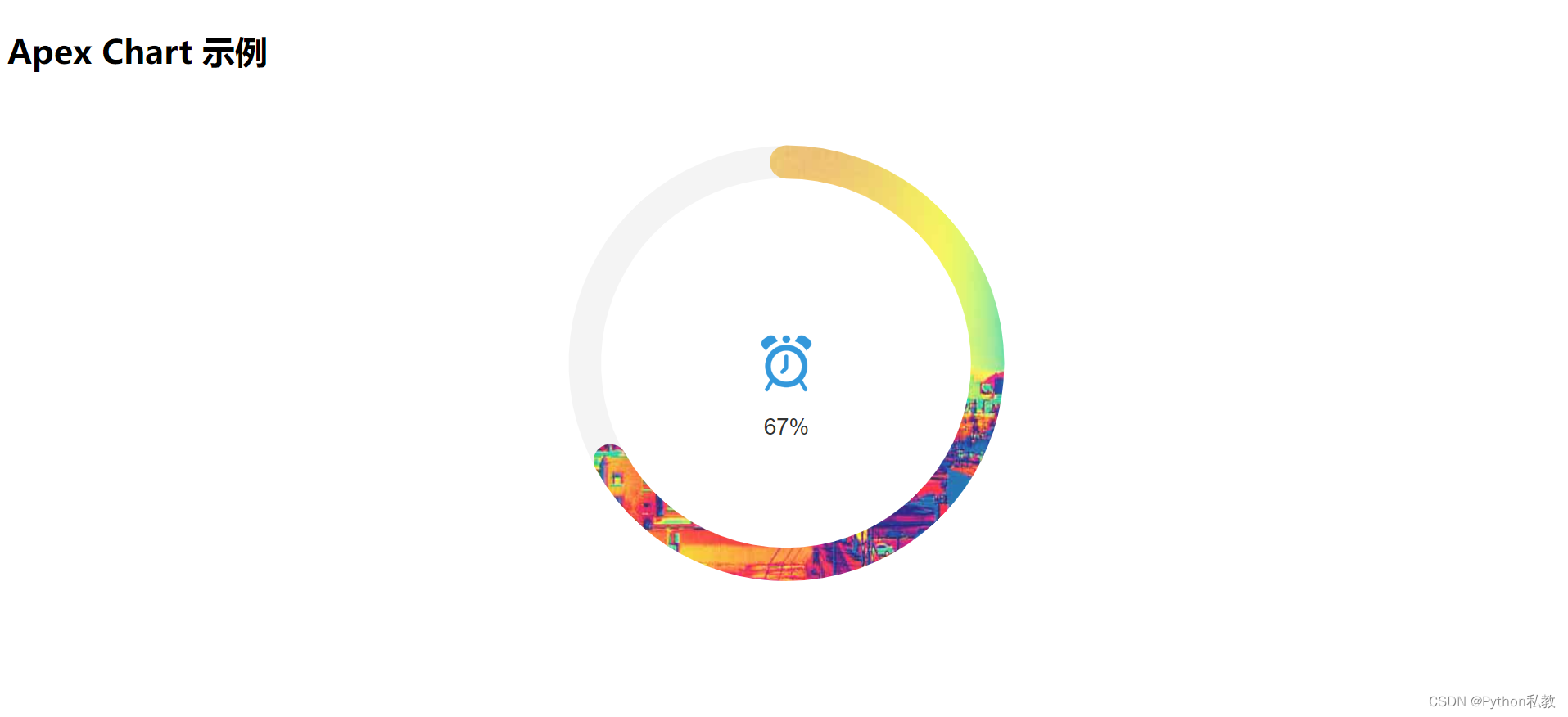
自定义角度
import ApexChart from 'react-apexcharts';export function CustomAngleCircleChart() {// 数据序列const series = [76, 67, 61, 90]// 图表选项const options = {chart: {height: 390,type: 'radialBar',},plotOptions: {radialBar: {offsetY: 0,startAngle: 0, // 开始角度endAngle: 270, // 结束角度hollow: { // 中间图标margin: 5,size: '30%',background: 'transparent',image: undefined,},dataLabels: {name: {show: false,},value: {show: false,}},barLabels: {enabled: true,useSeriesColors: true, // 使用和对应图表相同颜色margin: 8,fontSize: '16px',formatter: function (seriesName, opts) {return seriesName + ": " + opts.w.globals.series[opts.seriesIndex]},},}},colors: ['#1ab7ea', '#0084ff', '#39539E', '#0077B5'],labels: ['苹果', '橘子', '香蕉', '葡萄'],responsive: [{breakpoint: 480,options: {legend: {show: false}}}]}return (<div id="chart"><ApexChart options={options} series={series} type="radialBar" height={550}/></div>)
}

渐变
import ApexChart from 'react-apexcharts';export function GradientCircleChart() {// 数据序列const series = [75]// 图表选项const options = {chart: {height: 350,type: 'radialBar',toolbar: {show: true}},plotOptions: {radialBar: {startAngle: -135,endAngle: 225,hollow: {margin: 0,size: '70%',background: '#fff',image: undefined,imageOffsetX: 0,imageOffsetY: 0,position: 'front',dropShadow: {enabled: true,top: 3,left: 0,blur: 4,opacity: 0.24}},track: {background: '#fff',strokeWidth: '67%',margin: 0, // margin is in pixelsdropShadow: {enabled: true,top: -3,left: 0,blur: 4,opacity: 0.35}},// 数据标签dataLabels: {show: true,name: {offsetY: -10,show: true,color: '#888',fontSize: '17px'},value: {formatter: function (val) {return parseInt(val);},color: '#111',fontSize: '36px',show: true,}}}},// 渐变色填充fill: {type: 'gradient',gradient: {shade: 'dark',type: 'horizontal',shadeIntensity: 0.5,gradientToColors: ['#ABE5A1'],inverseColors: true,opacityFrom: 1,opacityTo: 1,stops: [0, 100]}},stroke: {lineCap: 'round'},labels: ['百分比'],}return (<div id="chart"><ApexChart options={options} series={series} type="radialBar" height={550}/></div>)
}
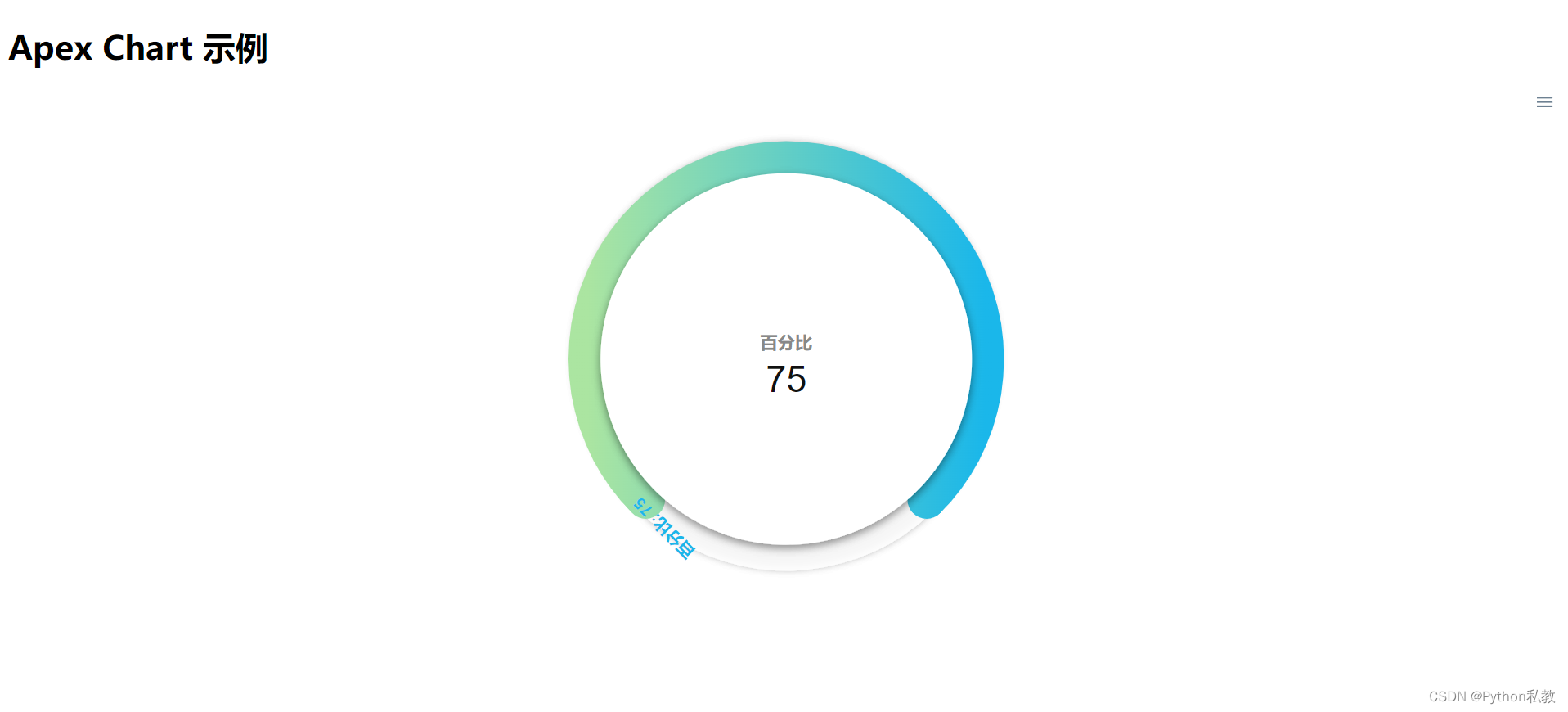
半个圆环图
import ApexChart from 'react-apexcharts';export function SemiCircleChart() {// 数据序列const series = [75]// 图表选项const options = {chart: {type: 'radialBar',offsetY: -20,sparkline: {enabled: true}},plotOptions: {radialBar: {// 通过角度控制只有一半startAngle: -90,endAngle: 90,track: {background: "#e7e7e7",strokeWidth: '97%',margin: 5, // margin is in pixelsdropShadow: {enabled: true,top: 2,left: 0,color: '#999',opacity: 1,blur: 2}},dataLabels: {name: {show: false},value: {offsetY: -2,fontSize: '22px'}}}},grid: {padding: {top: -10}},fill: {type: 'gradient',gradient: {shade: 'light',shadeIntensity: 0.4,inverseColors: false,opacityFrom: 1,opacityTo: 1,stops: [0, 50, 53, 91]},},labels: ['平均结果'],}return (<div id="chart"><ApexChart options={options} series={series} type="radialBar" height={550}/></div>)
}
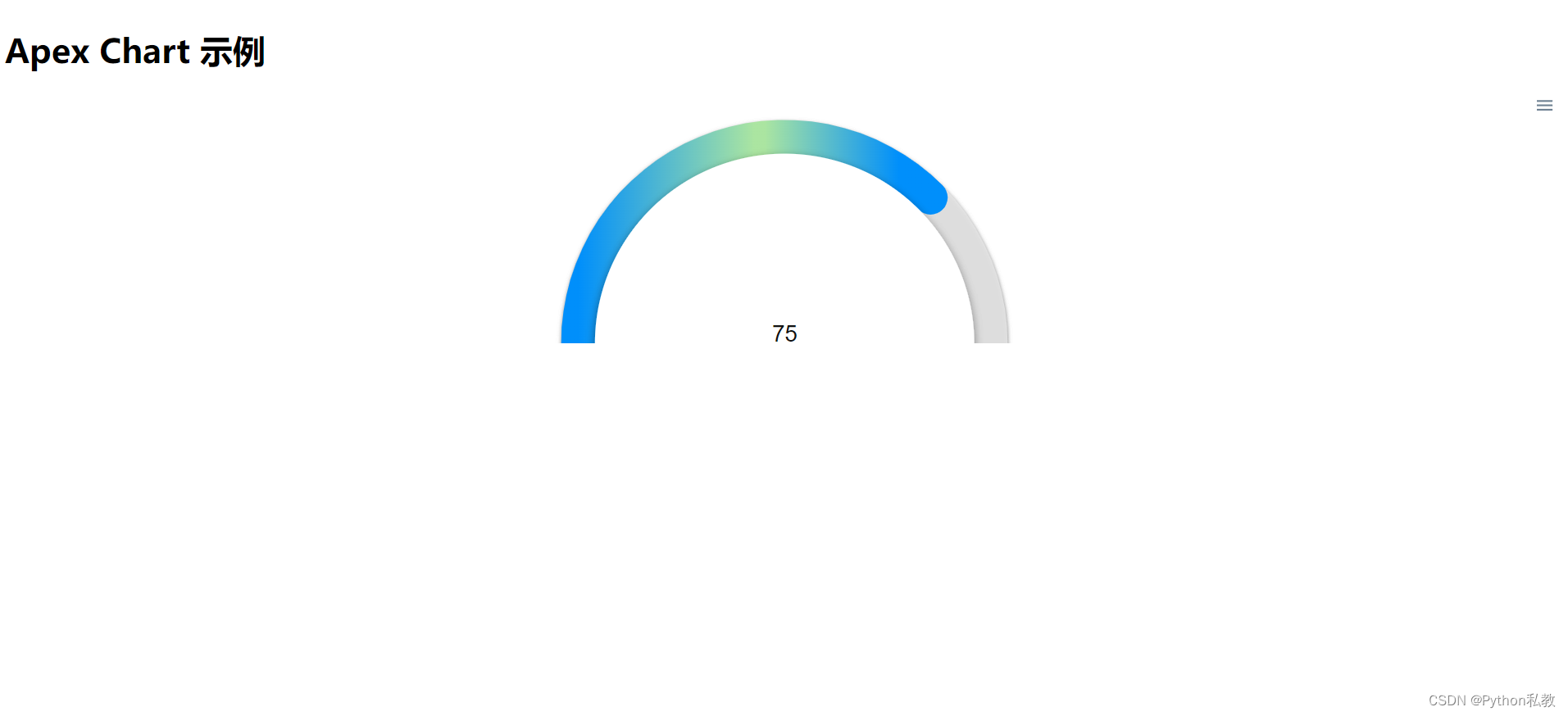
虚线圆环图
import ApexChart from 'react-apexcharts';export function StrokedGaugeCircleChart() {// 数据序列const series = [75]// 图表选项const options = {chart: {height: 350,type: 'radialBar',offsetY: -10},plotOptions: {radialBar: {startAngle: -135,endAngle: 135,dataLabels: {name: {fontSize: '16px',color: undefined,offsetY: 120},value: {offsetY: 76,fontSize: '22px',color: undefined,formatter: function (val) {return val + "%";}}}}},fill: {type: 'gradient',gradient: {shade: 'dark',shadeIntensity: 0.15,inverseColors: false,opacityFrom: 1,opacityTo: 1,stops: [0, 50, 65, 91]},},// 线条stroke: {// 点的数量// 数字越小,越密集dashArray: 3},labels: ['中位数比'],}return (<div id="chart"><ApexChart options={options} series={series} type="radialBar" height={550}/></div>)
}