C#--Mapster(高性能映射)用法
1.Nuget安装Mapster包引用
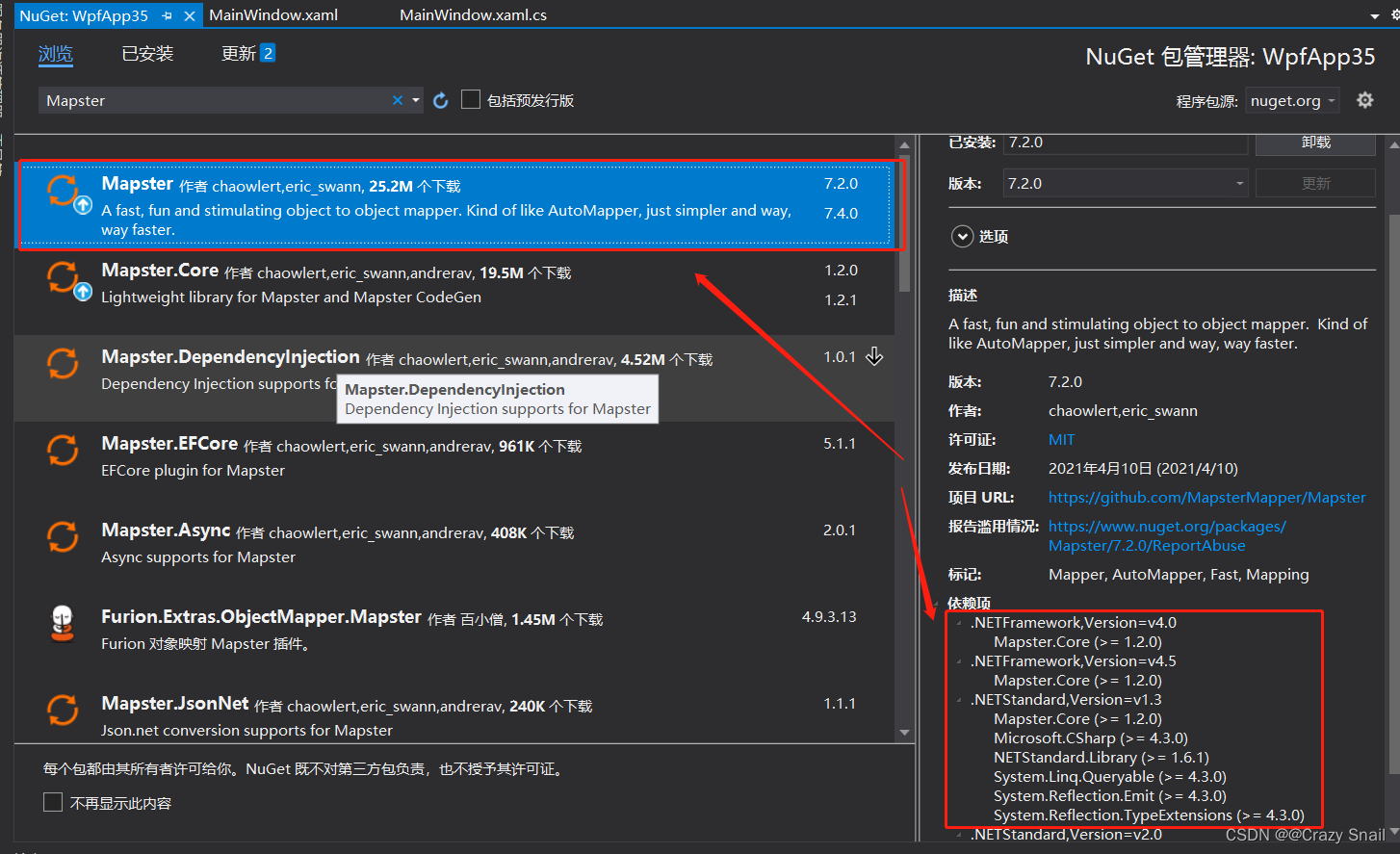
2.界面XAML部分
<Window x:Class="WpfApp35.MainWindow"xmlns="http://schemas.microsoft.com/winfx/2006/xaml/presentation"xmlns:x="http://schemas.microsoft.com/winfx/2006/xaml"xmlns:d="http://schemas.microsoft.com/expression/blend/2008"xmlns:mc="http://schemas.openxmlformats.org/markup-compatibility/2006"xmlns:local="clr-namespace:WpfApp35"mc:Ignorable="d"Title="MainWindow" Height="450" Width="800"><Grid><Button Content="1.简单映射" HorizontalAlignment="Left" Margin="345,145,0,0" VerticalAlignment="Top" Width="75" Click="Button_Click_1" Height="52"/><Button Content="2.复杂映射" HorizontalAlignment="Left" Margin="345,235,0,0" VerticalAlignment="Top" Width="75" Click="Button_Click_2" Height="52"/><Button Content="3.映射扩展" HorizontalAlignment="Left" Margin="345,320,0,0" VerticalAlignment="Top" Width="75" Click="Button_Click_3" Height="52"/></Grid>
</Window>3.脚本.cs部分
using Mapster;
using MapsterMapper;
using System;
using System.Collections.Generic;
using System.Linq;
using System.Linq.Expressions;
using System.Text;
using System.Threading.Tasks;
using System.Windows;
using System.Windows.Controls;
using System.Windows.Data;
using System.Windows.Documents;
using System.Windows.Input;
using System.Windows.Media;
using System.Windows.Media.Imaging;
using System.Windows.Navigation;
using System.Windows.Shapes;
using Expression = System.Linq.Expressions.Expression;namespace WpfApp35
{/// <summary>/// MainWindow.xaml 的交互逻辑/// </summary>public partial class MainWindow : Window{public MainWindow(){InitializeComponent();// 全局配置//TypeAdapterConfig.GlobalSettings.Default.CamelCase(true); // 将属性名称转换为小驼峰命名}//软件框架搭建 wpf+efcore+ct(CommunityToolkit)+s7net+mapster//1.简单映射private void Button_Click_1(object sender, RoutedEventArgs e){//阶段一 简单使用阶段部分 Student==>StudentDto//上面简单映射,但是类StudentDto中的CourceName属性没有被映射,通过下面方法可对属性设置匹配关系,给CourceName属性映射Student stu = new Student();stu.AGE = 25;stu.ID = "1";stu.CID = "321281199505290919";stu.NAME = "陈兆杰";Cource cource = new Cource();cource.ID = "1";cource.CourceName = "数学";cource.Grade = 80.56;stu.Cource = cource;StudentDto stuDto = new StudentDto();{//方法一:stuDto = stu.Adapt<StudentDto>();//stu实例映射为StudentDto类型MessageBox.Show($"stuDto.CourceName: {stuDto.CourceName}");//方法二:stu.Adapt(stuDto);//stu实例映射为stuDto实例,相同的名称字段属性将会自动映射MessageBox.Show($"stuDto.CourceName: {stuDto.CourceName}");//方法三:IMapper mapper = new Mapper();stuDto = mapper.Map<StudentDto>(stu);// stu实例映射为StudentDto类型MessageBox.Show($"stuDto.CourceName: {stuDto.CourceName}");//方法四:mapper.Map(stu, stuDto);//stu实例映射为stuDto实例,相同的名称字段属性将会自动映射MessageBox.Show($"stuDto.CourceName: {stuDto.CourceName}");}}//2.复杂映射private void Button_Click_2(object sender, RoutedEventArgs e){//阶段二 复杂映射 Student==>StudentDtoStudent stu = new Student();stu.AGE = 25;stu.ID = "1";stu.CID = "321281199505290919";stu.NAME = "陈兆杰";Cource cource = new Cource();cource.ID = "1";cource.CourceName = "数学";cource.Grade = 80.56;stu.Cource = cource;StudentDto stuDto = new StudentDto();{TypeAdapterConfig config = new TypeAdapterConfig();//建立映射关系一, NewConfig 删除任何现有配置{//配置里面设置强行绑定项部分config.NewConfig<Student, StudentDto>().Map(dto => dto.ID, d => d.ID).Map(dto => dto.NAME, d => d.NAME).Map(dto => dto.CourceName, s => s.Cource.CourceName);}//建立映射关系二,而 ForType 创建或增强配置。{// config.ForType<Student, StudentDto>()//.Map(dto => dto.ID, d => d.ID).Map(dto => dto.NAME, d => d.NAME).Map(dto => dto.CourceName, s => s.Cource.CourceName);}stuDto = stu.Adapt<StudentDto>(config);//根据config配置,映射stu实体为StudentDto类型MessageBox.Show($"stuDto.CourceName: {stuDto.CourceName}");}}//映射扩展private void Button_Click_3(object sender, RoutedEventArgs e){Student stu = new Student{age = 25,id = 1,name = "陈兆杰111",classes = classes};StudentDto StuDto1 = ExpressionMapper.Mapper(stu, s => new StudentDto{classesName = s.classes.name,});}/// <summary>/// 可以处理复杂映射/// </summary>/// <typeparam name="TIn">输入类</typeparam>/// <typeparam name="TOut">输出类</typeparam>/// <param name="expression">表达式目录树,可以为null</param>/// <param name="tIn">输入实例</param>/// <returns></returns>public static TOut Mapper<TIn, TOut>(TIn tIn, Expression<Func<TIn, TOut>> expression = null){ParameterExpression parameterExpression = null;List<MemberBinding> memberBindingList = new List<MemberBinding>();parameterExpression = Expression.Parameter(typeof(TIn), "p");if (expression != null){parameterExpression = expression.Parameters[0];if (expression.Body != null){memberBindingList.AddRange((expression.Body as MemberInitExpression).Bindings);}}foreach (var item in typeof(TOut).GetProperties()){if (typeof(TIn).GetProperty(item.Name) != null){MemberExpression property = Expression.Property(parameterExpression, typeof(TIn).GetProperty(item.Name));MemberBinding memberBinding = Expression.Bind(item, property);memberBindingList.Add(memberBinding);}if (typeof(TIn).GetField(item.Name) != null){MemberExpression property = Expression.Field(parameterExpression, typeof(TIn).GetField(item.Name));MemberBinding memberBinding = Expression.Bind(item, property);memberBindingList.Add(memberBinding);}}foreach (var item in typeof(TOut).GetFields()){if (typeof(TIn).GetField(item.Name) != null){MemberExpression property = Expression.Field(parameterExpression, typeof(TIn).GetField(item.Name));MemberBinding memberBinding = Expression.Bind(item, property);memberBindingList.Add(memberBinding);}if (typeof(TIn).GetProperty(item.Name) != null){MemberExpression property = Expression.Property(parameterExpression, typeof(TIn).GetProperty(item.Name));MemberBinding memberBinding = Expression.Bind(item, property);memberBindingList.Add(memberBinding);}}MemberInitExpression memberInitExpression = Expression.MemberInit(Expression.New(typeof(TOut)), memberBindingList.ToArray());Expression<Func<TIn, TOut>> lambda = Expression.Lambda<Func<TIn, TOut>>(memberInitExpression, new ParameterExpression[]{parameterExpression});Func<TIn, TOut> func = lambda.Compile();//获取委托return func.Invoke(tIn);}}public class Student{public string ID { get; set; }public string NAME { get; set; }public int AGE { get; set; }public string CID { get; set; }public Cource Cource { get; set; }}public class Cource{public string ID { get; set; }public string CourceName { get; set; }public double Grade { get; set; }}public class StudentDto{public string ID { get; set; }public string NAME { get; set; }public string CourceName { get; set; }}
}
4.小结
Mapster库是一个用于对象映射的工具,它的作用就像是帮助你把一个对象中的数据复制到另一个对象中。简单来说,当你需要把一个类的数据转换成另一个类的数据时,Mapster可以帮助你快速、方便地实现这个转换过程,省去了手动赋值的繁琐工作。这对于在应用程序中处理不同类型对象之间的数据转换非常有用,让你可以更轻松地管理和操作数据。
应用场景:
当你开发一个电子商务网站时,假设你有一个名为 Product 的类,表示网站上的商品信息,包括商品名称、价格、描述等属性。另外你还有一个名为 ProductViewModel 的类,表示在网页上展示商品信息所需的属性,比如显示的商品名称、价格、缩略图等。
你可以使用 Mapster 库来处理这两个类之间的数据映射。比如,当你从数据库中查询到了 Product 对象,想要在网页上展示商品信息时,你可以使用 Mapster 来将 Product 对象映射成 ProductViewModel 对象,这样就可以方便地在网页上展示商品信息,而不需要手动复制每个属性的数值。
