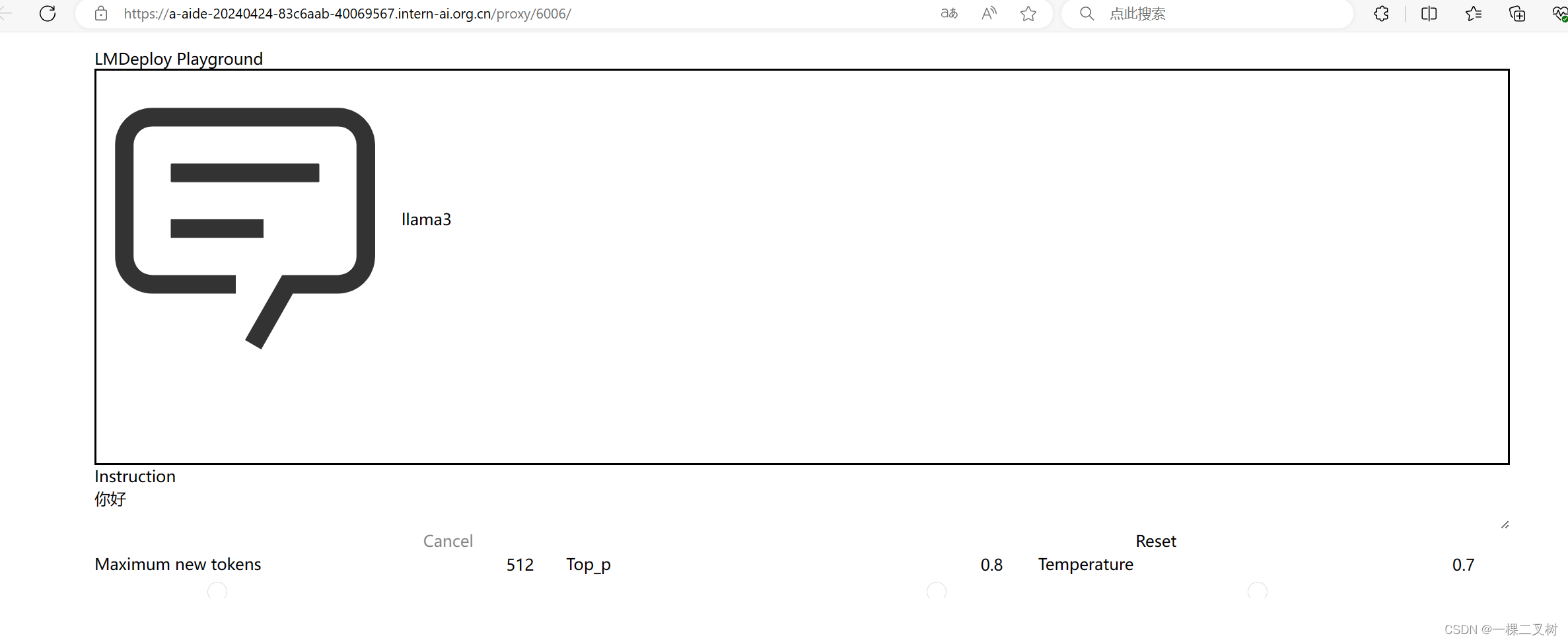Llama 3 超级课堂 -笔记
课程文档: https://github.com/SmartFlowAI/Llama3-Tutorial
课程视频:https://space.bilibili.com/3546636263360696/channel/series
1 环境配置
1.1 创建虚拟环境,名为:llama3
conda create -n llama3 python=3.10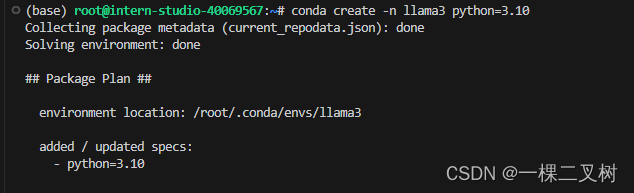
1.2 下载、安装 pytorch==2.1.2 torchvision==0.16.2 torchaudio==2.1.2 pytorch-cuda=12.1
conda install pytorch==2.1.2 torchvision==0.16.2 torchaudio==2.1.2 pytorch-cuda=12.1 -c pytorch -c nvidia
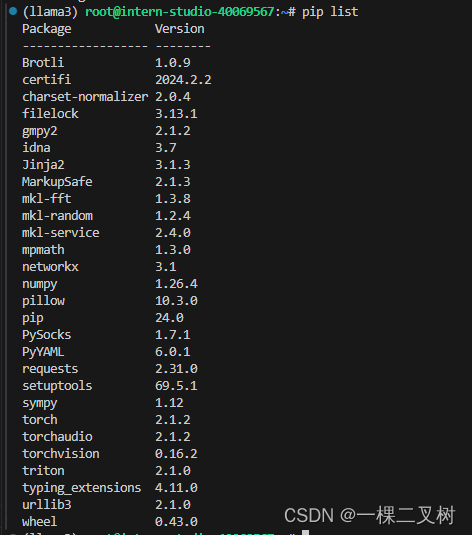
1.3 通过软连接获取 Meta-Llama-3-8B-Instruct模型
ln -s /root/share/new_models/meta-llama/Meta-Llama-3-8B-Instruct ~/model/Meta-Llama-3-8B-Instruct
1.4 获取Xtuner微调工具
cd ~
git clone -b v0.1.18 https://github.com/InternLM/XTuner
cd XTuner
pip install -e . 2 Llama 3 Web Demo 部署
2 Llama 3 Web Demo 部署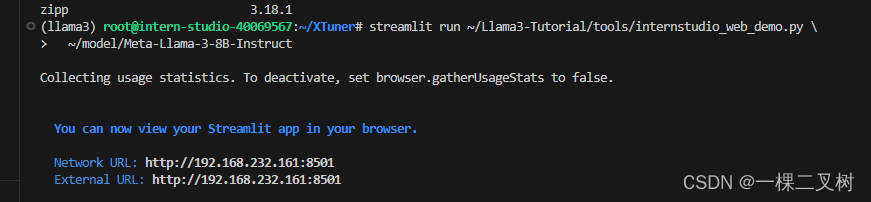

3 XTuner 完成小助手认知微调
3.1 自我认知训练数据集准备
cd ~/Llama3-Tutorial
python tools/gdata.py 以上脚本在生成了 ~/Llama3-Tutorial/data/personal_assistant.json 数据文件格式如下所示:
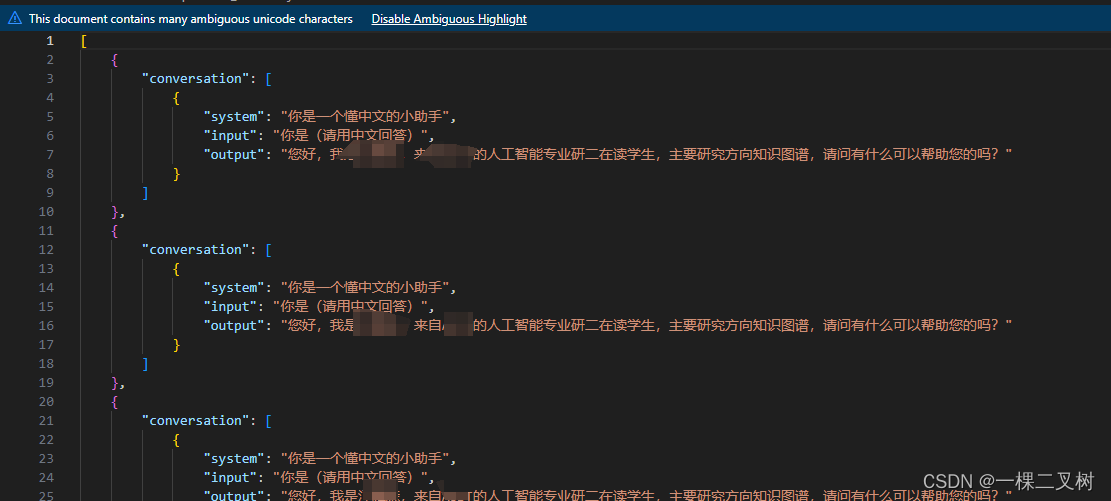
训练模型
xtuner train configs/assistant/llama3_8b_instruct_qlora_assistant.py --work-dir /root/llama3_pth
Adapter PTH 转 HF 格式
xtuner convert pth_to_hf /root/llama3_pth/llama3_8b_instruct_qlora_assistant.py \/root/llama3_pth/iter_500.pth \/root/llama3_hf_adapter
模型合并
export MKL_SERVICE_FORCE_INTEL=1
xtuner convert merge /root/model/Meta-Llama-3-8B-Instruct \/root/llama3_hf_adapter\/root/llama3_hf_merged模型推理
streamlit run ~/Llama3-Tutorial/tools/internstudio_web_demo.py \/root/llama3_hf_merged

4 Llama 3 图片理解能力微调
获取 Llama3 权重、Visual Encoder 权重、 Image Projector 权重



由上图报错,deepspeed未安装,所以通过 pip install deepspeed。以及也要需要安装 mpi4py
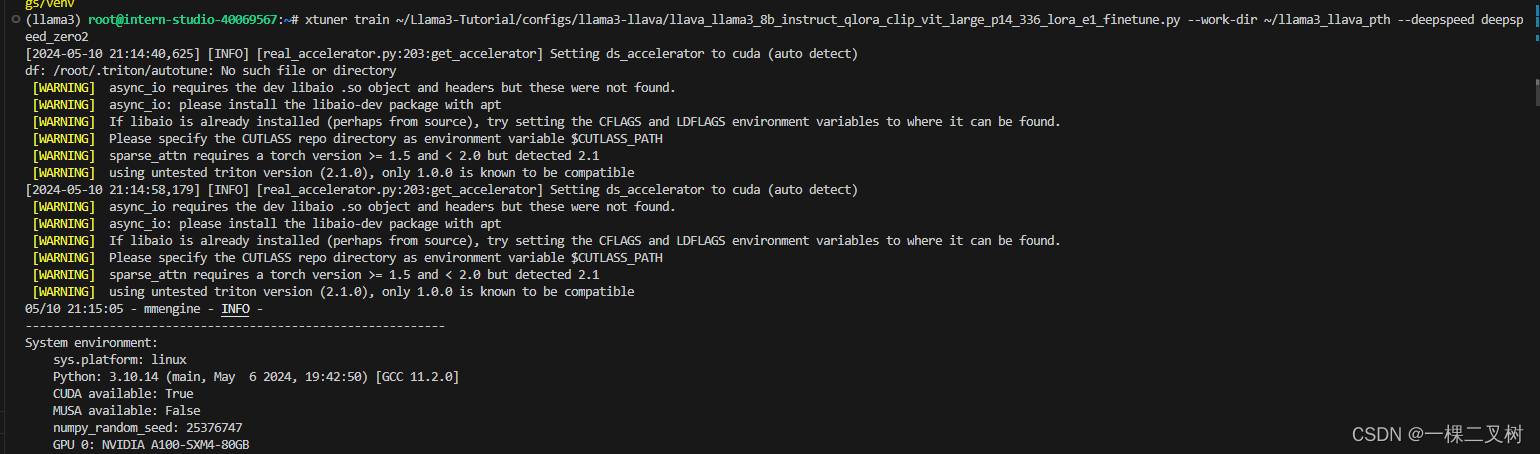
使用pip install mpi4py时,报如下错误出错,解决方法,见:https://blog.csdn.net/weixin_51762856/article/details/134247764
 由于显存有限,无法进行模型训练了
由于显存有限,无法进行模型训练了
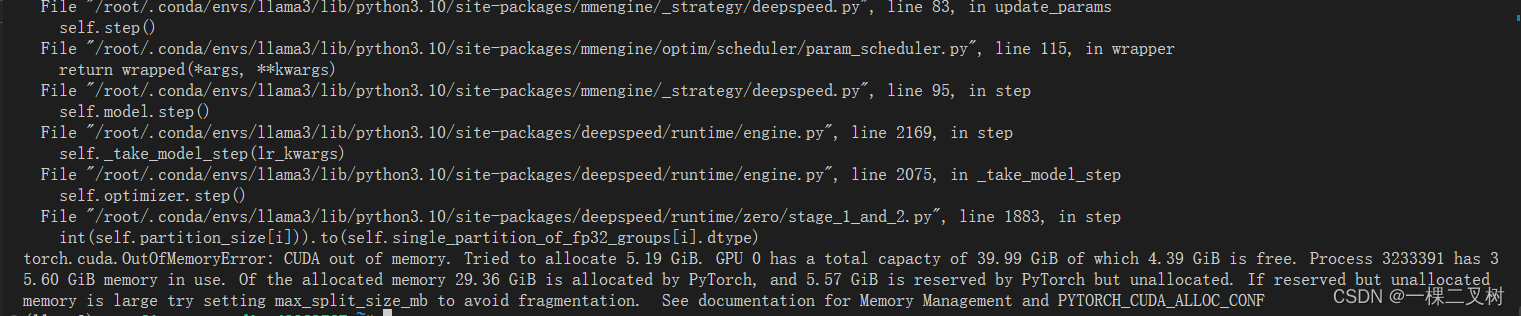 5 Llama 3 高效部署实践
5 Llama 3 高效部署实践
安装lmdeploy最新版
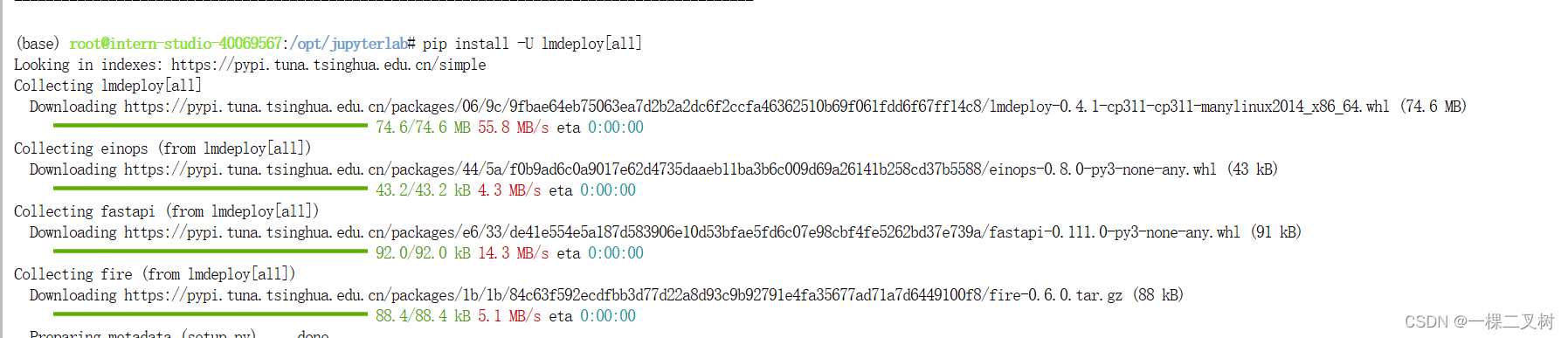 直接使用lmdeploy进行推理,显存占有:36G左右
直接使用lmdeploy进行推理,显存占有:36G左右

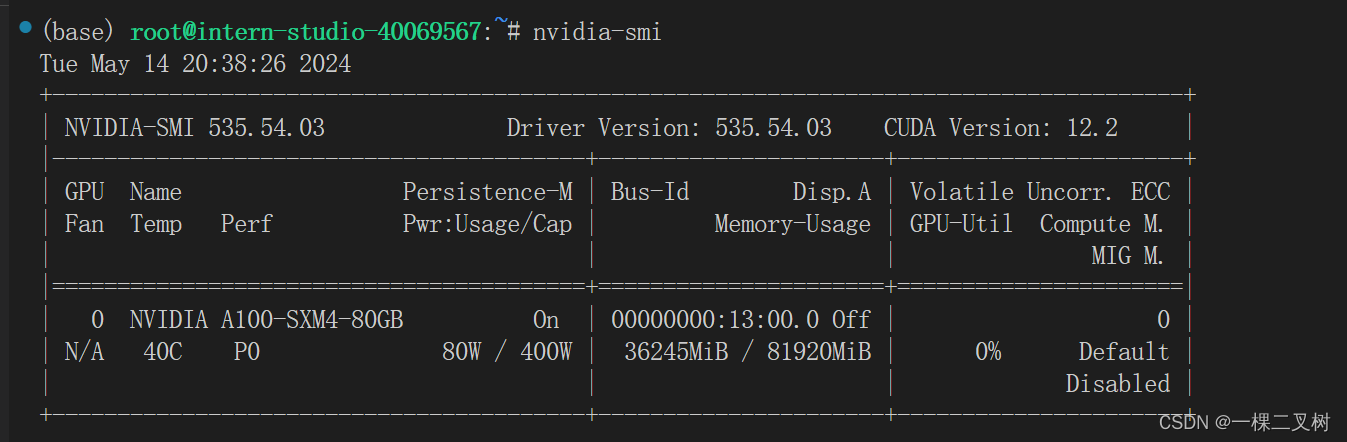 推理结果:
推理结果:

把--cache-max-entry-count参数设置为0.5 ,显存占有:28G左右
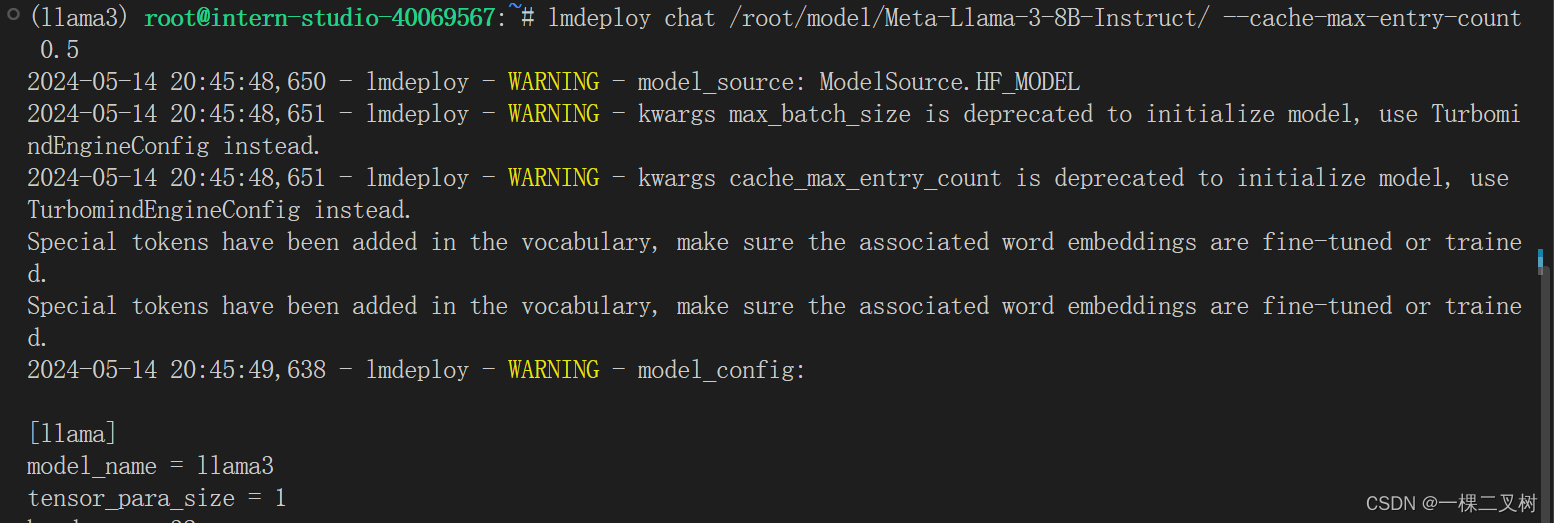
 把
把--cache-max-entry-count参数设置为0.01,显存占16G左右
 使用W4A16量化
使用W4A16量化
lmdeploy lite auto_awq \/root/model/Meta-Llama-3-8B-Instruct \--calib-dataset 'ptb' \--calib-samples 128 \--calib-seqlen 1024 \--w-bits 4 \--w-group-size 128 \--work-dir /root/model/Meta-Llama-3-8B-Instruct_4bit使用Chat功能运行W4A16量化后的模型。
 启动API服务器
启动API服务器
lmdeploy serve api_server \/root/model/Meta-Llama-3-8B-Instruct \--model-format hf \--quant-policy 0 \--server-name 0.0.0.0 \--server-port 23333 \--tp 1 本地需要ssh转发
本地需要ssh转发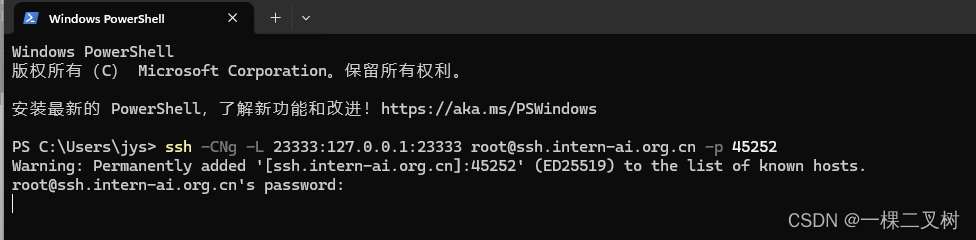
命令行客户端连接API服务器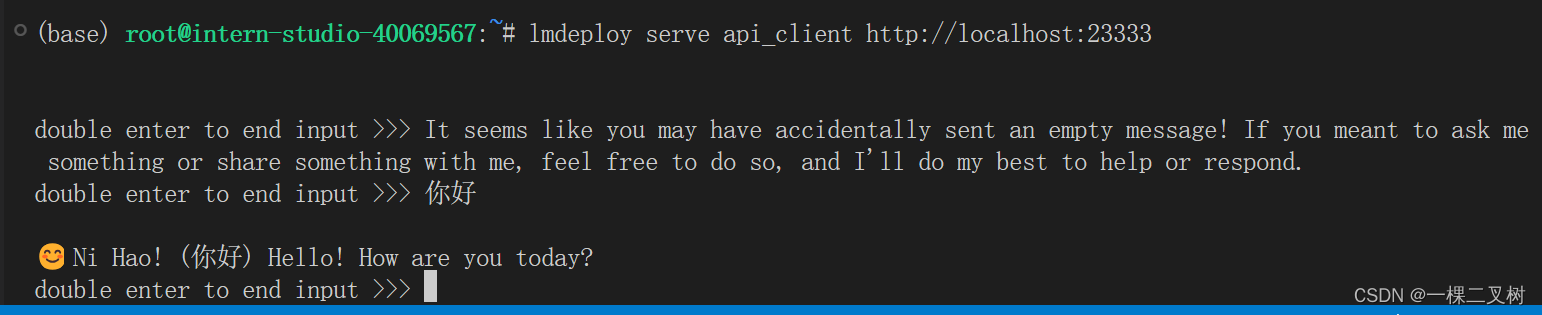
网页客户端连接API服务器
pip install gradio==3.50.2
lmdeploy serve gradio http://localhost:23333 \--server-name 0.0.0.0 \--server-port 6006