2024-05-10 Ubuntu上面使用libyuv,用于转换、缩放、旋转和其他操作YUV图像数据,测试实例使用I420ToRGB24
一、简介:libyuv 最初是由Google开发的,主要是为了支持WebRTC项目中的视频处理需求。用于处理YUV格式图像数据的开源库。它提供了一系列的函数,用于转换、缩放、旋转和其他操作YUV图像数据。
二、执行下面的命令下载和安装libyuv。
git clone https://github.com/lemenkov/libyuv.git
cd libyuv
mkdir build && cd build
cmake ..
make
sudo make install
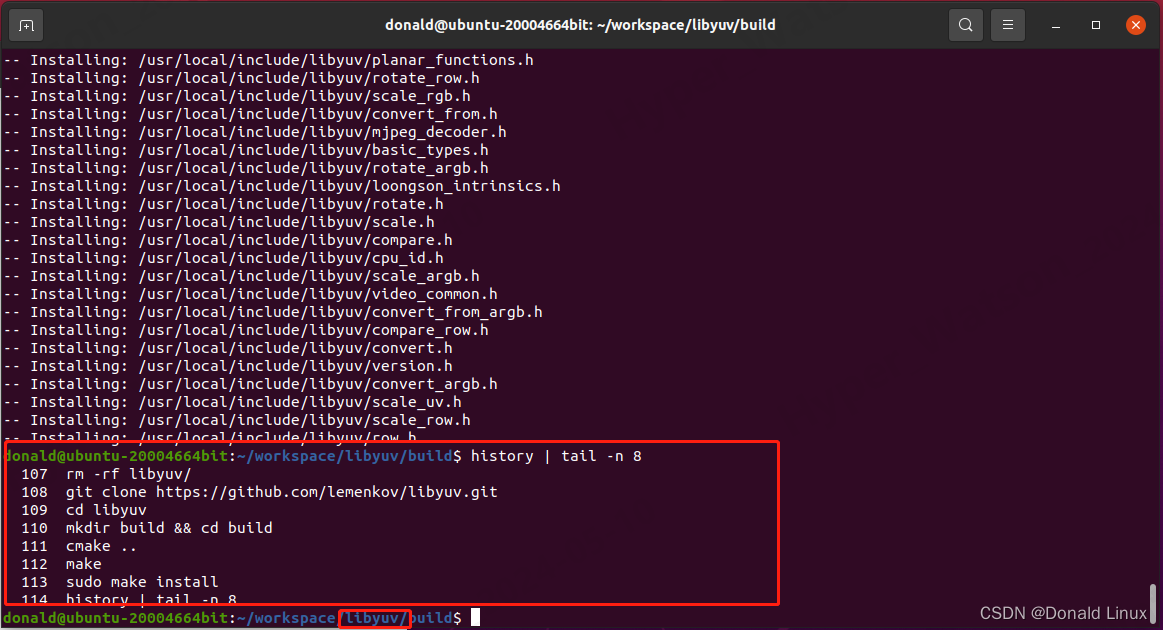
三、测试实例convert_yuv_to_rgb.cpp,使用c编译的时候,I420ToRGB24前面就不要有libyuv::。
#include <stdio.h>
#include <stdlib.h>
#include "libyuv/convert_from.h"
#include "libyuv/convert.h"int main() {FILE *input_file = fopen("cowboy_girl_1024X1280_yuv420p_i420.yuv", "rb");if (!input_file) {printf("Error opening input file.\n");return 1;}int width = 1024;int height = 1280;size_t uv_size = (width * height) / 2;uint8_t *yuv_data = (uint8_t *)malloc(width * height * 3 / 2);if (!yuv_data) {printf("Memory allocation error.\n");fclose(input_file);return 1;}fread(yuv_data, sizeof(uint8_t), width * height * 3 / 2, input_file);fclose(input_file);// Convert YUV to RGB24uint8_t *rgb_data = (uint8_t *)malloc(width * height * 3);if (!rgb_data) {printf("Memory allocation error.\n");free(yuv_data);return 1;}libyuv::I420ToRGB24(yuv_data, width, yuv_data + width * height, width / 2,yuv_data + width * height * 5 / 4, width / 2,rgb_data, width * 3, width, height);
/*libyuv::I420ToRAW(yuv_data, width, yuv_data + width * height, width / 2,yuv_data + width * height * 5 / 4, width / 2,rgb_data, width * 3, width, height);
*/// Save RGB image to fileFILE *output_file = fopen("output.rgb", "wb");if (!output_file) {printf("Error opening output file.\n");free(yuv_data);free(rgb_data);return 1;}fwrite(rgb_data, sizeof(uint8_t), width * height * 3, output_file);fclose(output_file);free(yuv_data);free(rgb_data);printf("Conversion complete.\n");return 0;
}
四、测试运行结果
g++ -o convert_yuv_to_rgb convert_yuv_to_rgb.cpp -lyuv
./convert_yuv_to_rgb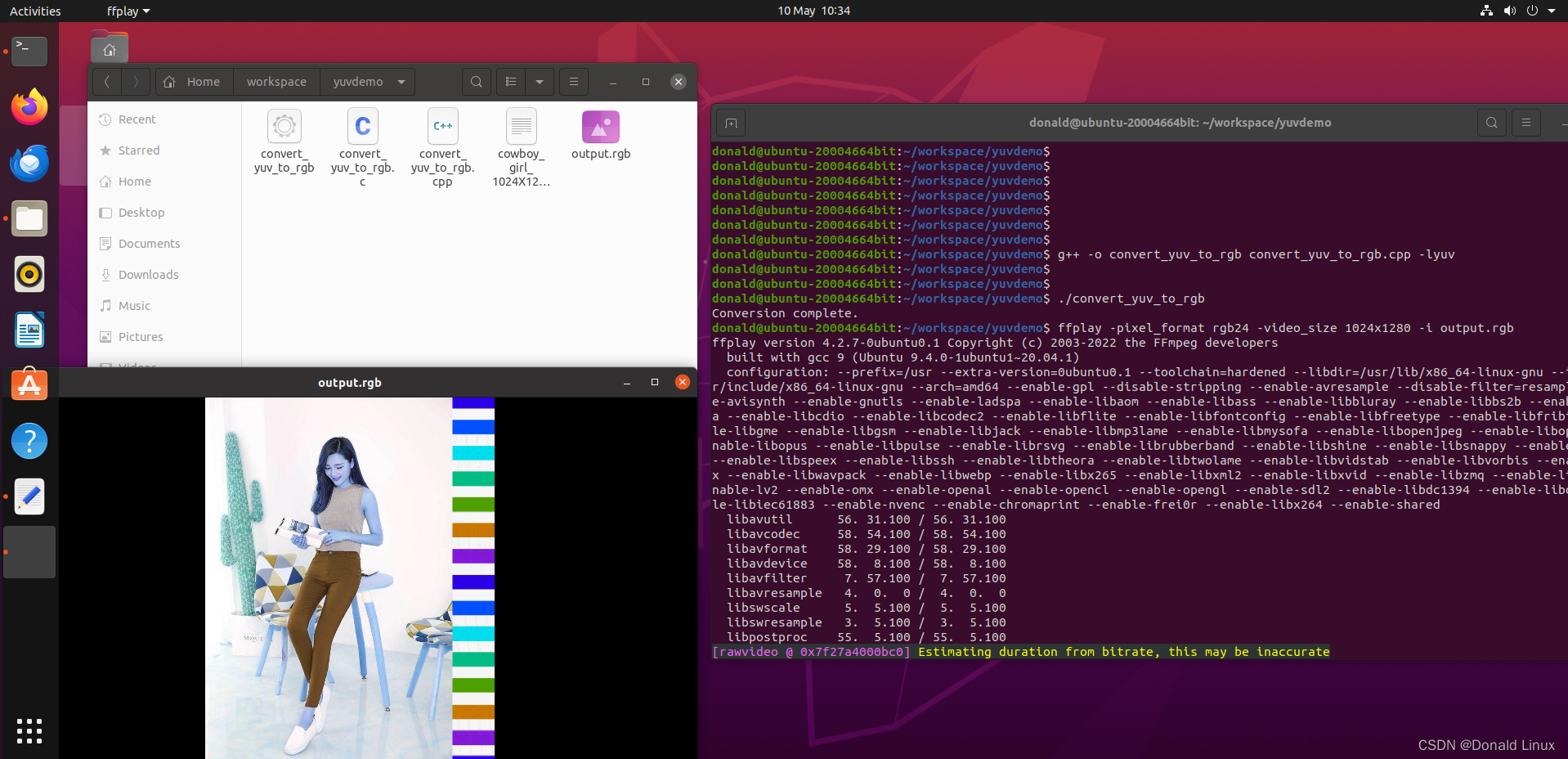
五、上面的测试得出的yuv文件显示出来的效果有点异常,R和B对换了,为啥呢?这个问题困扰了我许久。直到我看到我看到libyuv/include/libyuv/convert.h里面有这一段才豁然开朗,因为RGB24ToI420也是存在这个问题,解决方法是使用I420ToRAW、RAWToI420对换。
// RGB little endian (bgr in memory) to I420.
LIBYUV_API
int RGB24ToI420(const uint8_t* src_rgb24,int src_stride_rgb24,uint8_t* dst_y,int dst_stride_y,uint8_t* dst_u,int dst_stride_u,uint8_t* dst_v,int dst_stride_v,int width,int height);
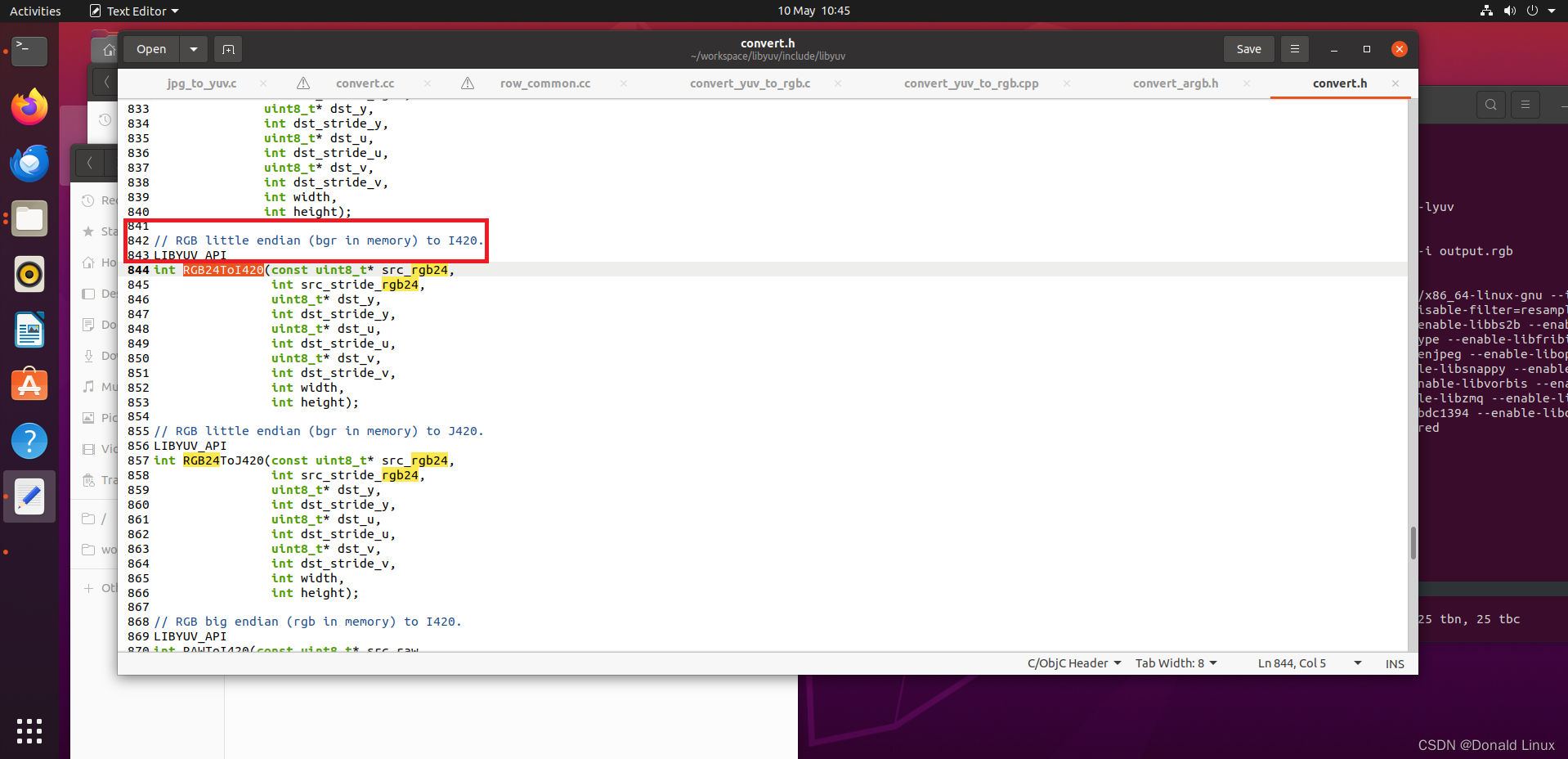
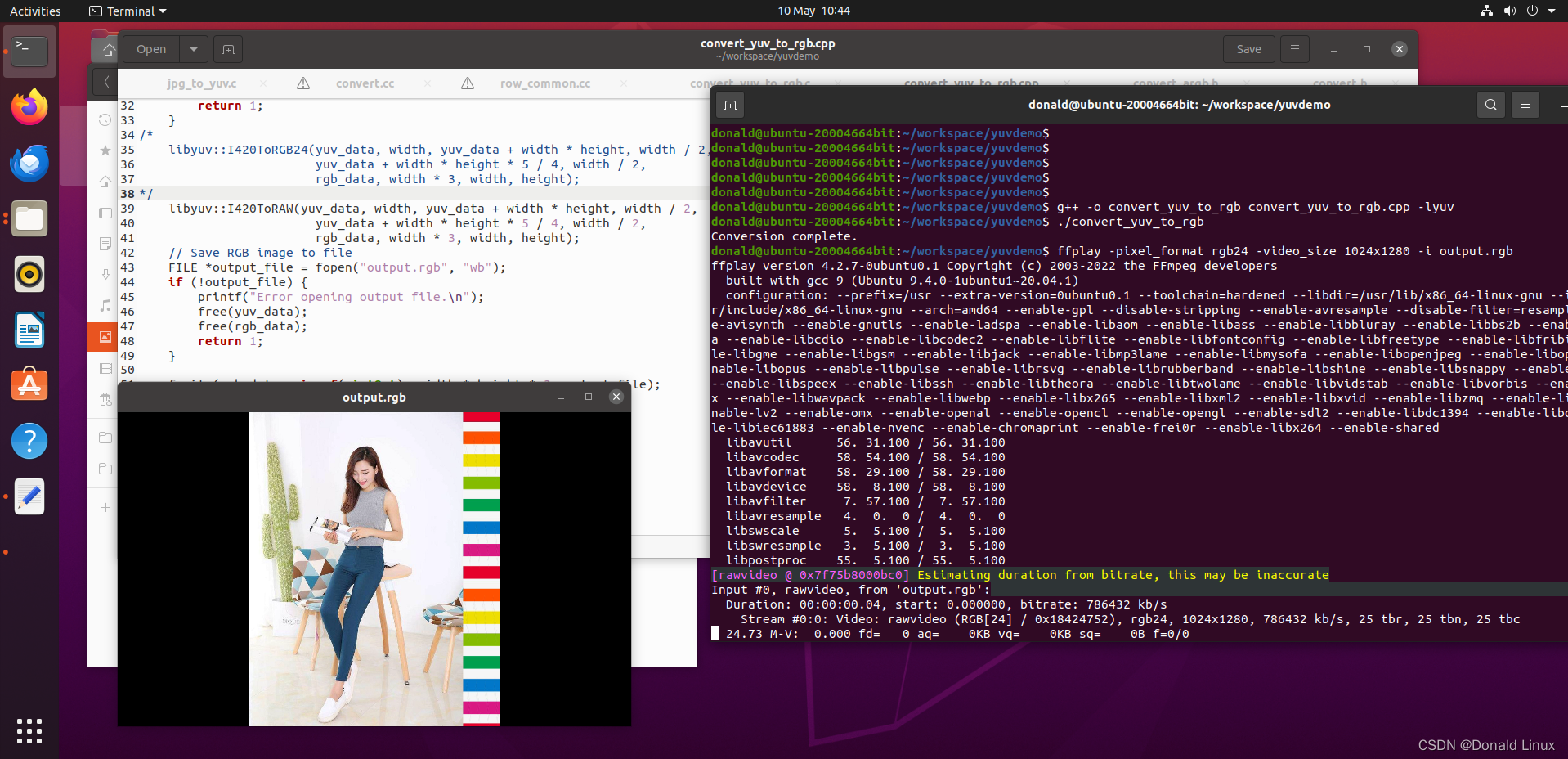
六、如果运行的时候提示找不到libyuv.so库,按照下面的方法运行sudo ldconfig更新动态链接库缓存。也可以直接用gcc -o yuv yuv.c /usr/local/lib/libyuv.so这种编译形式。
编辑配置文件并使新安装的库生效:
sudo vi /etc/ld.so.conf
在末尾加入如下行:
include /usr/local/libsudo ldconfig