面向 C# 开发人员的电子邮件转换控件 - EML 到 PNG
本文将使 C# 开发人员能够以编程方式将EML或MSG转换为其他流行的文件格式。Aspose.Email 提供了类和方法以及在线 电子邮件转换器工具,可将 EML无缝转换为PNG 。如果不安装第三方软件,则无法打开 EML/MSG 文件。因此,将 EML/MSG 转换为 PNG 和JPG等图像文件格式将允许您轻松查看这些文件。因此,在本指南中,我们将通过一段代码片段来使用C#构建电子邮件转换软件。在继续之前,请确保您有源EML和MSG文件来实现该功能。
Aspose.Email 是用于轻松的开发 email 功能的应用程序的一组控件,基于 ASP.NET 的Web应用、Web服务和Windows 应用。支持 Outlook PST, EML, MSG, and MHT 格式. 允许开发者直接与 SMTP, POP, FTP, 和 MS Exchange 服务器进行工作。支持邮件合并、行事历、定制邮件标题和内容、嵌入文件等,Aspose API支持流行文件格式处理,并允许将各类文档导出或转换为固定布局文件格式和最常用的图像/多媒体格式。
Aspose.Email 最新下载(qun:666790229)![]() https://www.evget.com/product/3081/download
https://www.evget.com/product/3081/download
电子邮件 API 集成和安装
要安装此企业级 .NET 库,请在NuGet包管理器中运行以下命令或在此处下载 DLL 文件。
Install-Package Aspose.Email
除了Aspose.Email for .NET之外,您还需要安装Aspose.Words for .NET API。
Install-Package Aspose.Words
Aspose.Email for .NET为开发人员提供了完整的安装指南。此外,安装需要几秒钟,您就可以开始使用 API 将EML 转换为 PNG 或 MSG 转换为 PNG。
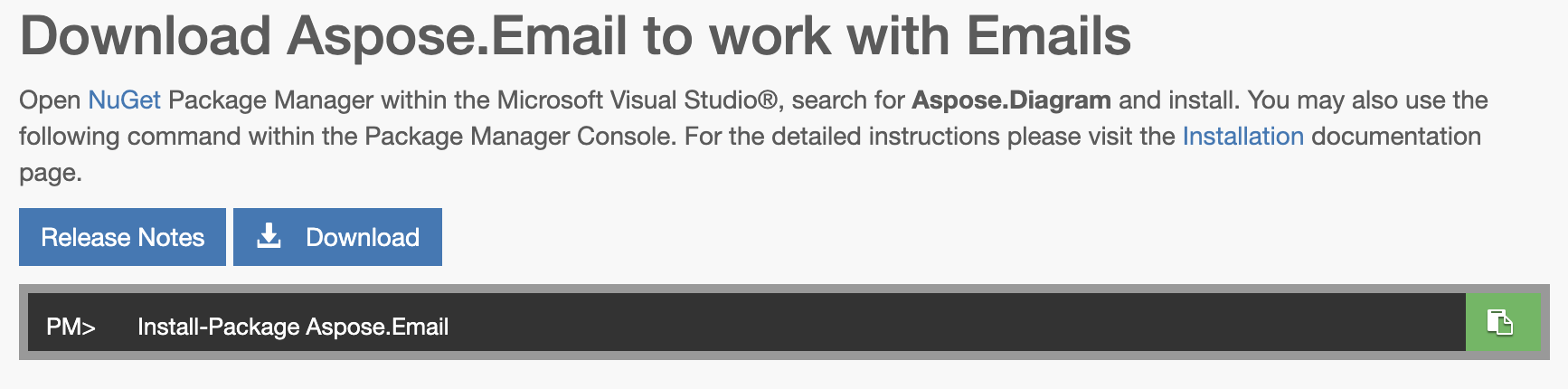
C# 中的 EML 到 PNG 转换
现在,我们可以编写一个代码示例,以编程方式用 C# 构建电子邮件转换器工具。
以下步骤展示了如何构建电子邮件转换软件以将 EML 转换为 PNG:
- 创建EmlLoadOptions类的对象,该对象将用于从 EML 格式加载 MailMessage。
- 设置RemoveSignature属性的值以指示加载时是否删除签名。
- 调用MailMessage类的Load方法来加载源 EML 文件。
- 设置消息的敏感度。
- 设置消息的优先级。
- 实例化MemoryStream类的实例。
- 将 EML 转换为 MHTML 并通过调用Save方法保存到流。
- 调用Position属性并设置流中的当前位置。
- 使用 MHTML 流初始化Document类的实例。
- 通过调用Save方法将文档保存为 PNG 图像。
以下代码片段在 C# 中将 EML 转换为 PNG。
using Aspose.Email;
using Aspose.Words;namespace Aspose.Email
{
class EMLtoPNG
{
// Email conversion software for C# Developers - EML to PNG
static void Main(string[] args)
{string dataDir = "/sample-files/";
// Create an object of the EmlLoadOptions class that will be used to load MailMessage from EML format.
EmlLoadOptions emlLoadOptions = new EmlLoadOptions();
// Set a value of RemoveSignature property to indicate whether signature will be removed while loading.
emlLoadOptions.RemoveSignature = false;
// Invoke the Load method of the MailMessage class to load the source eml file.
MailMessage msg = MailMessage.Load(dataDir + "sample.eml", emlLoadOptions);
// Set the Sensitivity of the message.
msg.Sensitivity = MailSensitivity.Normal;
// Set the Priority of the message.
msg.Priority = MailPriority.High;
// Instantiate an instance of the MemoryStream class.
MemoryStream msgStream = new MemoryStream();
// Convert EML to MHTML and save to stream by calling the Save method.
msg.Save(msgStream, SaveOptions.DefaultMhtml);
// Invoke the Position property and set the current position within the stream.
msgStream.Position = 0;
// Initialize an instance of the Document class with the MHTML stream.
Document msgDocument = new Document(msgStream);
// Save the document as PNG image by calling the Save method.
msgDocument.Save(dataDir + "Outlook-Aspose_out.png", SaveFormat.Png);
}
}
}
您可以在下图中看到输出:
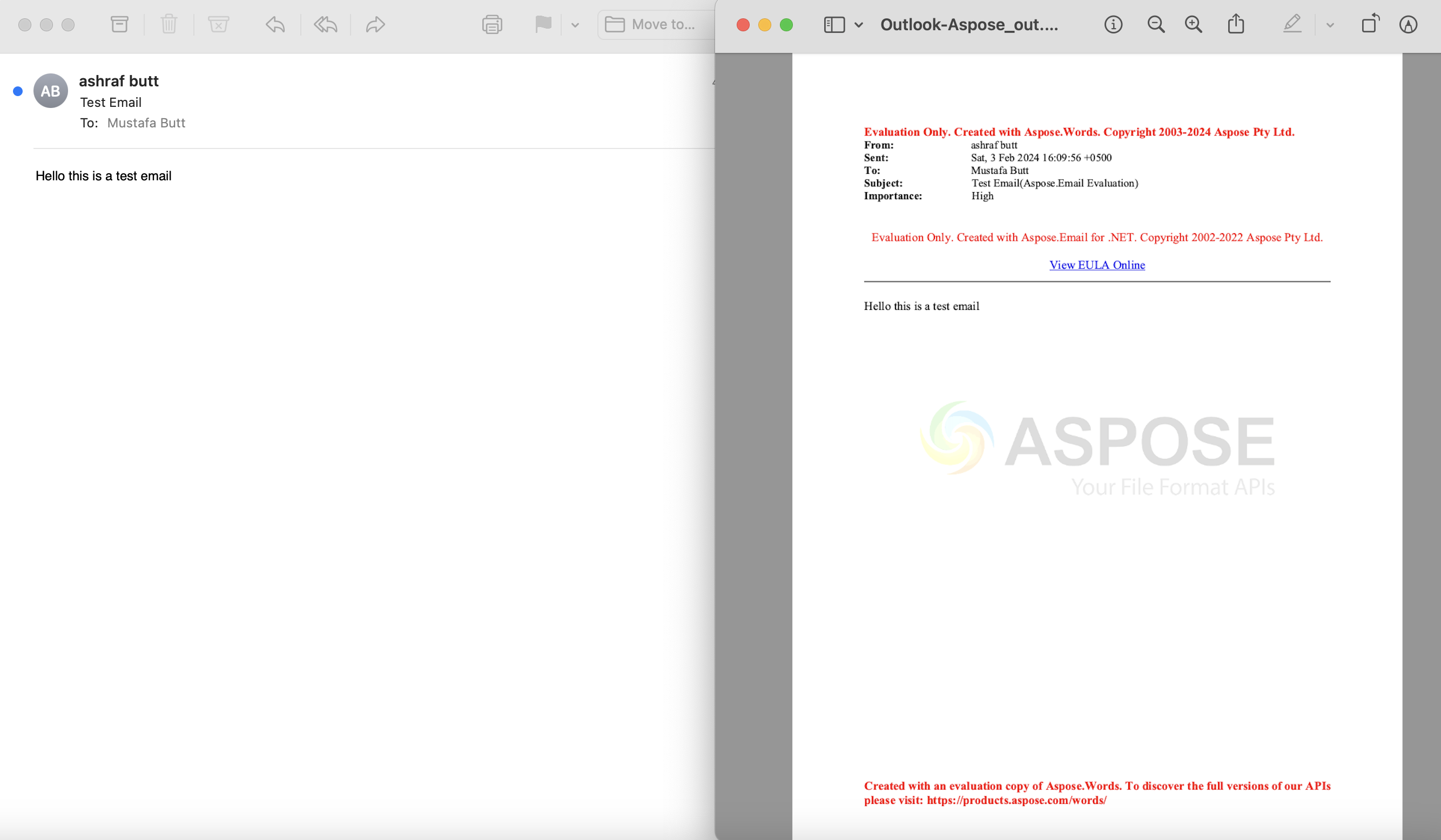
以编程方式将 MSG 转换为 PNG
同样,您可以通过在上面的代码片段中进行以下更改来将MSG 转换为 PNG :
- 创建MsgLoadOptions类的对象并将其作为参数传递到MailMessage类的Load方法中以加载源 MSG 文件。
以下代码示例演示了如何在.NET中将MSG转换为PNG:
using Aspose.Email;
using Aspose.Words;namespace Aspose.Email
{
class MSGtoPNG
{
// Email conversion software for C# Developers - MSG to PNG
static void Main(string[] args)
{string dataDir = "/sample-files/";
// Create an object of the MsgLoadOptions class that will be used to load MailMessage from MSG format.
MsgLoadOptions msgLoadOptions = new MsgLoadOptions();
// Set a value of RemoveSignature property to indicate whether signature will be removed while loading.
msgLoadOptions.RemoveSignature = false;
// Invoke the Load method of the MailMessage class to load the source MSG file.
MailMessage msg = MailMessage.Load(dataDir + "sample.msg", msgLoadOptions);
// Set the Sensitivity of the message.
msg.Sensitivity = MailSensitivity.Normal;
// Set the Priority of the message.
msg.Priority = MailPriority.High;
// Instantiate an instance of the MemoryStream class.
MemoryStream msgStream = new MemoryStream();
// Convert MSG to MHTML and save to stream by calling the Save method.
msg.Save(msgStream, SaveOptions.DefaultMhtml);
// Invoke the Position property and set the current position within the stream.
msgStream.Position = 0;
// Initialize an instance of the Document class with the MHTML stream.
Document msgDocument = new Document(msgStream);
// Save the document as PNG image by calling the Save method.
msgDocument.Save(dataDir + "Outlook-Aspose_out.png", SaveFormat.Png);
}
}
}
免费电子邮件转换器 - 现场演示
我们学习了如何为 C# 开发人员开发电子邮件转换软件。这里有一个在线工具,可以在线将 EML 转换为 PNG。它由Aspose.Email提供支持。此外,此电子邮件转换器工具是基于网络的,并具有用户友好的界面,您也可以在手机上使用此电子邮件转换器。最重要的是,它是免费的,您在使用它之前不需要进行任何订阅。
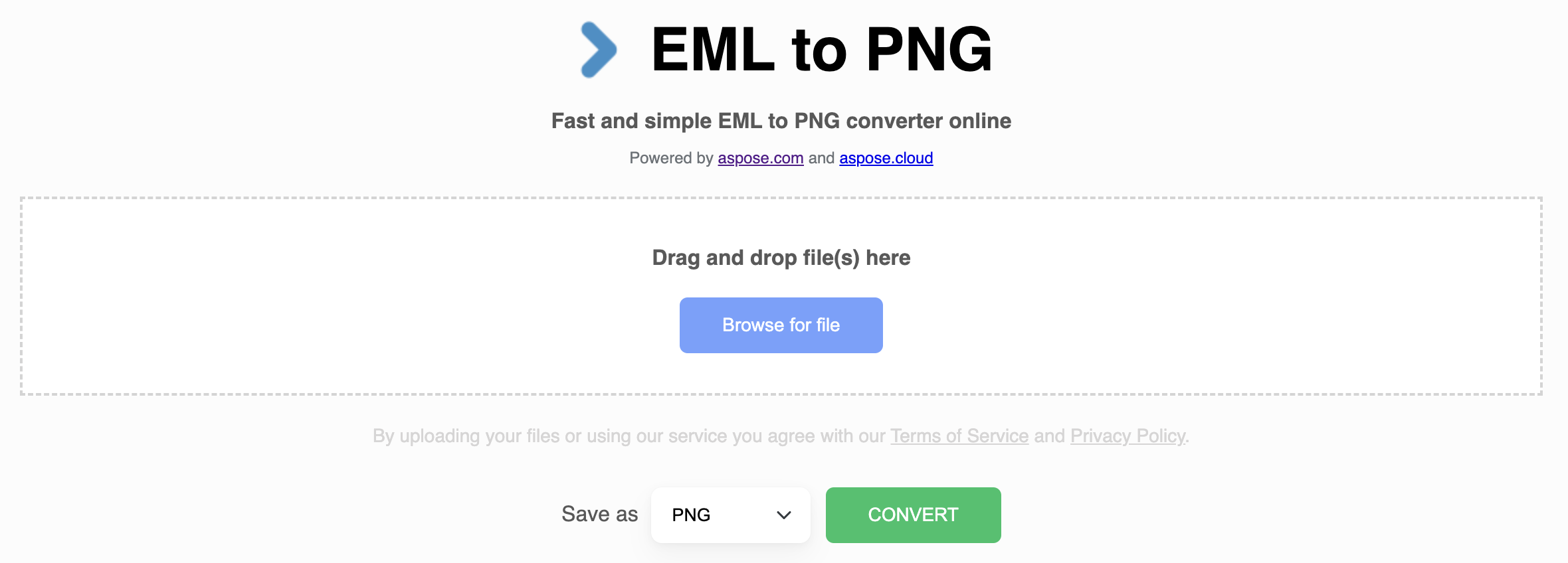
结论
我们在此结束这篇博文,希望本文对您有所帮助。我们已经了解了如何使用Aspose.Email for .NET在 C# 中构建电子邮件转换软件。此外,我们探索了一个在线电子邮件转换器工具,可以在线将 EML 转换为 PNG。
