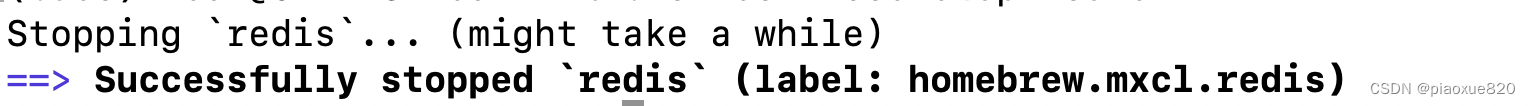Mac brew安装Redis之后更新配置文件的方法
安装命令
brew install redis查看安装位置命令
brew list redis #查看redis安装的位置% brew list redis
/usr/local/Cellar/redis/6.2.5/.bottle/etc/ (2 files)
/usr/local/Cellar/redis/6.2.5/bin/redis-benchmark
/usr/local/Cellar/redis/6.2.5/bin/redis-check-aof
/usr/local/Cellar/redis/6.2.5/bin/redis-check-rdb
/usr/local/Cellar/redis/6.2.5/bin/redis-cli
/usr/local/Cellar/redis/6.2.5/bin/redis-sentinel
/usr/local/Cellar/redis/6.2.5/bin/redis-server
/usr/local/Cellar/redis/6.2.5/homebrew.mxcl.redis.plist
/usr/local/Cellar/redis/6.2.5/homebrew.redis.service对应安装目录是/usr/local/Cellar/redis/6.2.5/
查看配置文件
配置文件位置记录在homebrew.mxcl.redis.plist properties list文件中
cd /usr/local/Cellar/redis/6.2.5/% open .
% vim /usr/local/etc/redis.conf对应内容:
<?xml version="1.0" encoding="UTF-8"?>
<!DOCTYPE plist PUBLIC "-//Apple//DTD PLIST 1.0//EN" "http://www.apple.com/DTDs/PropertyList-1.0.dtd">
<plist version="1.0">
<dict><key>KeepAlive</key><true/><key>Label</key><string>homebrew.mxcl.redis</string><key>ProgramArguments</key><array><string>/usr/local/opt/redis/bin/redis-server</string><string>/usr/local/etc/redis.conf</string></array><key>RunAtLoad</key><true/><key>StandardErrorPath</key><string>/usr/local/var/log/redis.log</string><key>StandardOutPath</key><string>/usr/local/var/log/redis.log</string><key>WorkingDirectory</key><string>/usr/local/var</string>
</dict>
</plist>
所以配置文件是/usr/local/etc/redis.conf
修改配置文件
遇到下面连接问题:
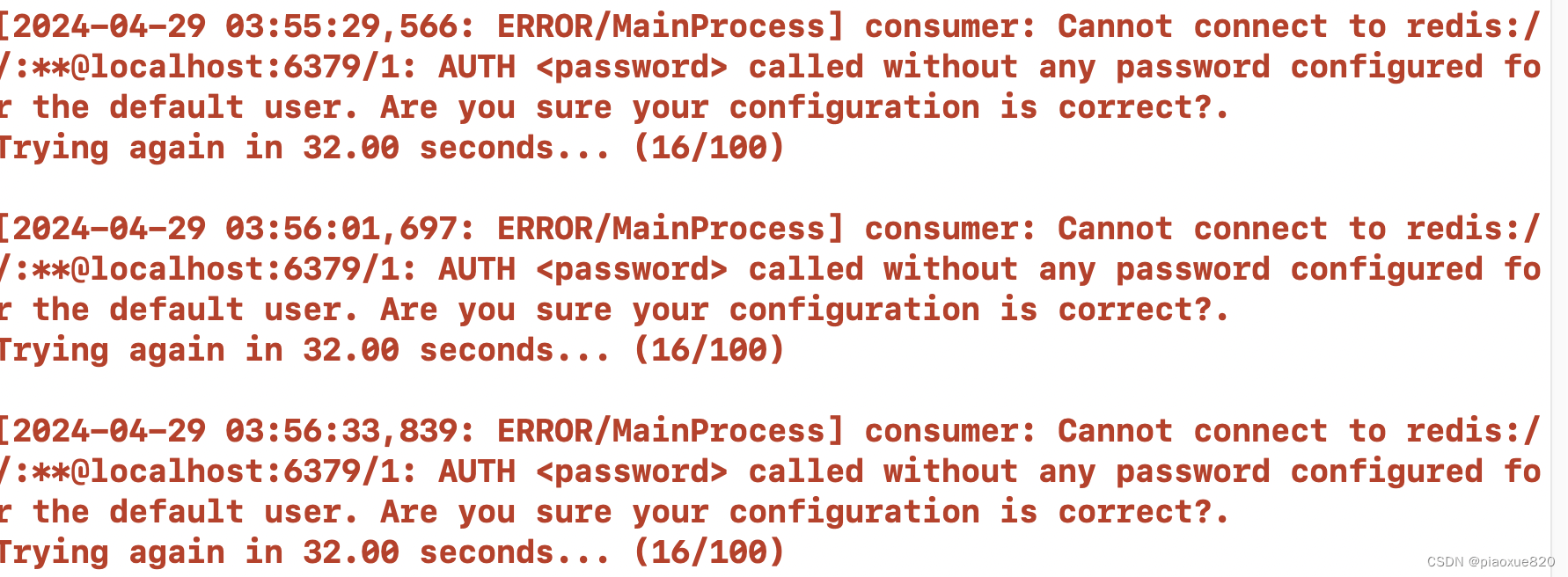
原因:
这个错误表明你的应用程序(consumer)试图连接到本地运行的Redis服务器实例,但是连接认证失败了。这通常是因为提供的密码(通常以<password>表示)与Redis服务器配置的密码不匹配。
解决办法
redis的保护模式关闭
# By default protected mode is enabled. You should disable it only if
# you are sure you want clients from other hosts to connect to Redis
# even if no authentication is configured, nor a specific set of interfaces
# are explicitly listed using the "bind" directive.
# 受保护模式, 默认是开启的
# protected-mode yes
protected-mode no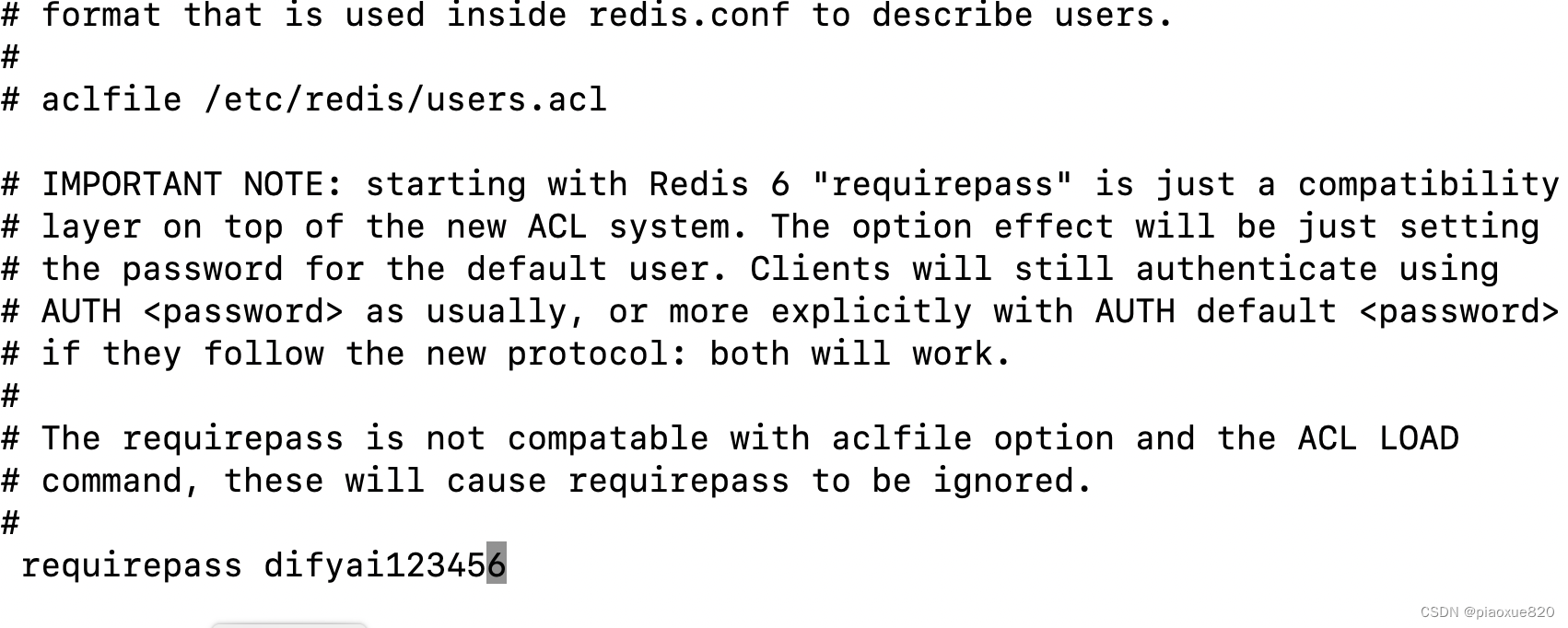
重启redis命令
brew services restart redis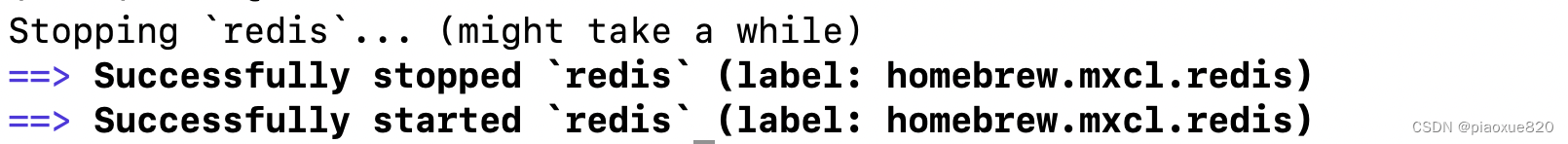
尝试celery连接成功
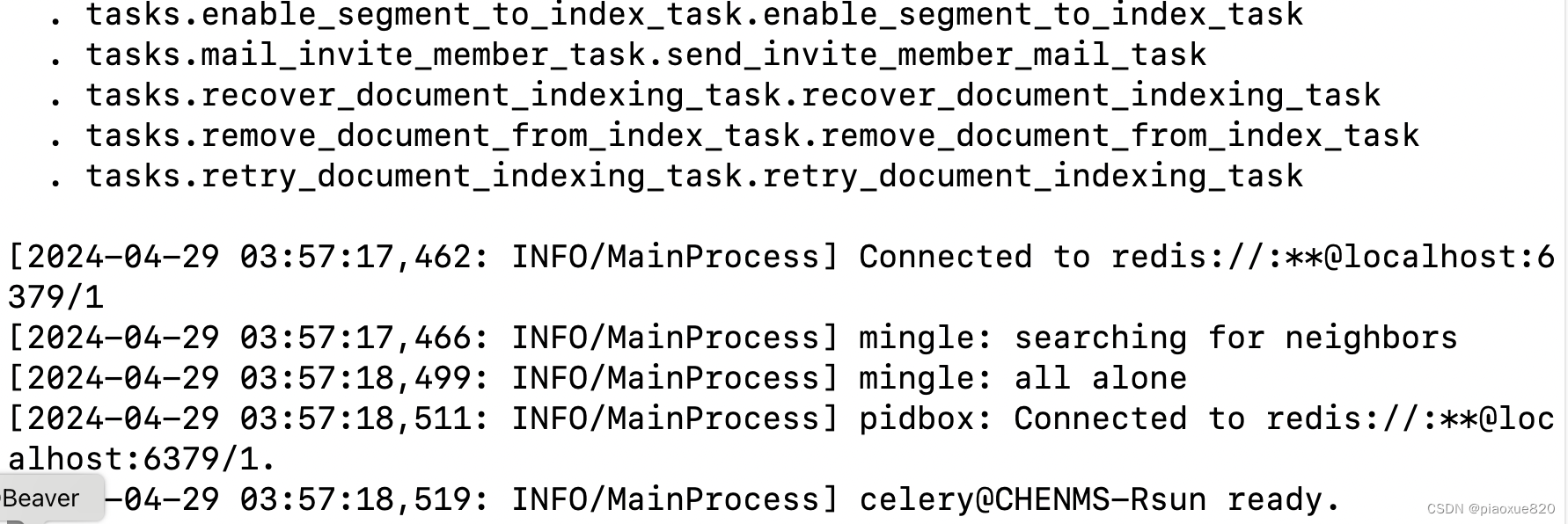
关闭Redis
brew services stop redis