【代码】Python3|Requests 库怎么继承 Selenium 的 Headers (2024,Chrome)
本文使用的版本:
- Chrome 124
- Python 12
- Selenium 4.19.0
版本过旧可能会出现问题,但只要别差异太大,就可以看本文,因为本文对新老版本都有讲解。
文章目录
- 1 难点解析和具体思路
- 2 注意事项
- 2.1 PDF 资源获取时注意事项
- 2.2 Capabilities 写法
- 2.3 get_log("performance") 写法
- 3 完整代码
1 难点解析和具体思路
这个难点主要是 Chrome 和 Selenium 的版本更新太快了。
首先,如果要继承 Selenium 的 Headers,有两种思路:
- 从 Selenium 对于 Chromedriver的参数入手,即 arguments[0]这样的东西。参考示例代码如下:
具体driver是什么我也不解释了,总之就是这个其实就是个人工配置项,arguments[0]里根本就不会自带一个headers键值。arguments里面可能存在的所有参数可以看这篇文章:List of Chromium Command Line Switches,https://peter.sh/experiments/chromium-command-line-switches/。# Execute JavaScript to retrieve headers headers = driver.execute_script("""var headersObj = {};var headers = new Map(Object.entries(arguments[0].headers));headers.forEach(function(value, key) {headersObj[key] = value;});return headersObj; """, driver.execute_script("return window.navigator")) - 从 Selenium 抓的包入手,即使用 network 相关的,在 Selenium 里面是
get_log("performance")。这个方式在 Selenium 4.10 之后有所改变,具体改变见下文。
2 注意事项
我这篇文章需要继承 headers 是因为网络上有些资源是需要登录注册的,但是每次都自己重新获取 Cookie 是很麻烦的。我这里以一个随便找的 PDF 资源(https://www.sigmaaldrich.cn/CN/zh/sds/aldrich/488488)的获取为例。
2.1 PDF 资源获取时注意事项
具体可以看【记录】Python|Selenium 下载 PDF 不预览不弹窗(2024年),代码的解释也写了,这部分就不展开说了,本文的最后面贴了完整的代码。
2.2 Capabilities 写法
参考:How to Capture Network Traffic When Scraping with Selenium & Python
在 Chrome 75 之后这部分出现了改变。Chrome 和 chromedriver 的版本很重要。版本 75 左右的日志记录功能发生了变化,以适应 W3C 合规性。如果您卡在 Chrome/chromedriver 版本 75 以下,则需要在下面的第一个代码片段中使用loggingPrefs而不是goog:loggingPrefs。
caps = DesiredCapabilities.CHROME
# capabilities["loggingPrefs"] = {"performance": "ALL"} # chromedriver < ~75
caps['goog:loggingPrefs'] = {'performance': 'ALL'}
2.3 get_log(“performance”) 写法
参考:Getting TypeError: WebDriver.init() got an unexpected keyword argument ‘desired_capabilities’ when using Appium with Selenium 4.10-Stackoverflow
在 Selenium 4.10 之后这部分出现了改变。
Selenium 4.10 之前:
driver = webdriver.Chrome(service=s, options=options, desired_capabilities=caps) # selenium < 4.10
Selenium 4.10 之后:
options.set_capability('goog:loggingPrefs', {'performance': 'ALL'})
driver = webdriver.Chrome(service=s, options=options)
3 完整代码
from selenium import webdriver
from selenium.webdriver.chrome.service import Service
from selenium.webdriver.chrome.options import Optionsfrom selenium.webdriver.common.desired_capabilities import DesiredCapabilitiescaps = DesiredCapabilities.CHROME
# capabilities["loggingPrefs"] = {"performance": "ALL"} # chromedriver < ~75
caps['goog:loggingPrefs'] = {'performance': 'ALL'}options = Options()
# options.add_argument(
# "user-agent='Mozilla/5.0 (Windows NT 10.0; Win64; x64) AppleWebKit/537.36 (KHTML, like Gecko) Chrome/91.0.4472.124 Safari/537.36'") # UA
# options.add_argument("user-data-dir=C:/Users/User/AppData/Local/Google/Chrome/User Data/Default")
s = Service("D:/software/chromedriver.exe")
# Disable the built-in PDF viewer
options.add_experimental_option('prefs', {"download.prompt_for_download": True,'plugins.always_open_pdf_externally': False})
# desired_capabilities has been removed according to this post,so the newest way looks like this : options = webdriver.ChromeOptions() options.set_capability('goog:loggingPrefs', {'performance': 'ALL'})
# driver = webdriver.Chrome(service=s, options=options, desired_capabilities=caps) # selenium < 4.10
options.set_capability('goog:loggingPrefs', {'performance': 'ALL'})
driver = webdriver.Chrome(service=s, options=options)pdf_url = 'https://www.sigmaaldrich.cn/CN/zh/sds/aldrich/488488'# get driver log
driver.get(pdf_url)
print(driver.log_types)
network_logs = driver.get_log("performance")import json
# Extract headers from the network logs
headers = {}
for log in network_logs:log_message = json.loads(log['message'])['message'] # Parse log message as JSONif 'params' in log_message and 'request' in log_message['params']:request_params = log_message['params']['request']if 'headers' in request_params:headers = request_params['headers']break # Exit loop after finding headersimport requests# Use requests to download the PDF file with headers
response = requests.get(pdf_url, headers=headers)# Check if the request was successful
if response.status_code == 200:# Save the PDF filewith open("output.pdf", "wb") as f:f.write(response.content)print("PDF file downloaded successfully.")
else:print("Failed to download the PDF file.")# Close the Selenium WebDriver
driver.quit()
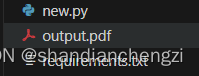
这样子写代码就不需要 Selenium 去 sleep 等待下载了,也可以很好地解决一部分 Requests 库的反爬虫问题,不过对于防止重放攻击的反爬虫手段还是无效。
本账号所有文章均为原创,欢迎转载,请注明文章出处:https://blog.csdn.net/qq_46106285/article/details/137891147。百度和各类采集站皆不可信,搜索请谨慎鉴别。技术类文章一般都有时效性,本人习惯不定期对自己的博文进行修正和更新,因此请访问出处以查看本文的最新版本。
