class中 padding和margin的用法;
如果我们想要移动盒子等的位置 ,除了可以用相对定位和绝对定位还可以用margin 和paddinng;
结构如图所示
margin和padding的用法:
padding和margin后面可以跟1或2或3或4个数,按照顺序分别是上,右,下,左。具体的操作如下:
(1)padding(margin)-left:10px;左内(外)边距;
(2)padding(margin)-right:10px;右内(外)边距;
(3)padding(margin)-top:10px;上内(外)边距;
(4)padding(margin)-bottom:10px;下内(外)边距;
(5)padding(margin):10px;四边统一内(外)边距;
(6)padding(margin):10px 20px; 10px是上下内(外)边距;20px是左右内(外)边距
(7)padding(margin):10px 20px 30px; 10px是上内(外)边距;20px是左右内(外)边距;30px是下内(外)边距;
(8)padding(margin):10px 20px 30px 40px; 10px是上内(外)边距;20px是右内(外)边距;30px是下内(外)边距;40px是左内边距;
示例效果图
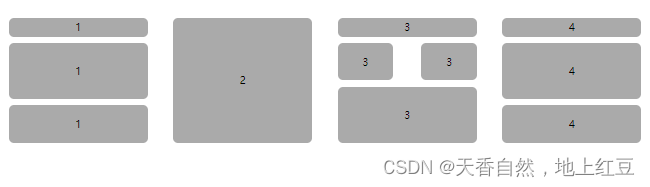
代码
<!DOCTYPE html><html lang="en"><head><meta charset="UTF-8"><meta name="viewport" content="width=device-width, initial-scale=1.0"><title>优化后的HTML</title><style>.container {display: flex;justify-content: space-between;padding: 20px;}.box {width: 22%;display: flex;flex-direction: column;align-items: center;}.content {width: 100%;height: 30px;display: flex;justify-content: center;align-items: center;background-color: #AAAAAA;border-radius: 8px;margin-top: 10px;}.content.middle {height: 90px;}.content.buttom {height: 60px;}.content.content2_1 {height: 200px;}/* 第三快的弹性 */.box3_2 {width: 100%;justify-content: space-between;display: flex;}.content.box3_2_1 {width: 40%;height: 60px;}</style></head><body><div class="container"><div class="box one"><div class="content top"><p>1</p></div><div class="content middle"><p>1</p></div><div class="content buttom"><p>1</p></div></div><div class="box tow"><div class="content content2_1 "><p>2</p></div></div><div class="box Three"><div class="content"><p>3</p></div><div class="box3_2"><div class="content box3_2_1">3</div><div class="content box3_2_1">3</div></div><div class="content middle"><p>3</p></div></div><div class="box Four"><div class="content"><p>4</p></div><div class="content middle"><p>4</p></div><div class="content buttom"><p>4</p></div></div></div></body></html></body></html>希望可以帮到大家
