如何安装PyFluent
0.什么是PyFluent?
官方介绍如下:
PyFluent 是 PyAnsys 生态系统的一部分, 允许您在所选的 Python 环境中结合使用 Fluent 与其他 PyAnsys 库和外部 Python 库一起使用。
PyFluent 实现了客户端-服务器体系结构。它使用谷歌遥控器 过程调用或 gRPC 接口,用于启动或连接正在运行的 Fluent 进程作为服务器。但是,您只需要与 Python 交互接口。
可以使用 PyFluent 以编程方式创建、交互和控制 Fluent 会话,用于创建您自己的自定义工作区。此外,您可以使用 PyFluent 通过高度可配置的定制功能提高您的生产力脚本。
PyFluent 文档 0.19.2 — PyFluent (pyansys.com)
可以使用Python控制ANSYS软件的调用,包括网格生成、计算、后处理、数据提取和设计优化,简而言之,很牛。
1.如何使用pip安装库及更换镜像源
使用python的pip安装前先配置合适的源,推荐使用镜像源例如清华、阿里,网速会快一些。
使用以下代码安装nump库,-i后表示选择的源地址。
pip install numpy -i https://pypi.tuna.tsinghua.edu.cn/simple
也可以使用阿里源,替换代码就可以。
-i https:// mirrors.aliyun.com/pypi/simple
使用 -i 方式是临时换源,也可以修改配置文件永久换源:
pip config set global.index-url https://mirrors.aliyun.com/pypi/simple/查看是否配置成功:
pip config list若提示下图则说明成功配置:
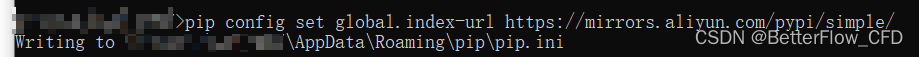
附国内常用的镜像源:
清华大学:
https://pypi.tuna.tsinghua.edu.cn/simple豆瓣:
https://pypi.douban.com/simple/阿里云:
https://mirrors.aliyun.com/pypi/simple/中国科学技术大学:
https://pypi.mirrors.ustc.edu.cn/simple2.安装PyFluent所需库文件
所需核心库有以下三个:
- PyFluent-Core:GitHub - ansys/pyfluent: Pythonic interface to Ansys FluentPythonic interface to Ansys Fluent. Contribute to ansys/pyfluent development by creating an account on GitHub.
 https://github.com/ansys/pyfluent
https://github.com/ansys/pyfluent - PyFluent-parametric:GitHub - ansys/pyfluent-parametric: Pythonic interface to Ansys Fluent parametricPythonic interface to Ansys Fluent parametric. Contribute to ansys/pyfluent-parametric development by creating an account on GitHub.
 https://github.com/ansys/pyfluent-parametric
https://github.com/ansys/pyfluent-parametric - PyFluent-visualizetion:GitHub - ansys/pyfluent-visualization: Visualize Ansys Fluent simulations using PythonVisualize Ansys Fluent simulations using Python. Contribute to ansys/pyfluent-visualization development by creating an account on GitHub.
 https://github.com/ansys/pyfluent-visualization
https://github.com/ansys/pyfluent-visualization
可在开源网格GitHub中下载,也可以使用ANSYS官方的 Ansys Python Manager 程序进行辅助配置,比较方便。库版本需要与Python版本和ANSYS版本进行匹配。
- PyAnsys文档:https://docs.pyansys.com/
 https://docs.pyansys.com/version/dev/
https://docs.pyansys.com/version/dev/ - 下载Ansys Python Manager:https://github.com/pyansys/python-installer-qt-gui/releases/
 https://github.com/pyansys/python-installer-qt-gui/releases/
https://github.com/pyansys/python-installer-qt-gui/releases/ - 下载 Python: Download Python | Python.orgThe official home of the Python Programming Language
 https://www.python.org/downloads/
https://www.python.org/downloads/
官方安装链接视频如下,本文是对其内容进行简化:
PyFluent 安装 |Ansys创新课程
https://courses.ansys.com/index.php/courses/getting-started-with-pyfluent/lessons/lesson-2-installation/
Ansys-Python-Manager安装后启动界面如下:
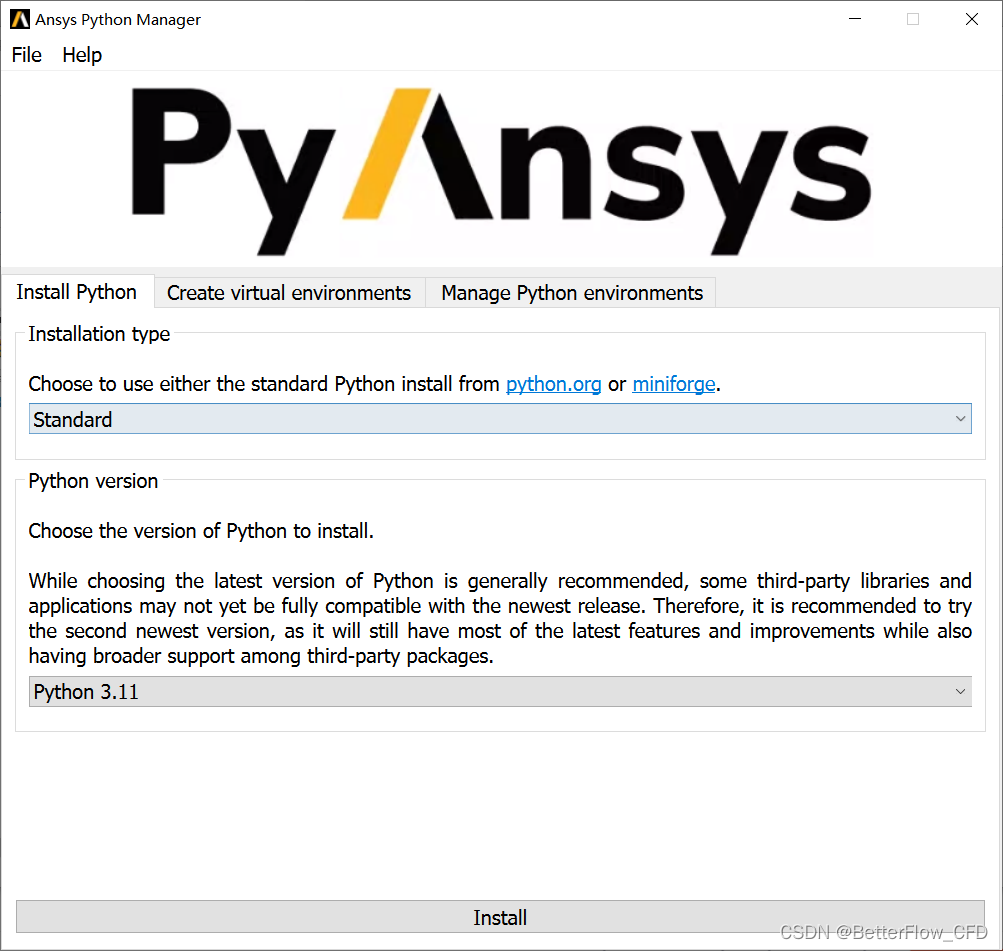
2.1安装Phthon
如果电脑中未安装Python,可以在此界面中安装,如已安装可以跳过此界面。Python版本推荐最新版本的前一个版本,稳定而不落后。
Python安装地址:
Download Python | Python.org![]() https://www.python.org/downloads/
https://www.python.org/downloads/
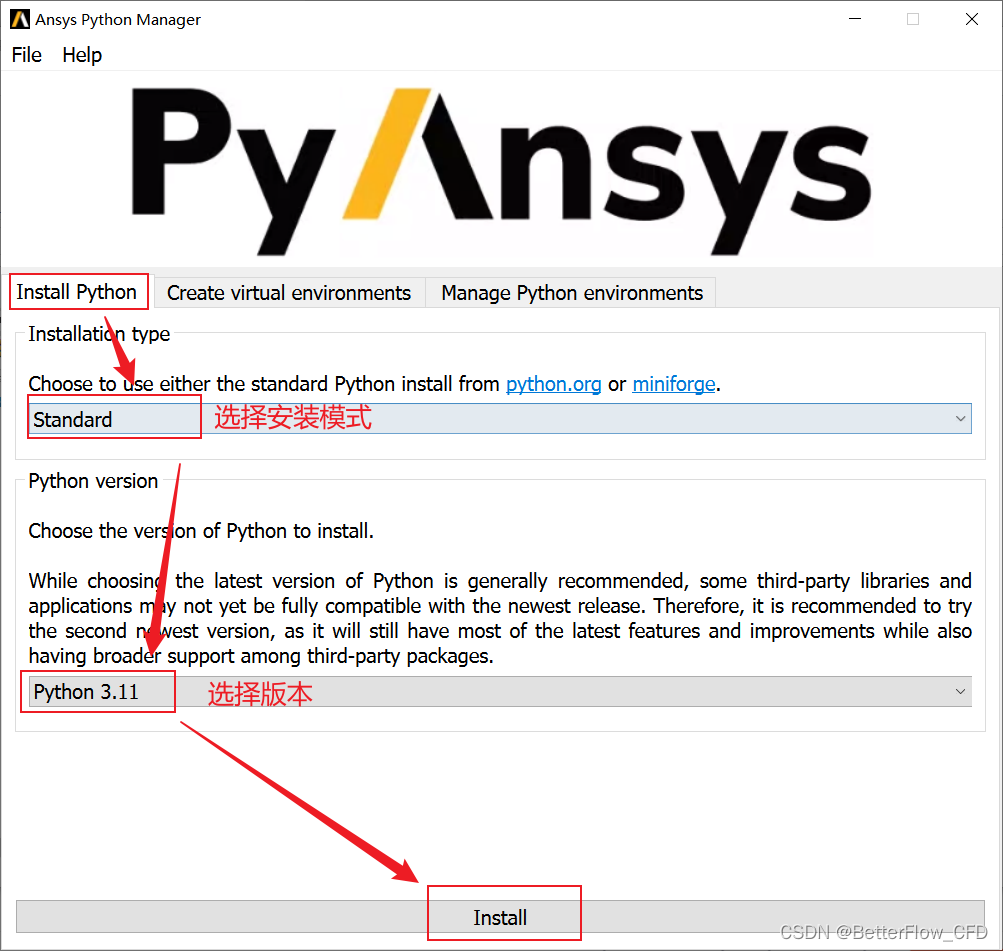
2.2 安装配置虚拟环境
可选则是否创建虚拟环境,此后运行代码可在此环境中进行,无需到Python默认路径。若无需求可跳过此界面。
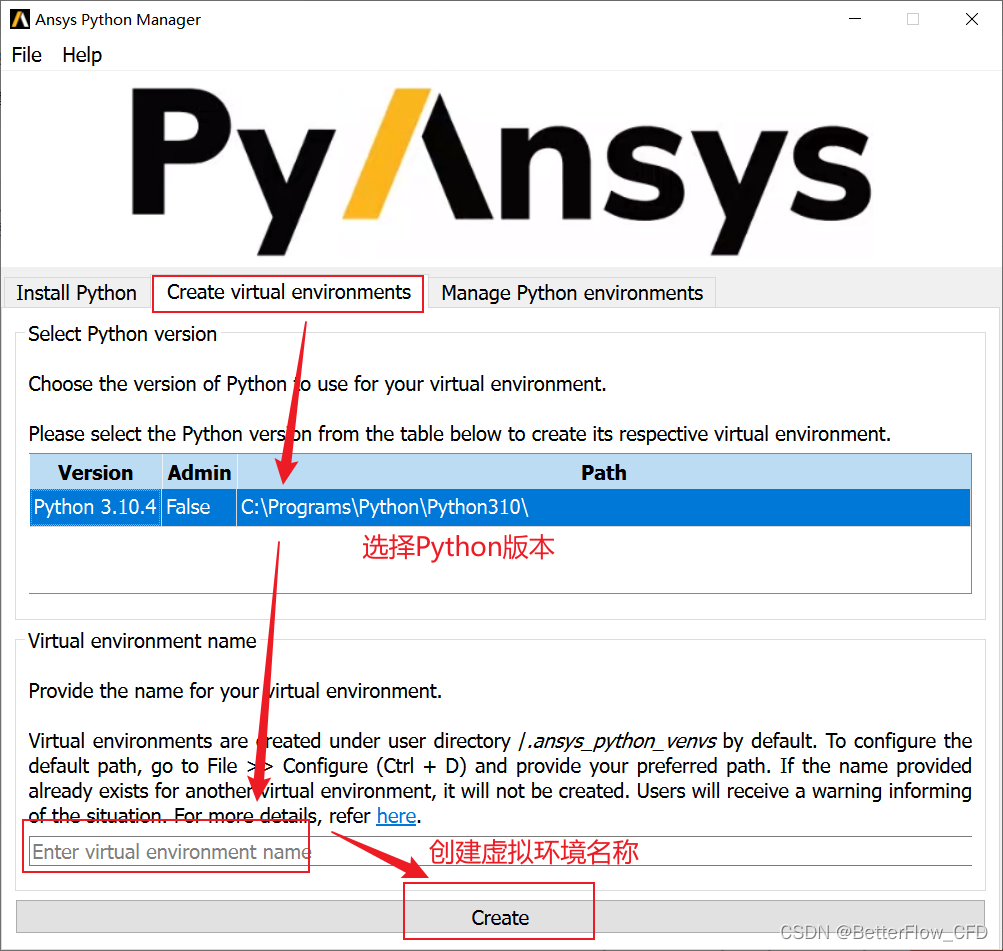
2.3 安装PyFluent所需库文件
在该窗口下依次安装Core、parametric和visualizetion库文件。
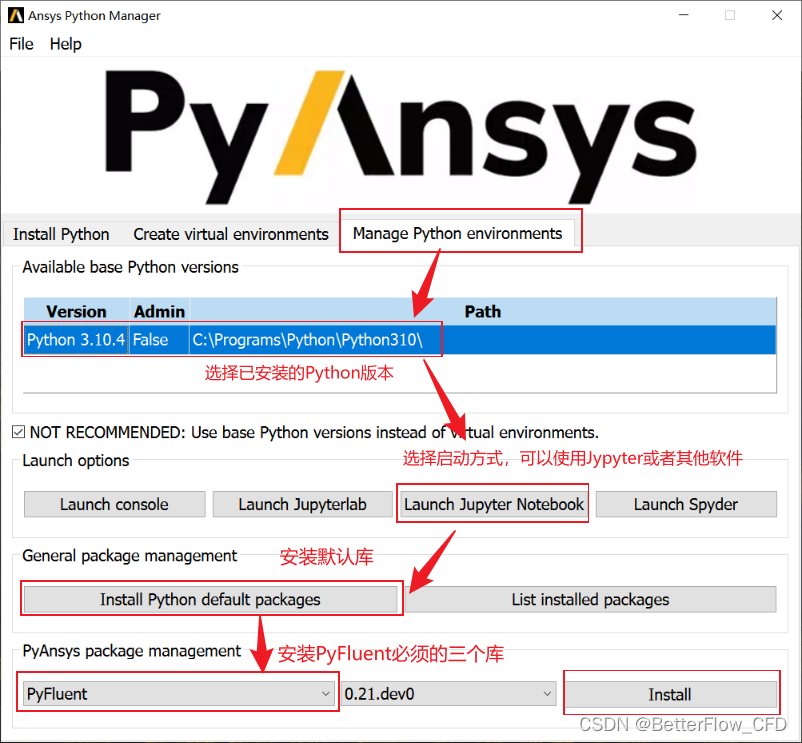
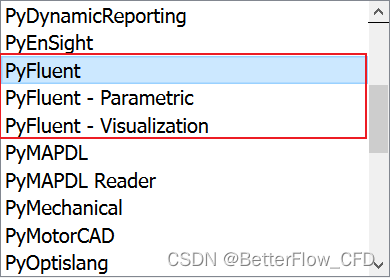
2.4 启动Jupyter Notebook
在目录中输入cmd,当前路径下启动命令行窗口。
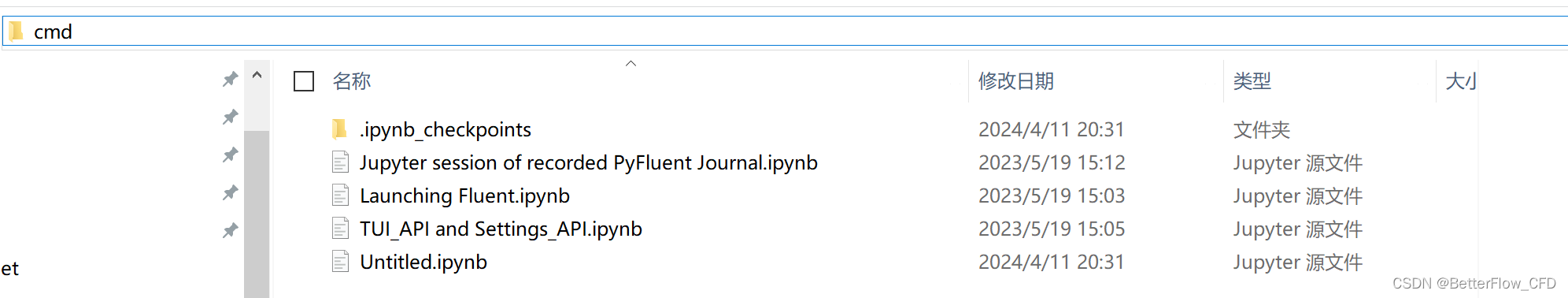
输入“jupyter notebook”启动Jupyter Notebook。
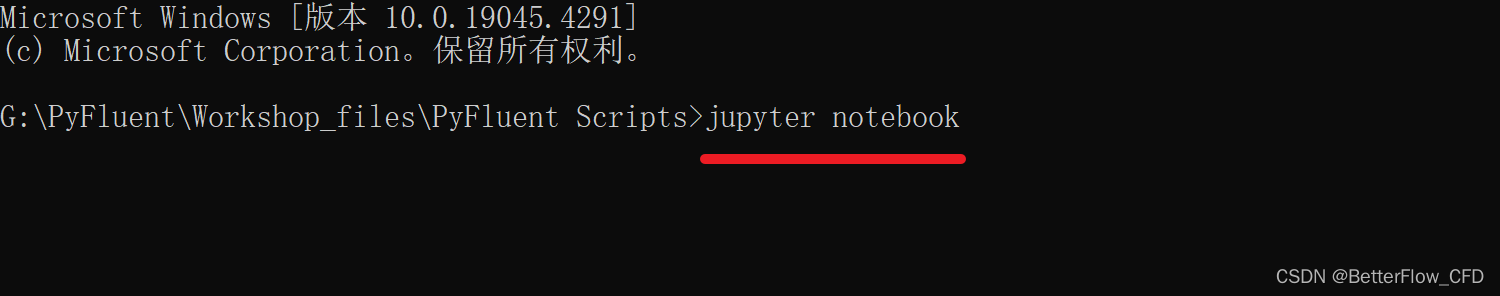
Jupyter Notebook启动界面。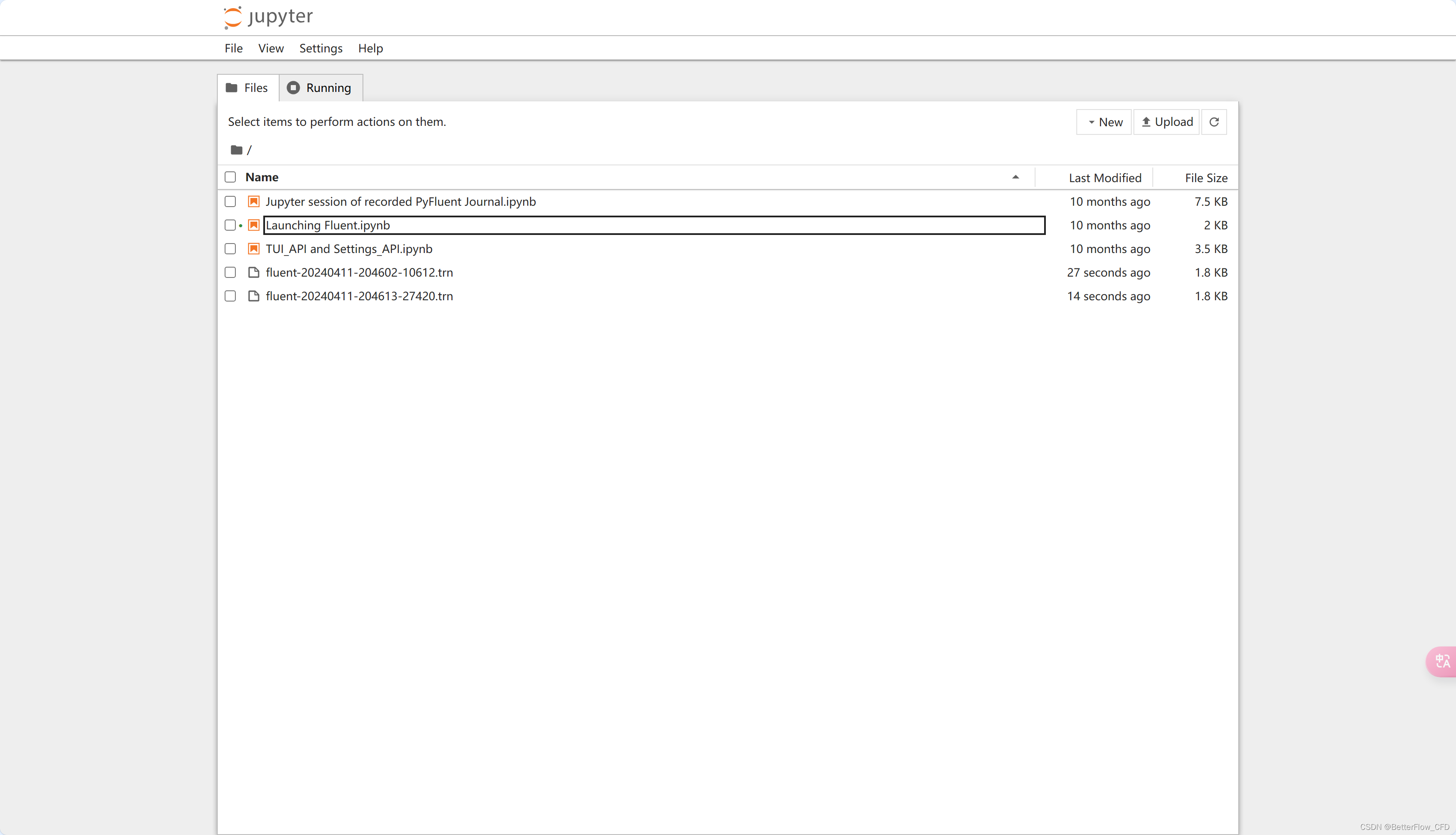
可以新建或者打开文档,这里打开ANSYS官方提供的实例“Launching Fluent.ipynb”:
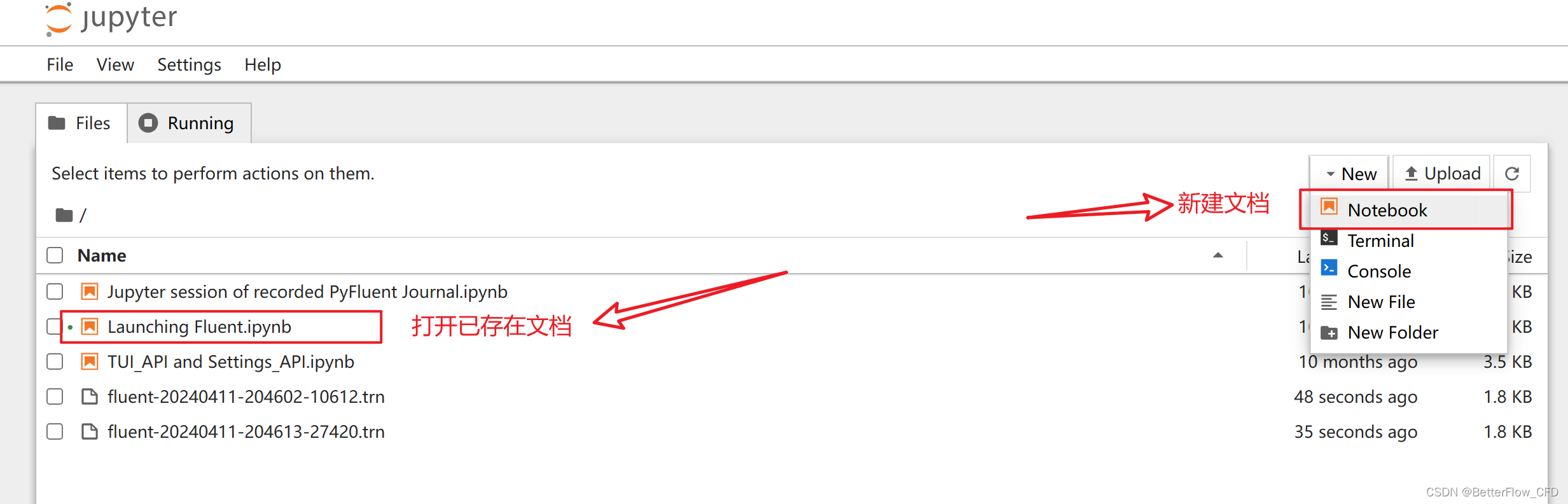
" Launching Fluent.ipynb"文件内容:
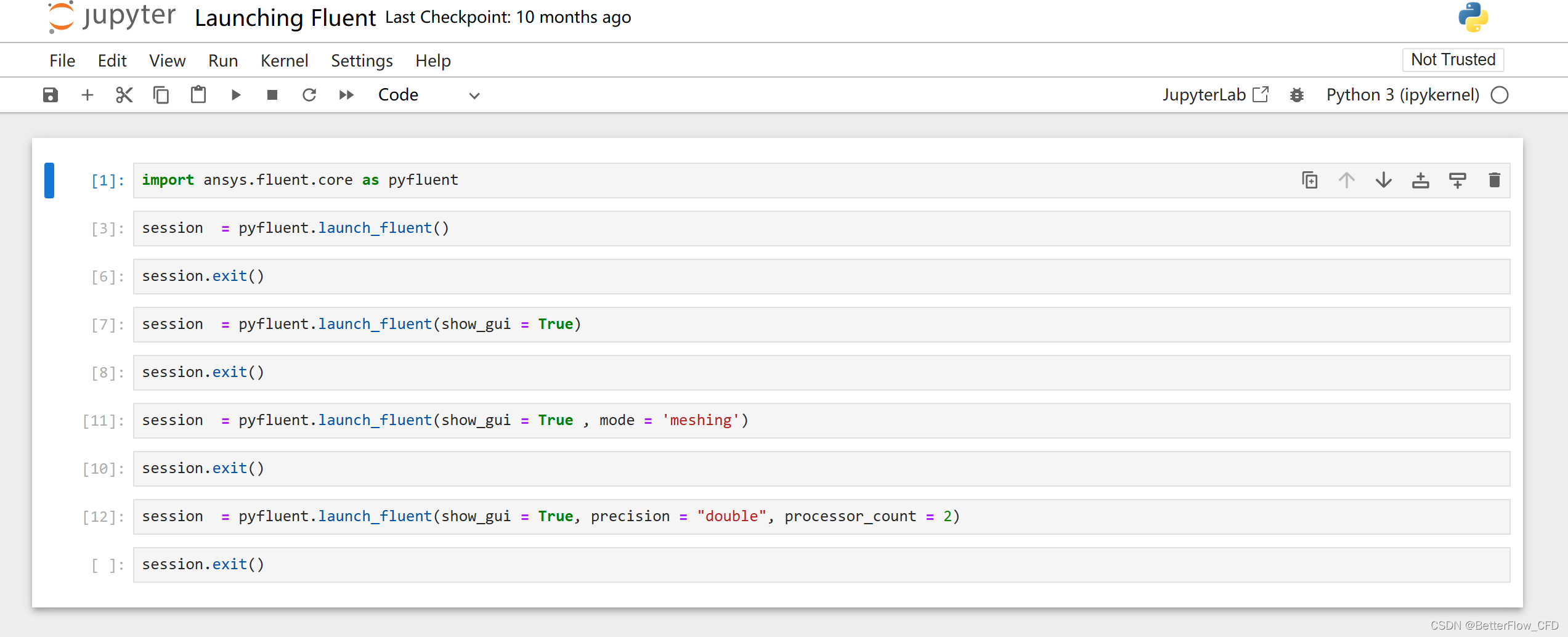
选中一行代码后可“SHIFT+Enter”运行,或者点击 “单箭头” 标志运行该行代码。
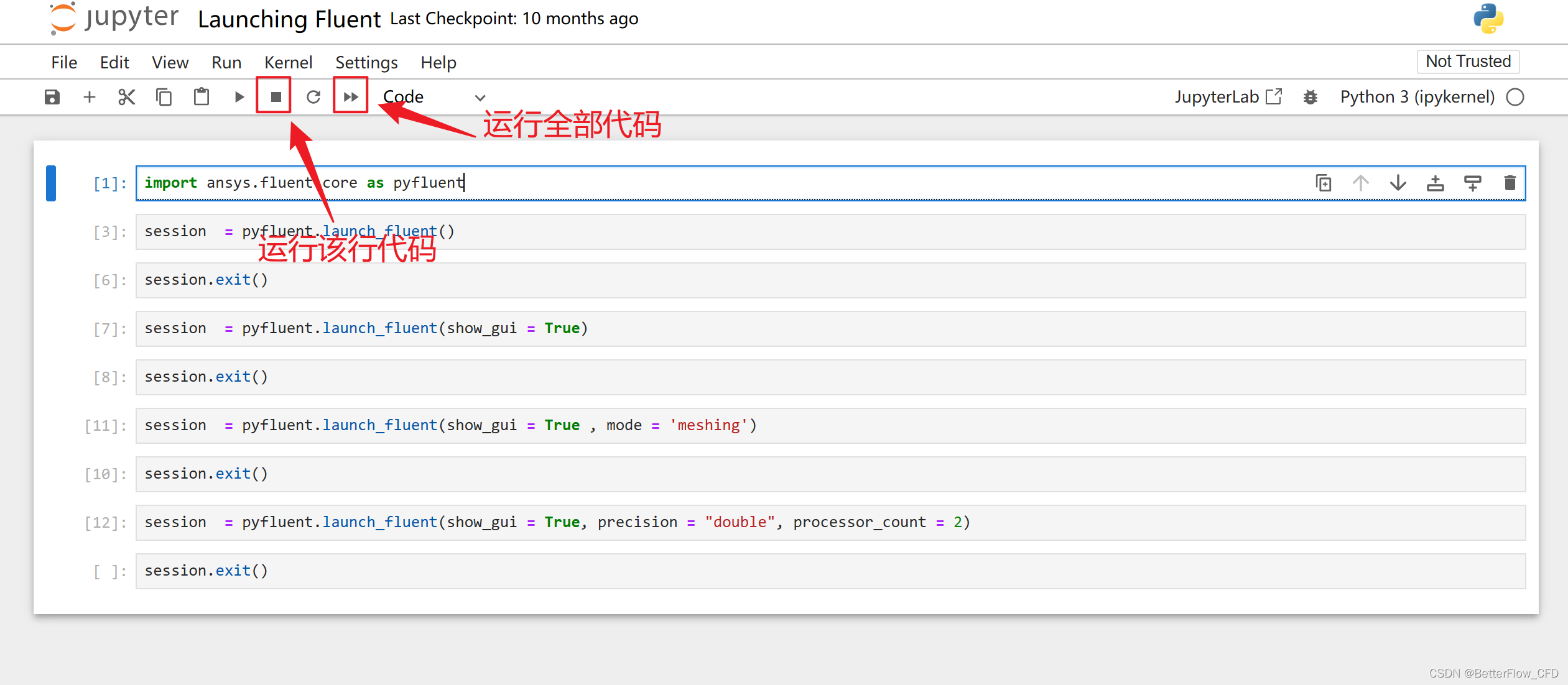
这里代码的主要效果是启动FLUENT,运行后效果如下,PyFluent就成功安装了,也可以使用PyCharm或者VS等其他软件启动。

