Debian
使用root用户操作
直接使用su命令进行切换。
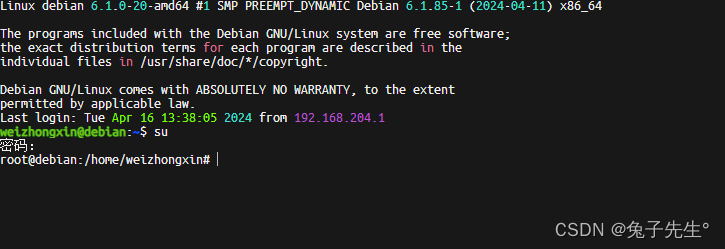
配置用户使用sudo命令
在安装好系统之后,使用用户名登录之后。需要执行需要root权限的命令,会发现无法执行成功。原因是没有配置用户使用sudo的权限。
- 编辑
bash /etc/sudoers文件
可以先切换root用户安装好vim工具,或者直接使用vi工具编辑文件。
vim /etc/sudoers
- 在Allow members of group sudo to execute any command下添加
# Allow members of group sudo to execute any command
%sudo ALL=(ALL:ALL) ALL
# 添加的允许用户使用sudo命令的地方,如用户名为weizhongxin,根据自己的用户名进行修改
weizhongxin ALL=(ALL:ALL) ALL
添加桌面图标显示
新安装的系统,桌面默认没有显示图标,需要进行安装。
- 打开终端
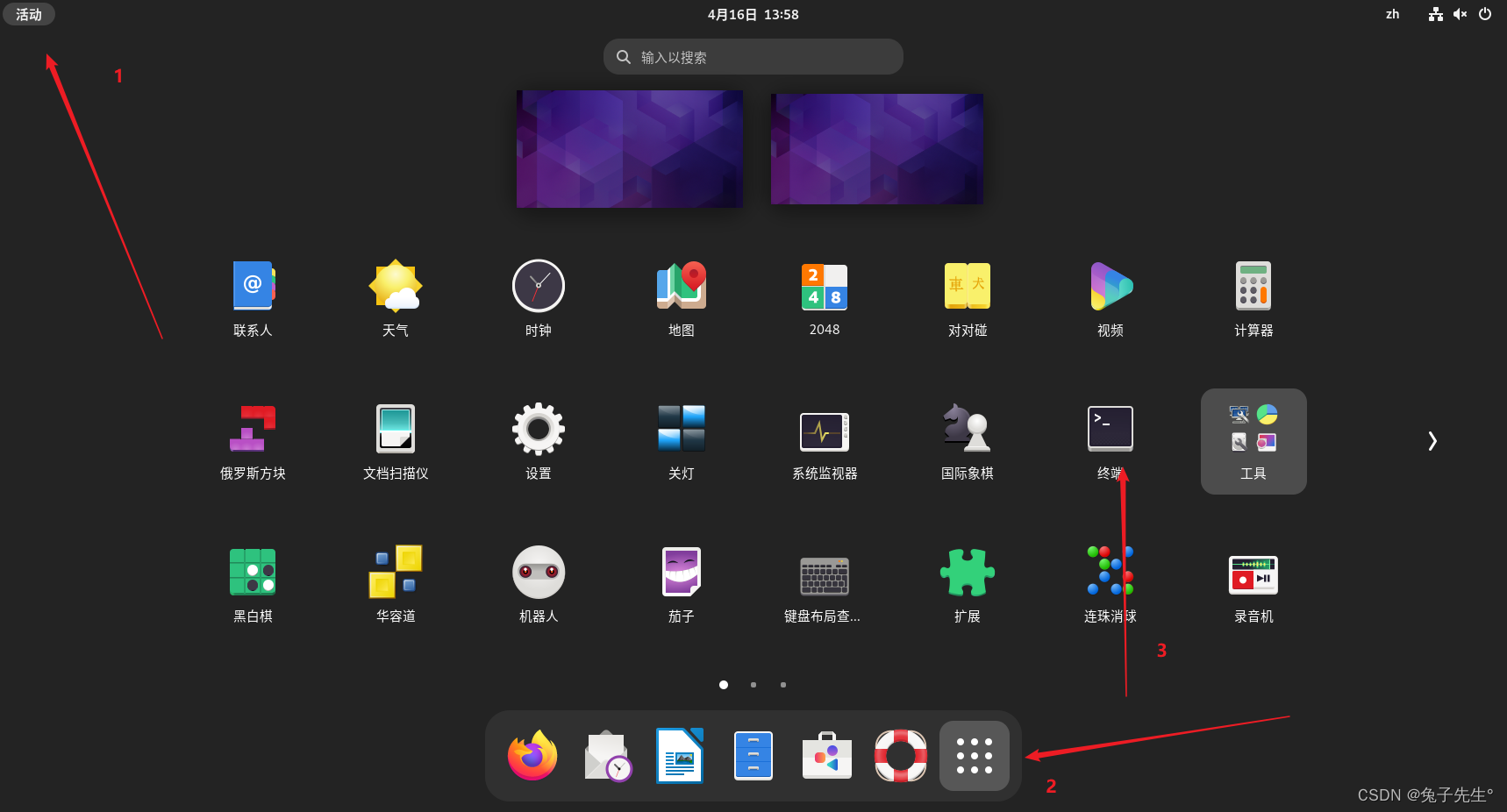
- 执行安装命令
sudo apt install gnome-shell-extension-desktop-icons-ng
- 执行成功后重启
- 打开扩展,配置图标
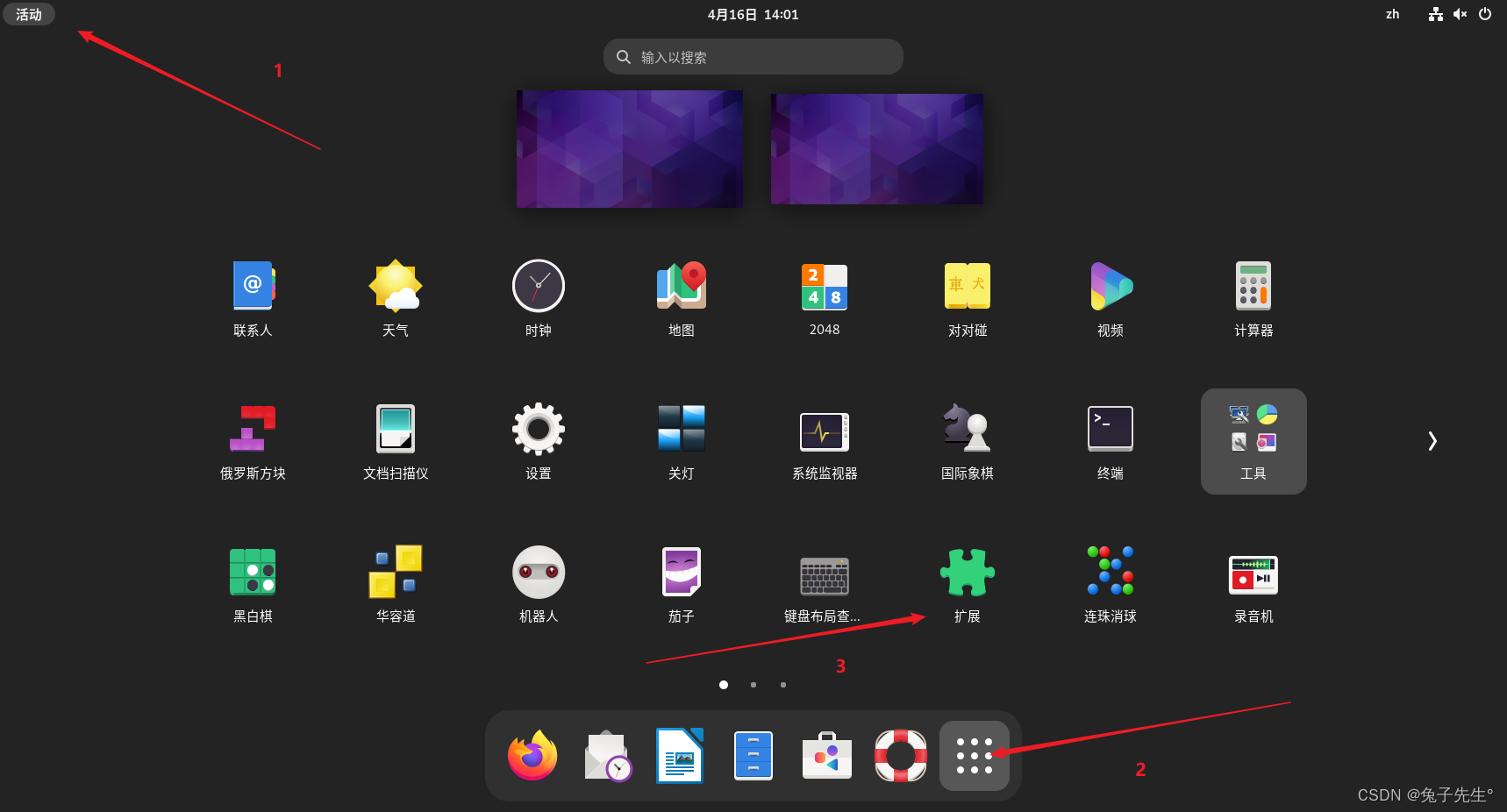
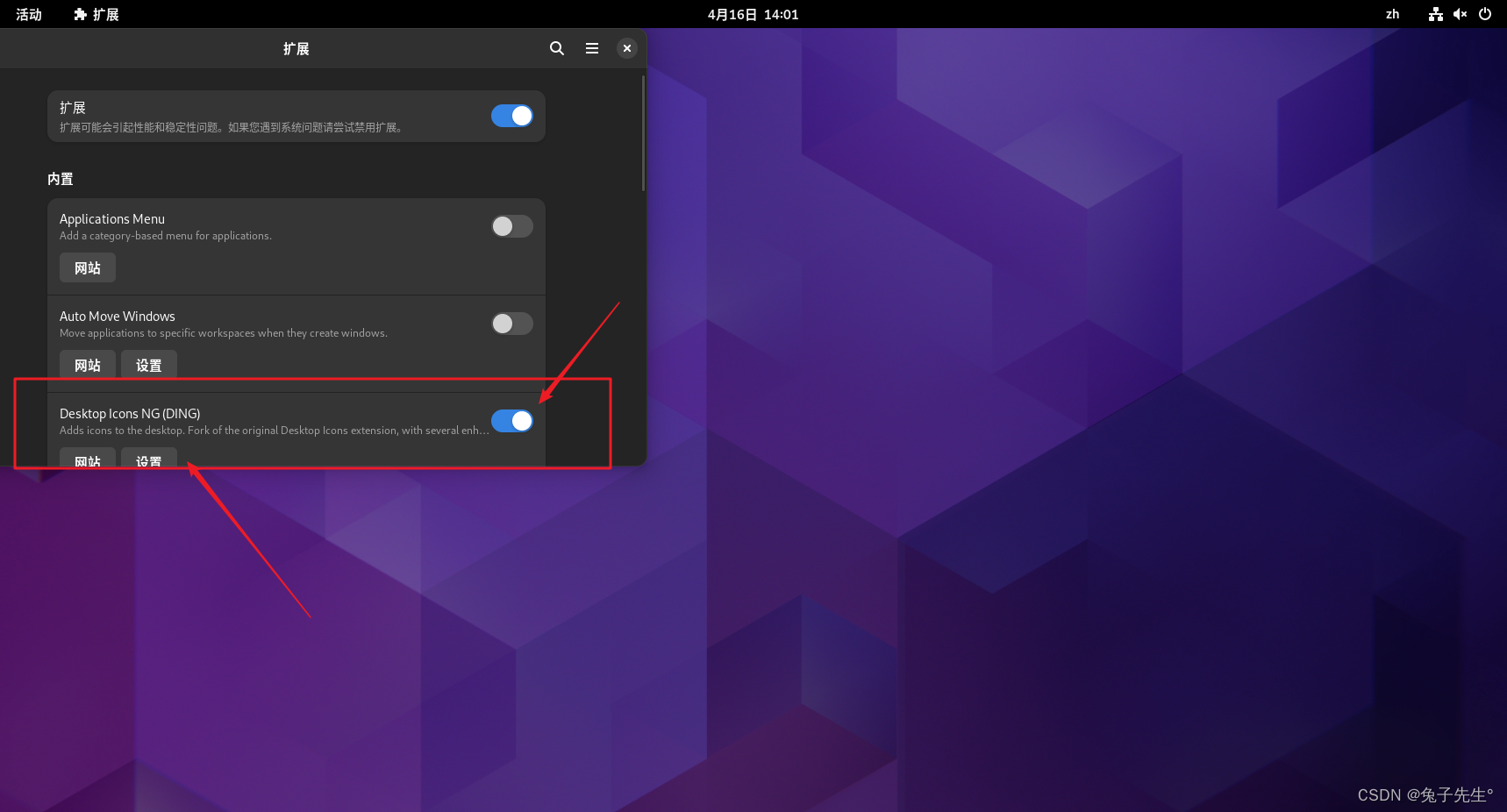
点击按钮就可以显示桌面图标了。还可以点击设置进行额外配置。
图形化界面关闭和打开
- 关闭
systemctl stop gdm.service
- 打开
systemctl start gdm.service
- 关闭自启动
systemctl disable gdm.service
- 开启自启动
systemctl enable gdm.service
