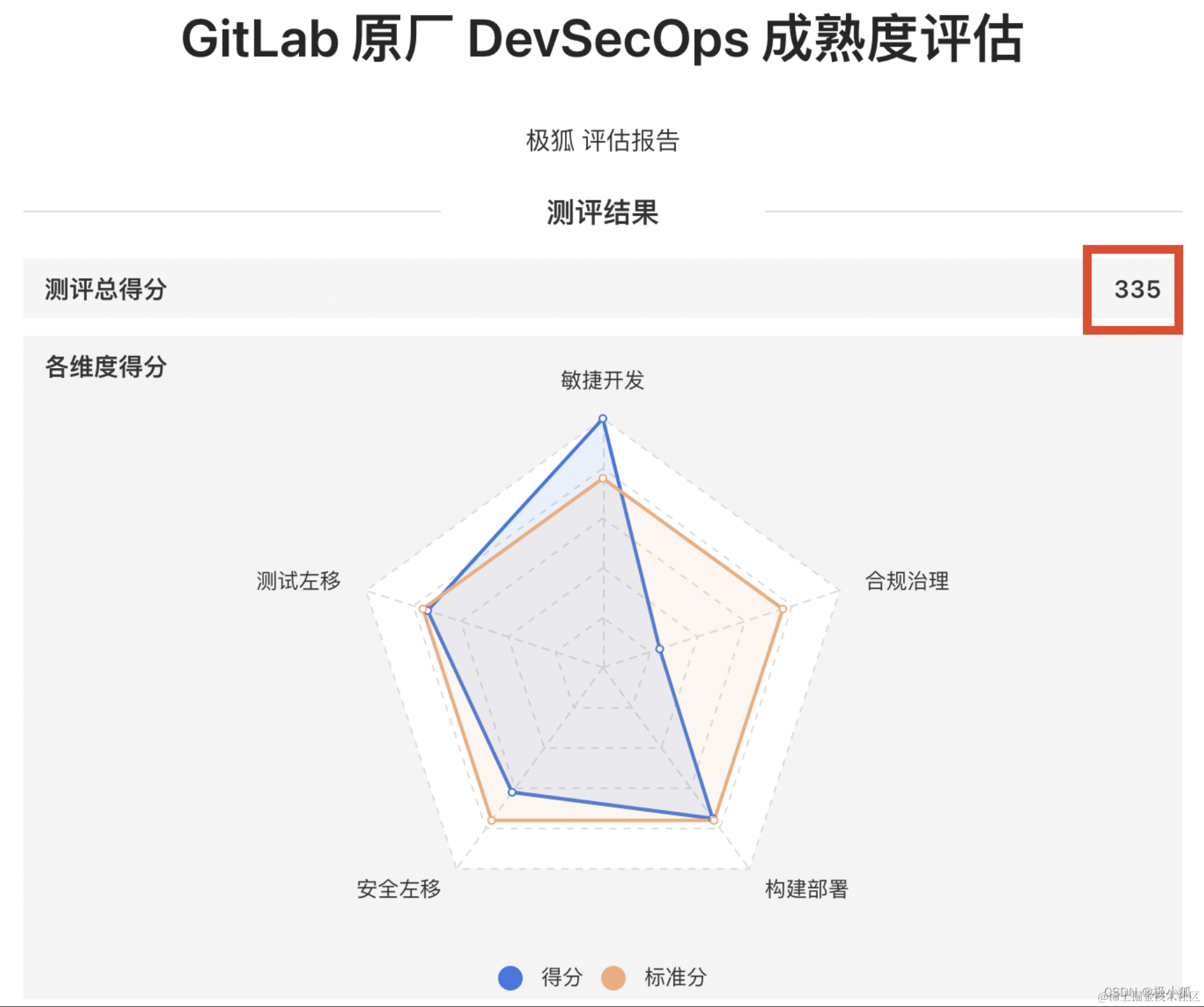如何在极狐GitLab 使用Docker 仓库功能
本文作者:徐晓伟
GitLab 是一个全球知名的一体化 DevOps 平台,很多人都通过私有化部署 GitLab 来进行源代码托管。极狐GitLab 是 GitLab 在中国的发行版,专门为中国程序员服务。可以一键式部署极狐GitLab。
本文主要讲述了如何在[极狐GitLab]使用Docker 仓库功能。
说明
- 示例项目:https://framagit.org/xuxiaowei-com-cn/docker
- 分支:
login/build/push/save
配置
执行流水线异常,无法解析域名地址
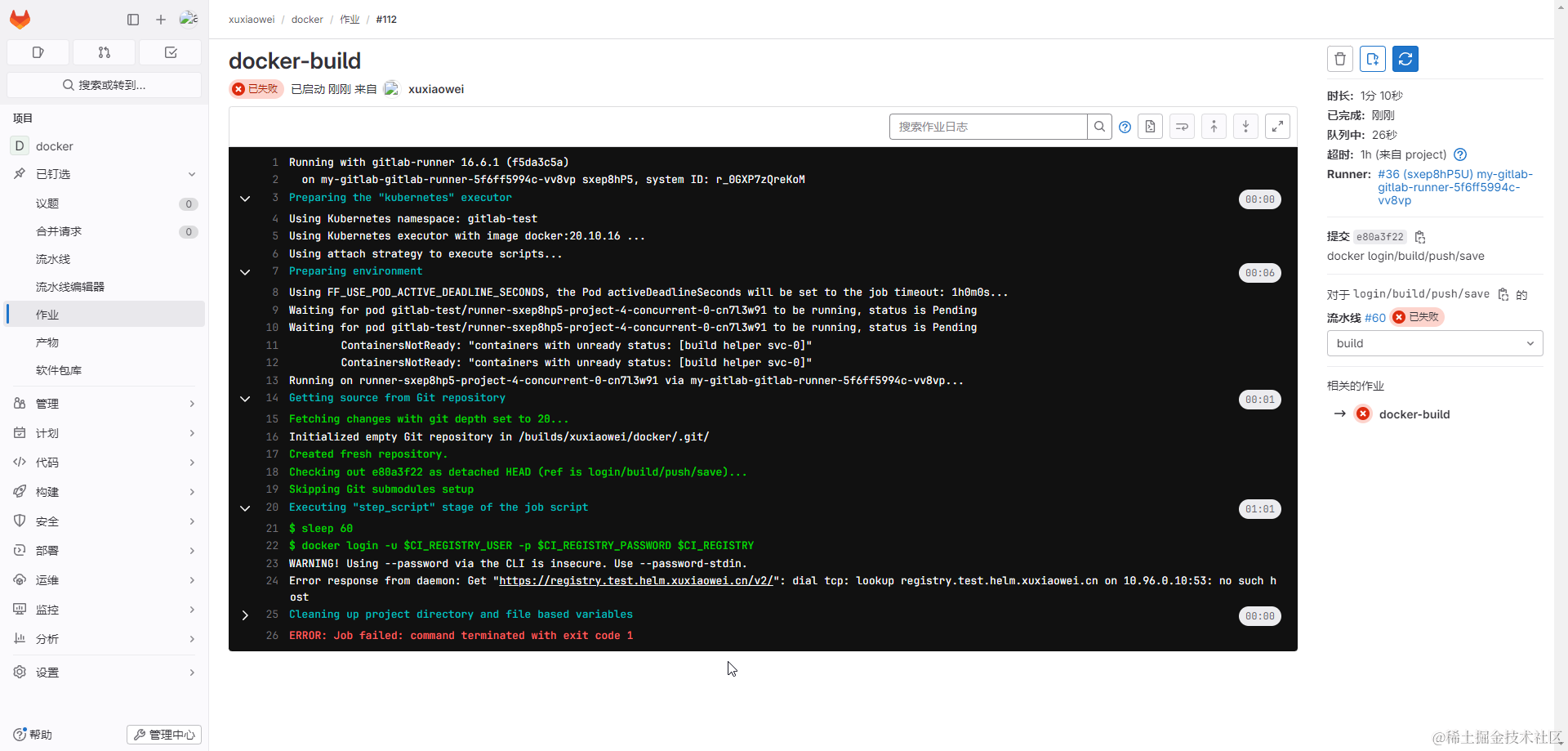
导出 helm gitlab 配置
# 将已配置的值导出到文件中
helm -n gitlab-test get values my-gitlab > my-gitlab.yaml
查看 极狐GitLab runner 默认配置
# 此处为节选,不同版本可能会存在差异,请以 https://artifacthub.io/packages/helm/gitlab/gitlab?modal=values 中的配置为准
gitlab-runner:runners:config: |[[runners]][runners.kubernetes]image = "ubuntu:22.04"{{- if .Values.global.minio.enabled }}[runners.cache]Type = "s3"Path = "gitlab-runner"Shared = true[runners.cache.s3]ServerAddress = {{ include "gitlab-runner.cache-tpl.s3ServerAddress" . }}BucketName = "runner-cache"BucketLocation = "us-east-1"Insecure = false{{ end }}
修改配置如下
gitlab-runner:
runners:config: |[[runners]][runners.kubernetes]image = "ubuntu:22.04"[[runners.kubernetes.host_aliases]]ip = "172.25.25.32"hostnames = [ "registry.test.helm.xuxiaowei.cn" ]{{- if .Values.global.minio.enabled }}[runners.cache]Type = "s3"Path = "gitlab-runner"Shared = true[runners.cache.s3]ServerAddress = {{ include "gitlab-runner.cache-tpl.s3ServerAddress" . }}BucketName = "runner-cache"BucketLocation = "us-east-1"Insecure = false{{ end }}
更新配置
helm upgrade -n gitlab-test --install my-gitlab gitlab/gitlab --timeout 600s -f my-gitlab.yaml --version 7.7.0
等待所有旧 pod 删除完成,新 pod 正常运行时,重试流水线,即可正确解析到 registry(Docker 仓库)的 IP
域名证书验证失败
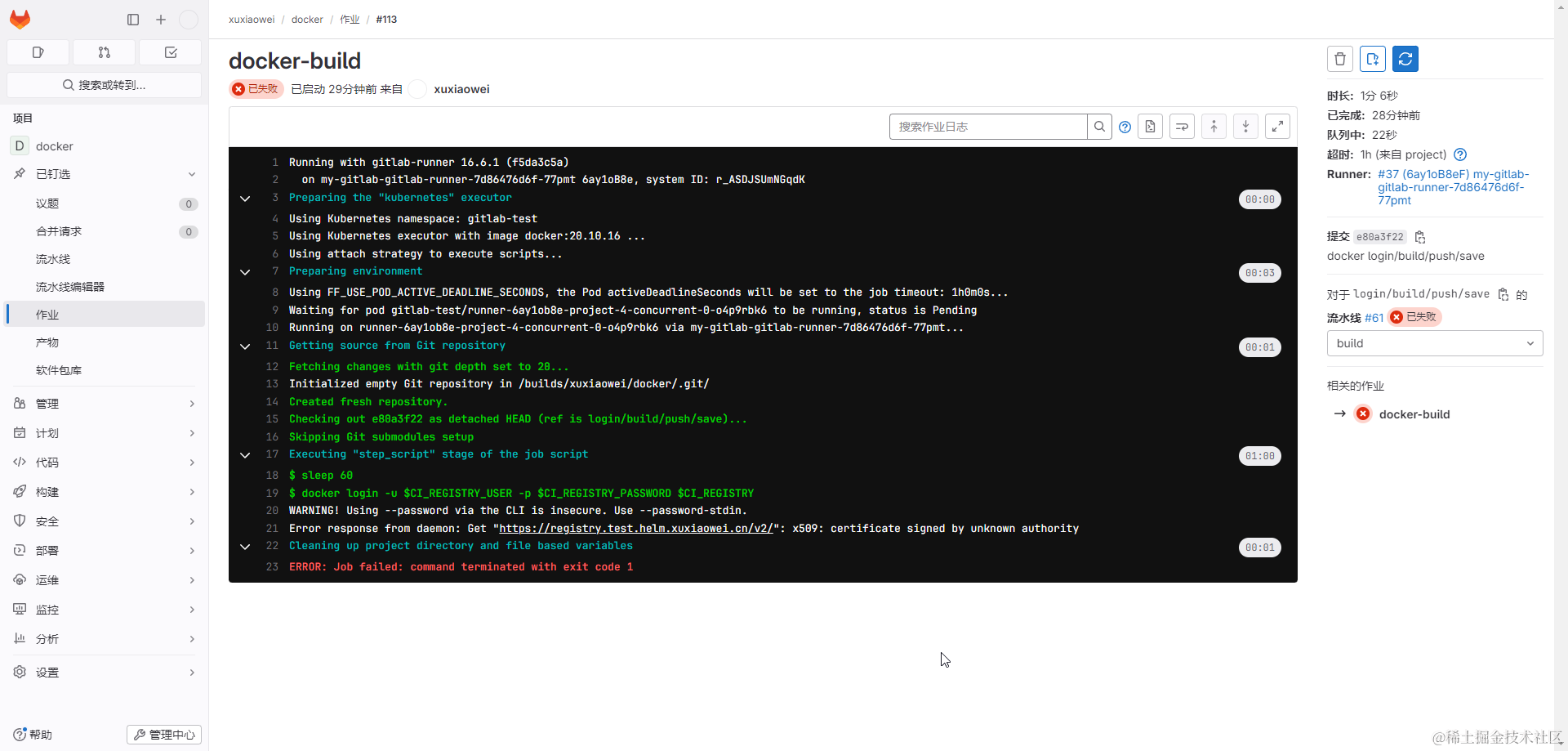
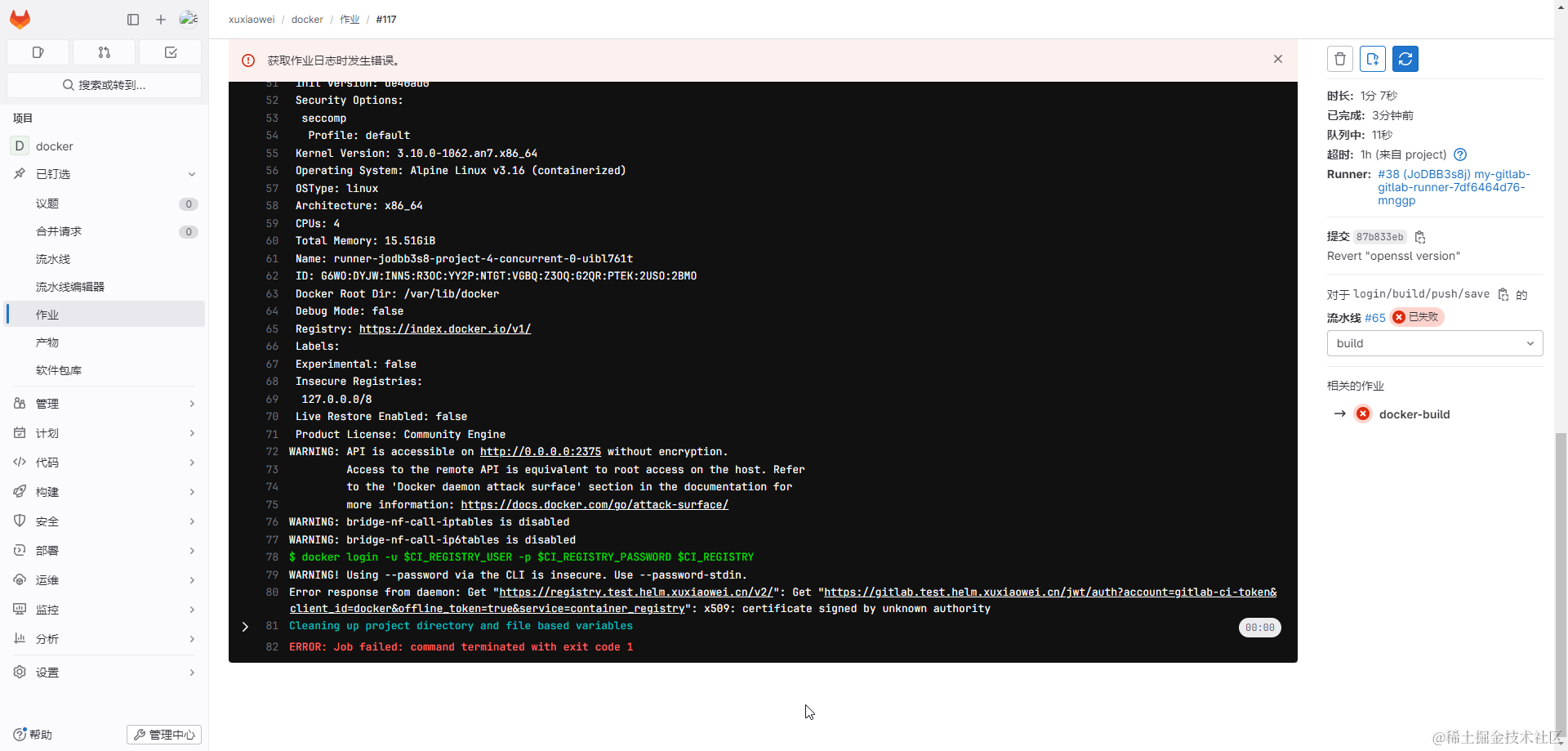
下载证书
# 下载证书
openssl s_client -showcerts -connect registry.test.helm.xuxiaowei.cn:443 -servername registry.test.helm.xuxiaowei.cn < /dev/null 2>/dev/null | openssl x509 -outform PEM > registry.test.helm.xuxiaowei.cn.crt
openssl s_client -showcerts -connect gitlab.test.helm.xuxiaowei.cn:443 -servername gitlab.test.helm.xuxiaowei.cn < /dev/null 2>/dev/null | openssl x509 -outform PEM > gitlab.test.helm.xuxiaowei.cn.crt
将证书导入到 k8s 中
# -n=gitlab-test:指定命名空间
# create configmap registry-certs:创建 ConfigMap 名称是 registry-certs
# --from-file=registry.test.helm.xuxiaowei.cn.crt=registry.test.helm.xuxiaowei.cn.crt:配置来自文件,文件名 registry.test.helm.xuxiaowei.cn.crt,放入 ConfigMap 中的键也是 registry.test.helm.xuxiaowei.cn.crt
kubectl -n=gitlab-test create configmap registry-certs --from-file=registry.test.helm.xuxiaowei.cn.crt=registry.test.helm.xuxiaowei.cn.crt
kubectl -n=gitlab-test create configmap gitlab-certs --from-file=gitlab.test.helm.xuxiaowei.cn.crt=gitlab.test.helm.xuxiaowei.cn.crt# 查看
# kubectl -n=gitlab-test get configmap registry-certs -o yaml
# kubectl -n=gitlab-test get configmap gitlab-certs -o yaml
导出 helm 极狐GitLab 配置
helm -n gitlab-test get values my-gitlab > my-gitlab.yaml
查看 极狐GitLab runner 默认配置
# 此处为节选,不同版本可能会存在差异,请以 https://artifacthub.io/packages/helm/gitlab/gitlab?modal=values 中的配置为准
gitlab-runner:runners:config: |[[runners]][runners.kubernetes]image = "ubuntu:22.04"{{- if .Values.global.minio.enabled }}[runners.cache]Type = "s3"Path = "gitlab-runner"Shared = true[runners.cache.s3]ServerAddress = {{ include "gitlab-runner.cache-tpl.s3ServerAddress" . }}BucketName = "runner-cache"BucketLocation = "us-east-1"Insecure = false{{ end }}
修改 helm gitlab 配置
- 域名证书位置
| 异常信息 | 域名 | 域名证书位置 | 作用 |
|---|---|---|---|
| gitlab-runner-job-15.png | registry.test.helm.xuxiaowei.cn | /etc/docker/certs.d/registry.test.helm.xuxiaowei.cn/ca.crt | 用于 gitlab docker 登录地址 |
| gitlab-runner-job-16.png | gitlab.test.helm.xuxiaowei.cn | /etc/ssl/certs/gitlab.test.helm.xuxiaowei.cn/gitlab.test.helm.xuxiaowei.cn.crt | 用于 gitlab docker 登录凭证验证 |
gitlab-runner:runners:config: |[[runners]][runners.kubernetes]image = "ubuntu:22.04"# https://docs.gitlab.cn/runner/executors/kubernetes.html#configmap-%E5%8D%B7# https://docs.gitlab.cn/runner/executors/kubernetes.html#%E9%85%8D%E7%BD%AE%E5%8D%B7%E7%B1%BB%E5%9E%8B# https://kubernetes.io/zh-cn/docs/concepts/storage/volumes/# https://kubernetes.io/zh-cn/docs/tasks/configure-pod-container/configure-pod-configmap/[[runners.kubernetes.volumes.config_map]]name = "registry-certs"mount_path = "/etc/docker/certs.d/registry.test.helm.xuxiaowei.cn/ca.crt"sub_path = "ca.crt"[runners.kubernetes.volumes.config_map.items]"registry.test.helm.xuxiaowei.cn.crt" = "ca.crt"[[runners.kubernetes.volumes.config_map]]name = "gitlab-certs"mount_path = "/etc/ssl/certs/gitlab.test.helm.xuxiaowei.cn/gitlab.test.helm.xuxiaowei.cn.crt"sub_path = "gitlab.test.helm.xuxiaowei.cn.crt"[runners.kubernetes.volumes.config_map.items]"gitlab.test.helm.xuxiaowei.cn.crt" = "gitlab.test.helm.xuxiaowei.cn.crt"{{- if .Values.global.minio.enabled }}[runners.cache]Type = "s3"Path = "gitlab-runner"Shared = true[runners.cache.s3]ServerAddress = {{ include "gitlab-runner.cache-tpl.s3ServerAddress" . }}BucketName = "runner-cache"BucketLocation = "us-east-1"Insecure = false{{ end }}
更新 helm GitLab 配置
helm upgrade -n gitlab-test --install my-gitlab gitlab/gitlab -f my-gitlab.yaml --timeout 600s --version 7.7.0
等待所有旧 pod 删除完成,新 pod 正常运行时,重试流水线,docker 即可正常 登录/推送镜像
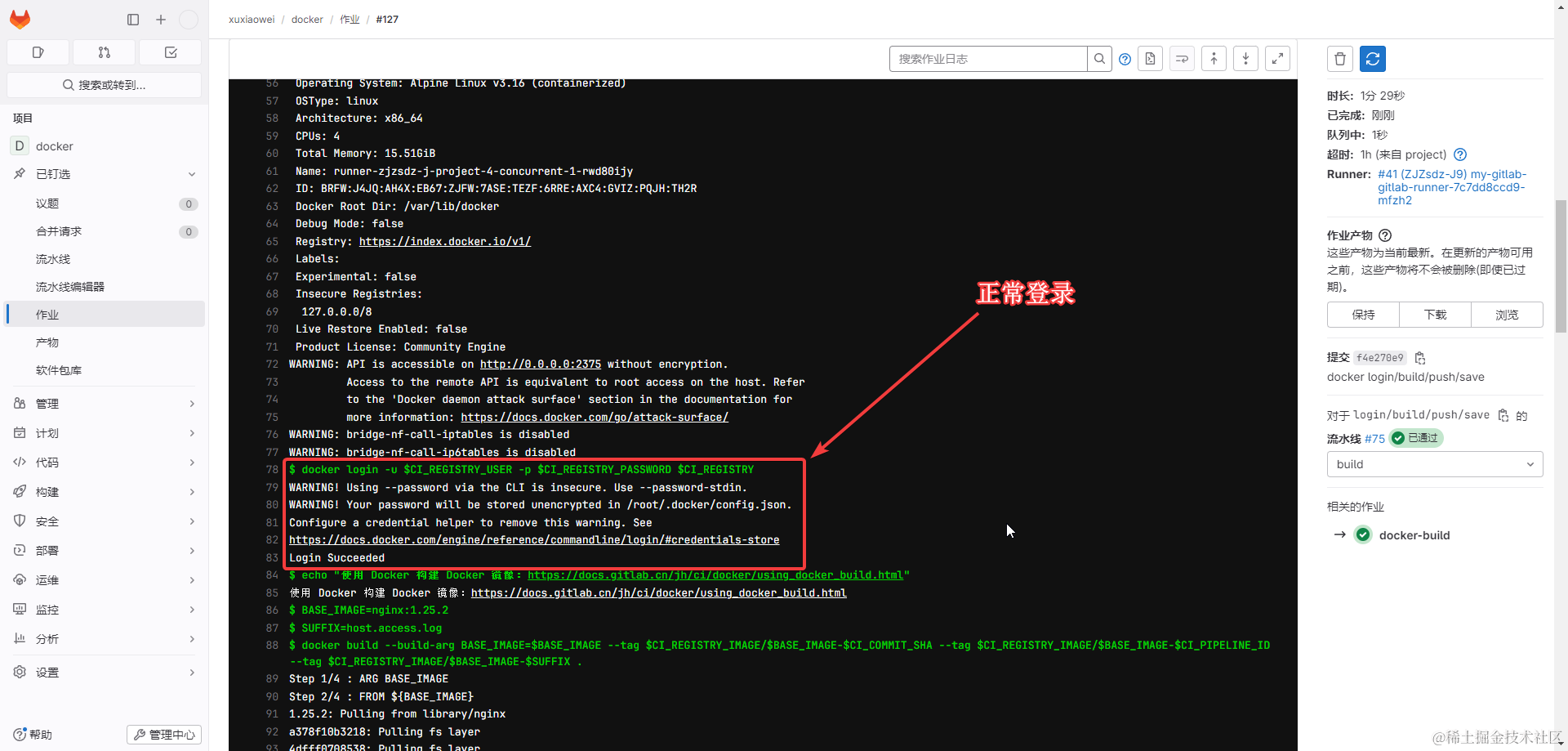
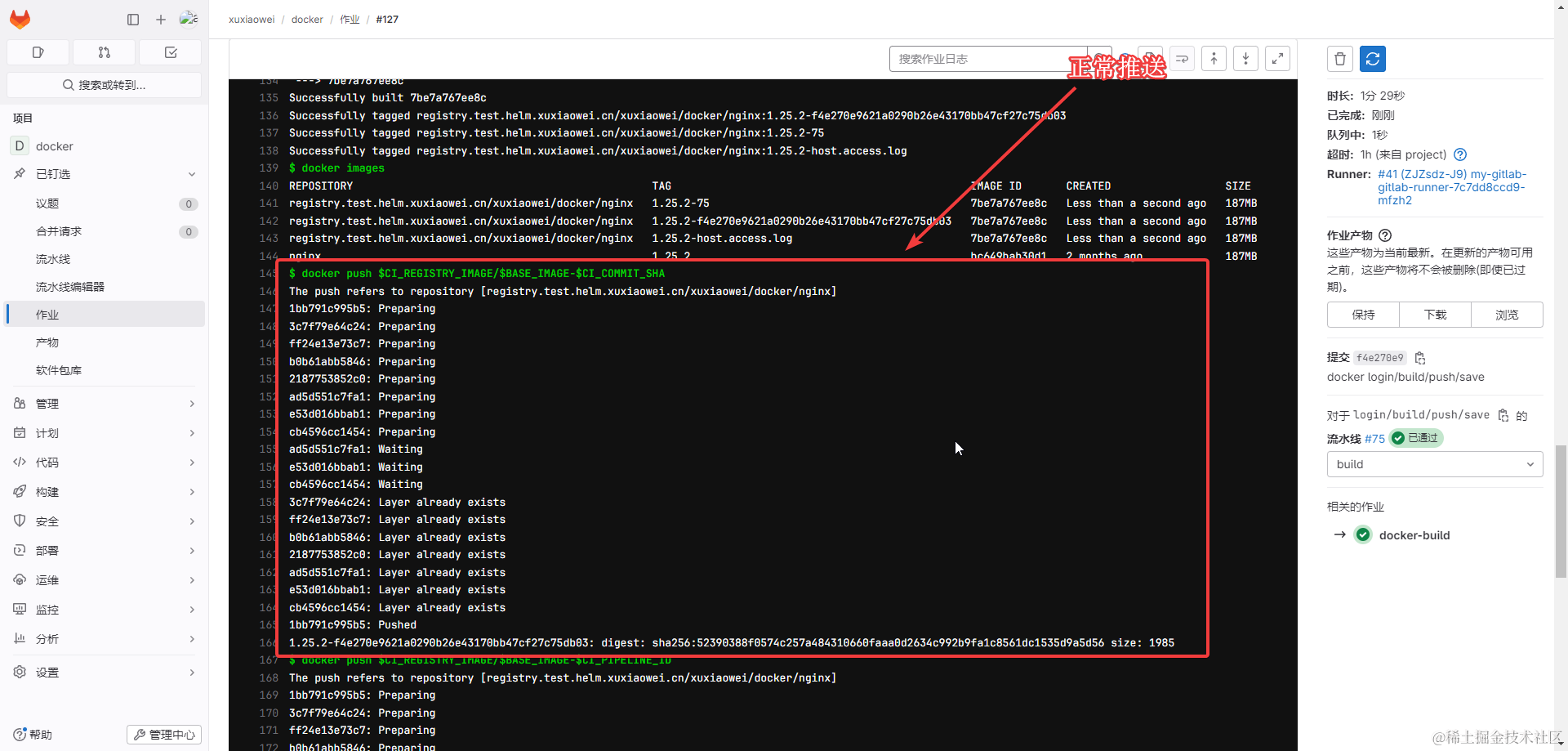
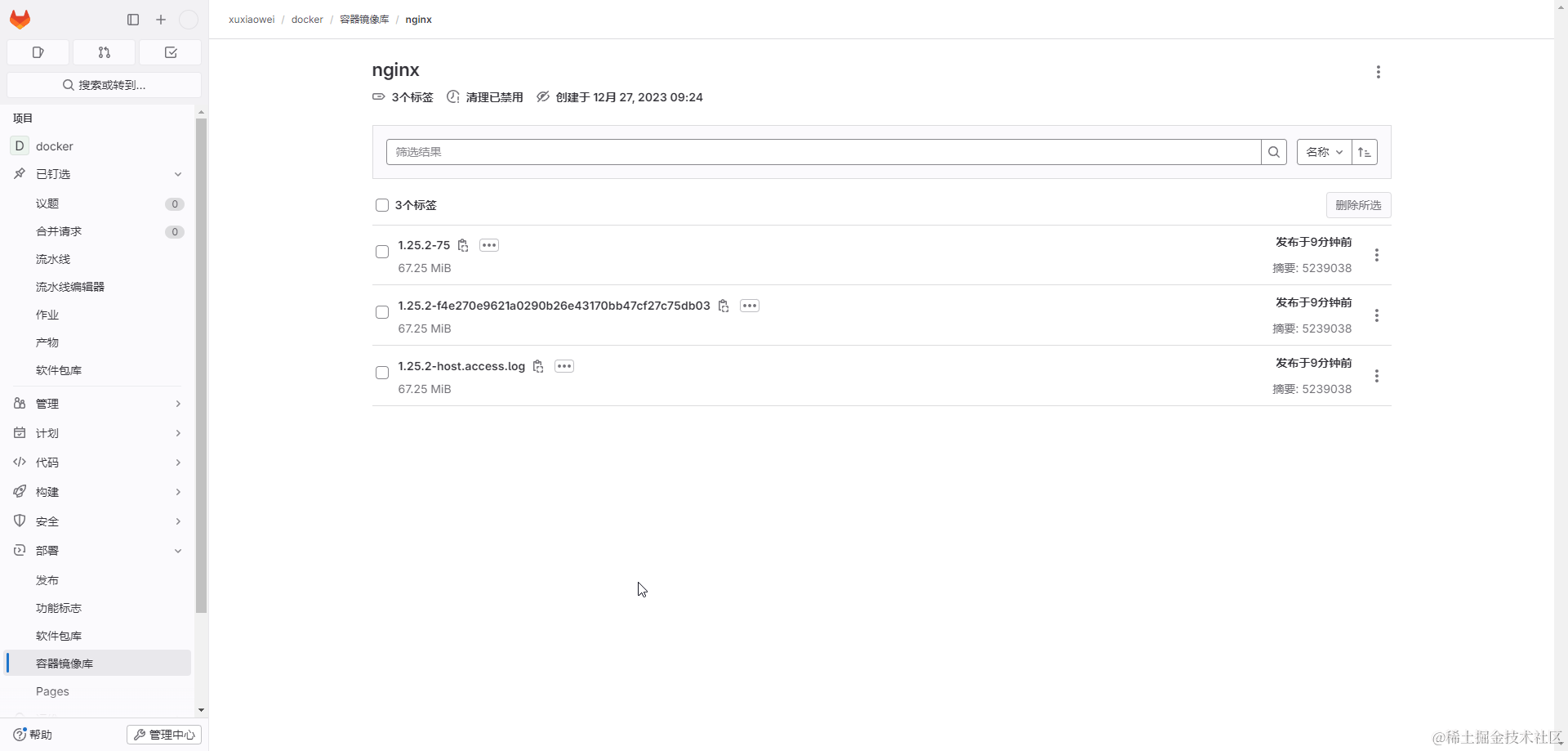
号外号外!
极狐GitLab 正在推出DevSecOps 成熟度测评!链接:https://gitlab.cn/devsecops-assessment/ 测评非常全面并提供了可靠建议,即使不付费买产品,对自己想要落地 DevSecOps 的用户具有很高的参考意义!快来动手试试吧!