langchain 学习笔记-FunctionCalling三种方式

ChatGPT 基于海量的训练数据生成答案,所以它无法回答训练数据中没有的信息或搜索信息
。人们希望 ChatGPT 具有对话以外的各种功能,例如“我想管理我的待办事项列表”。
函数调用是对此类请求的响应。 通过使用函数调用,ChatGPT 现在可以在生成答案时使用用户提供的函数!
例如,如果要添加一个查看天气的函数,可以定义一个确定天气预报 API 的函数。下面是示意图
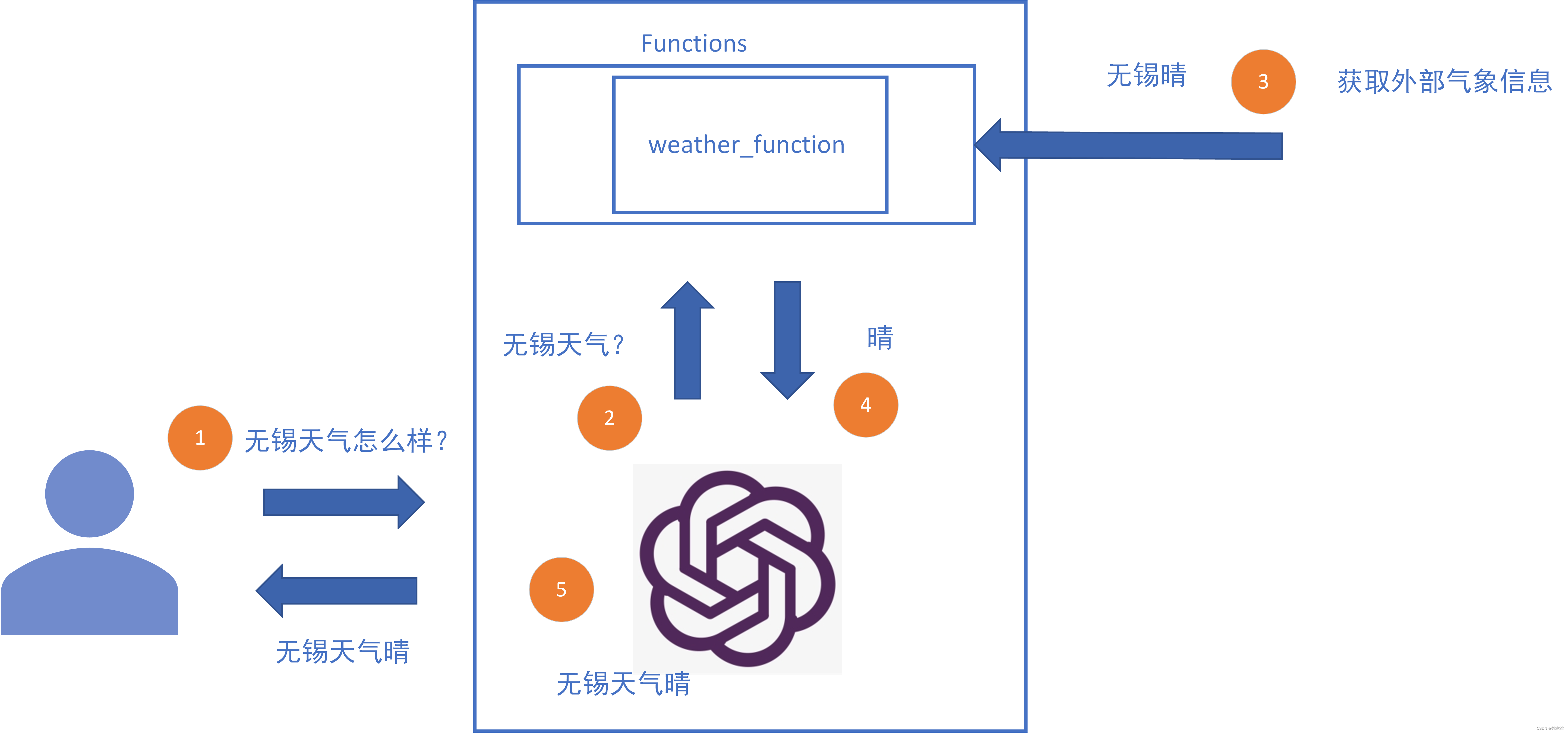
函数
我们定义了一个获取天气函数 。这是一个常规的python 函数。
def weather_function(location):match location:case "无锡" | "wuxi":weather = "晴天"case "苏州"| "suzhou":weather = "多云"case "常州" | "changzhou":weather = "雨"case _ :weather = "不清楚"weather_answer = [{"天气": weather}]return json.dumps(weather_answer)例-1--openAI function calling
from openai import OpenAI
import json
client = OpenAI(api_key="sk-xxxxxx",base_url="https://api.chatanywhere.tech/v1"
)
def weather_function(location):match location:case "无锡" | "wuxi":weather = "晴天"case "苏州"| "suzhou":weather = "多云"case "常州" | "changzhou":weather = "雨"case _ :weather = "不清楚"weather_answer = [{"天气": weather}]return json.dumps(weather_answer)functions = [{"name": "weather","description": "了解天气","parameters": {"type": "object","properties": {"location": {"type": "string","description": "输入您想要了解天气的位置。 示例:东京",},},"required": ["location"],},}]
messages = [{"role": "system","content": "You are a useful assistant."},{"role": "user","content": "无锡天气怎么样?"},]
print(messages[1]["content"])
def role_function_conversation(message):response = client.chat.completions.create(model="gpt-3.5-turbo-0613",messages = message,temperature=0,functions= functions,function_call="auto",)message = response.choices[0].message.contentprint(message)completion = client.chat.completions.create(model="gpt-3.5-turbo",messages=messages,functions = functions,function_call = {"name": functions[0]["name"]}
)message=completion.choices[0].message
if(message.function_call):function_name = message.function_call.namearguments = json.loads(message.function_call.arguments) if (function_name == "weather"):weatherNow=weather_function(location=arguments.get('location'))messages.append(message)messages.append({"role": "function", "name": "weather", "content": weatherNow})#print(messages)role_function_conversation(messages)从上面的程序看,功能调用被分成两段,分别访问两次大模型,第一次根据functions 模板获取函数的参数location,第二次真正调用 weather_function函数。然后将调用的结果交给大模型生成输出。
例-2 langchain Agent方式
这个程序使用Langchain Agent 方式调用函数,简约了许多。
import json
import os
from langchain_openai import ChatOpenAI
from langchain.agents import initialize_agent, Tool
from langchain.agents.mrkl import prompt
os.environ['OPENAI_API_KEY'] ="sk-xxxxx"
os.environ['OPENAI_BASE_URL'] ="https://api.chatanywhere.tech/v1"
def weather_function(location):match location:case "无锡" | "wuxi":weather = "晴天"case "苏州"| "suzhou":weather = "多云"case "常州" | "changzhou":weather = "雨"case _ :weather = "不清楚"weather_answer = [{"天气": weather}]return json.dumps(weather_answer)
def lang_chain_agent(text):llm = ChatOpenAI(model_name="gpt-3.5-turbo",base_url="https://api.chatanywhere.tech/v1")tools = [Tool(name = "Weather",func=weather_function,description="输入你希望了解天气的位置,例如 无锡",)]agent = initialize_agent(tools,llm,agent="zero-shot-react-description",agent_kwargs=dict(suffix='Answer should be in chinese.' + prompt.SUFFIX), verbose=True,return_intermediate_steps=True)response = agent({"input": text})return response
lang_chain_agent("常州天气如何?")例-3 langchain-functioncall方式
这个程序利用langchain 实现函数调用。
import os
import json
from langchain.schema import (HumanMessage,FunctionMessage
)
from langchain_openai import ChatOpenAI
os.environ['OPENAI_API_KEY'] ="sk-xxxxxxxx"
os.environ['OPENAI_BASE_URL'] ="https://api.chatanywhere.tech/v1"
def weather_function(location):match location:case "无锡" | "wuxi":weather = "晴天"case "苏州"| "suzhou":weather = "多云"case "常州" | "changzhou":weather = "雨"case _ :weather = "不清楚"weather_answer = [{"天气": weather}]return json.dumps(weather_answer)
def lang_chain_with_function_calling(text):functions = [{"name": "weather","description": "了解天气","parameters": {"type": "object","properties": {"location": {"type": "string","description": "输入您想要了解天气的位置。 示例:东京",},},"required": ["location"],},}]messages=[HumanMessage(content=text)]llm = ChatOpenAI(model_name="gpt-3.5-turbo",base_url="https://api.chatanywhere.tech/v1", temperature=0)message = llm.predict_messages(messages, functions=functions)if message.additional_kwargs:function_name = message.additional_kwargs["function_call"]["name"]arguments = json.loads(message.additional_kwargs["function_call"]["arguments"])function_response = weather_function(location=arguments.get("location"),)function_message = FunctionMessage(name=function_name, content=function_response)messages.append(function_message)second_response = llm.predict_messages(messages=messages, functions=functions)return "AI的回答: " + second_response.contentelse:return "AI的回答: " + message.content
print(lang_chain_with_function_calling("无锡的天气怎么样?"))结束语
这里介绍了三种大模型函数调用的方法。还可以调用多个函数,比如如果要使用大模型实现“如果天黑了,就关上灯” ,我觉得要调用两个函数
CheckDarkness 函数
判断是否天黑。
LightControl 函数
控制灯光。
下一次来研究怎么实现吧!
