Redux Toolkit+TypeScript最佳实践
Redux-Toolkit是为了简化使用Redux繁琐的步骤,可以j降低使用useReducer与useContext管理状态的频率,而且起到项目中状态管理规范和约束化的效果。
阅读本文需要的前置知识:React、Redux、Typescript、Redux hooks。
Redux-Toolkit使用步骤
目前使用Redux-Toolkit管理消费redux状态的方式。举个例子,假设我们现在的业务和银行转账有关,有两个状态存在redux,分别为银行账号和金额:accountOfBank和amountOfBank,使用createSlice来创建reducer和actions:
首先安装redux-toolkit依赖包,
npm i @reduxjs/toolkit
npm i react-redux
文件目录
slice.ts
创建切片,声明存储状态对象以及action。createSlice创建一个切片(slice),主要参数:
- name:slice的标识,在redux-devtool中会显示对应的名字;
- initialState:初始值,对象;
- reducers:对象类型以及函数类型(函数参数:state和传递的action参数);
- extraReducers:用于处理异步,比如网络请求等;
creactSlice返回值是一个对象,包含所有的actions。
import { createSlice, PayloadAction } from '@reduxjs/toolkit';type InitialState = {accountOfBank: string,amountOfBank: string
}const initialState: InitialState = {accountOfBank: 'JanPan Bank',amountOfBank: '1000'
}const slice = createSlice({name: 'bank',initialState,reducers: {updateBankAccount: (state: InitialState, action: PayloadAction<string>) => {state.accountOfBank = action.payload;},updateBankAmount: (state: InitialState, action: PayloadAction<string>) => {state.amountOfBank = action.payload;}}
})export const {updateBankAccount, updateBankAmount} = slice.actions;
export default slice.reducer;store.ts
存在在store中,configureStore是Redux-Tookit的一个工厂函数,用于创建Redux-Store。
store是通过传入一个reducer(缩减器)来创建的,并通过getState的方法,用于返回当前的状态值,在Typescript强类型声明中有很大的帮助。
configureStore主要参数,
- reducer:将slice的reducer传入;
- middleware:中间件;
- devTools:是否配置devTools工具,默认为true;
import { configureStore } from "@reduxjs/toolkit";
import slice from './slice';export const store = configureStore({reducer: {bank: slice}
})export type BankState = ReturnType<typeof store.getState>;index.tsx
import React from 'react';
import ReactDOM from 'react-dom/client';
import App from './App';
import { Provider } from "react-redux";
import { store } from "./toolkit/store";
const root = ReactDOM.createRoot(document.getElementById('root') as HTMLElement
);
root.render(<Provider store={store}><App /></Provider>
);
BankView.tsx
页面UI组件渲染,useSelector获取当前管理的state,state的类型可通过store.ts的getState获取,
并且将配置在store的reducer提取解构。
import { useDispatch, useSelector } from "react-redux";
import { BankState } from "../../toolkit/store";
import { updateBankAccount, updateBankAmount } from "../../toolkit/slice";export const BankView = () => {const {accountOfBank, amountOfBank} = useSelector((state: BankState) => state.bank)const dispatch = useDispatch();return (<div><h3>accountOfBank - {accountOfBank}</h3><h3>amountBank - {amountOfBank}</h3><button onClick={() => dispatch(updateBankAccount('England'))}>change bank account</button><span> </span><button onClick={() => dispatch(updateBankAmount('2000'))}>change bank amount</button></div>)
}详细目录截图如下,
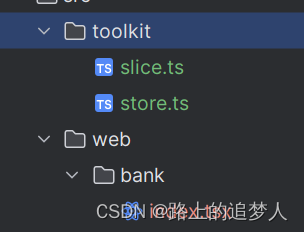
经过上面简单的封装就实现了全局状态管理,使用简单高效,而且可以实现业务与UI的解耦。
在网络请求等情况通常需要异常更新、提交数据等,可通过createAynceThunk实现,
import { createAsyncThunk, createSlice, PayloadAction } from '@reduxjs/toolkit';type InitialState = {accountOfBank: string,amountOfBank: string,creatTime: string
}const initialState: InitialState = {accountOfBank: 'JanPan Bank',amountOfBank: '1000',creatTime: '2024-04-02'
}export const fetchAccountBank = createAsyncThunk('https://wwww.baidu.com',() => {return new Promise<string>(resolve => {let timeId = setTimeout(() => {clearTimeout(timeId);resolve('2024-04-03');}, 1000)})})const slice = createSlice({name: 'bank',initialState,reducers: {updateBankAccount: (state: InitialState, action: PayloadAction<string>) => {state.accountOfBank = action.payload;},updateBankAmount: (state: InitialState, action: PayloadAction<string>) => {state.amountOfBank = action.payload;}},extraReducers: (builder) => {builder.addCase(fetchAccountBank.pending, (state: InitialState) => {console.log('fetchAccountBank pending')state.creatTime = 'loading...'});builder.addCase(fetchAccountBank.fulfilled, (state, action) => {console.log(action.payload)state.creatTime = action.payload;console.log('fetchAccountBank fulfilled')});builder.addCase(fetchAccountBank.rejected, (state) => {console.log('fetchAccountBank rejected')state.creatTime = 'failed...'})}
})export const {updateBankAccount, updateBankAmount,} = slice.actions;
export default slice.reducer;
因为Typescript语言有较强的类型校验,在异步时dispatch报错,如下
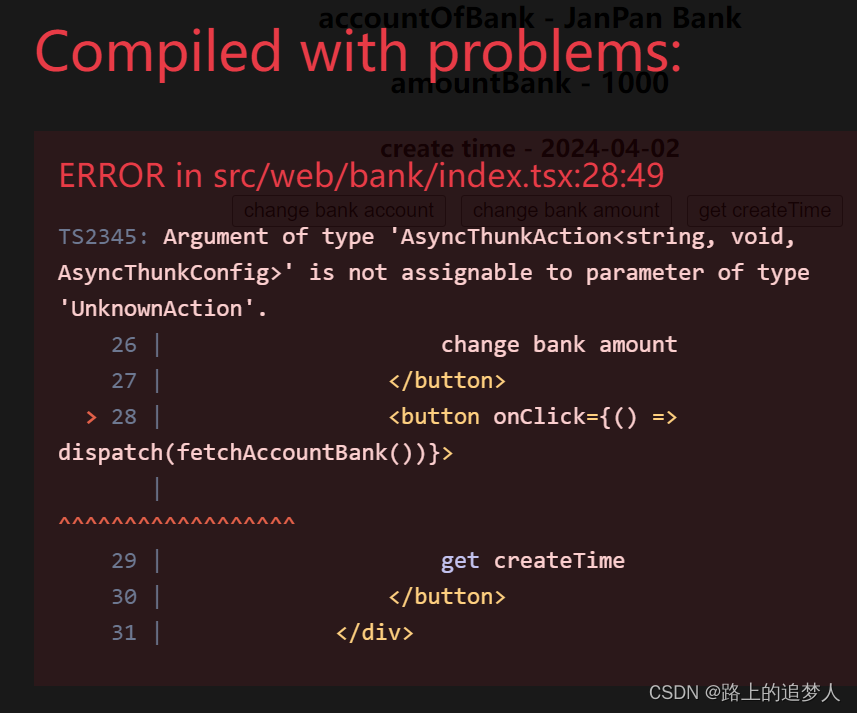
只需在使用useDispatch时,声明泛型类型即可。
// 异步需声明useDispatch类型const asyncDispatch = useDispatch<AppDispatch>();最佳实践全部代码如下:
ReduxToolkit+TypeScript最佳实践资源-CSDN文库
