vue3中播放flv流视频,以及组件封装超全
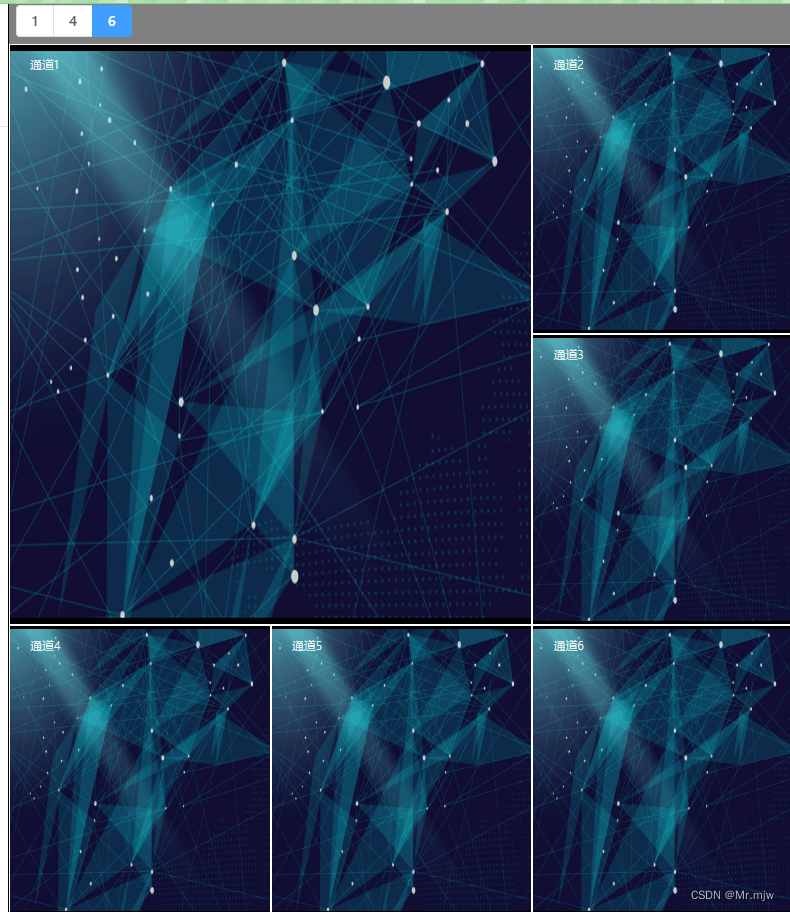
实现以上功能的播放,只需要传入一个流的地址即可,当然组件也只有简单的实时播放功能
下面直接上组件
里面的flvjs通过npm i flv.js直接下载
<template><div class="player" style="position: relative;"><p style="position: absolute !important;top: 10px;left: 20px;">通道{{ title }}</p><img src="@/assets/img/videostop.png" alt="" class="centeredVideo" v-show="url == ''"><video v-show="url" ref="videoElement" class="centeredVideo" controls autoplaymuted></video></div>
</template><script>import flvjs from "flv.js"; //引入flv
export default {props: {title: {type: String,default: ''},url: {type: String,default: ''},},data() {return {flvPlayer: null,// src: ["http://172.21.1.111/live?port=1935&app=myapp&stream=streamname"],};},mounted() {this.flv_load(this.url);},methods: {flv_load(url) {if (flvjs.isSupported()) {let videoElement = this.$refs.videoElement;this.flvPlayer = flvjs.createPlayer({type: "flv", //媒体类型url: url || '', //flv格式媒体URLisLive: true, //数据源是否为直播流hasAudio: false, //数据源是否包含有音频hasVideo: true, //数据源是否包含有视频enableStashBuffer: false, //是否启用缓存区},{enableWorker: false, // 是否启用分离的线程进行转换enableStashBuffer: false, //关闭IO隐藏缓冲区autoCleanupSourceBuffer: true, //自动清除缓存});this.flvPlayer.attachMediaElement(videoElement); //将播放实例注册到节点this.flvPlayer.load(); //加载数据流this.flvPlayer.play(); //播放数据流}},//销毁断流方法destoryVideo() {if (this.flvPlayer) {this.flvPlayer.pause();this.flvPlayer.unload();this.flvPlayer.detachMediaElement();this.flvPlayer.destroy();this.flvPlayer = null;}},},//3.在销毁的声明周期中 必须要销毁掉播放器的容器!!!!血的教训beforeUnmount() {if (this.flvPlayer) {this.flvPlayer.pause();this.flvPlayer.unload();this.flvPlayer.detachMediaElement();this.flvPlayer.destroy();this.flvPlayer = null;}},watch: {url(val) {this.destoryVideo()this.flv_load(val, '变化后');}}}
</script><style scoped lang="less">
.player {background-color: black;height: 100%;width: 100%;border: 1px solid white;color: white;text-align: center;display: flex;align-items: center;
}/* .video-container {display: inline-block;margin-right: 10px;width: 32%;height: 45%;
} */
.centeredVideo {width: 100%;height: 98%;
}
</style>
这里我封装了两个组件 ,一个是单个的播放,另外一个是窗口切换的
这个是窗口切换的组件
<template><div class="cell"><div class="cell-tool"><div class="bk-button-group"><el-radio-group v-model="cellCount" size=""><el-radio-button @click="handleCount(1)" label="1" value="1" /><el-radio-button @click="handleCount(4)" label="4" value="4" /><el-radio-button @click="handleCount(6)" label="6" value="6" /></el-radio-group><!-- <el-button @click="handleCount(1)" size="small">1</el-button><el-button @click="handleCount(4)" size="small">4</el-button><el-button @click="handleCount(6)" size="small">6</el-button> --><!-- <el-button @click="handleCount(9)" size="small">9</el-button><el-button @click="handleCount(16)" size="small">16</el-button> --></div></div><div class="cell-player"><div :class="cellClass(item.i)" v-for="item, index in cellData" :key="index"><hw-cell-player :title="item.i + ''" v-if="cellCount != 6" :url="item.url"> </hw-cell-player><hw-cell-player :title="item.i + ''" v-if="cellCount == 6 && item.i != 2 && item.i != 3":url="item.url"></hw-cell-player><template v-if="cellCount == 6 && item.i == 2"><div class="cell-player-6-2-cell"><hw-cell-player :title="item.i + ''" :url="item.url"></hw-cell-player><hw-cell-player :title="(item.i + 1) + ''" :url="cellData[index + 1].url"></hw-cell-player></div></template></div></div></div>
</template><script setup lang="ts">
import HwCellPlayer from './HwCellPlayer.vue'
import { ref, reactive, computed } from 'vue'
const cellCount = ref<Number>(4)
const cellData2=ref<any>([])
const cellData = ref<any>([{url: '',i: 1},// {// url: '',// i: 2// },// {// url: '',// i: 3// },// {// url: '',// i: 4// }
])
const cellClass = computed(() => {return function (index) {switch (cellCount.value) {case 1:return ['cell-player-1']case 4:return ['cell-player-4']case 6:if (index == 1)return ['cell-player-6-1']if (index == 2)return ['cell-player-6-2']if (index == 3)return ['cell-player-6-none']return ['cell-player-6']case 9:return ['cell-player-9']case 16:return ['cell-player-16']default:break;}}
})
const handleCount = (num: any) => {cellData.value = []cellCount.value = numif(cellData2.value.length>=6){cellData.value=cellData2.value.slice(0,num)return}for (let i = 1; i <= num; i++) {cellData.value.push({url: '',i: i})}console.log(cellData.value, 'this.cellData');
}
defineExpose({handleCount,cellCount,cellData,cellData2,
})
</script><style scoped>
.cell-tool {height: 40px;line-height: 30px;padding: 0 7px;
}.cell-player {width: 100%;height: calc(100% - 40px);flex: 1;display: flex;flex-wrap: wrap;justify-content: space-between;
}.cell-player-4 {width: 50%;height: 50% !important;box-sizing: border-box;
}.cell-player-1 {width: 100%;height: 100%;box-sizing: border-box;
}.cell-player-6-1 {width: 66.66%;height: 66.66% !important;box-sizing: border-box;
}.cell-player-6-2 {width: 33.33%;height: 66.66% !important;box-sizing: border-box;display: flex;flex-direction: column;
}.cell-player-6-none {display: none;
}.cell-player-6-2-cell {width: 100%;height: 50% !important;box-sizing: border-box;
}.cell-player-6 {width: 33.33%;height: 33.33% !important;box-sizing: border-box;
}.cell-player-9 {width: 33.33%;height: 33.33% !important;box-sizing: border-box;
}.cell-player-16 {width: 25%;height: 25% !important;box-sizing: border-box;
}.cell {display: flex;flex-direction: column;height: 100%;width: 100%;
}
</style>
下面是实际使用方法
因为上面的组件暴露了,所以直接改组件里面的数据、直接播放了6路,下面两个arr是因为来回切换的数据需要
player.value.cellCount = 6;
player.value.cellData = arr;
player.value.cellData2 = arr;
