第十九章 TypeScript 装饰器Decorator
Decorator 装饰器是一项实验性特性,在未来的版本中可能会发生改变
它们不仅增加了代码的可读性,清晰地表达了意图,而且提供一种方便的手段,增加或修改类的功能
若要启用实验性的装饰器特性,你必须在命令行或tsconfig.json里启用编译器选项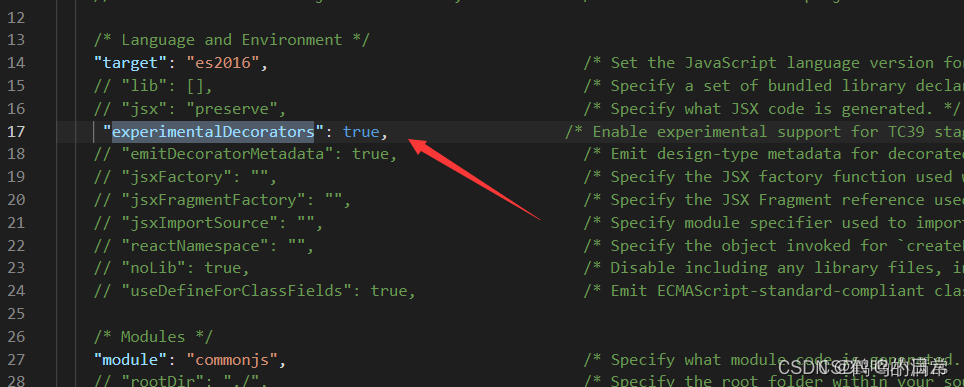
类装饰器 ClassDecorator
/*** 类装饰器 ClassDecorator* @param target 形参 target 是形参,可以是任何名字* @param result 返回结果:构造函数* @param name* */
// const Base:ClassDecorator = (target)=>{
// target.prototype.heming = "鹤鸣"
// target.prototype.fn = () =>{
// console.log('装饰器')
// }
// }// 如果用户要传参数可以使用(闭包 或者 函数柯里化 或者 工厂函数)
const Base = (name:string) => {const fn: ClassDecorator = (target) => {target.prototype.heming = nametarget.prototype.fn = () => {console.log('装饰器')}}return fn
}@Base('鹤鸣')
class Http {}const http = new Http() as any
console.log(http.heming)// 或者怕不兼容可以
class Http{}const http = new Http() as any
Base(Http)
http.fn()方法装饰器 MethodDecorator
/*** 方法装饰器 MethodDecorator 接受三个参数* @param target 原型对象 不再是构造函数* @param key 方法的名字* @param descriptor PropertyDescriptor 描述符* */
const Get = (url:string) => {const fn:MethodDecorator = (target:any, key , descriptor:PropertyDescriptor) => {axios.get(url).then((res) => {descriptor.value(res.data)})}return fn
}const Post = (url:string) => {const fn:MethodDecorator = (target:any,key, descriptor:PropertyDescriptor) => {axios.post(url).then((res)=>{descriptor.value(res.data)})}
}@Base('鹤鸣')
class Http {@Get('https://api.apiopen.top/api/getHaoKanVideo?page=0&size=10')getList(@Result() data: any) {console.log(data.result.list, 'data')}@Post('https://api.apiopen.top/api/getHaoKanVideo?page=0&size=10')create() {}
}3.参数装饰器
/*** 参数装饰器 ParameterDecorator* @param target 原型对象* @param key 方法名* @param index 数据所在的位置* @param reflect-metadata 数据的反射* */const Result = () => {const fn: ParameterDecorator = (target, key, index) => {Reflect.defineMetadata('key', 'result', target)}return fn
}@Base('鹤鸣')
class Http {@Nameheming: stringconstructor() {this.heming = '鹤鸣'}@Get('https://api.apiopen.top/api/getHaoKanVideo?page=0&size=10')getList(@Result() data: any) {console.log(data, 'data')}// @Post('https://api.apiopen.top/api/getHaoKanVideo?page=0&size=10')create() {}
}const http = new Http() as any综合代码
// 1.类装饰器 ClassDecorator target 返回的是一个构造函数
//2.属性装饰器 PropertyDecorator
//3.参数装饰器 ParameterDecorator
// 4.方法装饰器 MethodDecorator PropertyDescriptor
// 5.装饰器工长
// 6. import 'reflect-metadata'
// 7.axios
import axios from 'axios';
import 'reflect-metadata'/*** 类装饰器 ClassDecorator* @param target 形参 target 是形参,可以是任何名字* @param result 返回结果:构造函数* @param name* */
// const Base:ClassDecorator = (target)=>{
// target.prototype.heming = "鹤鸣"
// target.prototype.fn = () =>{
// console.log('装饰器')
// }
// }// 如果用户要传参数可以使用(闭包 或者 函数柯里化 或者 工厂函数)
const Base = (name: string) => {const fn: ClassDecorator = (target) => {target.prototype.heming = nametarget.prototype.fn = () => {// console.log('装饰器')}}return fn
}/*** 方法装饰器 MethodDecorator 接受三个参数* @param target 原型对象 不再是构造函数* @param key 方法的名字* @param descriptor PropertyDescriptor 描述符* */
const Get = (url: string) => {const fn: MethodDecorator = (target: any, _key: any, descriptor: PropertyDescriptor) => {let key = Reflect.getMetadata('key', target)axios.get(url).then((res) => {descriptor.value(key ? res.data[key] : res.data)})}return fn
}// const Post = (url:string) => {
// const fn:MethodDecorator = (target:any,key, descriptor:PropertyDescriptor) => {
// axios.post(url).then((res)=>{
// descriptor.value(res.data)
// })
// }
// }/*** 参数装饰器 ParameterDecorator* @param target 原型对象* @param key 方法名* @param index 数据所在的位置* @param reflect-metadata 数据的反射* */const Result = () => {const fn: ParameterDecorator = (target, key, index) => {Reflect.defineMetadata('key', 'result', target)}return fn
}/*** 属性装饰器 PropertyDecorator* @param target 原型对象* @param key 属性* */
const Name: PropertyDecorator = (target, key) => {console.log(target, key)
}@Base('鹤鸣')
class Http {@Nameheming: stringconstructor() {this.heming = '鹤鸣'}@Get('https://api.apiopen.top/api/getHaoKanVideo?page=0&size=10')getList(@Result() data: any) {console.log(data, 'data')}// @Post('https://api.apiopen.top/api/getHaoKanVideo?page=0&size=10')create() {}
}const http = new Http() as any
// console.log(http.heming)// 或者怕不兼容可以
// class Http{
//
// }
//
// const http = new Http() as any
// Base(Http)
// http.fn()