QML Text详解
1.简介
文本项可以显示普通文本和富文本。
2.示例
示例1:一个简单的text,可以设置字体颜色、大小等。

Window {visible: truewidth: 400height: 400title: qsTr("Hello World")Rectangle{width: 200height: 200border.width: 2Text {text: "Hello World!"font.family: "Helvetica"font.bold: truefont.italic: truefont.underline: truefont.pointSize: 24color: "red"}}
}示例2:设置字体过长用省略号显示。
elide:设置此属性以消除适合于Text项目宽度的文本部分。仅当设置了显式宽度时,文本才会消失。此属性不能与富文本一起使用
- Text.ElideNone(默认):不缩略;
- Text.ElideLeft:文本左端缩略;
- Text.ElideMiddle:文本中间缩略;
- Text.ElideRight:文本右端缩略;

Window {visible: truewidth: 400height: 400title: qsTr("Hello World")Rectangle{width: 200height: 200border.width: 2Text {text: "Hello World! Hello World! Hello World!"font.family: "Helvetica"font.bold: truefont.italic: truefont.underline: truefont.pointSize: 24color: "red"anchors.fill: parentelide: Text.ElideRight}}
}示例3:设置额外的文本样式。

Window {visible: truewidth: 400height: 400title: qsTr("Hello World")Row {Text { font.pointSize: 24; text: "Normal" }Text { font.pointSize: 24; text: "Raised"; style: Text.Raised; styleColor: "#AAAAAA" }Text { font.pointSize: 24; text: "Outline";style: Text.Outline; styleColor: "red" }Text { font.pointSize: 24; text: "Sunken"; style: Text.Sunken; styleColor: "#AAAAAA" }}}示例4:设置富文本。
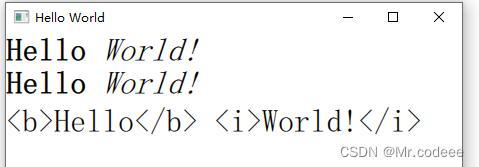
Window {visible: truewidth: 400height: 400title: qsTr("Hello World")Column {Text {font.pointSize: 24text: "<b>Hello</b> <i>World!</i>"}Text {font.pointSize: 24textFormat: Text.RichTexttext: "<b>Hello</b> <i>World!</i>"}Text {font.pointSize: 24textFormat: Text.PlainTexttext: "<b>Hello</b> <i>World!</i>"}}}
示例5:设置行高,自动换行。
wrapMode属性:Text控件文本换行属性。仅当设置了显式宽度时,文本才会换行。
- Text.NoWrap(默认):不执行换行。如果文本宽度大于控件的width,则文本无法显示完全。
- Text.WordWrap:换行仅在单词边界上完成。如果单词太长,单词会无法显示完全。
- Text.WrapAnywhere:可以在任意一处位置换行,即使是单词的中间。
- Text.Wrap:如果可能的话,在单词边界处换行;否则,它将出现在行中的适当点,即使是在单词中间。
lineHeight属性:设置文本的行距。具体取决于lineHeightMode。默认值为1.0的倍数,行距必须为正值。
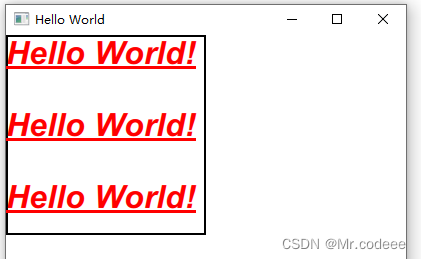
Window {visible: truewidth: 400height: 400title: qsTr("Hello World")Rectangle{width: 200height: 200border.width: 2Text {text: "Hello World! Hello World! Hello World!"font.family: "Helvetica"font.bold: truefont.italic: truefont.underline: truefont.pointSize: 24color: "red"anchors.fill: parentwrapMode: Text.WordWrap//lineHeightMode:Text.FixedHeightlineHeight: 2}}
}
