Redis:ClassCastException【bug】
Redis:ClassCastException【bug】
- 前言
- 版权
- Redis:ClassCastException【bug】
- 错误产生
- 相关资源
- 控制器:UserController("/user")
- 配置:RedisConfiguration
- 实体类:User
- 数据表:User
- 解决
- 最后
前言
2024-3-15 16:31:58
以下内容源自《【bug】》
仅供学习交流使用
版权
禁止其他平台发布时删除以下此话
本文首次发布于CSDN平台
作者是CSDN@日星月云
博客主页是https://blog.csdn.net/qq_51625007
禁止其他平台发布时删除以上此话
Redis:ClassCastException【bug】
错误产生
@RequestMapping(path = "/status", method = RequestMethod.GET)@ResponseBodypublic ResponseModel getUser(String token) {User user = null;if (StringUtils.isNotEmpty(token)) {user = (User) redisTemplate.opsForValue().get(token);}return new ResponseModel(user);}
有时候会报错
java.lang.ClassCastException: com.jsss.entity.User cannot be cast to com.jsss.entity.User
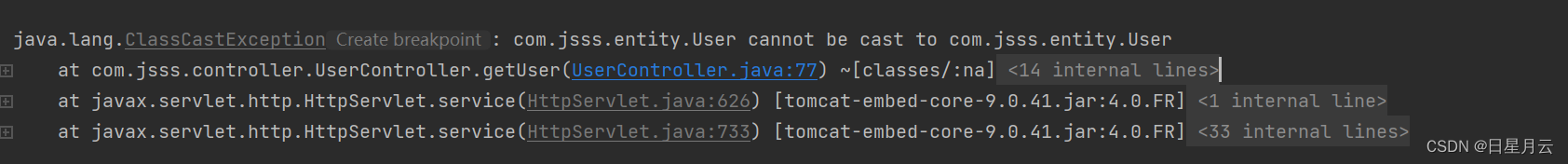
如果重新启动项目
就没有了报错
前端刷新页面
传入token还能拿到user的json串
相关资源
控制器:UserController(“/user”)
@RequestMapping(path = "/status", method = RequestMethod.GET)@ResponseBodypublic ResponseModel getUser(String token) {User user = null;if (StringUtils.isNotEmpty(token)) {user = (User) redisTemplate.opsForValue().get(token);}return new ResponseModel(user);}
配置:RedisConfiguration
package com.jsss.configuration;import com.jsss.common.FastJsonSerializer;
import org.springframework.context.annotation.Bean;
import org.springframework.context.annotation.Configuration;
import org.springframework.data.redis.connection.RedisConnectionFactory;
import org.springframework.data.redis.core.RedisTemplate;
import org.springframework.data.redis.serializer.RedisSerializer;@Configuration
public class RedisConfiguration {@Beanpublic RedisTemplate<String, Object> redisTemplate(RedisConnectionFactory factory) {RedisTemplate<String, Object> template = new RedisTemplate<>();template.setConnectionFactory(factory);// key serializertemplate.setKeySerializer(RedisSerializer.string());template.setHashKeySerializer(RedisSerializer.string());// value serializerFastJsonSerializer fastJsonSerializer = new FastJsonSerializer();template.setValueSerializer(fastJsonSerializer);template.setHashValueSerializer(fastJsonSerializer);template.afterPropertiesSet();return template;}}实体类:User
package com.jsss.entity;import com.baomidou.mybatisplus.annotation.IdType;
import com.baomidou.mybatisplus.annotation.TableField;
import com.baomidou.mybatisplus.annotation.TableId;
import com.baomidou.mybatisplus.annotation.TableName;
import lombok.Data;
import lombok.Getter;
import lombok.Setter;
import lombok.experimental.Accessors;import java.io.Serializable;
import java.sql.Timestamp;/*** 用户账户:用于保存用户登录信息(User)表实体类** @author jsss*@since 2024-2-29*/@Data
@Setter
@Getter
@Accessors(chain = true)
@TableName("user")
public class User implements Serializable {/*** 用户ID:[0,8388607]用户获取其他与用户相关的数据*/@TableId(value = "user_id", type= IdType.AUTO)private Integer userId;/*** 账户状态:[0,10](1可用|2异常|3已冻结|4已注销)*/@TableField("state")private Integer state;/*** 所在用户组:[0,32767]决定用户身份和权限*/@TableField("user_group")private String userGroup;/*** 上次登录时间:*/@TableField("login_time")private Timestamp loginTime;/*** 手机号码:[0,11]用户的手机号码,用于找回密码时或登录时*/@TableField("phone")private String phone;/*** 手机认证:[0,1](0未认证|1审核中|2已认证)*/@TableField("phone_state")private Integer phoneState;/*** 用户名:[0,16]用户登录时所用的账户名称*/@TableField("username")private String username;/*** 昵称:[0,16]*/@TableField("nickname")private String nickname;/*** 密码:[0,32]用户登录所需的密码,由6-16位数字或英文组成*/@TableField("password")private String password;/*** 邮箱:[0,64]用户的邮箱,用于找回密码时或登录时*/@TableField("email")private String email;/*** 邮箱认证:[0,1](0未认证|1审核中|2已认证)*/@TableField("email_state")private Integer emailState;/*** 头像地址:[0,255]*/@TableField("avatar")private String avatar;/*** 创建时间:*/@TableField("create_time")private Timestamp createTime;}数据表:User
-- auto-generated definition
create table user
(user_id mediumint unsigned auto_increment comment '用户ID:[0,8388607]用户获取其他与用户相关的数据'primary key,state smallint unsigned default '1' not null comment '账户状态:[0,10](1可用|2异常|3已冻结|4已注销)',user_group varchar(32) null comment '所在用户组:[0,32767]决定用户身份和权限',login_time timestamp default CURRENT_TIMESTAMP not null on update CURRENT_TIMESTAMP comment '上次登录时间:',phone varchar(11) null comment '手机号码:[0,11]用户的手机号码,用于找回密码时或登录时',phone_state smallint unsigned default '0' not null comment '手机认证:[0,1](0未认证|1审核中|2已认证)',username varchar(16) default '' not null comment '用户名:[0,16]用户登录时所用的账户名称',nickname varchar(16) default '' null comment '昵称:[0,16]',password varchar(64) default '' not null comment '密码:[0,32]用户登录所需的密码,由6-16位数字或英文组成',email varchar(64) default '' null comment '邮箱:[0,64]用户的邮箱,用于找回密码时或登录时',email_state smallint unsigned default '0' not null comment '邮箱认证:[0,1](0未认证|1审核中|2已认证)',avatar varchar(255) null comment '头像地址:[0,255]',create_time timestamp default CURRENT_TIMESTAMP not null comment '创建时间:'
)comment '用户账户:用于保存用户登录信息';解决
参考这个
https://learn.skyofit.com/archives/2334
好像是一些字段的类型不是Integer和String,就会有类型转换的问题。
还没有尝试解决
最后
我们都有光明的未来
祝大家考研上岸
祝大家工作顺利
祝大家得偿所愿
祝大家如愿以偿
点赞收藏关注哦
