GitHub登不上:修改hosts文件来解决(GitHub520,window)
参考链接:GitHub520: 本项目无需安装任何程序,通过修改本地 hosts 文件,试图解决: GitHub 访问速度慢的问题 GitHub 项目中的图片显示不出的问题 花 5 分钟时间,让你"爱"上 GitHub。 (gitee.com)
GitHub网站一直登不上去,后来参考上述网站的链接解决。
现在梳理上述步骤:
1.复制下面的内容。
# GitHub520 Host Start 140.82.114.25 alive.github.com 140.82.113.5 api.github.com 185.199.110.153 assets-cdn.github.com 185.199.111.133 avatars.githubusercontent.com 185.199.111.133 avatars0.githubusercontent.com 185.199.111.133 avatars1.githubusercontent.com 185.199.111.133 avatars2.githubusercontent.com 185.199.111.133 avatars3.githubusercontent.com 185.199.111.133 avatars4.githubusercontent.com 185.199.111.133 avatars5.githubusercontent.com 185.199.111.133 camo.githubusercontent.com 140.82.112.22 central.github.com 185.199.111.133 cloud.githubusercontent.com 140.82.114.9 codeload.github.com 140.82.113.22 collector.github.com 185.199.111.133 desktop.githubusercontent.com 185.199.111.133 favicons.githubusercontent.com 140.82.112.3 gist.github.com 52.216.163.147 github-cloud.s3.amazonaws.com 52.217.124.1 github-com.s3.amazonaws.com 52.216.144.83 github-production-release-asset-2e65be.s3.amazonaws.com 52.217.121.249 github-production-repository-file-5c1aeb.s3.amazonaws.com 52.217.206.57 github-production-user-asset-6210df.s3.amazonaws.com 192.0.66.2 github.blog 140.82.114.4 github.com 140.82.113.18 github.community 185.199.110.154 github.githubassets.com 151.101.1.194 github.global.ssl.fastly.net 185.199.110.153 github.io 185.199.111.133 github.map.fastly.net 185.199.110.153 githubstatus.com 140.82.112.25 live.github.com 185.199.111.133 media.githubusercontent.com 185.199.111.133 objects.githubusercontent.com 13.107.42.16 pipelines.actions.githubusercontent.com 185.199.111.133 raw.githubusercontent.com 185.199.111.133 user-images.githubusercontent.com 13.107.253.40 vscode.dev 140.82.112.21 education.github.com# Update time: 2023-08-01T14:06:06+08:00 # Update url: https://raw.hellogithub.com/hosts # Star me: https://github.com/521xueweihan/GitHub520 # GitHub520 Host End
2.打开window的下述目录下的文档。
C:\Windows\System32\drivers\etc\hosts
3.将上述内容,复制到hosts文档的最后。保存。
4.搜索框输入cmd。打开cmd,输入ipconfig /flushdns。
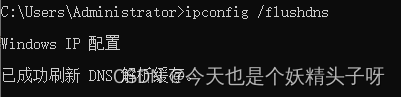
5.重新打开GitHub网站,顺利打开。
https://github.com/
