uniapp制作--进步器的选择
介绍:
进步器的选择,一般用于商城购物选择物品数量的场景
注意:该输入框只能输入大于或等于0的整数
效果展示:

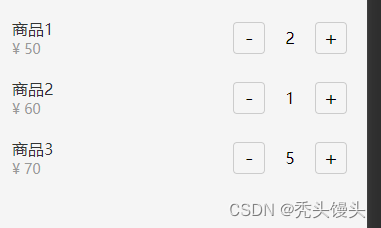
代码展示:
以下是一个简单的购物车页面示例,包括选择商品和显示数量的功能:
在这个示例中,我们展示了一个简单的购物车页面,包括商品名称、价格和数量。通过点击 "+" 和 "-" 按钮来增加或减少商品数量,并保证数量不少于 1。你可以根据实际需求和设计风格进行修改和扩展。
<template><view class="container"><view v-for="(item, index) in productList" :key="index" class="product-item"><view class="product-info"><view class="product-name">{{ item.name }}</view><view class="product-price">¥ {{ item.price }}</view></view><view class="product-action"><view class="select-box"><view class="select-minus" @click="decreaseQuantity(index)">-</view><view class="select-quantity">{{ item.quantity }}</view><view class="select-plus" @click="increaseQuantity(index)">+</view></view></view></view></view>
</template><script>
export default {data() {return {productList: [{ name: '商品1', price: 50, quantity: 1 },{ name: '商品2', price: 60, quantity: 1 },{ name: '商品3', price: 70, quantity: 1 },// 可以根据需要添加更多的商品]};},methods: {increaseQuantity(index) {this.productList[index].quantity++;},decreaseQuantity(index) {if (this.productList[index].quantity > 1) {this.productList[index].quantity--;}}}
};
</script><style>
.container {padding: 20px;
}.product-item {display: flex;justify-content: space-between;align-items: center;margin-bottom: 20px;
}.product-info {flex: 1;
}.product-name {font-size: 16px;color: #333;
}.product-price {font-size: 14px;color: #999;
}.product-action {display: flex;align-items: center;
}.select-box {display: flex;align-items: center;
}.select-minus,
.select-plus {width: 30px;height: 30px;line-height: 30px;text-align: center;border: 1px solid #ccc;border-radius: 4px;font-size: 20px;cursor: pointer;
}.select-quantity {width: 40px;height: 30px;line-height: 30px;text-align: center;margin: 0 5px;
}
</style>以上是一个使用原生态uniapp制作的进步器。
