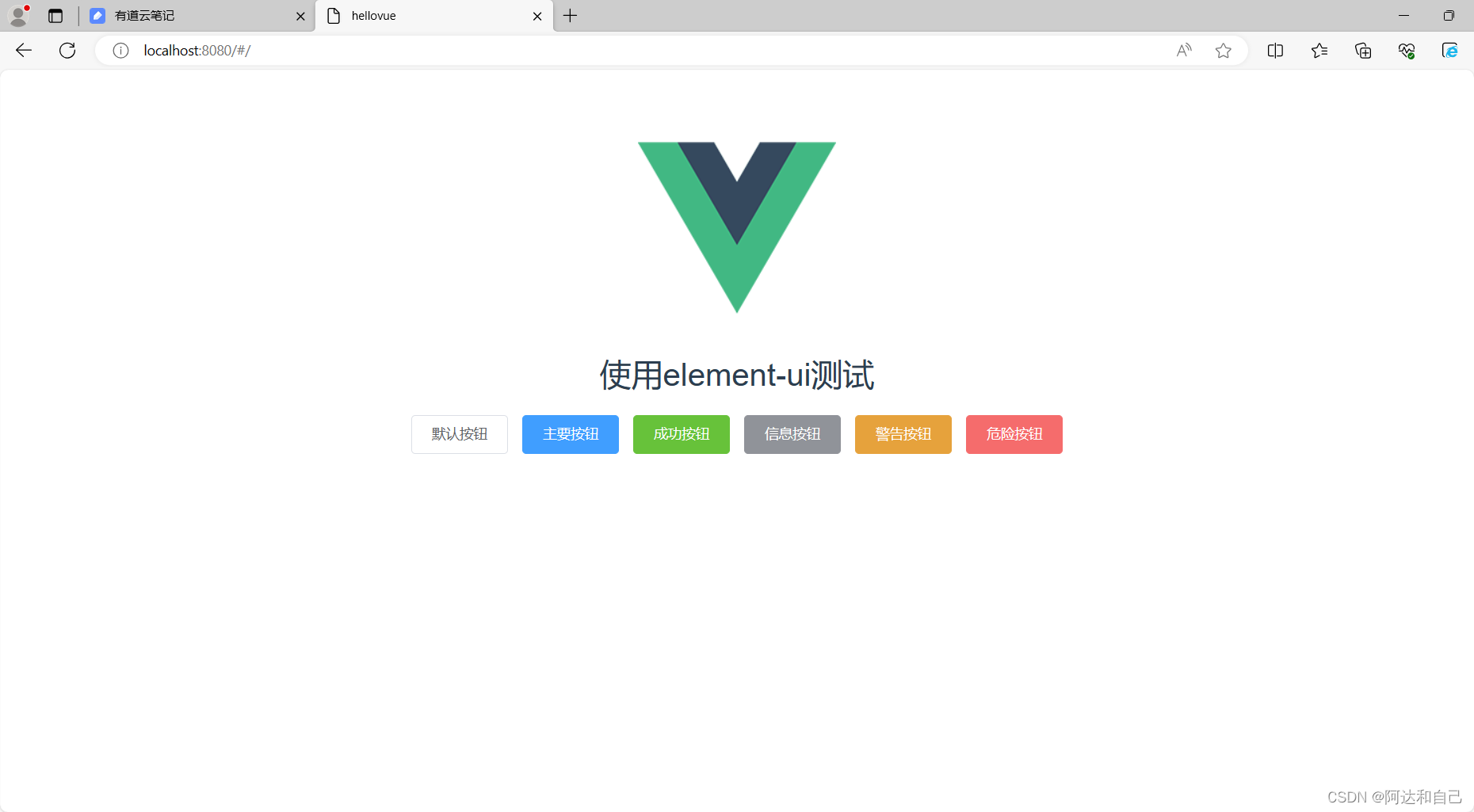1.3 vue ui框架-element-ui框架
1 前言
ElementUI是一套基于VUE2.0的桌面端组件库,ElementUI提供了丰富的组件帮助开发人员快速构建功能强大、风格统一的页面。
ElementUI官网 https://element.eleme.io
2 安装
运行命令
cnpm i element-ui -S-S表示只在该项目下安装,不是全局安装
注意:要跳到项目所在目录运行

会在node_modules文件夹下生成element-ui子目录

3 应用
接1.1 创建第一个vue项目-CSDN博客生成的项目。
3.1 在src/main.js中引入element组件,修改后代码如下:
// The Vue build version to load with the `import` command
// (runtime-only or standalone) has been set in webpack.base.conf with an alias.
import Vue from 'vue'
import App from './App'
import router from './router'/*引入element组件*/
import ElementUI from 'element-ui';
import 'element-ui/lib/theme-chalk/index.css';
Vue.use(ElementUI);Vue.config.productionTip = false/* eslint-disable no-new */
new Vue({el: '#app',router,components: { App },template: '<App/>'
})3.2 修改src/components/HelloWorld.vue代码如下
<template><div class="hello"><h1>{{ msg }}</h1><el-row><el-button>默认按钮</el-button><el-button type="primary">主要按钮</el-button><el-button type="success">成功按钮</el-button><el-button type="info">信息按钮</el-button><el-button type="warning">警告按钮</el-button><el-button type="danger">危险按钮</el-button></el-row></div>
</template><script>
export default {name: "HelloWorld",data() {return {msg: "使用element-ui测试",};},
};
</script><!-- Add "scoped" attribute to limit CSS to this component only -->
<style scoped>
h1,
h2 {font-weight: normal;
}
ul {list-style-type: none;padding: 0;
}
li {display: inline-block;margin: 0 10px;
}
a {color: #42b983;
}
</style>3.3 运行效果
在cmd运行命令npm run dev 然后访问http://localhost:8080,效果如下: