基于vue-office实现docx、xlsx、pdf文件的在线预览
概述
在做项目的时候会遇到docx、xlsx、pdf等文件的在线预览需求,实现此需求可以有多种解决方式,本文基于vue-office实现纯前端的文件预览。
效果
如下图,分别为docx、xlsx、pdf三种类型的文件在线加载后的效果。你也可以访问官方预览网址查看效果。
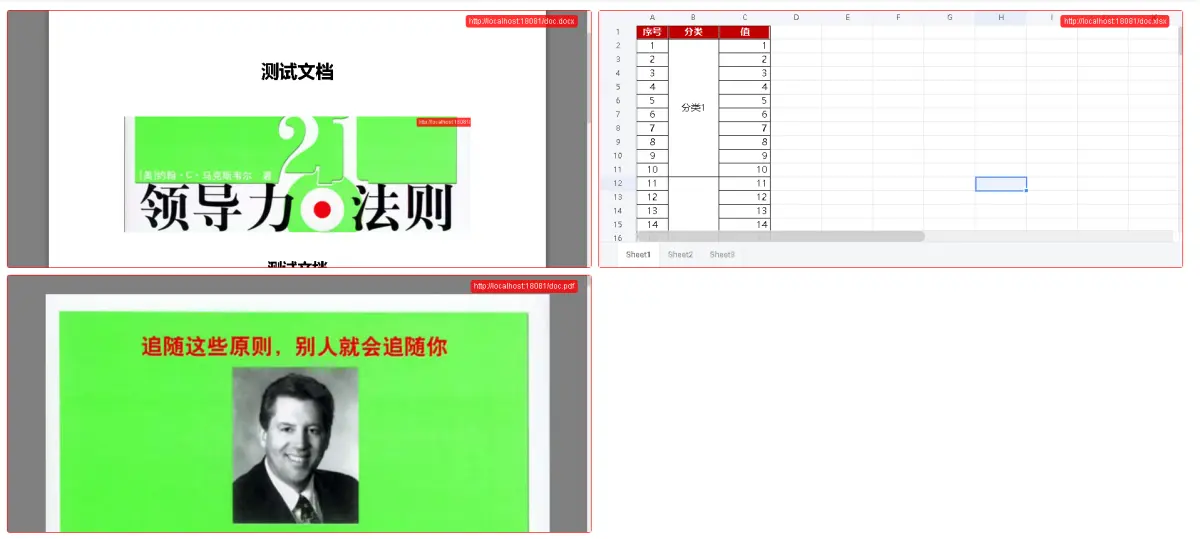
实现
1. 添加依赖
在package.json文件中添加如下依赖,并通过命令npm i安装依赖。
{...,"dependencies": {"@vue-office/docx": "1.6.0","@vue-office/excel": "1.6.0","@vue-office/pdf": "1.6.0"},
}
2. 引入依赖
在vue文件中引入依赖,示例代码如下:
//引入相关样式
import '@vue-office/docx/lib/index.css'
import '@vue-office/excel/lib/index.css'//引入VueOffice组件
import VueOfficeDocx from '@vue-office/docx'
import VueOfficeExcel from '@vue-office/excel'
import VueOfficePdf from '@vue-office/pdf'export default {components: {VueOfficeDocx,VueOfficeExcel,VueOfficePdf},
}
3. 使用组件
<template><div class="layout-file"><div class="layout-file-title">{{docx}}</div><vue-office-docx :src="docx" @rendered="rendered"/></div><div class="layout-file"><div class="layout-file-title">{{excel}}</div><vue-office-excel :src="excel" @rendered="rendered"/></div><div class="layout-file"><div class="layout-file-title">{{pdf}}</div><vue-office-pdf style="height: 100%;" :src="pdf" @rendered="rendered"/></div>
</template>
完整的实现代码如下:
<template><div class="layout-file"><div class="layout-file-title">{{docx}}</div><vue-office-docx :src="docx" @rendered="rendered"/></div><div class="layout-file"><div class="layout-file-title">{{excel}}</div><vue-office-excel :src="excel" @rendered="rendered"/></div><div class="layout-file"><div class="layout-file-title">{{pdf}}</div><vue-office-pdf style="height: 100%;" :src="pdf" @rendered="rendered"/></div>
</template><script>
//引入相关样式
import '@vue-office/docx/lib/index.css'
import '@vue-office/excel/lib/index.css'//引入VueOffice组件
import VueOfficeDocx from '@vue-office/docx'
import VueOfficeExcel from '@vue-office/excel'
import VueOfficePdf from '@vue-office/pdf'export default {components: {VueOfficeDocx,VueOfficeExcel,VueOfficePdf},data() {return {pdf: 'http://localhost:18081/doc.pdf',excel: 'http://localhost:18081/doc.xlsx',docx: 'http://localhost:18081/doc.docx',ppt: 'http://localhost:18081/doc.pptx'}},methods: {rendered() {console.log('rendered')}}
}
</script><style lang="scss" scoped>
.layout-file {width: calc(50% - 1rem);height: 50%;float: left;margin-top: 0.8rem;margin-right: 0.8rem;position: relative;border: 1px solid #f00;border-radius: 0.3rem;&:nth-child(1), &:nth-child(2) {margin-top: 0;}.layout-file-title {position: absolute;top: 0.5rem;right: 1.5rem;background-color: rgba(255,0,0,0.8);padding: 0.1rem 0.4rem;z-index: 99;color: #fff;border-radius: 0.3rem;font-size: 12px;}
}
</style>
