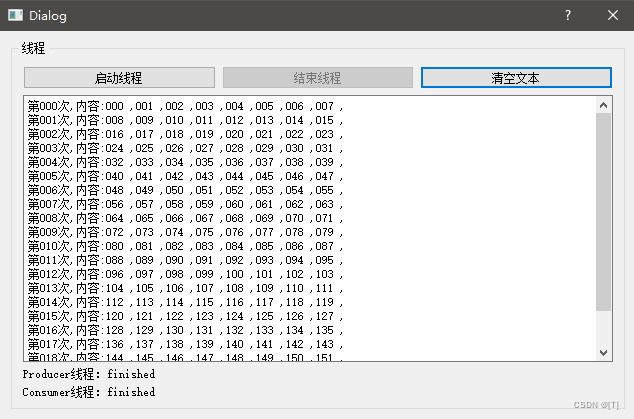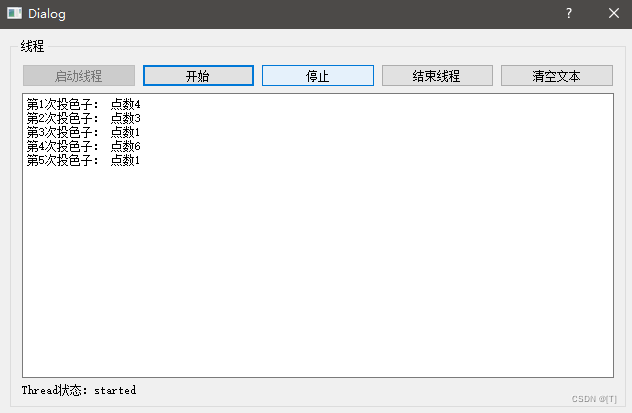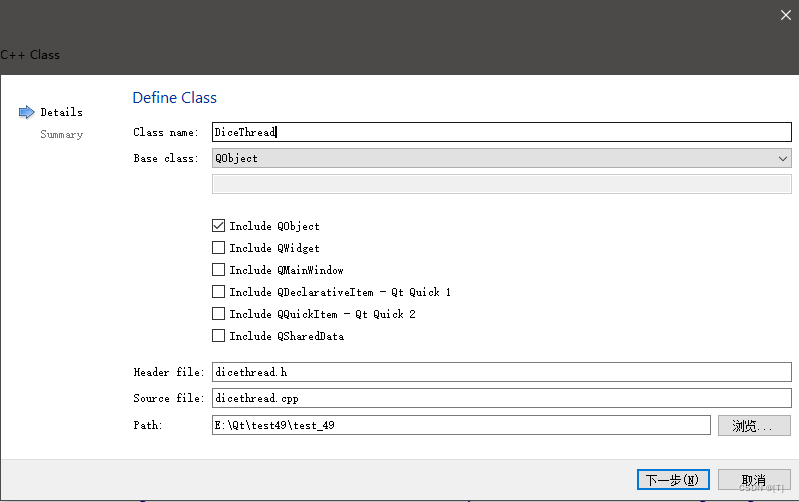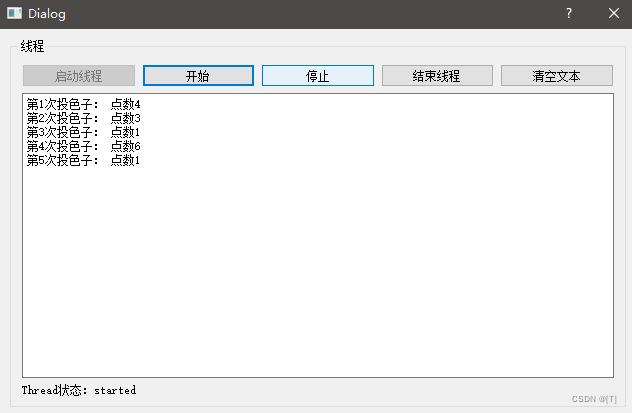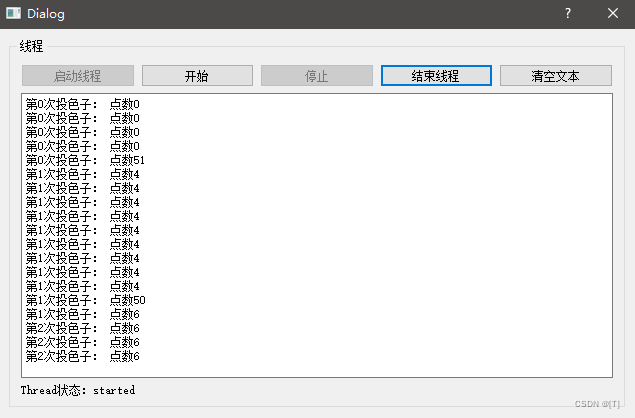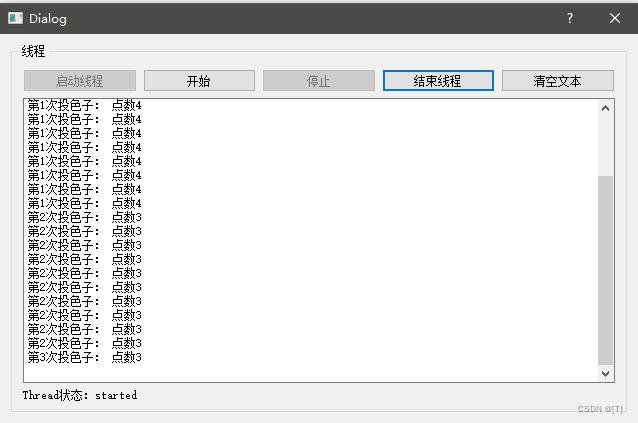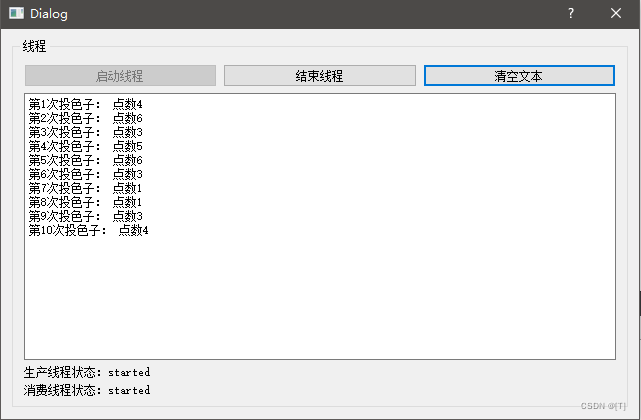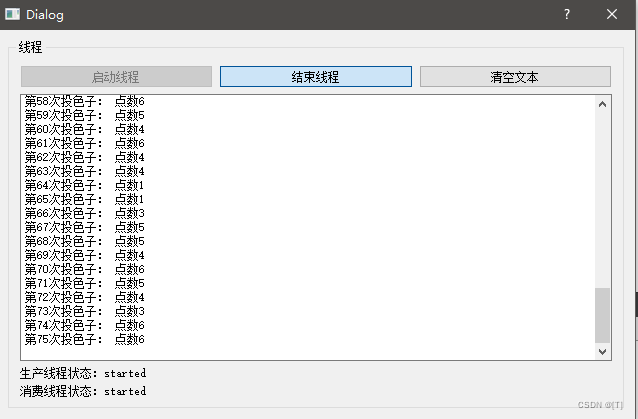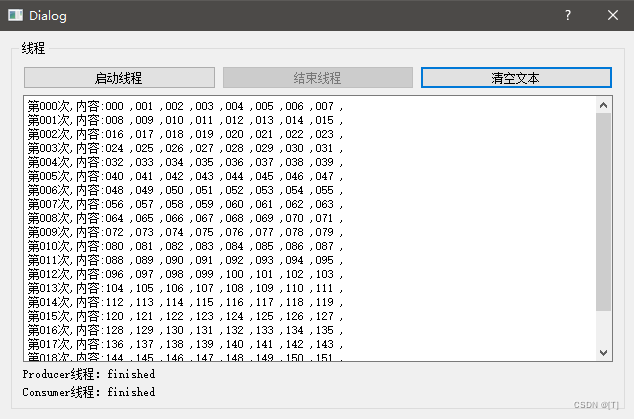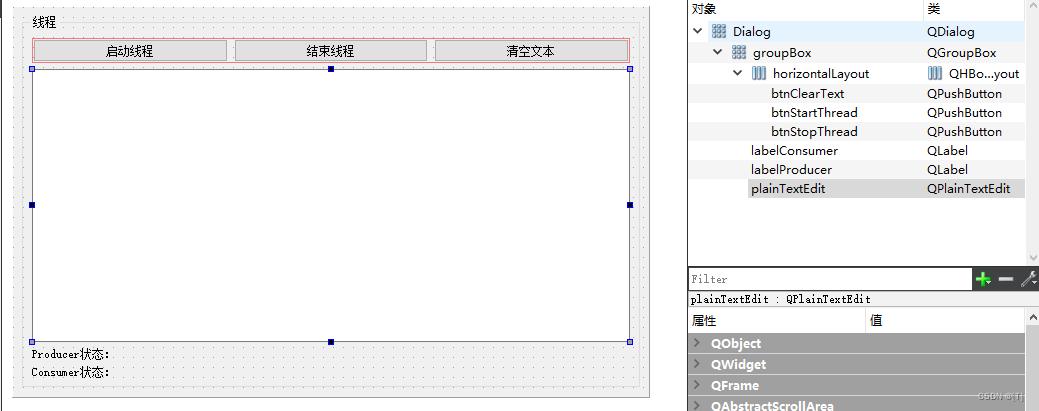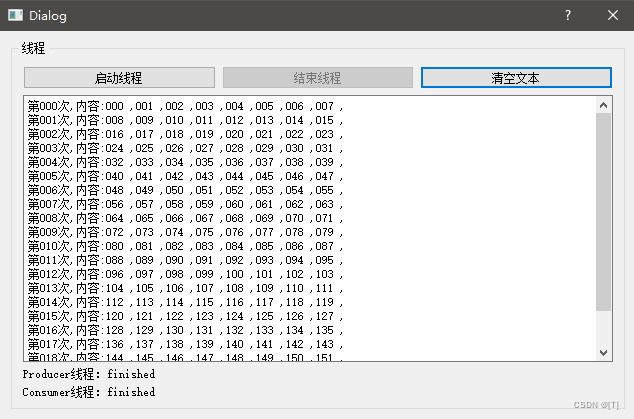一、多线程程序
QThread类提供了管理线程的方法:
- 一个对象管理一个线程
- 一般从QThread继承一个自定义类,重载run函数
1、实现程序
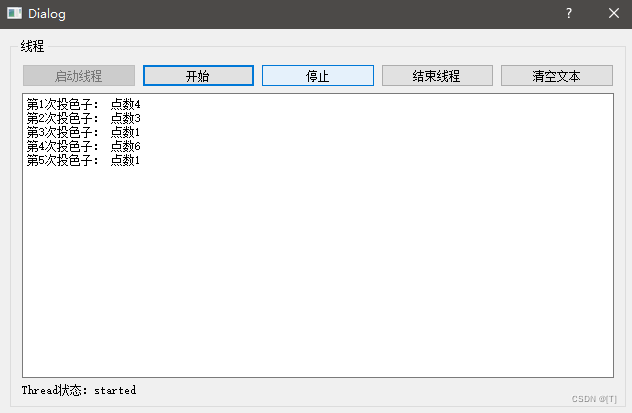
(1)创建项目,基于QDialog
(2)添加类,修改基于QThread
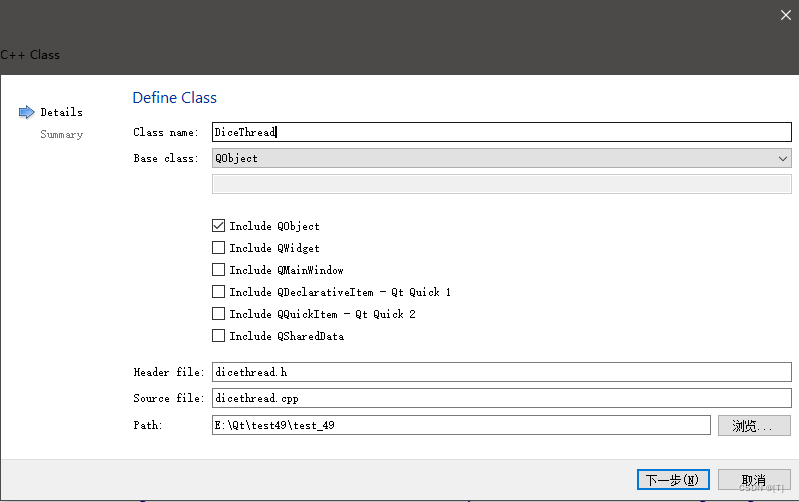
class DiceThread : public QThread
{Q_OBJECTprivate:int m_seq = 0;int m_diceValue;bool m_Paused = true;bool m_stop = false;public:explicit DiceThread();void diceBegin();void dicePause();void stopThread();protected:void run() Q_DECL_OVERRIDE;signals:void newValued(int seq, int diceValue);public slots:
};
DiceThread::DiceThread()
{}void DiceThread::diceBegin()
{m_Paused = false;
}void DiceThread::dicePause()
{m_Paused = true;
}void DiceThread::stopThread()
{m_stop = true;
}void DiceThread::run()
{m_stop = false;m_seq = 0;qsrand(QTime::currentTime().second());while (!m_stop) {if(!m_Paused){m_diceValue = qrand()%6+1;m_seq++;emit newValued(m_seq, m_diceValue);}sleep(1);}quit();
}
(3)实现按钮功能
Dialog::Dialog(QWidget *parent) :QDialog(parent),ui(new Ui::Dialog)
{ui->setupUi(this);ui->btnStartThread->setEnabled(true);ui->btnStart->setEnabled(false);ui->btnStop->setEnabled(false);ui->btnStopThread->setEnabled(false);connect(&threadA, SIGNAL(started()),this, SLOT(on_threadAStarted()));connect(&threadA, SIGNAL(finished()),this, SLOT(on_threadAFinished()));connect(&threadA, SIGNAL(newValued(int,int)),this, SLOT(on_threadAnewValue(int,int)));
}Dialog::~Dialog()
{delete ui;
}void Dialog::closeEvent(QCloseEvent *event)
{if(threadA.isRunning()){threadA.stopThread();threadA.wait();}event->accept();
}void Dialog::on_btnStartThread_clicked()
{threadA.start();
}void Dialog::on_btnStart_clicked()
{threadA.diceBegin();
}void Dialog::on_btnStop_clicked()
{threadA.dicePause();
}void Dialog::on_btnStopThread_clicked()
{threadA.stopThread();
}void Dialog::on_btnClearText_clicked()
{ui->plainTextEdit->clear();
}void Dialog::on_threadAnewValue(int seq, int diceValue)
{ui->plainTextEdit->appendPlainText(QString::asprintf("第%d次投色子: 点数%d", seq, diceValue));
}void Dialog::on_threadAStarted()
{ui->labelStatus->setText("Thread状态:started");ui->btnStartThread->setEnabled(false);ui->btnStart->setEnabled(true);ui->btnStop->setEnabled(true);ui->btnStopThread->setEnabled(true);
}void Dialog::on_threadAFinished()
{ui->labelStatus->setText("Thread状态:finished");ui->btnStartThread->setEnabled(true);ui->btnStart->setEnabled(false);ui->btnStop->setEnabled(false);ui->btnStopThread->setEnabled(false);
}
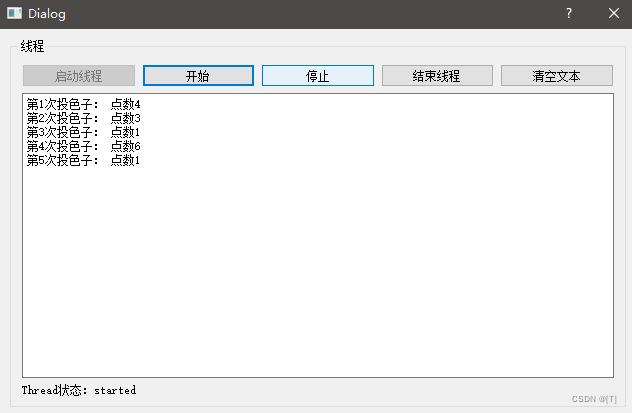
二、互斥量
QMutex和QMutexLocker是基于互斥量的线程同步类
- QMutex定义的实力是互斥量,主要提供了三个函数
- lock():锁定互斥量,如果另一个线程锁定了这个互斥量,将阻塞直到另一个解锁
- unlock():解锁一个互斥量
- trylock():尝试锁定一个互斥量,如果成功返回true,失败(其他线程已经锁定这个互斥量)返回false,不阻塞线程。
- QMutexLocker简化了互斥量的处理
- 构造一个函数接受一个互斥量作为参数,并将其锁定
- 析构函数解锁该互斥量
1、实现程序
(1)拷贝上一个项目
(2)修改程序为直接读取
void DiceThread::readValue(int *seq, int *diceValue)
{*seq = m_seq;*diceValue = m_diceValue;
}void DiceThread::run()
{m_stop = false;m_seq = 0;qsrand(QTime::currentTime().second());while (!m_stop) {if(!m_Paused){m_diceValue = 50;msleep(50);m_diceValue = qrand();msleep(50);m_diceValue = m_diceValue%6+1;msleep(50);m_seq++;
// emit newValued(m_seq, m_diceValue);}sleep(1);}quit();
}
void Dialog::on_TimerOut()
{int seq, diceValue;threadA.readValue(&seq, &diceValue);ui->plainTextEdit->appendPlainText(QString::asprintf("第%d次投色子: 点数%d", seq, diceValue));
}
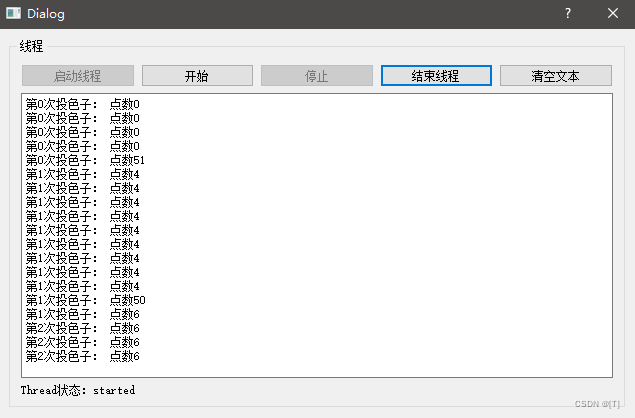
(3)使用QMutex互斥量
void DiceThread::readValue(int *seq, int *diceValue)
{mMutex.lock();*seq = m_seq;*diceValue = m_diceValue;mMutex.unlock();
}void DiceThread::run()
{m_stop = false;m_seq = 0;qsrand(QTime::currentTime().second());while (!m_stop){if(!m_Paused){mMutex.lock();m_diceValue = 50;msleep(50);m_diceValue = qrand();msleep(50);m_diceValue = m_diceValue % 6 + 1;msleep(50);m_seq++;// emit newValued(m_seq, m_diceValue);mMutex.unlock();}sleep(1);}quit();
}
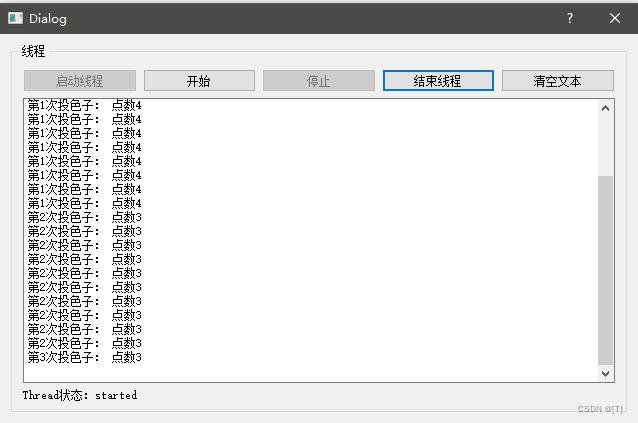
(4)使用QMutexLocker
void DiceThread::readValue(int *seq, int *diceValue)
{QMutexLocker locker(&mMutex);*seq = m_seq;*diceValue = m_diceValue;
}
(5)使用QMutex.trylock
bool DiceThread::readValue(int *seq, int *diceValue)
{// QMutexLocker locker(&mMutex);if(mMutex.tryLock()){*seq = m_seq;*diceValue = m_diceValue;mMutex.unlock();return true;}return false;
}
三、读写锁
QReadWriteLock提供了以下主要函数:
- lockForRead():只读方式锁定资源,如果有其他线程以写入方式锁定,这个函数会阻塞
- lockForWrite():以写入方式锁定资源,如果本线程或者其他线程以读取或写入锁定资源,则函数阻塞
- unlock():解锁
- tryLockForRead():是lockForRead非阻塞版本
- tryLockForWrite():是lockForWrite非阻塞版本
- 读写锁同样有QReadLocker和QWriteLocker
四、条件变量QWaitCondition
QWaitCondition用于通知其他线程,如接收数据和处理数据之间通知。提供了一些函数:
- wait(QMutex *lockedMutex):进入等待状态,解锁互斥量lockMutex,被唤醒后锁定lockMutex并退出函数
- wakeAll():唤醒所有处于等待的线程,线程唤醒的顺序不确定,有操作系统调度策略决定
- QakeOne():唤醒一个处于等待状态的线程,唤醒哪个线程不确定,由操作系统调度策略决定
1、实现程序
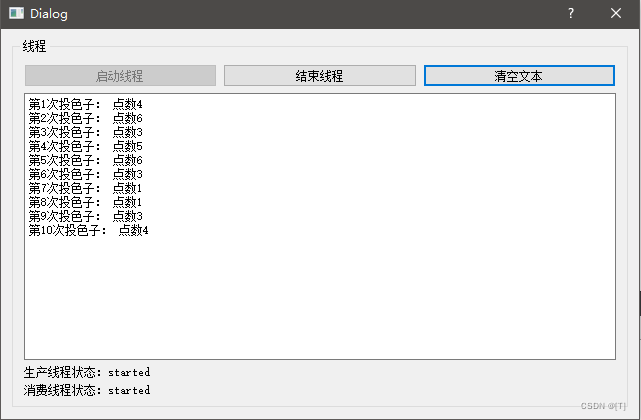
(1)拷贝上一个项目
(2)使用QWaitCondition设置数据更新
int m_seq = 0;
int m_diceValue;
bool m_stop = false;
QMutex m_Mutex;
QWaitCondition waitCondition;ProducerThread::ProducerThread()
{}void ProducerThread::stopThread()
{m_stop = true;
}void ProducerThread::run()
{m_stop = false;m_seq = 0;qsrand(QTime::currentTime().second());while (!m_stop){m_Mutex.lock();m_diceValue = qrand() % 6 + 1;m_seq++;m_Mutex.unlock();waitCondition.wakeOne();sleep(1);}quit();
}ConsumerThread::ConsumerThread()
{}void ConsumerThread::stopThread()
{m_stop = true;waitCondition.wakeOne(); // 需要给wait置信号,否则阻塞无法结束
}void ConsumerThread::run()
{m_stop = false;while (!m_stop){m_Mutex.lock();waitCondition.wait(&m_Mutex);emit newValued(m_seq, m_diceValue);m_Mutex.unlock();msleep(100);}quit();
}
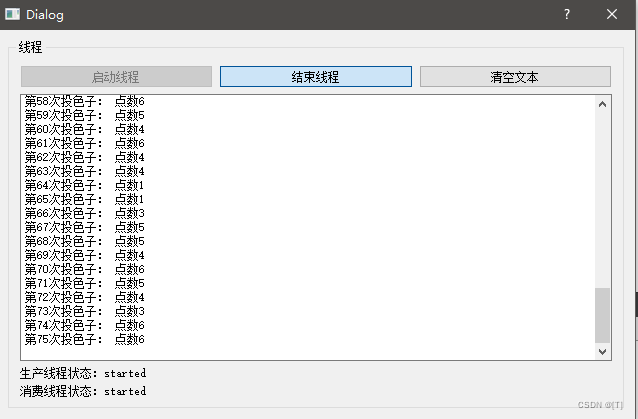
五、信号量
QSemaphore信号量通常用于保护一定数量的相同的资源。QSemaphore是实现信号量功能的类,提供了以下函数:
- acquire(int n):尝试获得n个资源,如果不够将阻塞线程,直到n个资源可用
- release(int n):释放资源,如果资源已经全部可用,则可扩充资源总数
- int available():返回房前信号量的资源个数
- bool tryAcquire(int n=1):尝试获取n个资源,不成功是,不阻塞线程
1、实现程序
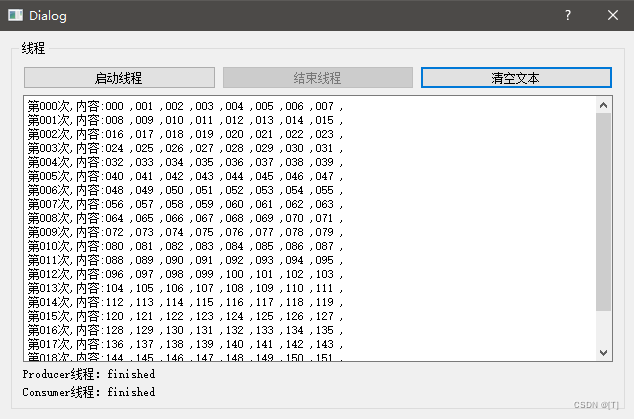
(1)创建项目,基于QDIalog
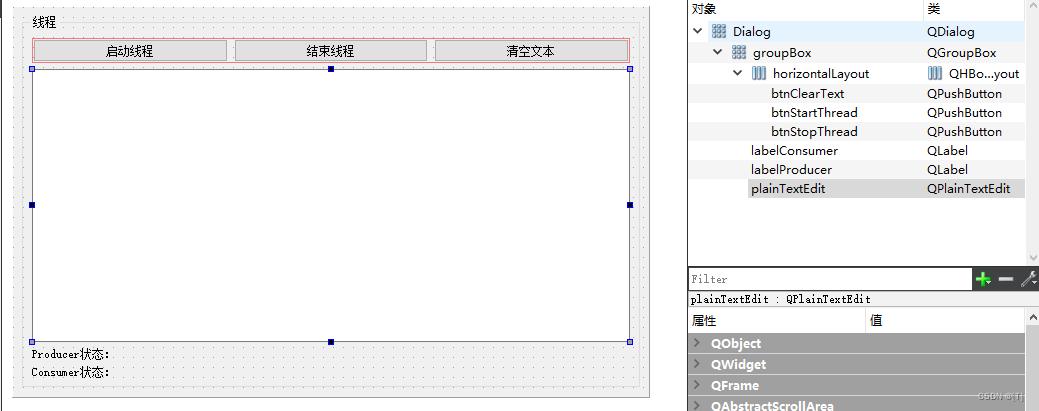
(2)创建线程类
(3)使用信号量实现功能
const int bufferSize = 8;
int buffer1[bufferSize] = {0};
int buffer2[bufferSize] = {0};
int curBuf = 1; // 当前采集数据使用的缓冲区QSemaphore semEmptyBufs(2); // 两个资源
QSemaphore semFullBufs;ThreadDAQ::ThreadDAQ()
{}void ThreadDAQ::stopThread()
{m_stop = true;
}void ThreadDAQ::run()
{m_stop = false;int counter = 0;while(!m_stop){semEmptyBufs.acquire();for (int i = 0; i < bufferSize; ++i){if(curBuf == 1){buffer1[i] = counter;}else{buffer2[i] = counter;}counter++;msleep(50);}if(curBuf == 1){curBuf = 2;}else{curBuf = 1;}semFullBufs.release();}exit();
}ThreadShow::ThreadShow()
{}void ThreadShow::stopThread()
{m_stop = true;
}void ThreadShow::run()
{m_stop = false;int seq = 0;while(!m_stop){semFullBufs.acquire();int buf[bufferSize] = {0};if(curBuf == 1){memcpy(buf, buffer2, sizeof(int)*bufferSize);}else{memcpy(buf, buffer1, sizeof(int)*bufferSize);}emit newValue(buf, bufferSize, seq++);semEmptyBufs.release();}exit();
}
Dialog::Dialog(QWidget *parent) :QDialog(parent),ui(new Ui::Dialog)
{ui->setupUi(this);ui->btnStopThread->setEnabled(false);connect(&threadConsumer, SIGNAL(newValue(int*, int, int)),this, SLOT(on_threadNewValue(int*, int, int)));connect(&threadProducer, SIGNAL(started()),this, SLOT(on_threadProducer_started()));connect(&threadProducer, SIGNAL(finished()),this, SLOT(on_threadProducer_finished()));connect(&threadConsumer, SIGNAL(started()),this, SLOT(on_threadConsumer_started()));connect(&threadConsumer, SIGNAL(finished()),this, SLOT(on_threadConsumer_finished()));
}Dialog::~Dialog()
{delete ui;
}void Dialog::on_threadNewValue(int *data, int count, int seq)
{QString str = QString::asprintf("第%03d次,内容:", seq);for (int var = 0; var < count; ++var){str += QString::asprintf("%03d ,", data[var]);}ui->plainTextEdit->appendPlainText(str);
}void Dialog::on_btnStartThread_clicked()
{threadConsumer.start();threadProducer.start();ui->btnStartThread->setEnabled(false);ui->btnStopThread->setEnabled(true);
}void Dialog::on_btnStopThread_clicked()
{threadProducer.stopThread();threadConsumer.stopThread();ui->btnStartThread->setEnabled(true);ui->btnStopThread->setEnabled(false);
}void Dialog::on_btnClearText_clicked()
{ui->plainTextEdit->clear();
}void Dialog::on_threadProducer_started()
{ui->labelProducer->setText("Producer线程:started");
}void Dialog::on_threadProducer_finished()
{ui->labelProducer->setText("Producer线程:finished");
}void Dialog::on_threadConsumer_started()
{ui->labelConsumer->setText("Consumer线程:started");
}void Dialog::on_threadConsumer_finished()
{ui->labelConsumer->setText("Consumer线程:finished");
}