嵌入式Qt Qt中的字符串类
一.Qt中的字符串类
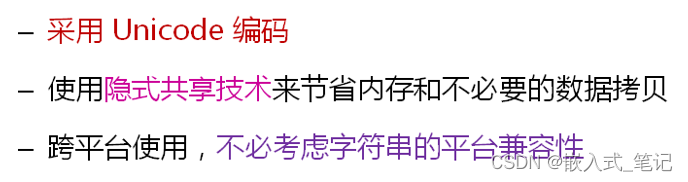
QString vs string:
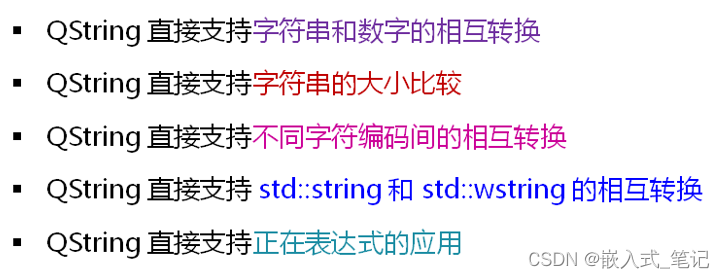 QString在Qt库中几乎是无所不在的
QString在Qt库中几乎是无所不在的
所有的Qt图形用户组件都依赖于QString
实验1 :QString 初体验
#include <QDebug>
void Sample_1()
{QString s = "add";s.append(" "); // "add "s.append("Qt"); // "add Qt"s.prepend(" "); // " add Qt"s.prepend("C++"); // "C++ add Qt"qDebug() << s;s.replace("add", "&"); // "C++ & Qt"qDebug() << s;
}
void Sample_2()
{QString s = "";int index = 0;s.sprintf("%d. I'm %s, thank you!", 1, "Delphi Tang"); // "1. I'm Delphi Tang, thank you!"qDebug() << s;index = s.indexOf(",");s = s.mid(0, index); // "1. I'm Delphi Tang"qDebug() << s;index = s.indexOf(".");s = s.mid(index + 1, s.length()); // " I'm Delphi Tang"s = s.trimmed(); // "I'm Delphi Tang"qDebug() << s;index = s.indexOf(" ");s = s.mid(index + 1, s.length()); // "Delphi Tang"qDebug() << s;
}
void Sample_3(QString* a, int len)
{for(int i=0; i<len; i++){for(int j=i+1; j<len; j++){if( a[j] < a[i] ){QString tmp = a[i];a[i] = a[j];a[j] = tmp;}}}
}
int main()
{qDebug() << "Sample_1:";Sample_1();qDebug() << endl;qDebug() << "Sample_2:";Sample_2();qDebug() << endl;qDebug() << "Sample_3:";QString company[5] ={QString("Oracle"),QString("Borland"),QString("Microsoft"),QString("IBM"),QString("D.T.Software")};Sample_3(company, 5);for(int i=0; i<5; i++){qDebug() << company[i];}return 0;
}
运行结果:
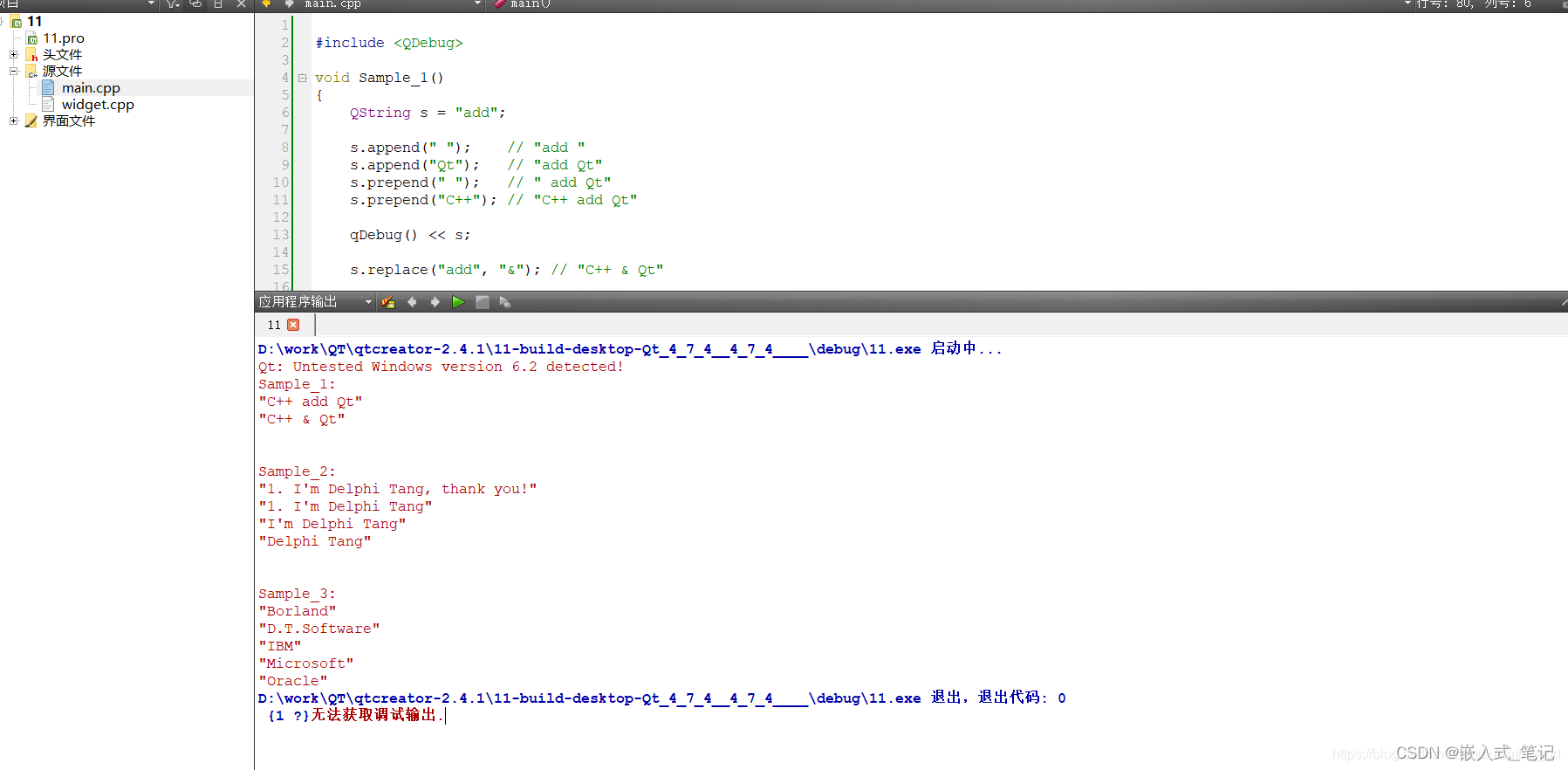
实验2:为计算器实例添加消息响应–获取按键输入回显到QLineEdit 文本框
目录:
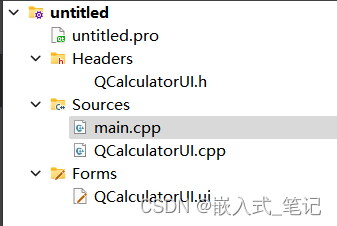
QCalculatorUI.h:
#ifndef _QCALCULATORUI_H_
#define _QCALCULATORUI_H_#include <QWidget>
#include <QLineEdit>
#include <QPushButton>class QCalculatorUI : public QWidget
{Q_OBJECT
private:QLineEdit* m_edit;QPushButton* m_buttons[20];QCalculatorUI();bool construct();
private slots:void onButtonClicked();
public:static QCalculatorUI* NewInstance();void show();~QCalculatorUI();
};#endif
QCalculatorUI.cpp:
#include "QCalculatorUI.h"
#include <QDebug>QCalculatorUI::QCalculatorUI() : QWidget(NULL, Qt::WindowCloseButtonHint)
{}bool QCalculatorUI::construct()
{bool ret = true;const char* btnText[20] ={"7", "8", "9", "+", "(","4", "5", "6", "-", ")","1", "2", "3", "*", "<-","0", ".", "=", "/", "C",};m_edit = new QLineEdit(this);if( m_edit != NULL ){m_edit->move(10, 10);m_edit->resize(240, 30);m_edit->setReadOnly(true);m_edit->setAlignment(Qt::AlignRight);}else{ret = false;}for(int i=0; (i<4) && ret; i++){for(int j=0; (j<5) && ret; j++){m_buttons[i*5 + j] = new QPushButton(this);if( m_buttons[i*5 + j] != NULL ){m_buttons[i*5 + j]->resize(40, 40);m_buttons[i*5 + j]->move(10 + (10 + 40)*j, 50 + (10 + 40)*i);m_buttons[i*5 + j]->setText(btnText[i*5 + j]);connect(m_buttons[i*5 + j], SIGNAL(clicked()), this, SLOT(onButtonClicked()));}else{ret = false;}}}return ret;
}QCalculatorUI* QCalculatorUI::NewInstance()
{QCalculatorUI* ret = new QCalculatorUI();if( (ret == NULL) || !ret->construct() ){delete ret;ret = NULL;}return ret;
}void QCalculatorUI::show()
{QWidget::show();setFixedSize(width(), height());
}void QCalculatorUI::onButtonClicked()
{QPushButton* btn = (QPushButton*)sender();QString clickText = btn->text();if( clickText == "<-" ){QString text = m_edit->text();if( text.length() > 0 ){text.remove(text.length()-1, 1);m_edit->setText(text);}}else if( clickText == "C" ){m_edit->setText("");}else if( clickText == "=" ){}else{m_edit->setText(m_edit->text() + clickText);}
}QCalculatorUI::~QCalculatorUI()
{}
main.cpp:
#include <QApplication>
#include "QCalculatorUI.h"int main(int argc, char *argv[])
{QApplication a(argc, argv);QCalculatorUI* cal = QCalculatorUI::NewInstance();int ret = -1;if( cal != NULL ){cal->show();ret = a.exec();delete cal;}return ret;
}
