使用nginx对视频、音频、图片等静态资源网址,加token签权
目前很多静态资源,都可以无权限验证,进行访问或转发,对有价值的资源进行签权,限制转发无法在代码中实现拦截,我们可以使用nginx对视频、音频、图片等静态资源网址,加token签权
如:
http://192.168.1.22/123.mp3
http://192.168.1.22/123.m3u8
http://192.168.1.22/123.flv
对这些资源想增加token进行验证,如 :
http://192.168.1.22/123.flv?token=123
后端接口对token进行验证,通过即可以访问,不通过 跳转到其它 连接
1、下载nginx,这里是用window版本
由于需要用到lua脚本,所以下载第三方插件版本的
OpenResty https://openresty.org/en/
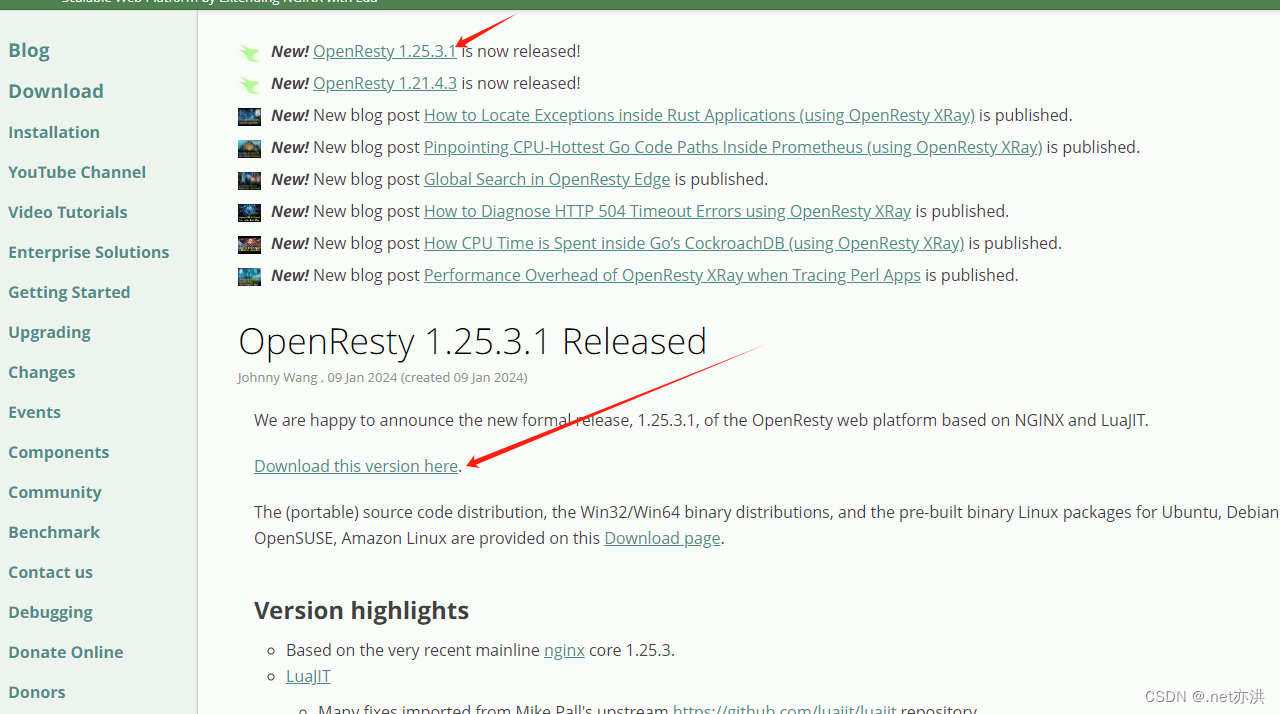
解压后

修改配置文件
conf/nginx.conf
在http 中增加以下配置
server {listen 8018;server_name localhost;location /proxyprd {#访问验证token接口 并提交传参rewrite ^/180m7s/(.*) /$1 break;proxy_pass http://125.7.23.10:8011/LuaVideoCheck/luaVideoCheck;} location /180m7s {#访问地址域名:端口/180m7sdefault_type text/plain; access_by_lua ' local myIP = ngx.req.get_headers()["X-Real-IP"]if myIP == nil thenmyIP = ngx.req.get_headers()["x_forwarded_for"] elseend if myIP == nil thenmyIP = ngx.var.remote_addrendlocal tokenstr= ""local args = ngx.req.get_uri_args()for key, val in pairs(args) doif key == "token" thentokenstr=val endendlocal urlstr = ngx.var.urilocal pos = string.find (urlstr,".st") local posseghik = string.find (urlstr,"seghik") local posm3u8 = string.find (urlstr,".m3u8")if pos and posseghik then if not posm3u8 then ngx.exec("@180m7sUrl")returnendendlocal res = ngx.location.capture("/proxyprd", {args={token=tokenstr, ip=myIP,url=urlstr,sysname="proxyprd"}}) #如果接口luaVideoCheck验证token通过返回1,转发原始视频流内容if res.body=="1" thenngx.exec("@180m7sUrl")returnendif res.body=="-1" then#如果接口luaVideoCheck验证token不通过返回-1,转发空内容returnendreturn
'; }location @180m7sUrl{#视频原始访问域名端口#local urlstr = ngx.var.uri#local urlstr=ngx.req.get_headers()["User-Agent"]rewrite /180m7s/(.*) /$1 break;proxy_pass http://59.5.36.80:6060;}error_page 500 502 503 504 /50x.html;location = /50x.html {root html;}}在你的接口http://xxx.xxx.xx...xx/LuaVideoCheck/luaVideoCheck 中添加验证程序
public int luaVideoCheck(string ip = "", string token = "", string url = "", string sysname = ""){if(token=="123"){return 1;}else{return -1;}}保存配置
运行程序
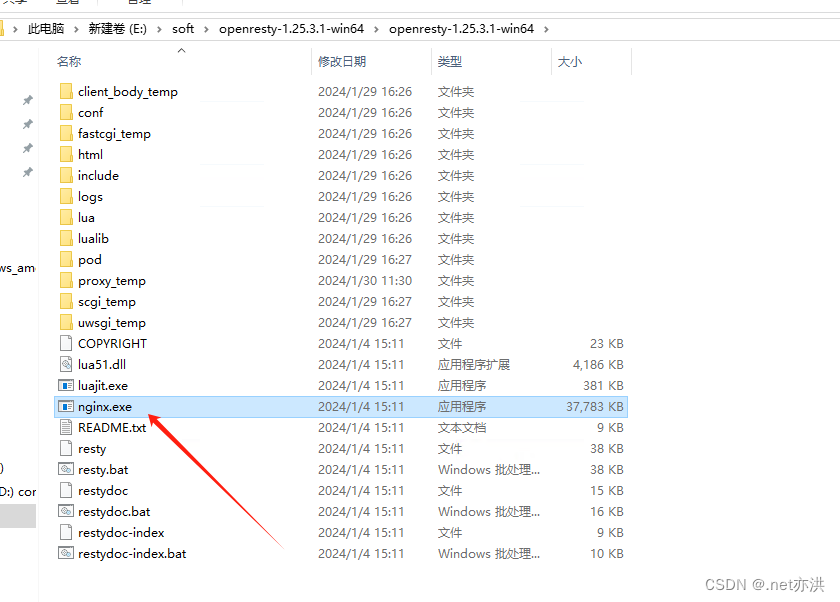
测试步骤:
1、请求:http://nginx服务器的ip:8018/147m7s/123.flv?token=123
2、接口自动验证token:http://xxx.xxx.xx...xx/LuaVideoCheck/luaVideoCheck
3、验证通过,内容请求会自动转发到 http://59.5.36.80:6060/123.flv
