黑马程序员前端web入门:新浪新闻
黑马程序员前端web入门:新浪新闻
几点学习到的:
- 设置li无圆点: list-style: none;
- 设置a无下划线:text-decoration: none;
- a属于行内元素,高度hegiht不起作用,可以设置 display: block; 把它变成块元素。此时,设置水平居中 text-align: center; , 设置垂直居中 line-height: 30px; 。
- 网页布局什么时候用图片背景,什么时候用img标签https://blog.csdn.net/smlljet/article/details/103321869
- 如果采用background显示图片,需要设置 padding-left 防止内容与背景重叠。
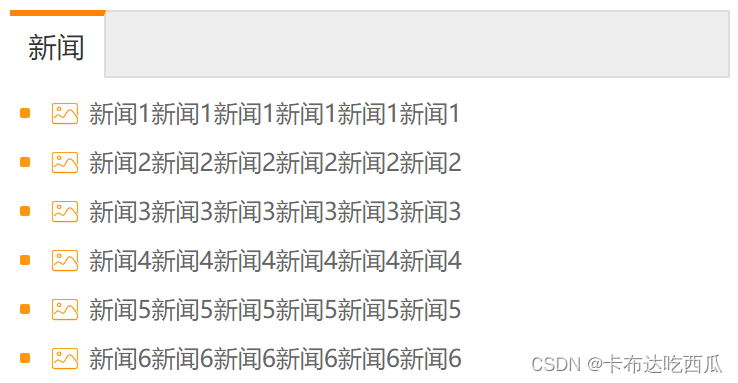
<!DOCTYPE html>
<html lang="en">
<head><meta charset="UTF-8"><meta name="viewport" content="width=device-width, initial-scale=1.0"><title>Document</title><style>*{margin:0;padding:0;box-sizing: border-box;}li{list-style: none;}a{text-decoration: none;}.news{width: 360px;height: 200px;margin: 100px auto;}.news .hd{height: 34px;background-color: #eee;border: 1px solid #dbdee1;border-left: none;}.news .hd a{height: 34px; width: 48px;display: block;margin-top: -1px;text-align: center;line-height: 30px;border-top:3px solid #ff8400 ;border-right: 1px solid #dbdee1;background-color: #fff;font-size: 14px;color:#333;}.news .bd{padding: 5px;}.news .bd li{padding-left: 15px;background: url('./img/quare.png');background-repeat: no-repeat;background-position: 0 center;background-size: 5px;}.news .bd li a{padding-left: 20px;background: url('./img/picture.png');background-repeat: no-repeat;background-position: 0 center;background-size: 15px;font-size: 12px;color: #666;line-height: 24px;}.news .bd li a:hover{color: #ff8400;}</style>
</head>
<body><div class="news"><div class="hd"><a href="#">新闻</a></div><div class="bd"><ul><li><a href="#">新闻1新闻1新闻1新闻1新闻1新闻1</a></li><li><a href="#">新闻2新闻2新闻2新闻2新闻2新闻2</a></li><li><a href="#">新闻3新闻3新闻3新闻3新闻3新闻3</a></li><li><a href="#">新闻4新闻4新闻4新闻4新闻4新闻4</a></li><li><a href="#">新闻5新闻5新闻5新闻5新闻5新闻5</a></li><li><a href="#">新闻6新闻6新闻6新闻6新闻6新闻6</a></li></ul></div></div>
</body>
</html>
